This site is part of various affiliate programs. Links may give us a small compensation for any purchases you make, at no additional cost to you. Please read the disclaimer policy for full details.
If you’re in a hurry, then the best Android tablet for drawing is the Samsung Galaxy Tab S8+, while the best budget android tablet for drawing is the Samsung Galaxy Tab A7.
Among the wide range of Android drawing tablets on the market, it can be difficult to spot which is the absolute best, specifically for drawing and sketching.
Most reviews do not focus on the qualities that those of us using the Android tablets for art require, such as the accuracy of the pen and color gamut of the display, or they focus on laptops for drawing, or cover all tablets including iPads.
This article focuses on the relevant specifications for digital art to reveal the best Android tablet computer for drawing, and includes the best Samsung tablet for drawing and a number of cheap tablets for drawing for those on a more limited budget.
The Best Android Tablet for Drawing
My Top Pick
The Best Android Tablet for Artists
- Large 12.4″ 2800 x 1752 px Screen
- 8GB RAM & up to 256GB Internal Memory
- Very High Color Accuracy with 101% of the sRGB gamut
- Cheaper than iPad Pro, with very similar specs
- Included Samsung Stylus, the best pen for Android tablets
The Best Cheap Android Tablet for Drawing
Best Drawing Tablet for Kids
- 10.4 inch HD display in a small, compact tablet
- Only weighs 1.05 lb, so is very easy to hold for long periods
- 32GB / 646GB internal storage, but this is extendable with micro SD cards
- Very competitively priced for the specs
- 13 hours plus of battery life at 50% screen brightness
- No pen included but one can be bought separately
Quick Comparison of Android Tablets for Drawing
Tablet | Screen | RAM & Storage | Accessories | Check Price |
12.4″ 99.8% sRGB | RAM: 6GB / 8GB Storage: 128GB / 256GB / 512GB | Pen & Keyboard with Trackpad | ||
10.5″ 98.4% sRGB | RAM: 4GB Storage: 64GB / 128GB | Pen & Keyboard cover | ||
[Best Budget Tablet] | 10.4″ 96.2% sRGB | RAM: 3GB Storage: 32GB / 64GB | Pen & Keyboard cover | |
8.0″ 81.0% sRGB | RAM: 2GB Storage: 16GB / 32GB | None - 3rd party only | ||
10.3″ 97.8% sRGB | RAM: 2GB / 4GB Storage: 32GB / 64GB | None - 3rd party only | ||
| 12.4″ 101% sRGB | RAM: 8GB Storage: 128GB / 256GB | Pen & Keyboard with Trackpad |
What Should I Look for in the Best Android Drawing Tablet?
To compare all of the Android drawing tablets currently on the market, I scored each against the below criteria. These are what I believe make the difference between regular Android tablets and the best Android tablet for drawing in particular.
- Stylus
- Display
- Screen Size
- Resolution
- Color Gamut
- Memory
- Interal Storage
- RAM
- Battery Life
- Weight & Portability
- Value for Money

1. Stylus
If your primary consideration is drawing, then the stylus that ships with the tablet should be one of your biggest concerns. Although it is possible to buy third-party pens for Android tablets, these tend not to be as good as the best Android tablet stylus for drawing, the Samsung S Pen, although this stylus only works with Samsung products.
Pretty much all third-party styluses these days are passive. This means that they do not need charging, but means that they lack features of active styli, like Bluetooth buttons.
Most Android styli are also pressure sensitive, meaning that as you push harder with the pen, the line you are drawing will get wider (depending on the brush you have selected in your drawing software).
As the top example, the Samsung S Pen that comes with the Galaxy Tab S8/S8+ and S7 is widely considered the best Android stylus for drawing. It is active, but charges wirelessly when magnetically attached to the back of the tablet. With a soft tip, pressure sensitivity and a Bluetooth button, it works amazingly well, and has almost no lag, now that Samsung have got the latency down to 9ms.
2. Display
The display of the tablet is often a trade-off between ease of drawing and ease of holding the tablet for long periods of time, with the three points below being those you should pay attention to when comparing displays.
I. Screen Size
The larger the display, the more uncomfortable it is to hold long-term, and the less portable it becomes. But you get a much clearer screen for drawing.
My personal preference for the best drawing tablet for artists is to have a larger screen above all else, but in addition to the above, that also means a higher price tag.
The absolute minimum size to preserve drawing ability is about an 8 inch screen size, but an 11 or 12 inch screen is preferable.
II. Resolution
As the screen size gets larger, you also get access to higher resolution displays. Smaller screens at around 8 inches tend to only have 1200 x 800 resolution, while the 12.4 inch screen of the Tab S8+ offers 2800 x 1752 resolution. The latter has a much higher pixel density, even accounting for the larger screen size, and means that your drawings will be both clearer and sharper.
Even on low resolution devices, you can zoom in to effectively gain a sharper picture, but you shouldn’t overlook the power that comes from being able to view your entire drawing in detail at once.
Essentially, look for the device with the highest resolution possible if you care about your drawings.
III. Color Gamut
It can be difficult to find the color accuracy of a tablet display, but this is a critical part of knowing that your drawings will look the same across differing devices, and even in print.
The colors that a screen can show are often given in a percentage of the sRGB color gamut. This is the Web standard, and contains about 33% of all the colors available to the human eye. This may not seem too high, but mainly excludes subtle shades of green and yellow that in practice you will not miss.
Look for a tablet with the highest sRGB percentage to be sure of accurate colors.
3. Memory
Memory can be broken down into RAM, used by the operating system and apps to run essential services, and storage, where you can keep your drawings and personal data.
I. RAM
The more RAM that your tablet has the better. More RAM generally equals a faster tablet that doesn’t hold you up when you are trying to do something. Premium tablets have 8GB of RAM, while budget tablets have only 2GB. Although the latter is fine in a pinch, expect tablets with less RAM to show worse overall performance.
II. Storage
One of the advantages of Android tablets over iPads is that they often allow you to extend the storage yourself, with the help of micro SD cards.
This means that you don’t need to worry so much about internal storage size, although more internal storage does delay the point at which you need to add an SD card.
You should aim for at least 32GB of internal storage, but above that is really only necessary if you intend to keep a lot of music or movies on your tablet.
4. Battery Life
The battery life quoted by most manufacturers tends to not be totally accurate. They test their devices in perfect conditions that do not reflect real-world use.
I have tried to give accurate battery life figures in the reviews, but these are of course dependent on the programs you use and the screen brightness.
Generally, most Android drawing tablets give you 10 plus hours of battery life, which should be sufficient for everyone.
5. Weight & Portability
If you most regularly use your Android tablet sat at a desk, then weight and portability might not matter much to you, but if you will be regularly carrying it around, then they become far more important.
Bear in mind that screen size has a big impact on size and weight, with small 8 inch tablets weighing about half of larger 12 inch tablets.
If possible, try using a tablet in store to get a feel for whether you are happy with the weight.
6. Value for Money
Value for money for you will depend on how you rank the above factors. I have included only what I think are the drawing tablets that offer a higher performance than their raw specifications would suggest, so you can be confident that all tablets in this article are very good value for money.

The Best Drawing App for Android Drawing Tablets
If you want to use an Android tablet as a drawing tablet, you will need drawing software. I always use various Adobe programs, such as Illustrator Draw, as they offers plenty of control over brush type and size, and interacts well with touch screen devices. Take a look at the current price of Illustrator Draw.
Reviews of the Best Android Drawing Tablets
1. Samsung Galaxy Tab S8+
The Best Samsung Tablet for Drawing
- Screen: 12.4″ 2800 x 1752 px
- Memory (RAM): 8GB
- Storage Capacity: 128GB / 256GB
- sRGB Color Space: 101%
- Accessories: Pen & Keyboard with Trackpad
- Battery Life: About 10 hours
- Weight: 1.27lb/580g
Sitting between the 11-inch Galaxy Tab S8 and the massive 14.6-inch S8 Ultra, the Samsung Galaxy Tab S8+ is the latest iteration of Samsung’s premier line of Android tablets.
The S8+ shares a number of similar features to its cousin, the S7+, with that model possibly being better value for money, if it doesn’t have quite the same power as the S8+.
The screen is essentially the same – an AMOLED display operating at 120Hz and 2800 x 1752 pixel resolution, but this is no bad thing, as the S7+ was known for its fantastic display.
There is only a maximum of 256GB internal storage on the top end S8+, but this can be complemented with a micro SD card to top you up, and to store your photos longer term.
The S Pen is included, with even less lag than before, it being reduced from 9ms to 2.8ms, making photo editing essentially lag-free.
DeX mode is still available, turning the S8+ into something more like a standard Windows laptop, although you still can’t run a full version of Photoshop on it.
Although there is not a great deal of upgrades over the excellent S7+, if you do find the S8+ for a good deal, it’s definitely an incredibly strong tablet with a bright, beautiful display and lag-free pen that is perfect for photo editing.
- Pros:
- Fantastic screen with accurate colors
- Super fast performance
- Included stylus with reduced lag from earlier models
- Stronger frame than the S7 line
- Very well suited for photo editing
- Cons:
- Battery life is still weak in practice
- Expensive
- Full version of Photoshop cannot be used
2. Samsung Galaxy Tab S7
One of the top tablets for drawing
- Screen: 11″ 2560 x 1600 / 12.4″ 2800 x 1752
- Memory (RAM): 6GB / 8GB
- Storage Capacity: 128GB / 256GB / 512GB
- sRGB Color Space: 99.8%
- Accessories: Pen & Keyboard with Trackpad
- Battery Life: About 11 hours
- Weight: 1.28lb/581g
As one of the best Samsung tablets for drawing, but also the best Android tablets for drawing, the Galaxy S7 and S7+ are outstanding achievements for an Android tablet, coming close to toppling the very high standard set by the iPad Pro.
Using the Galaxy Tab S7 for drawing is a joy – it comes in two flavors, the S7+ with a 12.4″ screen, or the standard S7, which is otherwise largely identical, but has only an 11″ screen. The S7+ screen operates at 120Hz, and is an AMOLED displays (the S7 is an LCD display), with the S7+ offering a higher DPI than the iPad Pro (274 vs 265). Although it’s possible to get both with up to 512GB of internal storage, you can add a microSD card with a capacity itself of up to 1TB, and meaning that the issues of slow transfer speed over cloud storage for your photos can be largely eliminated, by keeping photos on the tablet itself.
The S Pen included with the S7 series is excellent for drawing, with only a 9ms latency and a soft tip that deals with varying pressure very well.
With the new DeX mode, the S7+ can be used as a pseudo-laptop, transforming into a Windows 10-like machine which makes using the tablet that much easier, though it should be noted that this is still below the performance of dedicated laptops for standard laptop tasks.
Nonetheless, the Samsung Galaxy S7+ remains the best tablet PC for drawing thanks to the included stylus and very high performance.
- Pros:
- Large, very high resolution screen
- Loads of RAM and internal memory
- Included stylus
- Cheaper than iPad Pro, with very similar specs
- Highly color accurate screen
- Cons:
- Less strong battery life – Tab S6 is better
- Expensive
3. Samsung Galaxy Tab A7
Best Inexpensive Android Tablet for Drawing
- Screen: 10.4″ 2000 x 1200 px
- Memory (RAM): 3GB
- Storage Capacity: 32GB / 64GB
- sRGB Color Space: 96.2%
- Accessories: Pen & Keyboard cover
- Battery Life: Up to 13 hours
- Weight: 1.05lb/471g
The Samsung Galaxy Tab A7 is one of the cheapest tablets from a well-known brand currently available, and is therefore excellent value for money (although the current price difference between this and the S6 Lite is not vast).
It is marketed as more of a family tablet, but the specs show that it is possible to use this tablet for drawing . Bear in mind that you do get what you pay for, and the whole experience may be slower and less responsive than on the S6 or S.
The screen is of a much lower resolution, but the Tab A is about 1/3 of the price of the S7, so is much more suited to those on a budget.
Build quality is surprisingly solid for a device in this price range, with the chassis made from a mixture of metal and plastic, with a Gorilla glass covering. This obviously doesn’t match the single piece of aluminum of iPads for example, but does make a remarkably hard wearing tablet.
Color accuracy is generally good, particularly for an LCD panel, although you may notice some tones having cyan or blue tints when they shouldn’t. This shouldn’t be much of an issue in real-world use, and is perfectly reasonable for the price of the tablet.
All in all, while it may not be quite the best tablet for drawing, which would go to the Tab S7, the Tab A7 makes a good case to be a solid tablet for digital art for those on a budget.
- Pros:
- Lightweight
- Cheap
- Long Battery Life
- Cons:
- An all-round tablet, not drawing focused
- No S Pen included
- One of the smaller screens
4. Samsung Galaxy Tab S6 Lite
Budget Samsung Drawing Tablet
- Screen: 10.4″ 2560 x 1600 px
- Memory (RAM): 4GB
- Storage Capacity: 64GB / 128GB
- sRGB Color Space: 98.4%
- Accessories: Pen & Keyboard cover
- Battery Life: About 15 hours
- Weight: 1.02lb/463g
The Samsung Galaxy Tab S6 Lite is the model below the S7 in the pecking order. For the money, you get a high resolution screen with very good color accuracy, and a lightweight device that should be considered as a smaller version of the S7. These two are very similar in specs, other than screen size, and the S6 may well be a good option for you if the price of the S7+ is beyond your budget.
The main drawback to the S6 is the relatively small screen, at 10.4″, and an occasional problem that some users have reported, where the pen is found to be jittery and far less smooth than more expensive tablets.
Nonetheless, the S6 Lite, with the included and otherwise excellent S Pen, is a strong contender for those looking for a premium drawing tablet, but without a premium price tag.
- Pros:
- Lightweight
- High resolution screen
- Included stylus
- Long battery life
- Very reasonable price
- Cons:
- Pen can be jittery
- One of the smaller screens
5. Lenovo Tab M10 Plus
Lenovo Tablet for Drawing
- Screen: 10.3″ 1920 x 1200 px
- Memory (RAM): 2GB
- Storage Capacity: 32GB
- sRGB Color Space: 97.8%
- Accessories: None – 3rd party only
- Battery Life: Up to 7 hours
- Weight: 0.70lb/318g
Although this Lenovo tablet for drawing does not trouble the Samsung S7 in terms of performance, it does actually hold its own, particularly when you consider the relatively low price of this Lenovo M10 Plus.
Sure, the screen is smaller and lower resolution, but the color accuracy is on a par with the more premium models, and this is particularly light and small, making it one of the most portable tablets, and one that you won’t have a problem holding for long periods of time.
You must buy a stylus separately if you want to use this for drawing, but there are plenty of good options out there, so this shouldn’t be a concern.
- Pros:
- Very lightweight
- One of the cheapest tablets
- Surprisingly good color accuracy
- Very good performance for the price
- Cons:
- Older version of Android
- No stylus included – one must be bought separately
- One of the smaller, lower res screens
- Poor battery life
6. Lenovo Tab M8
Affordable Drawing Tablet
- Screen: 8.0″ 1280 x 800 px
- Memory (RAM): 2GB
- Storage Capacity: 16GB / 32GB
- sRGB Color Space: 81.0%
- Accessories: None – 3rd party only
- Battery Life: Up to 15 hours
- Weight: 0.67lb/304g
With only 81% of the sRGB color gamut, you might think that the Lenovo M8 is an Android tablet to discount, but this would be missing out on a device that actually performs very well, with long battery life and excellent portability.
You get a lower resolution screen, but at 8 inches, the lower resolution is not actually that noticeable, and is offset by the advantage of having a much smaller tablet.
There is no stylus included, but this gives you the option of choosing your own among the many options specifically designed for painting, sketching and drawing.
Although the Samsung S7 is objectively better, if you are on a strict budget, then for my money, the Lenovo M8 is the best affordable drawing tablet.
- Pros:
- Very lightweight
- The cheapest tablet reviewed here
- Surprisingly good color accuracy
- Very high performance for the price
- Excellent battery life
- Cons:
- No stylus included – one must be bought separately
- One of the smaller, lower res screens – but you get a much smaller tablet
- Lower color accuracy
Final Thoughts: Are Samsung Galaxy Tablets Good for Drawing?
There’s quite a wide range of Android tablets for drawing, but it’s pretty clear that the best are those offered by Samsung. There’s no doubt that the more premium S8 and S8+ and excellent for drawing, but is the Galaxy Tab A7 good for drawing?
The simple answer is yes, even the more budget Android tablets like the A7 are good for drawing, although the smaller screen does make it a little harder to work on larger projects without having to zoom in.
Overall, you can’t really go wrong with an Android drawing tablet: they’re relatively cheap and offer performance that matches or exceeds the comparable iPads, and I would have no hesitation in using the Samsung S8 myself.
My Top Pick
The Best Android Tablet for Artists
- Large 12.4″ 2800 x 1752 px Screen
- 8GB RAM & up to 256GB Internal Memory
- Very High Color Accuracy with 101% of the sRGB gamut
- Cheaper than iPad Pro, with very similar specs
- Included Samsung Stylus, the best pen for Android tablets
Read More:
How to find the best tablets for photo editing
Surface Slim Pen vs Surface Pen for drawing and photo editing






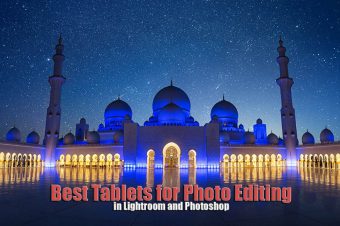



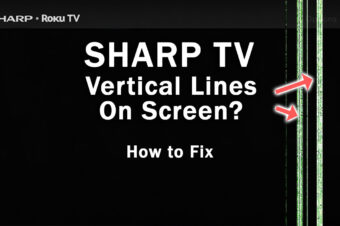

Leave a Reply