This site is part of various affiliate programs. Links may give us a small compensation for any purchases you make, at no additional cost to you. Please read the disclaimer policy for full details.
Best Budget Laptop for Photoshop
If you’re in a hurry, and want to quickly know which is the best budget laptop for Photoshop, then it is the Lenovo Flex 5, although this is not a 100% sRGB laptop.
If you want a laptop with 100% sRGB, then choose the Lenovo Legion 5 (144Hz or 165Hz screen model only), which is one of the best laptops for Photoshop overall.
If you are looking for a budget laptop for photo editing UK, then the Flex 5 is often out of stock, but the ASUS VivoBook S15 makes an excellent substitute.
This article covers everything you need to know when looking for the best laptop for photo editing on a budget.
I have considered all of the best laptops for photo editing under around $500 that meet the criteria to run Photoshop and edit photos, as well as a few that are a little above this in price, and classified them according to which is the best laptop for picture editing.
If you want to read the quick review of the best laptop for Photoshop (including the best laptops for Adobe Lightroom and the best laptop for Adobe Creative Cloud), then it is just below, along with an option for the best laptop for photo editing under $1000, if you have a little more money to spend.
But keep reading for a checklist of everything you need to consider when looking for the best laptop for Adobe Photoshop, and full and detailed reviews of the absolute best photo editing laptops.
The top laptops for photo editing on a budget are:
- Lenovo Legion 5 – the best laptop for photo editing
- Lenovo Flex 5 – the best budget laptop for photo editing
- Acer Nitro 5
- Asus Tuf F17
- Acer Aspire 5
- Apple MacBook Air
- Asus Vivobook S15
- Asus Zenbook 13
- HP 15.6-inch SD Laptop
- Lenovo Ideapad 3
What is the Best Laptop for Photo Editing on a Budget?
If you are on a strict budget and looking for cheap laptops for Photoshop, bear in mind that there will be trade-offs.
With that in mind, my pick for the best budget laptop for Photoshop is the Lenovo Flex 5. This is also the best budget laptop for Lightroom thanks to its touch screen. You can read the full review and see the specs later on in the article.
The Best Budget Laptop for Photoshop
- 2 in 1 laptop where the screen folds over to form a tablet
- Powerful 6-core processor & 16GB RAM for strong performance in hardware-intensive tasks like Photoshop transforms
- Includes digital pen and touch screen so usable for photo editing straight out of the box, and doesn’t require a separate drawing tablet – ideal laptop for Adobe Lightroom
- An excellent budget choice that can still run the same programs as more high-end laptops
- Long battery life and relatively light, so can be used away from a desk
- The screen only covers about 74% of the sRGB color space, the trade-off is lower color accuracy
The Lenovo Flex 5 has a lot going for it, not only the relatively low price. Unlike the other traditional laptops reviewed here, the Flex 5 is a 2-in-1 laptop. This means that it the screen can also be flipped over to use as a table – you get both a laptop and tablet in one device.
For me, the big advantage is the touch screen and included stylus. It is crucial to have a good drawing tablet when using a traditional laptop, but the touch screen of the Flex 5 means that you can do away with this and mask and edit photos straight with pen-and-paper levels of accuracy.
The only downside to the Flex 5 is the relatively low 74% of sRGB colors that the screen displays, but you would need to pay about triple the price to remedy this, all else being equal, with a machine like the Microsoft Surface Book 3.
Therefore, the Lenovo Flex 5 makes the cut as the best laptop for photo editing on a budget, and is one I would happily use for home photo editing. For more professional uses, you might want to look at the option below.
What is the Overall Best Laptop for Photo Editing?
If you wanted the ultimate best laptop for Photoshop editing, and were willing to increase your budget to a little over $1000, you can get a machine with much better specs, the Lenovo Legion 5.
My Top Pick
Best Laptop for Photo Editing
- Powerful AMD Ryzen 7 5800H 8-core processor
- 16 GB of RAM & 512 GB SSD
- 15.6″, 1080p screen laptop with 100% sRGB color gamut in the 144 / 165 Hz screen versions
- 4GB, NVIDIA GeForce RTX 3050 Ti graphics card
- Long, 9 hour battery life
- No touch screen, but you can get a separate drawing tablet
As the best laptop for around $1000, the Lenovo Legion 5 is an outstanding machine with the super-fast performance that is a pleasure to edit photos on.
You get a fantastic color accurate display that makes this a 100 percent sRGB laptop on the 15.6″, 1080p IPS panel. In my opinion this is the best sRGB laptop, and when paired with the 8-core processor, even the most intensive Photoshop tasks breeze by. With 9 hours of battery life, the laptop is easily portable and has almost nothing to not recommend it, provided you have the budget.
Read the full review in the article on the best photo editing laptops under $1000.
Note: there are various versions of the Legion 5 available, all with different specs. For photo editing, the only non-negotiable part is that it must have a screen with a 144 Hz or 165 Hz refresh rate. This rate itself is not important, but this screen has 100% sRGB colors. The 120 Hz screen has only around 60% sRGB colors.
Take a look at this full video review of the Legion 5 to get an idea of it’s capabilities, and why it is the top laptop for photo editing.
The Best Laptop for Photo Editing on a Budget UK
There are far fewer decent options in the UK for a budget photo editing laptop, but there is an excellent choice of best budget laptop for Photoshop UK in the Asus VivoBook S15. It has plenty of RAM (which Photoshop and Lightroom both like) and a decent sized SSD, along with a very serviceable screen. This is fully reviewed further down this article.
This article looks at the best touch screen tablets that can run Photoshop, like iPads or Android tablets. Take a look to see if they would suit you better than a traditional laptop?
Best Laptop Computer for Photo Editing on a Budget – Comparison Table
Use the following comparison table if you are looking for cheap laptops for photographers. If you want to know what is the best laptop for Photoshop, then it is the Lenovo Flex 5, but all of these laptops are good for Photoshop, and they could all reasonable be the best computer for photo editing on a budget, depending on your individual requirements.
Laptop | CPU & Memory | Display | Battery Life & Weight | Check Price | |
Lenovo Flex 5 | AMD Ryzen 5 4500U 6-cores @ 4.0 GHz 16GB RAM & 256GB SSD | 14" 1080p | 10 hours 3.64 lbs | ||
Intel i5-10300H 4-core @ 2.5 – 4.5 GHz 8GB RAM & 512GB SSD | 17.3" 1080p | 7.5 hours 5.73 lbs | |||
Intel Core i5-1035G1 4-core @ 3.6 GHz 8GB RAM & 256GB SSD | 13.3" 1080p 95% sRGB | 14 hours 2.5 lbs | |||
Intel i5-1135G7 4-core @ 4.7 GHz 8GB RAM & 512GB SSD | 15.6" 1080p 54% sRGB | 15 hours 3.97 lbs | |||
AMD Ryzen 7 3700OU 4-core @ 2.3 GHz 8GB RAM & 256GB SSD | 15.6" 1366x768 58% sRGB | 10 hours 3.75 lbs | |||
Intel Core i5-1035G1 4-core @ 3.6 GHz 8GB RAM & 256 GB SDD | 15.6" 1080p 65% sRGB | 7.5 hours 3.97 lbs | |||
| Apple M1 Chip 8-Core 8GB RAM & 256GB SSD | 13.3" 2560x1600 113% sRGB | 15 hours 2.8 lbs | ||
AMD Ryzen 3 3250U 2-core @ 2.6 GHz 4GB RAM & 128GB SSD | 15.6" 1366x768 52% sRGB | 6 hours 4.84 lbs | |||
[Best Laptop for Photo Editing] | AMD Ryzen 7 5800 H 16GB RAM & 512GB SSD | 15.6" 1080p (1920x1080) 100% sRGB | 2 hours (under full load) 5.3 lbs | ||
Intel Core i5-10300H 8GB RAM & 256GB SSD | 15.6" 1080p (1920x1080) 64% sRGB | 2 hours (under full load) 5.5 lbs |
Best Budget Laptop for Photoshop – Full Reviews
The best laptops for photo editing on a budget are detailed below. Any of them would be a good choice as they are all laptops that can run Photoshop, but remember that the cheaper models can at times be frustratingly slow – you won’t regret getting a higher spec model in the long run.
1. Lenovo Legion 5 – Best Laptop for Photo Editing
Best Laptop for Photo Editing
Specifications:
- CPU: AMD Ryzen 7 5800 H
- RAM: 16GB DDR4
- SSD: 512GB SSD
- Screen Size: 15.6″ or 17.3”
- Max Resolution: FHD (1920×1080)
- Panel Type: IPS
- sRGB Color Space: 100% for 144Hz screen variant
- Graphics: NVIDIA GeForce RTX 3050 Ti 4GB
- Weight: 5.3lbs (2.4kg)
If you’re looking for the best laptop for photo editing overall, then the Lenovo Legion 5 is one of the most well-rounded laptops for photo editing available, and comes in both 15.6-inch and 17.3-inch flavors.
The 15.6-inch model has a higher spec, with 16GB RAM and a more powerful Ryzen 7 processor, but both share a Full HD screen.
The 17.3-inch model obviously has a larger screen which is preferable for photo editing, but it does have some drawbacks in only having 8GB of RAM, where 16GB would be better.
However, the powerful AMD Ryzen 5000 H processor and the better GPU than in the smaller model (the NVIDIA GeForce GTX 1650 GPU) make up for this.
The Lenovo is on the heavy side at 5.3lbs for the smaller model, and a whopping 6.57lbs for the larger screen, and there are certainly lighter models available.
Regardless, this is one of the few budget laptops that offers coverage for 100% sRGB, which is a huge plus for high-end photo editing. You also benefit from a larger workspace for editing if you opt for the cheaper 17.3” FHD screen model, and there is no doubt that the Lenovo Legion 5 is the best laptop for Lightroom and Photoshop out there.
- Pros:
- Fantastic value for money given the power of the machine
- It has 100% coverage for the sRGB color space
- Dedicated graphics card with 4GB of GPU memory
- The AMD Ryzen processor has max clock speeds of up to 4.2GHz
- Cons:
- Low battery life – you can only expect around an hour running at full tilt
- Heavier than other options in this list at 6.57lbs for the 17.3-inch model
2. Lenovo Flex 5 – The Best Laptop for Photo Editing Under $700
Best Budget Laptop for Photo Editing
Specifications:
- CPU: AMD Ryzen 5 4500U 6-cores @ 2.3 – 4.0 GHz
- RAM: 16 GB
- SSD: 256 GB
- Screen Size: 14″
- Max Resolution: Full HD (1920 x 1080)
- Panel Type: IPS
- sRGB Color Space: 74%
- Touch Screen? Yes
- Graphics: On-board Radeon RX Vega 6
- Battery Life: ~ 10 hours
- Weight: 3.64 lbs (1.65 kg)
The Lenovo Flex 5 is one of the most popular laptops for photo editing currently available, thanks to its high specifications, touch screen and 2-in-1 ability, all available for a low price, making it the best laptop for beginner photographers. It’s also very suitable to be used as the best budget laptop for Photoshop and Illustrator with the high-precision touch screen interface.
This doesn’t have the power of a high end laptop like the Lenovo Legion 5, but you wouldn’t expect it to at this price. What you do get is an included stylus that allows for accurate masking and photo editing directly on the laptop screen, and means that you don’t need a separate drawing tablet.
This reduces overall weight and makes the laptop particularly well-suited for carrying around and using away from home, and is therefore among the best laptops for photography students.
The only real negative is that the screen has 74% of the sRGB color gamut, which means you must be more careful with colors during editing, as there is reduced color accuracy, but I feel this is a fair trade-off for the price.
Overall, the Lenovo Flex 5 is very hard to beat as a home photo editing laptop. Professionals may want to look elsewhere, but hobbyists will be more than happy with the Flex 5, the best 2 in 1 laptop for photo editing.
- Pros:
- Specifications outperform the price – best affordable laptops for photo editing
- 2 in 1 use as a laptop and tablet with the screen folded back over the base
- Well-balanced device for word processing, web surfing, drawing and most other tasks (excluding gaming)
- Fast 6 core processor and 16GB RAM offers superior performance in hardware intensive tasks
- Digital pen included, so usable straight out of the box for drawing
- Long battery life, so suitable for use away from a desk
- Capable of easily running Photoshop, Lightroom and other photography programs
- Cons:
- Only 74% of the sRGB color gamut which means a less color accurate display
- Only 14 inch screen, but this makes it more portable
3. Acer Nitro 5 – Budget Photoshop Laptop
Budget Photo Editing Gaming Laptop
Specifications:
- CPU: Intel Core i5-10300H
- RAM: 8GB DDR4
- SSD: 256GB SSD
- Screen Size: 15.6” or 17.3″
- Max Resolution: FHD (1920×1080)
- Panel Type: IPS
- sRGB Color Space: 62%
- Graphics: NVIDIA GeForce RTX 3050 4GB
- Battery Life:
- Weight: 5.51lbs (2.50kg)
The Acer Nitro 5 is one of those laptops that if you can get over its looks, it actually delivers a really solid performance. Designed as a gaming machine, the Nitro is pretty much perfect for photo editing with its i5 processor and discrete graphics card, but is somewhat let down by the relatively poor color accuracy of the screen, showing only 62% of sRGB colors.
But the Nitro 5 is very popular photography laptop on a budget for a reason, and that is that it outperforms its price, being suitable for even relatively high-end photo editing tasks like adding 3D effects or using the Distort filters in Photoshop.
With the RAM being easily user upgradable, you can get a solid, dependable and blazing fast machine for significantly less than the Legion 5, albeit with a lower quality screen.
If you don’t want to upgrade the RAM yourself, than take a look at the 17.3-inch model, which features 16GB RAM and a 1TB SSD, all for a little over $1000, and is a very good budget laptop for photo editing itself.
- Pros:
- Excellent value for money – possible to find for under $700
- Very powerful and can easily be used for photo editing despite being a gaming laptop
- User upgradeable RAM
- 17.3-inch model includes 16GB RAM and 1TB SSD
- Cons:
- Screen has only 62% of sRGB colors
- Design is not to everyone’s taste
4. ASUS TUF Gaming Laptop F17 (Highly Recommended)
Best Asus Laptop for Photo Editing
Specifications:
- CPU: Intel i5-10300H 4-core @ 2.5 – 4.5 GHz
- RAM: 8 GB
- SSD: 512 GB
- Screen Size: 17.3″
- Max Resolution: 1080p (1920 x 1080)
- Panel Type: IPS
- sRGB Color Space: 62.5%
- Graphics: 4GB GeForce GTX 1650 Ti
- Battery Life: 7.5 hours
- Weight: 5.73 lbs
Let’s start by getting the negatives out of the way with the F17: the trackpad is too small; there is no SD card slot; the screen only has 62.5% sRGB colors. But despite all of this, I still think the F17 is one of the best budget laptops for photo editing.
Why?
You only have to glance at the specs to see that the F17 is a good laptop for Photoshop and can easily handle any Photoshop task that you throw at it. With the 10th gen Intel processor that can run at up to 4.5 GHz, plus the 8 GB of Ram (user expandable), and a very large 512 GB NVMe M.2 SSD, you are not going to experience any slowdown even with more intensive tasks.
The negatives of this laptop can be partially ignored for photo editing, as you will likely have a drawing tablet attached to control it, or at very least a mouse.
Which leaves the lower 62.5% sRGB display. The screen has reasonable color reproduction and marks this out as the best cheap laptop for Photoshop, being a good size for everyday use at 17.3 inches and 1080p resolution, which is not common among all of the best budget laptops for photo editing. This is an Asus 100% sRGB laptop in some configurations (with a 300 Hz screen at a significantly higher price), although the attached display does change with the model number, so be sure you are buying the version through the link, rather than a cheaper model with worse screen.
Ultimately, I find it very difficult to find anything not to recommend the Asus F17 as a photo editing laptop on a budget at its current price point. For not too much over $500 dollars, you can have a portable, powerful laptop, that compares favorably to desktops in the same price range – a rarity for laptops.
- Pros:
- 10th gen processor for fast performance in Photoshop
- Very large 17 inch display at 144 Hz in Full HD
- High capacity, super-fast NVMe SSD drive
- User upgradeable and designed to take knocks and falls with premium build quality
- Includes up-to-date I/O ports and discrete graphics card
- Cons:
- Color space is only 62.5% of the sRGB gamut
- Trackpad is not as strong as competitors models
- Fans can be loud under very high load (but this won’t be a problem for most photographers)
5. Acer Aspire 5 15.6 inches Photo Editing Laptop
Strong Budget Laptop
Specifications:
- CPU: Intel Core i5-1035G1 4-core @ 3.6 GHz
- RAM: 8 GB
- SSD / HDD: 256 GB SSD
- Screen Size: 15.6″
- Max Resolution: 1080p (1920 x 1080)
- Panel Type: IPS
- sRGB Color Space: 65%
- Touch Screen? No
- Graphics: On-board Intel UHD Graphics G1
- Battery Life: 7.5 hours
- Weight: 3.97 lbs
The Acer Aspire 5 for photo editing actually delivers a very credible performance considering it’s low price. With a 256 GB SSD and the option to upgrade this to 512 GB with a small extra payment, this is the best laptop for picture storage reviewed here, and a very affordable laptop for photo editing and Photoshop.
The screen has excellent color rendition over its 15.6 inches, despite only covering 65% of the sRGB color gamut, and is a full HD, IPS display. Like most other laptops in this price range, it does not have a dedicated graphics card, but this should not be a problem for Photoshop users in practice.
The very good Intel i5 quad-core processor is strong while performing CPU intensive processes in Photoshop, and means you don’t have to wait long for tasks to complete.
If you are on a tight budget, this can be the best laptop for Photoshop under 500 dollars, with a lower spec version that only has 4 GB RAM and a 128 GB SSD available for less than $500.
- Pros:
- Highly regarded and well-liked by hobbyist users
- Excellent screen and color rendition – but only covers 65% of sRGB color space
- Affordable
- Good battery life
- Cons:
- No dedicated graphics card
- No touch screen
6. Apple MacBook Air – Best MacBook for Photo Editing
Highest Resolution Laptop for Photo Editing
Specifications:
- CPU: Apple M1 Chip 8-Core
- RAM: 8 GB
- SSD / HDD: 256 GB SSD / No HDD
- Screen Size: 13.3″
- Max Resolution: 2560 x 1600 pixels
- Panel Type: IPS
- sRGB Color Space: 113%
- Touch Screen? No
- Graphics: On-board Intel Iris Plus
- Battery Life: 15 hours
- Weight: 2.8 lbs
This is not quite a 4K laptop for photo editing, but comes the closest of any being reviewed here, with a very high 2560 x 1600 pixel resolution. In the small 13.3″ screen, this makes everything appear very sharp, and dramatically increases the screen real-estate. With about 113% of sRGB colors visible through this display, the Macbook Air must be one of the best laptops to run Photoshop.
Apple’s new M1 8-core processor is blazingly fast, and means that even complex filters in Photoshop can be easily applied – not something you would have said about the earlier Macbook Air models.
Thanks to the small screen size, the MacBook Air is very thin and light, and this makes it the best lightweight laptop for photo editing.
If you are already used to Windows devices, then it is probably best sticking with those, but if you want a lightning fast, small and light laptop, then the Macbook Air is it.
- Pros:
- Overall a beautiful, premium machine to use for photo editing
- Highest resolution display at this price range
- 113% of sRGB color gamut with a color accurate display
- Amazing design & build quality
- Built-in Thunderbolt ports for connecting external SSDs
- Cons:
- Few ports
- Gets hot very quickly under load
- Expensive
7. ASUS VivoBook S15 – Top Budget Photo Editing Laptop
A Contender for Best Laptop for Photoshop and Lightroom
Specifications:
- CPU: Intel i5-1135G7 4-core @ 4.7 GHz
- RAM: 8 GB
- SSD / HDD: 512 GB SSD / No HDD
- Screen Size: 15.6″
- Max Resolution: 1080p (1920 x 1080)
- Panel Type: IPS
- sRGB Color Space: 54%
- Touch Screen? No
- Graphics: On-board Intel UHD
- Battery Life: 15 hours
- Weight: 3.97 lbs
This hits the sweet spot for the best laptop for Photoshop, with very little to let it down for the price. Perhaps the hardest thing to find in a budget laptop is a great screen, but the Asus Vivobook 15 delivers in Photoshop, with an IPS panel that has excellent color rendition and brightness – comparable to Macs.
With the benefit of a battery that lasts over 15 hours in real world tests, and a charger than can take an empty battery to 60% in 49 minutes, this is an excellent option for those looking to use their laptop out and about.
The weight is relatively light for this screen size and power, and the included USB-C and microSD ports make it easy to transfer photos from your camera to the laptop.
The processor is either a quad core, 10th generation Intel chip, that can overclock itself from the base frequency of 1.6 GHz, up to 4.2 GHz for labor intensive tasks, or an 11th gen processor that can run up to 4.7 GHz, and with the 512 GB SSD will make Photoshop use lightning fast.
Although there is no dedicated graphics card, the on processor Intel UHD graphics will work well with Photoshop and Lightroom.
- Pros:
- Fantastic value for money
- Very long battery life
- Lots of ports and extras
- Colorful (about 61% of sRGB color space), bright display, ideal for photographers
- Speedy and powerful performance
- Cons:
- No dedicated graphics card
8. ASUS ZenBook 13 Ultra-Slim Laptop
One of the Best Laptops for Photo Editing under $1000
Specifications:
- CPU: Intel Core i5-1035G1 4-core @ 3.6 GHz
- RAM: 8 GB
- SSD / HDD: 256 GB SSD / No HDD
- Screen Size: 13.3″
- Max Resolution: 1080p (1920 x 1080)
- Panel Type: IPS
- sRGB Color Space: 95%
- Touch Screen? Yes
- Graphics: On-board Intel UHD G1
- Battery Life: 14 hours
- Weight: 2.5 lbs
As one of the smallest and lightest laptops reviewed here, you might expect performance to suffer, but the Zenbook actually outperforms a number of other laptops, although the higher price means it doesn’t quite fall into the realm of best budget laptop for photography.
As you would expect in any best value laptop for photo editing, there are a good number of ports included, such as USB-C and a microSD reader, which should help with getting your photos from your camera to the Zenbook.
Having only a 13.3″ screen is an acquired taste for photo editing, but the fact that this runs at a full HD 1080p resolution means that in practice it feels no smaller than a 15 inch laptop. That it covers 95% of the sRGB color space makes it perfect for editing photos for the web, and is one of the laptops in this price range that displays the most colors.
The advantage to the small screen is the weight of under 2.5 lbs, making this extremely portable, with the real-world battery life even exceeding the stated 14 hours when under light load.
If this was cheaper, it would be higher up the list, but if you have the budget and want a more premium device, then the Zenbook is an excellent choice.
- Pros:
- Very small and light
- Excellent colors with 95% sRGB
- Fast charging and super long battery life
- Aluminum body construction
- Tough and able to take knocks and bumps
- Cons:
- Smaller screen size
- Expensive
9. HP 15.6-inch HD Laptop
Cheap Laptop for Photo Editing
Specifications:
- CPU: AMD Ryzen 7 3700OU 4-core @ 2.3 GHz
- RAM: 8 GB
- SSD / HDD: 256 GB SSD / No HDD
- Screen Size: 15.6″
- Max Resolution: 1366 x 768
- Panel Type: SVA
- sRGB Color Space: 58%
- Touch Screen? No
- Graphics: On-board AMD Radeon RX Vega 10
- Battery Life: 10 hours
- Weight: 3.75 lbs
This is a cheap laptop for photo editing that has one of the best balances between cost and performance. With the fast AMD processor, 8 GB of RAM and a super-fast NVMe SSD, you won’t be waiting long for Photoshop to perform any labor intensive tasks.
You get a long battery life and the laptop is relatively small and lightweight for the screen size and specs, although this is let down by the lack of a dedicated graphics card. As with any laptop of these specs, it will get hot pretty quickly when used on your lap.
The biggest flaw from this laptop is the low resolution SVA screen (1366 x 768), which is a sub-1080p display. The color rendition is acceptable, but unless you are on a tight budget, I would strongly recommend the ASUS Vivobook S15 above, which is ultimately much better value for money.
- Pros:
- Very fast processor and SSD
- Long battery life
- SD card reader and USB-C port
- Small for the screen size
- Cons:
- Screen is not IPS and only covers about 58% of sRGB colors
- No dedicated graphics card
10. Lenovo IdeaPad 3
Best Inexpensive Laptop for Photo Editing
Specifications:
- CPU: AMD Ryzen 3 3250U 2-core @ 2.6 GHz
- RAM: 4 GB
- SSD / HDD: 128 GB SSD/ No HDD
- Screen Size: 15.6″
- Max Resolution: 1366 x 768 pixels
- Panel Type: TN
- sRGB Color Space: 52%
- Touch Screen? No
- Graphics: On-board AMD Radeon Vega 3
- Battery Life: 6 hours
- Weight: 4.84 lbs
This is the cheapest laptop for Photoshop reviewed here, and although the trade-off is lower performance, this is still the best inexpensive laptop for photo editing for those on a strict budget.
Although the processor is an older dual-core model, it runs at a respectable 2.6 GHz, and comes with a decent on-board graphics card. The slower performance of this laptop will come from the reduced RAM when compared with other models, although this can be partially recovered by letting Photoshop use the SSD as a scratch disk.
You get a low resolution, TN display panel, which will not be ideal for photography, although it will be passable. You do not get very good color rendition, with only 52% of the sRGB color space available.
So why is the IdeaPad 3 a good choice?
Because it is the best option to run Photoshop on a strict budget, thanks to the very low price. You will not find another Photoshop capable machine for the $350 or so that this laptop retails for. If that’s the size of your budget, then you have found the best cheap laptop for photo editing.
- Pros:
- Very affordable – a really cheap laptop for photo editing
- Decent processor for the price
- Potential to use SSD as Photoshop scratch disk
- Suited for those wanting a Photoshop laptop on a budget
- Cons:
- Small SSD
- Quite heavy
- Low resolution, TN display with 52% of sRGB colors
- Small amount of RAM
How to Choose the Best Budget Photo Editing Laptop
There are always going to be some compromises when looking for the best budget photo editing laptop, so you have to be aware of your own particular requirements and what non-negotiables you have.
For example, personally I might want a color accurate 100% sRGB display, but this means I might get a slower machine with an older processor and less RAM.
You can use this section to learn the importance of each laptop component to photo editing. I used this list for my reviewing process when I compared the best budget laptops for Photoshop in the full reviews further down this article.
Lightroom vs Photoshop for Photo Editing
The two best programs that you can currently buy for photo editing on laptops are Lightroom and Photoshop, both made by Adobe, but regardless of the photo editing program that you use, the best budget laptop for photo editing will need to meet certain minimum hardware requirements.
Although you can edit photos in both Lightroom and Photoshop, Lightroom is primarily designed for smaller edits and for cataloging your photos, while Photoshop is the king of photo editing software.
The best laptop for Lightroom therefore doesn’t require specifications quite as high as for Photoshop, but they are broadly similar. The main difference when looking for a budget laptop for Lightroom specifically is that touch screens become more useful, as Lightroom has an interface that results in much more clicking, and where it is much more intuitive to click on the screen.
When looking for the best budget laptop for Photoshop specifically, you will need to hit the minimum requirements listed below. A laptop matching these requirements would also be able to run Lightroom. Further down the article, I have included some tips from my personal experience, of which requirements are the most important to pay attention to.
If you don’t have a copy of Lightroom or Photoshop, then I would strongly recommend you take a look at Adobe’s photography plan. This is what I use for all of my photos.
Adobe Photoshop Minimum Requirements
| Windows & Mac Min. Requirements | |
| Processor | Multicore with 64-bit support; 2 Ghz or faster on Windows |
| Operating System | Windows 10 Oct 2018 update (64-bit) or later; macOS 10.13.6 or later |
| RAM | 2 GB or more of RAM (8 GB recommended) |
| Graphics Card | nVidia GeForce GTX 1050 or equivalent; nVidia GeForce GTX 1660 or Quadro T1000 is recommended |
| Hard Drive Space | 3.1 GB (Windows) or 4 GB (Mac) or more of available hard-disk space for installation; additional free space required during installation (cannot install on a volume that uses a case-sensitive file system) |
| Monitor Resolution | 1280 x 800 display at 100% UI scaling with 16-bit color and 512 MB or more of dedicated VRAM; 2 GB is recommended |
| Internet | Internet connection and registration are necessary for required software activation |
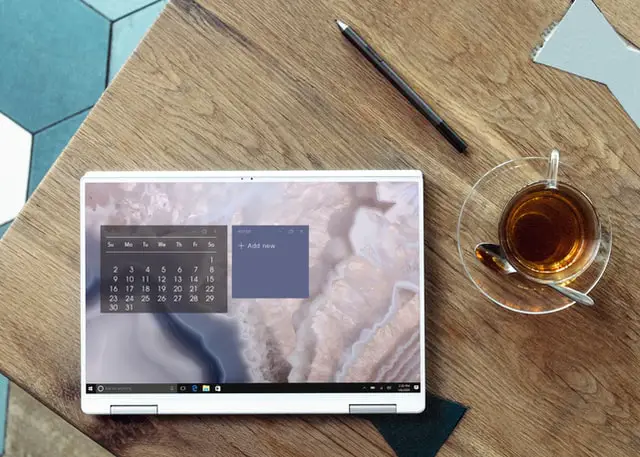
Processor (CPU)
In a laptop for Photoshop, the processor (CPU) is one of the most important components when it comes to doing things quickly. Although a slower processor will not limit the options available in Photoshop (unlike for the graphics card), it will increase the time that you sit staring at progress bars.
In general terms, Intel have always been the preferred processor options for programs like Photoshop, which do not rely on highly threaded processors, although with the more recent Ryzen line of CPUs from AMD, Intel’s lead has waned as AMD have caught up with their performance.
Nowadays, clock speed of the CPU combined with the number of cores is likely to be a better determinant of Photoshop performance than CPU brand.
To give you an idea of the differences in Photoshop performance for different processors, benchmark testing of budget processors says that the AMD Ryzen 5 six core at 3.6 GHz will open a 16-bit RAW file in 1.31 seconds, and take 24.17 seconds to run the smart sharpen filter, whereas the Intel i5 six core also running at 3.6 GHz will open the same file in 1.16 seconds and run smart sharpen in 22.44 seconds. Clearly, there is very little difference in CPU brands.
But when we increase the number of cores, we see performance differences for premium processors such as the AMD Ryzen Threadripper 24-core at 3.8 GHz opening a 16-bit RAW file in 0.85 seconds, and running the smart sharpen filter in 13.38 seconds. The Intel i9 18-core CPU running at 3.0 GHz opens the RAW file in 0.94 seconds, and applies smart sharpen in 13.83 seconds.
The latter processors are clearly faster and would be found in the best laptop to run Photoshop, but the price difference between these two groups of processors is into the high three figures. So, if you have a cheaper processor in your laptop, you will wait a few more seconds, but in my opinion the price difference makes the cheaper processors a better bet.
If you are looking for the best budget processor for Photoshop, rather than the outright best processor for Photoshop, then a CPU with six cores and a high clock speed is sufficient, such as the AMD Ryzen 5 3600 6-Core, which runs at a max speed of 4.2 GHz.

Memory (RAM)
The more memory in the form of RAM that your laptop has, the quicker the speed of Photoshop operations. RAM is used by Photoshop as a place to store information that does not need to be written to your hard drive, such as data used for any transformations or filters that you apply.
When you are looking for a budget laptop for Photoshop, there are two ways of defining RAM that you should pay attention to:
- How Many GBs?
- What Speed?
The number of GBs of RAM is the most important characteristic, and should be a minimum of 2 GB, though even this will result in poor performance. Ideally, you should be aiming for 8 GB as an absolute minimum, although I have found that Photoshop and Lightroom will use as much RAM as you give them, and will minimize the use of scratch disks (see below), so if you can afford it, go for 16 GB, or even 32 GB of RAM.
The clock speed of RAM is less important for budget laptops, but if you are looking to create as high a quality system as possible, then going for faster RAM (>3200 MHz) will improve Photoshop performance, albeit only to a minor degree.
Memory (HDD / SSD)
Physical memory storage on your laptop can be broken down into two distinct types: Hard Disk Drives (HDD) and Solid State Drives (SSD). Compare them below:
| HDD | SSD |
| Has physical moving parts, so slower | No moving parts, very fast |
| Cost around $0.03 per GB | Cost around $0.20 per GB |
| Very high maximum capacity | Typically under 1 TB capacity in laptops |
| Bootup time around 30 – 60 seconds | Bootup time around 10 – 15 seconds |
| Photoshop start time around 30 seconds | Photoshop start time around 5 seconds |
| Around 80 MB/s file transfer speed | Around 200 MB/s file transfer speed |
| Slower photo previews and file opening | Faster photo previews and file opening |
Photo editing programs like Photoshop use your memory in two ways: as a place to install the program and to store your pictures, and as scratch disks.
Because SSDs are so much faster than HDDs, they are ideal to both store the Photoshop program, and to store your photos. When looking for the best laptop for picture storage, always confirm that it has a good capacity ( ideally >500 GB, but smaller is ok) SSD. If you go for an HDD, make sure that it has a platter speed of at least 7200 RPM. This is the fastest speed of HDD available, but it is still a long way off SSD speed.
Scratch disks are Photoshop’s term for short term memory storage outside of RAM. If you have enough RAM, then the scratch disks should not be used, but if your laptop is more RAM-limited, like in the more affordable laptops for photo editing, then Photoshop will start using your HDD or SSD.
If Photoshop is relying on an HDD as a scratch disk, performance can really drop until RAM is freed up again, so again I would recommend having an SSD, and assigning this SSD as the scratch disk within Photoshop’s preferences.

Display
Good laptops for photo editing have high resolution displays with excellent color rendition. It is even possible to get a budget laptop with color accurate display now. You would think that you would always want to go for the largest laptop screen size available, but this is not the case if the screen is of a low quality. All of the aspects that you should consider when selecting the best laptop screen are detailed below, but note that even the best laptop screens do not match even mid-range external monitors. If your budget will stretch to it, and you will be doing most of your photo editing in a fixed location, then consider an external display, like the LG 27UK850-W 27″ 4K IPS monitor. I consider this the best monitor for Photoshop, and I use this for photo editing, finding its color accuracy to be second-to-none.
Screen Size
The best laptop for editing photos will need at least a 13″ screen, but preferably a 15.4″ screen. Remember the larger the screen, the bigger and heavier the laptop, so tailor your screen size choice to how you intend to use the laptop – either for travel, at home, or in-between.
Resolution
The best resolution for Photoshop currently available in budget laptops is sub-4K (2560 x 1600 pixels), although most of the cheaper models only offer a max resolution of 1080p (1920 x 1080 pixels).
A higher resolution means more usable screen real estate, so that a 4K 14″ laptop will be able to display more on its screen than a 1080p 15.4″ laptop. This is because the higher resolution display can handle smaller icons, menus, etc.
Ideally, you should aim for a higher resolution display before a large screen size.
Panel Type
This refers to the construction of the screen. For budget laptops, you will generally get panels in either IPS, VA (or SVA), or TN.
- IPS panels are found in the best Photoshop laptops, as they offer the highest quality color rendition, plus increased viewing angles and more even lighting. If you intend to print your photos and want to know what they are going to look like before printing, then an IPS panel will give the most true-to-life results. Bear in mind that they have slightly slower response times than TN panels, but are faster than VA panels, although this should not matter for photo editing.
- VA (SVA) panels have the longest response times, although this is not really relevant for Photoshop use. They have the best contrast and best image depth of any panels, with color rendition and viewing angles between TN and IPS panels. SVA panels are an updated version of VA panels, with essentially the same characteristics.
- TN panels are the more basic display construction. They are good enough for most uses, as long as you are not editing photos professionally. Color rendition is less good, and viewing angles are more limited than both VA and IPS panels.
Color Space
The number of colors that a display can show is often given as a percentage of a color space. Unfortunately, there are many color spaces, all covering different ranges, so it can be difficult to directly compare displays without further research, but know that it is very important to get a color accurate laptop for photography.
The two main color spaces are:
- sRGB: This color space is the standard for internet use, originally designed to mimic the colors visible on old CRT monitors. sRGB only covers about 35% of the colors visible to the human eye, so is one of the smaller color spaces. If you intend to use your laptop to edit photos for the internet or social media, then aim for a display with as close to 100% sRGB as possible (an sRGB 100% laptop), although in practice any high sRGB laptop (> 70%) will be sufficient. As the percentage gets smaller, for most laptops you lose some subtle tones in the blues and greens, but this is not very noticeable in most cases. MacBooks have the best laptop display for photo editing, which hit over 100% sRGB and is why they appear so vibrant.
- Adobe RGB (1998): Most professional photographers use the Adobe RGB (1998) color space or equivalent, as this most closely replicates the colors that CMYK printers are able to print, and covers about 50% of the colors visible to the human eye. This is one of the most encompassing color spaces, and the best color profile for Photoshop, and is significantly wider than sRGB. Adobe RGB is primarily known for having richer greens and cyans than sRGB.
Touch Screen Laptop for Photoshop
Whether you get a laptop with touch screen for Photoshop or not is entirely a personal choice. Bear in mind that a touch screen laptop for photo editing will drain the battery faster than one with a regular screen, but in return you get the ability to draw directly onto the screen, which makes masking and other Photoshop operations significantly easier.
If you choose a touch screen laptop, read the related article on the best stylus for touch screen devices.

Battery Life
A good laptop for Photoshop will have the longest battery life possible. Although the battery life of laptops used to be fairly poor, you can now regularly get 10 hours plus of usage from the most efficient Photoshop laptops.
Although you might expect that laptops with lower powered, slower components would offer longer battery life, this is rarely the case as manufacturers reduce the size of batteries in these machines. This means that all laptops reviewed here have roughly the same battery life.
Additional Accessories
If you are serious about using Photoshop on your laptop, you will likely need to consider accessories, like the best mouse for Photoshop, or the best Wacom for Photoshop, as these will dramatically improve your ability to mask images and perform other operations.
Although there is not space to review them here, follow the link to see which is the best drawing tablet for photoshop.
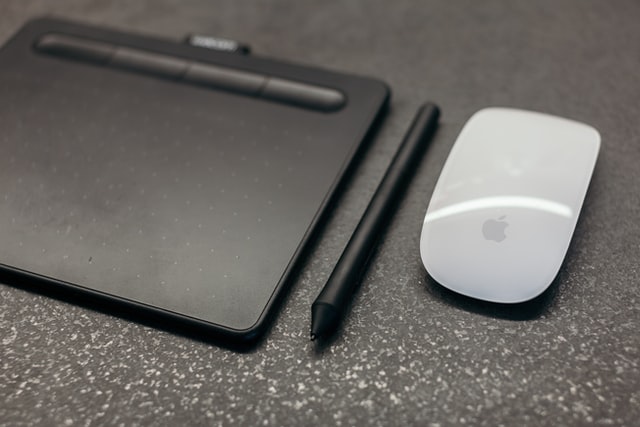
Graphics Card (GPU)
The best graphics card for Photoshop is a dedicated card, like the Radeon RX 570, but the graphics card, or GPU, is one of the least important laptop components for Photoshop. It does improve performance, and thus speed, for a few operations, so the necessity of a video card will depend on how you intend to use Photoshop.
Photoshop features that are quicker with a GPU
- Lens blur
- Camera RAW
- Image Size – Preserve Details
- Select Focus
- Blur Gallery – Field Blur, Iris Blur, Tilt-Shift, Path Blur, Spin Blur
- Smart Sharpen
- Select and Mask
Photoshop features that REQUIRE a GPU
- Perspective Warp
- 3D
- Oil Paint
- Render – Flame, Picture Frame, and Tree
- Scrubby Zoom
- Birds Eye View
- Flick Panning
- Smooth Brush Resizing
Do you need a dedicated graphics card for Photoshop?
A number of CPUs come with on-board graphics, which use part of the RAM to simulate a dedicated graphics cards. These are not the best GPU for Photoshop, although they are generally ok, but you are much better off using a laptop with a dedicated GPU if you can afford it, as they offer faster performance and leave the RAM free for other uses.
There used to be problems with on-board graphics cards not being recognized by Photoshop. Any recent laptop should be ok, but for a full range of tested graphics cards, take a look at Adobe’s site.
Final Thoughts on Budget Photo Editing Laptops
Even with the current price increases and lack of stock that we are seeing from recent supply chain issues, there are still plenty of cheap photo editing laptops available in the category of best laptop for photography.
But you shouldn’t only consider photo editing performance when trying to decide on your laptop. Most of you will not only be using your laptop for photo editing, but will also be using it for word processing, general web browsing and will likely be wanting to carry it around with you away from home.
So it pays to consider the laptop as a whole, rather than simply going for the cheapest laptop for photo editing.
In my opinion, the laptop that best hits all the criteria to be the best affordable laptop for photo editing is the Lenovo Flex 5, which is shown by the popularity of this model among hobbyist photographers.
The Best Budget Laptop for Photoshop
- 2 in 1 laptop where the screen folds over to form a tablet
- Powerful 6-core processor & 16GB RAM for strong performance in hardware-intensive tasks like Photoshop transforms
- Includes digital pen and touch screen so usable for photo editing straight out of the box, and doesn’t require a separate drawing tablet – ideal laptop for Adobe Lightroom
- An excellent budget choice that can still run the same programs as more high-end laptops
- Long battery life and relatively light, so can be used away from a desk
- The screen only covers about 74% of the sRGB color space, the trade-off is lower color accuracy
FAQs
Is a 13 inch laptop too small for photo editing?
A 13 inch laptop is not too small for photo editing, although you will need to have a high resolution like 720p or 1080p so that the screen is usable. Lower resolutions will mean that you cannot see enough of your image at once, making photo editing much harder.
Is 16GB RAM enough for photo editing?
16GB RAM is more than enough for photo editing on a laptop or computer. Photoshop and Lightroom both use plenty of RAM, but are able to switch usage to scratch disks located on your SSD. As long as you have a fast SSD, you are unlikely to notice much slowdown, even if your RAM is exhausted.
What processor do I need for photo editing?
At a minimum, you need a processor with 64-bit support that runs at 2GHz or above. In practice, this means you need at least an 8th-gen Intel Core i5 / i7 or higher, with a more modern processor like the recent 11th-gen Intel models coming highly recommended.
Laptop or Desktop for photo editing?
Both laptops and desktops are good for photo editing, as long as they have a fast 8th-gen Intel processor and 8GB RAM as a minimum. The only real advantage that desktops have over laptops is that they come with larger screens, which make it easier to see your entire photo without having to zoom in.
How much SSD do I need for Photoshop?
You need at least 4GB of SSD space for Photoshop installation, with a minimum 256GB SSD capacity overall once you take into account the extra space needed to store your photos and your edits. Ideally, a 512GB SSD is recommended for Photoshop.
Is PC or MAC better for photo editing?
Many photographers use Macs because they are simple to use and don’t get in the way of your photo editing work. PCs can require you to spend time troubleshooting problems, but they are also cheaper and offer better specifications for a lower price. Really though, whether a PC or Mac is better for photo editing is dependent on your personal preferences.
Do I need a 4K laptop for photo editing?
You don’t need a 4K laptop for photo editing, but it can help you to see the details of an image without having to zoom in, and also provides you with more screen real-estate for Photoshop’s tools. A 1080p laptop is really the minimum you should be looking at for photo editing.
Which laptops have Photoshop already installed?
There are no laptops with Photoshop already installed as Photoshop is a subscription only service that must be linked to a personal Adobe ID. Any laptop offered with Photoshop pre-installed is unlikely to be legitimate. Read more about buying Photoshop with the Adobe Photoshop plan.
Which laptops have 100% sRGB screens?
The most popular laptops with 100% sRGB screens are the Lenovo Legion 5, which is a 100% sRGB laptop, and the MacBook Air, which has a 113% sRGB display. Both are excellent choices for photo editing.




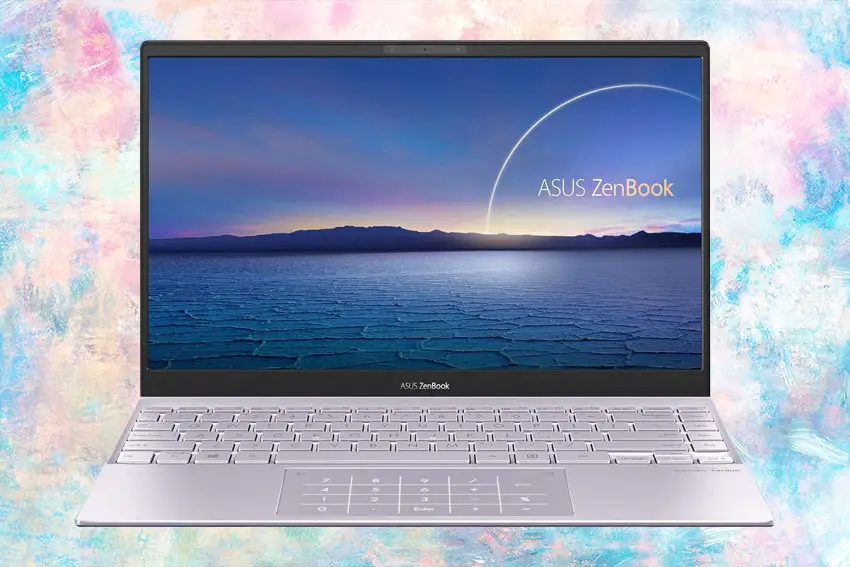

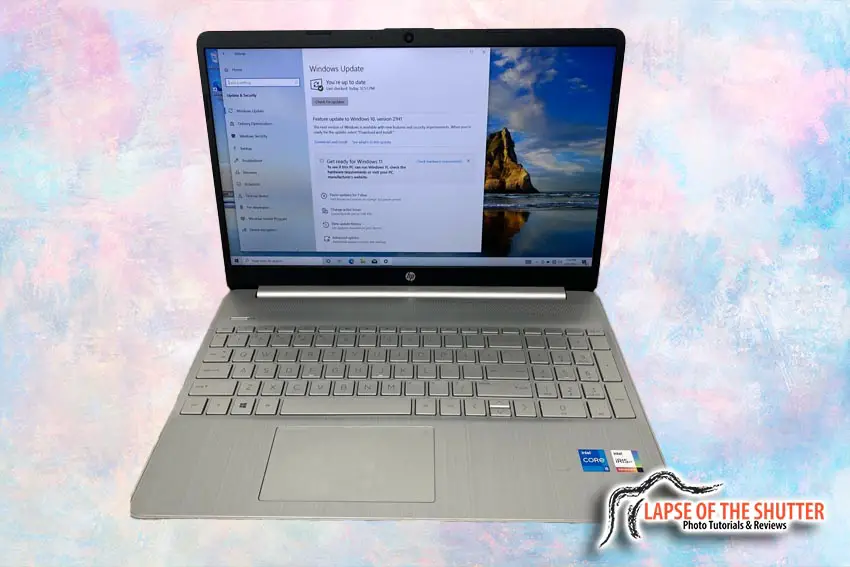

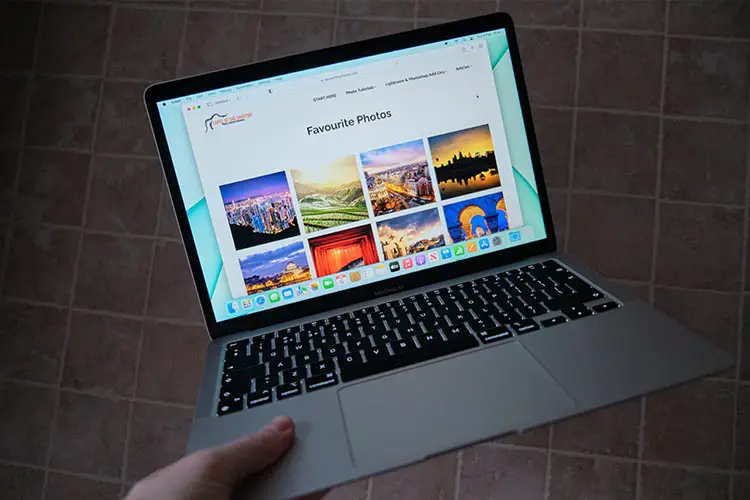






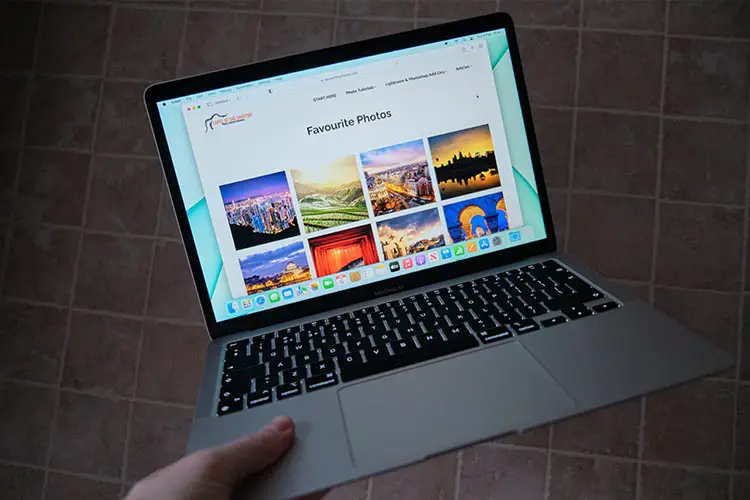

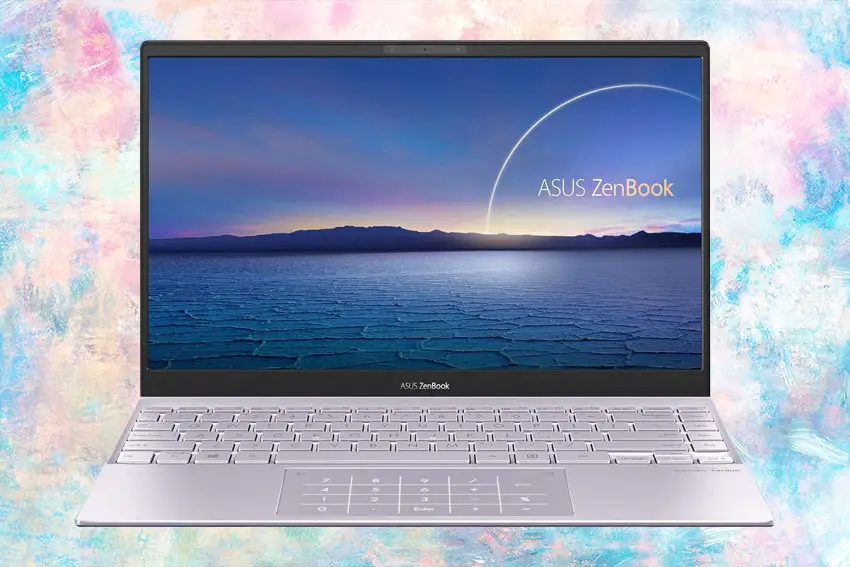
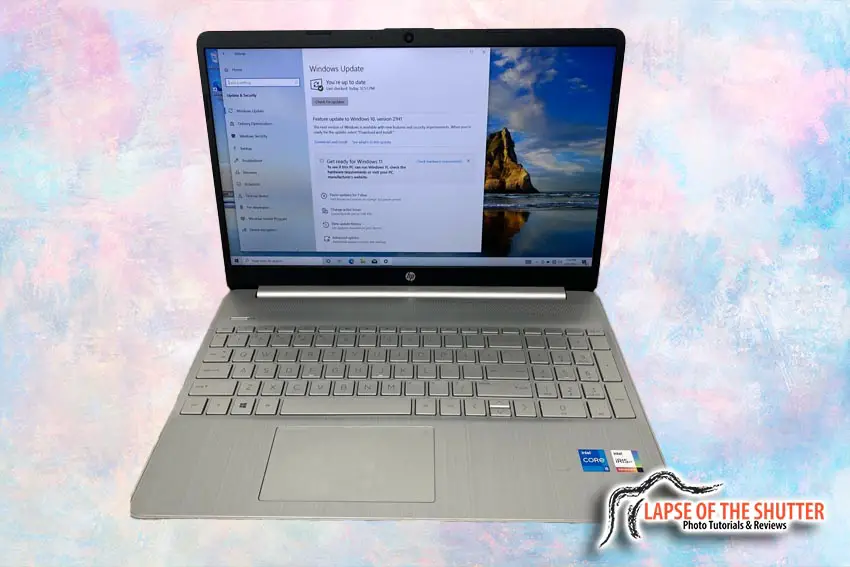



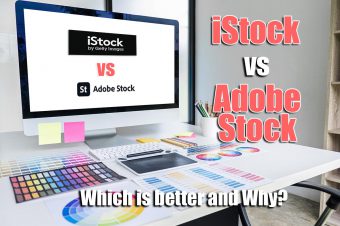



Leave a Reply