This site is part of various affiliate programs. Links may give us a small compensation for any purchases you make, at no additional cost to you. Please read the disclaimer policy for full details.
Bluetooth is pretty uncommon on Vizio TVs, although some are able to use it to connect to soundbars and heaphones.
Vizio don’t make it obvious which of their TVs have Bluetooth though – that would be too easy for us consumers – but I have found a few models which do have working Bluetooth, and I’ve got a workaround for those models which don’t natively offer a Bluetooth connection.

Do Vizio TVs Have Bluetooth?
The Vizio M-Series Quantum X and some of the Vizio V-Series and D-Series TVs do have Bluetooth which you can use to connect to headphones or a sound bar. Most recent Vizio TVs only have Bluetooth LE though, to connect the Vizio Mobile app on your phone to your TV, with older models like the Vizio E-Series not having Bluetooth at all.
I’ve got a list of some of the Vizio TVs that do have usable Bluetooth below, which are all models released in 2022.
If your TV only has Bluetooth LE like the M-Series Quantum (not ‘X’ version), then see below for a workaround to connect your Bluetooth headphones or soundbar to your TV.
1. List of Vizio TVs That Have Bluetooth
Vizio TVs released from 2022 onwards all seem to have a native Bluetooth connection which you can use to connect a sound output (headphones, soundbar, etc) to your TV.
Vizio TVs That Have Bluetooth:
- Vizio M-Series Quantum X (eg. M50QXM-K01)
- Vizio V-Series (eg. V435M-K04)
- Vizio D-Series (eg. D24fM-K01)
Any other models released from 2022 onwards should also have native Bluetooth support.
To connect a Bluetooth device to any of these TVs (or to check if your TV supports Bluetooth):
- Press the Menu button on your remote.

- If your TV supports Bluetooth, you will see Bluetooth Headphones at the top of the Settings menu.
If you do not see Bluetooth Headphones, your TV does not support Bluetooth and you should move onto the workaround below.
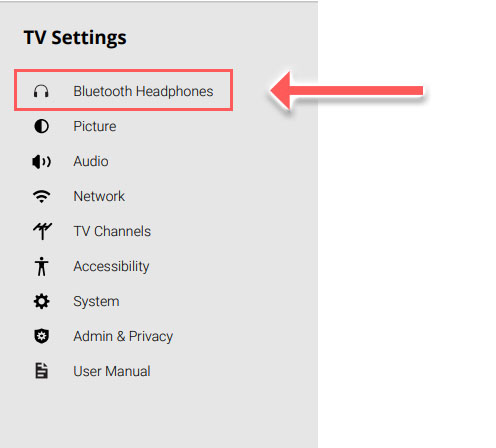
- To pair your Bluetooth Headphones or Soundbar, set your device to pairing mode then click on Bluetooth Headphones in your TV menu.
- Your headphones will initially appear under Other Devices. Select them and press OK.
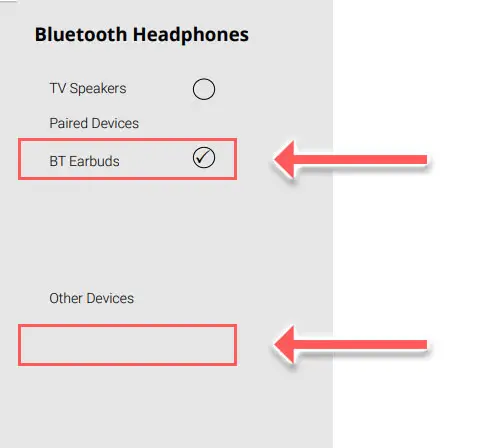
- Your headphones will then move to the paired devices list. Make sure they are ticked, then you can use them as normal.
2. Some Vizio TVs Have Bluetooth LE Only
More recent Vizio TVs of the last few years use Bluetooth 4.0, otherwise known as Bluetooth LE (‘Low Energy’).
Bluetooth LE cannot be used to connect a soundbar or headphones to your TV.
This version of Bluetooth is only used by your Vizio smart TV remote to connect itself to your TV, and to let your phone connect to your TV to enable you to use the Vizio Mobile (formerly Vizio SmartCast) app.
Vizio TVs that include Bluetooth LE include the Vizio M-Series Quantum and other models manufactured in 2021 and shortly before.
With Roku TVs, it’s possible to use the Roku app to connect to the TV and your Bluetooth speaker, and then send the sound from your TV to the speaker via Private Listening within the app.
Unfortunately, this isn’t possible with the Vizio Mobile / SmartCast app, so even if your TV has Bluetooth LE, there is no way to get it to output sound using this connection.
Instead, you need a workaround.
3. How to Connect Vizio TV to Bluetooth Speaker
If your TV does not natively support Bluetooth speakers or headphones, there is a way around this with the help of a Bluetooth adapter.
You first need to check the back of your TV to see what audio out ports it has.
Most Vizio TVs have an RCA, 3.5mm audio jack and an optical out (also known as a Digital Audio Out), although the most recent models lack the RCA ports.
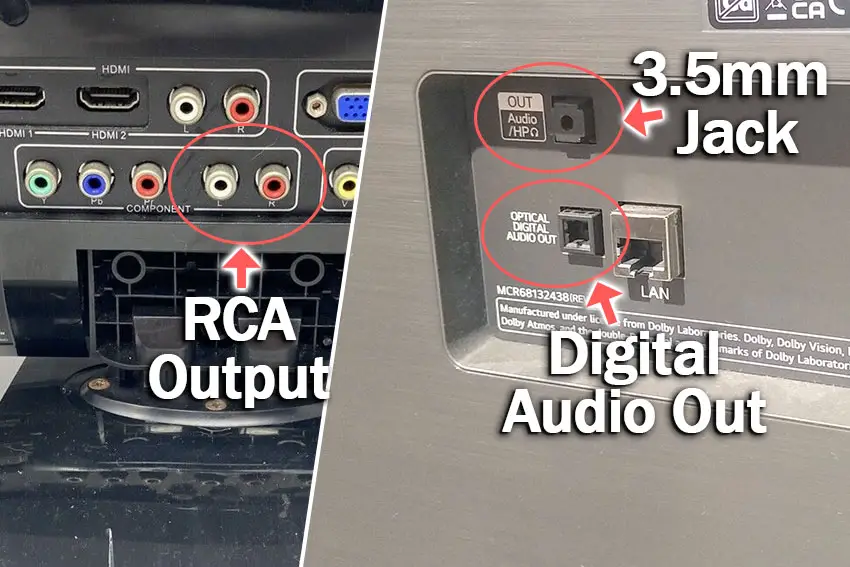
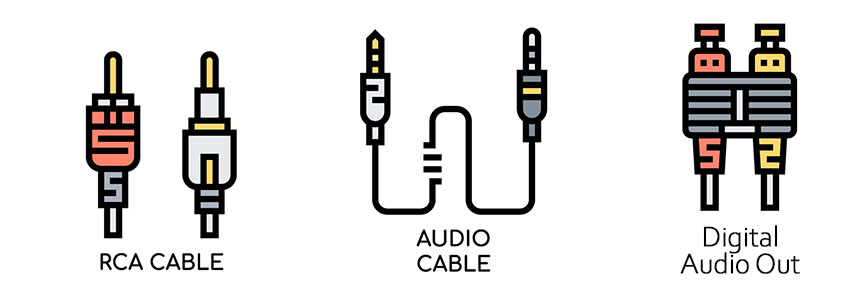
Depending on which audio ports your TV has, you can buy a Bluetooth adapter that will plug into one of these ports, taking the audio signal from your TV and broadcasting it to any nearby Bluetooth headphones or speakers that you have.
It’s important to get a low latency Bluetooth adapter, with the best models using the digital audio connection, which provides the highest signal quality.
- Cheaper Bluetooth adapters include this one, which connects via RCA or 3.5mm jack. It’s important to note that using the 3.5mm jack in particular might mute the sound from the TV speakers, depending on your Vizio model, meaning that it’s an either/or for using the internal speakers or Bluetooth.
- If you want to use both the internal TV speakers and Bluetooth, like for a surround sound system, then get a Bluetooth adapter like this one from the marker leaders Avantree, which has a digital audio out.
If you do opt for digital audio, then make sure you set your Digital Audio Out to PCM, or you might get some audio delay.
To do this, press Menu on your remote and go to Audio -> Digital Audio Out. Set this to PCM.
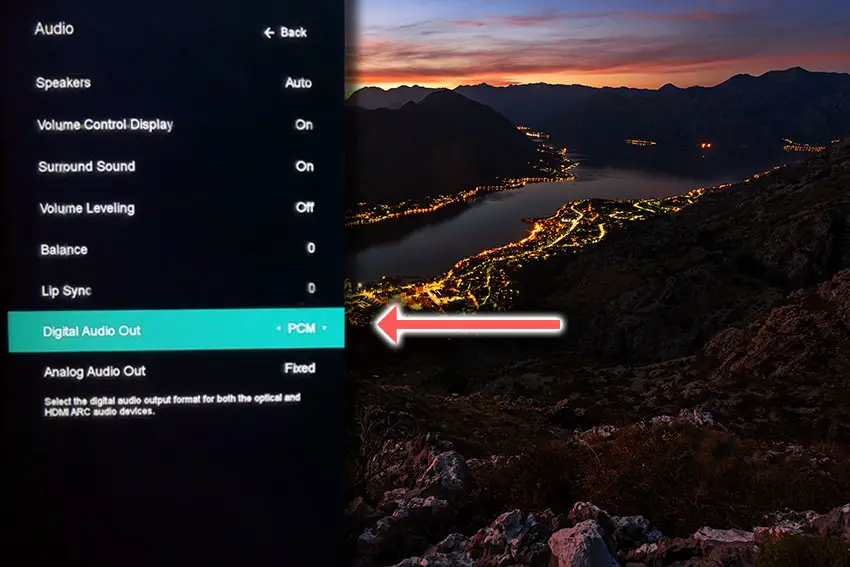
Does My Vizio TV Have Bluetooth?
The best way to confirm if your Vizio TV has Bluetooth is to check the manual, which can all be found on Vizio’s support site.
Search in the manual for “Bluetooth”, and if you find an entry for “Pairing Bluetooth Headphones”, you know that your TV supports Bluetooth audio out.
If you have one of the older Vizio TVs, then simply get a Bluetooth adapter, plug this into your TV’s digital audio out and a power supply, and pair your Bluetooth device to this hub to get Bluetooth sound from your TV.
FAQs
Does Vizio TV Have Bluetooth for Headphones?
Any model of Vizio TV first released in 2022 onwards should have Bluetooth for headphones, but this does depend on the specific model. You can check this in each models’ user manual.
Do Vizio Smart TVs Have Bluetooth?
Most Vizio Smart TVs have Bluetooth in one form or another: either standard Bluetooth for 2022 models and onwards or Bluetooth LE for older models, but this should be checked for each specific model in its user manual.
Does Vizio V-Series TV Have Bluetooth?
Vizio V-Series TVs released in 2022 and with an ‘M’ in their model name (eg. V435M-K04) do have Bluetooth which can connect to headphones, but earlier V-Series TVs first released from 2020 (eg. V435-H1) do not have Bluetooth. Check your model’s user manual here.
Does Vizio M-Series TV Have Bluetooth?
Vizio M-Series Quantum X TVs (eg. M50QXM-K01) manufactured from 2022 onwards do have Bluetooth, but Vizio M-Series Quantum (without the ‘X’) first released in 2021 do not have Bluetooth available for connecting to headphones or a soundbar. These only have Bluetooth LE for connecting your remote or phone app to the TV. Check your model’s user manual here.
Does Vizio D-Series TV Have Bluetooth?
2022 and later models of Vizio D-Series TVs with an ‘M’ in their name (eg. D24fM-K01) do have Bluetooth, but earlier D-Series TVs (eg. D24f-G1 released in 2019) do not have Bluetooth at all, even Bluetooth LE. Check your model’s user manual here.
Read More:



![[SOLVED] Toshiba Fire TV Horizontal Lines on Screen](https://www.lapseoftheshutter.com/wp-content/uploads/2021/10/toshiba-fire-tv-horizontal-lines-on-screen-340x226.jpg)


Leave a Reply