I’ve found that photographers tend to fall into one of two camps when it comes to processing: either they believe photos should be a documentary record of the scene that was in front of you, with minimal processing allowed, or they feel that anything goes, as long as it can in some way be artistically justified. I hope it’s obvious which side I am on 🙂 and for those of you reading this, I guess you are like me.
But neither one of these positions is any better than the other. They are both purely personal preferences. The danger comes, of course, when we fail to recognise this, and instead believe that there is some mandate from history, or popular opinion, or whatever, for one of these positions over the other. I’ll let you in on a secret – there isn’t. No one ever seems to spell this out in photography, even though we all know it.
So what can we do with this? How can we use it to make photos that we are proud of?
There is a trick to knowing all of this, and that is the knowledge that really, there are no rules or laws or any meaningful precedent in photography. Photography is a relatively new method of self-expression and art for all of us, even more so when we think about digital photography and the powers of post-processing that we can harness on our computers.
Knowing, and accepting, that any comments others might give to your photos, both positive and negative, is purely a reflection of their personal preferences, and not a judgement with inherent weight and power, frees you to do whatever you like with your photos.
My photos definitely don’t receive love from everyone (!). But that’s fine. As long as I am happy with them, then I can be proud.
How This Photo Was Made
Aperture: f/11
ISO: 100
GPS: 59°21’31″N 17°59’57″E
Lens: Canon 17-40 mm f/4L @ 17 mm
No. of Exposures: 1


I wanted to boost the colour and the contrast in this photo, but that could have potentially been quite difficult due to the red being already highly saturated, and the heavy contrast between the lights and the black parts of the walls.
I started by making some small adjustments in Lightroom, using the Lightroom Develop System, compressing the dynamic range by reducing Highlights and Whites, and increasing Shadows and Blacks. I also added quite a bit of clarity, and some gentle contrast with the tone curve.
Once in Photoshop, I used the saturation masks workflow to select the red roof and the rest of the photo separately. Saturation masks are perfect for this kind of situation, where you have one highly saturated area in your photo. Then, I used the high saturation masks to add contrast through a levels layer to only the roof. This video will give you an idea of what I did.
The final part of the photo involved some perspective changes to increase the size of the roof and make it more imposing. This is obvious in the before / after above. First, I increased the height of the canvas through Image -> Canvas Size, and added 10% to the height of the photo. Then, I used the rectangle selection tool to select the top quarter of the photo, duplicated this selection with Ctrl+J (which creates a new layer with just the top quarter of the photo), then transformed this layer with Ctrl+T and re-sized to fill the extended canvas. There will soon be a tutorial video covering this technique available, so if you sign up for the newsletter, you will get access first.
Get the most powerful add-ons for Lightroom and Photoshop!
Subscribe to the mailing list and get a free download link right now

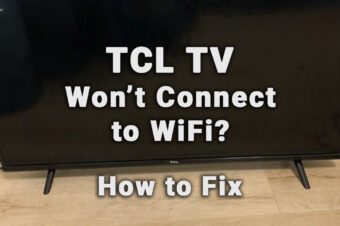


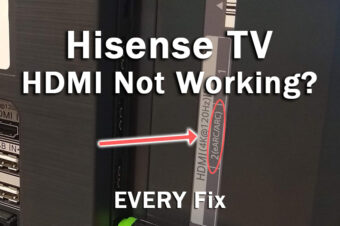

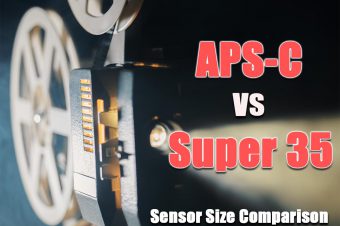
Leave a Reply