Capacity
The primary difference between micro SDHC and SDXC cards lies in their capacity. Both are standards of the microSD card and SD card and their general function tends to be quite similar, but there is a huge difference in terms of the capacity or memory that they can hold within them.
Micro SDHC cards, for instance, have a minimum capacity of 2 GB and a maximum capacity of 32 GB. On the other hand, micro SDXC cards have a much larger capacity, being able to hold a minimum volume of 32 GB and a maximum volume of as much as 2 TB.
This can also make a difference in terms of the price since larger capacities will end up costing you much more at the time of purchase.

Size
With the development of new formats and options when it comes to microSD cards, the micro SD HC vs XC cards came into being to increase the overall capacity or memory of the card.
In terms of size, too, there can often be a few differences between the two kinds of cards. However, since both are microSD cards, they tend to have a size of 11 x 15 x 1.0 mm.
Some variations in size might occur due to the host device itself and the card slot designed within it to ensure compatibility.
Speed Classes
There are different speed classes in the SDHC and SDXC cards that denote the minimum performance of the memory card. These classes are as follows:
- Original Speed Classes: These are rated as classes 2, 4 and 6 and 10, indicating the number of megabytes per second the card can transfer. You can find this speed within the letter ‘C’. A larger number can suggest a faster transfer speed.
- UHS Speed Class: These are rated as class 1 (10 MB/s) and class 3 (30 MB/s), but should not be confused with UHS-I and UHS-III. The UHS speed class is found inside the letter ‘U’. These are meant for recording and capturing videos in 4K resolution, with class 3 the minimum required in this case.
- Video Speed Class: This class offers speeds in the range of 6-90 MB/s to indicate the ability to record and store videos in 4K and 8K. These are usually indicated using the letter ‘V’. V30 is the minimum for recording 4K video.
You can expect various ratings from your micro SDHC and SDXC cards depending on the UHS bus type, such as:
- UHS-I: C2, C4, C6, C10, U1, U3, V6, V10, V30
- UHS-II: C4, C6, C10, U1, U3, V6, V10, V30, V60, V90
- UHS-III: C4, C6, C10, U1, U3, V6, V10, V30, V60, V90
File Format

File formats can make quite a difference to ensure the smooth functioning of your memory cards. To this extent, file allocation tables (FAT) can help set the standard or default for the specific kind of microSD card.
The micro SDHC card uses a file format of FAT 32 and cannot work well with older kinds of file formats that standard SD cards might work with.
The micro SDXC card, on the other hand, makes use of a file format known as exFAT or extensible FAT that can allow it to make use of over 32 GB capacities.
Usage and Compatibility
Various kinds of devices like phones, advanced digital cameras and GPS devices, among others, make use of SDHC and SDXC cards for providing and improving memory functions and speed.
However, SDHC cards only work with devices that comply with their standard or those standards higher than theirs. Anything older will not work.
While this is also somewhat true for SDXC cards, most devices tend to support this standard and have been doing so for more than a decade. In this sense, SDXC cards are much more widely applicable and compatible.
Read More:
How many pictures per GB can a memory card hold?


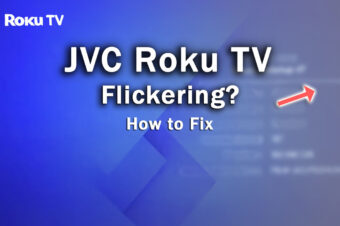



Leave a Reply