This site is part of various affiliate programs. Links may give us a small compensation for any purchases you make, at no additional cost to you. Please read the disclaimer policy for full details.
If you don’t have time to read this article, then the SanDisk Extreme comes out on top in read and write speed and availability.
SanDisk memory cards are among the most popular models of SD card and are often the preferred choice, particularly by photographers and videographers – I use them myself.
But it can be difficult to tell the various models apart other than by price. I’ve already looked at the differences between the Sandisk Extreme vs Extreme Pro and the Extreme vs Ultra, but this article covers two very similar options – the SanDisk Extreme vs Extreme Plus.
We’ll take a quick look at a comparison of the specifications of the two models, then see how they perform in practice. Note that the Sandisk Extreme Plus is technically discontinued, but is still widely available in micro SD format, so we will look at the comparison mainly for these micro SD cards.
Sandisk Extreme vs Extreme Plus Specifications
Before you can jump to the detailed comparison between the Extreme and Extreme Plus cards, you can take a look at the overall differences in their specifications from the following table.
| SanDisk Extreme | SanDisk Extreme Plus | |
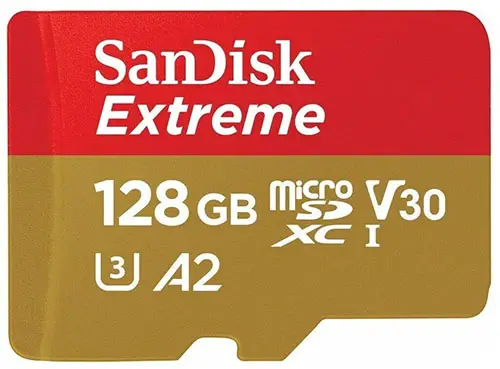 |  | |
| Standard | SDXC | SDXC |
|---|---|---|
| Capacity | Multiple | Multiple |
| Bus | UHS-I | UHS-I |
| Weather/Shock Protection | Yes | Yes |
| Working Temperature | -13°F to 185°F | -13°F to 185°F |
| Write-Protect Switch | Yes | Yes |
| Speed Class | V30 | V30 |
| Write Speed | Up to 60 MB/s | Up to 90 MB/s |
| Read Speed | Up to 160 MB/s | Up to 170 MB/s |
| Real-World Write Speed | 88.8 MB/s | 87.2 MB/s |
| Real-World Read Speed | 94.6 MB/s | 91.0 MB/s |
| Storage | -40°F to 185°F | -40°F to 185°F |
| Check Price |
Speed
SD and micro SD cards usually have varying classifications when it comes to the write and read speeds that they can offer. Let’s take a look at what these mean as well as the speeds that you can expect from the Extreme and Extreme Plus models of memory cards to make your choice easier.
Read Speeds

Read speeds refer to the rate at which the host device can read the data on the card. This can also indicate the rate of transfer from your memory card to the device. Read speeds are generally faster than write speeds, so look for the bigger number to figure out the read speed if it is not called out directly. When manufacturers quote a single maximum speed, this is always the read speed.
If you require rapid read speeds that can help you deal with files such as pictures and videos that are of high quality and resolution (such as 4K or 8K), then opting for higher read speeds can be ideal.
When it comes to the SanDisk Extreme card, the quoted read speed can go up to 160 megabytes per second, and the read speed for the Extreme Plus is 170 megabytes per second, although in real-world use these are both lower than stated.
Write Speeds

Write speeds usually indicate the rate at which memory cards can have data collected and written on them. If the write speed is higher, then the memory card can be quicker for you to store your captured data (such as your last clicked image or last shot video) in the memory card.
This can then make it easier for you to move on to the next shots that you need to take without encountering buffering in your camera, or dropped frames in your videos.
The SanDisk Extreme usually has a maximum write speed of 60 MB/s, although some versions can make it to 90 MB/s as well (this depends on capacity). The Extreme Plus usually has a maximum write speed of 90 MB/s. Again though, both of these speeds are quoted by SanDisk, with real-world write speeds pretty similar in pracice.
SanDisk Extreme Plus vs Extreme: Which One Should You Buy?
Now that you know all about the specifications of each kind of card as well as the importance of the read and write speeds, you can move on to learning about each card, its features as well as its pros and cons.
These will allow you to get a better idea of what each memory card entails, amd you can then figure out which one will suit your particular needs and requirements well.
SanDisk Extreme
SanDisk Extreme is a microSDXC memory card that follows the UHS-I bus. It comes in various kinds of capacities or storage options that can range from 32 GB to 1 TB, giving you the choice to choose one that works best for you.
The SanDisk Extreme microSD card comes with rapid reading and writing speeds, the quoted speeds being 160 MB/s and 90 MB/s respectively, although real-world testing puts this at more like 94.6 MB/s read speed and 88.8 MB/s write speed.
It has several protective measures in place that can provide resistance against extreme and fluctuating temperatures, water, shocks and x-rays. Through this card, you can also gain access to the SanDisk Memory Zone app to make it easier for you to track, manage and organize your files.
Since you have already looked into the overall specifications, let’s take a look at some pros and cons of this microSD card.
- Pros:
- This card has an A2 rating (or Application Performance Class 2) that results in improved performance, quick loading, command queuing, cache and maintenance features.
- The 160 MB/s read speeds can make it easier and quicker for you to transfer your images and videos that might have higher resolutions.
- The 90 MB/s write speeds can make it quick and convenient for you to record videos and shoot images without a long waiting time in between.
- There are a bunch of protective measures in place, ensuring durability due to resistance against water, changing weather and shocks. You can, therefore, freely use your device in different conditions.
- The U3 and V30 speed ratings speak to the quality of the card.
- Cons:
- You will need to use a compatible card reader to ensure that these fast speeds are maintained and sustained.
Sandisk Extreme Plus
The SanDisk Extreme Plus is another great choice for recording and storing high-resolution images and videos. There are various memory storage options that generally range from 64 GB to 1 TB, allowing you to opt for a capacity that can suit your requirements well.
This memory card offers faster and higher speeds when it comes to both writing and reading speeds. The writing speed for these is usually up to 90 MB/s while the reading speed is up to 170 MB/s, with even the 10 MB/s difference making a huge impact on how your data gets read and transferred.
You can also expect improved performance here due to the resistance it can provide against water, extreme temperatures, shocks and x-rays.
- Pros:
- This card comes with an A2 rating in terms of its application performance, ensuring quick speeds, easy loading and better overall management.
- Shock-proof, weatherproof and waterproof.
- The U3 and V30 ratings are essential for 4K video recording and best performance.
- The reading speeds going up to 170 MB/s are useful for quickly transferring all your data.
- The writing speeds that can go up to 90 MB/s are helpful when it comes to quickly storing the data in your memory card so that you can move on to recording the next image/video.
- Cons:
- This memory card can be a bit more expensive as compared to the SanDisk Extreme.
The Bottom Line: Making the Choice
Now that you are aware of how the SanDisk Extreme and Extreme Plus compare, which one should you pick? If you require faster speeds, then you can go for the Sandisk Extreme since it has higher reading and writing speeds, but make sure you pick the right storage capacity.
The Sandisk Extreme Plus is not really recommended anymore, as due to it being discontinued by Sandisk, it now costs a premium over the Extreme, and as they are otherwise pretty similar in terms of read and write speeds, the Sandisk Extreme is the better option.
Read More:

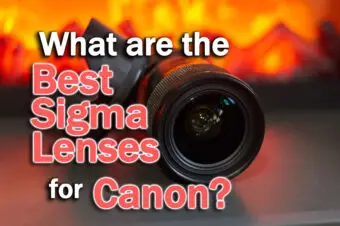




5 Responses
Georgi Todorov
Hey Tim, great review. This review is spot on what I was looking for.
One question. How did you test real world performance so the Extreme comes the same or a bit faster ?
What device was used?
What’s the device max controller speed? (This may be the reason you get same speed)
Can you test the cards with a USB UHS-II card reader?
Tim Daniels
These were tested with a standard generic card reader.
You’re right that speeds were probably device-limited to at least some degree, but this is why it’s a real-world test, right? You never get ideal conditions in pratice.
I don’t have a UHS-II reader to hand so can’t test, but I wouldn’t be surprised if both cards got faster using one.
Grammar
Hello!
Speed can not be fast or slow. It only can be higher or lower.
JJ
I am seeing this card online with speeds of 200/140, and also for sale (on german version of craigslist) using the name “Elite” Extreme Plus on the package.
Is this real? 🙂
Tim Daniels
I’ve not heard of “Elite” versions and they are not on Sandisk’s website (https://www.westerndigital.com/products/memory-cards?filterByBrandName=SanDisk), so I would guess they are fake.