The Learning Curve
The learning curve series contains the most detailed long-form tutorials about landscape and cityscape photography on Lapse of the Shutter. These were written for any photographers, from beginner to advanced, who want to improve their photography post-processing skills. They are all available in written and video form. Short-form tutorials can also be found on the tutorials page.
Complete Workflows
- The Landscape Masterclass — Learn how to use Lightroom and Photoshop to completely process a photo. This is a complete workflow taking you from a straight out of the camera photo (provided) to a finished, fully processed photo. This tutorial is my most in-depth available, and covers the vast majority of the techniques that I teach in a quick, accessible manner.
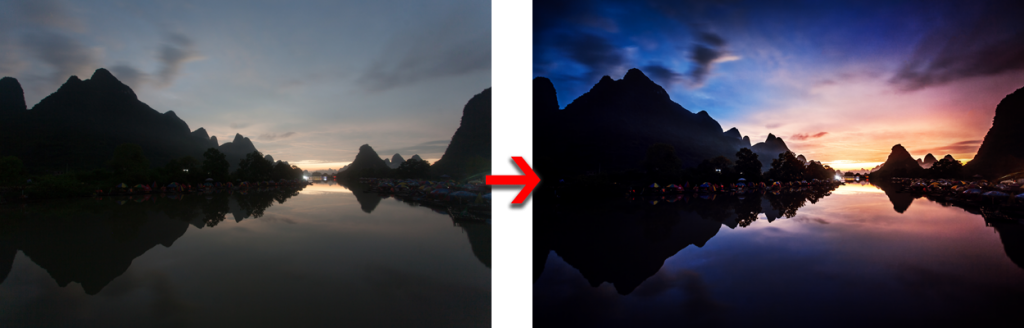
Before and After the Landscapes Masterclass Workflow
Landscape & Cityscape Tutorials
- How to Add Colour Depth with White Balance — How to make targeted white balance adjustments to boost or even create sunsets in Lightroom. This is a specific series of workflows based around a number of photos, that shows you how you can use white balance in all its forms to add colour depth through targeted and global adjustments. This tutorial is particularly suitable for those not sure on how to set colour in their photos.
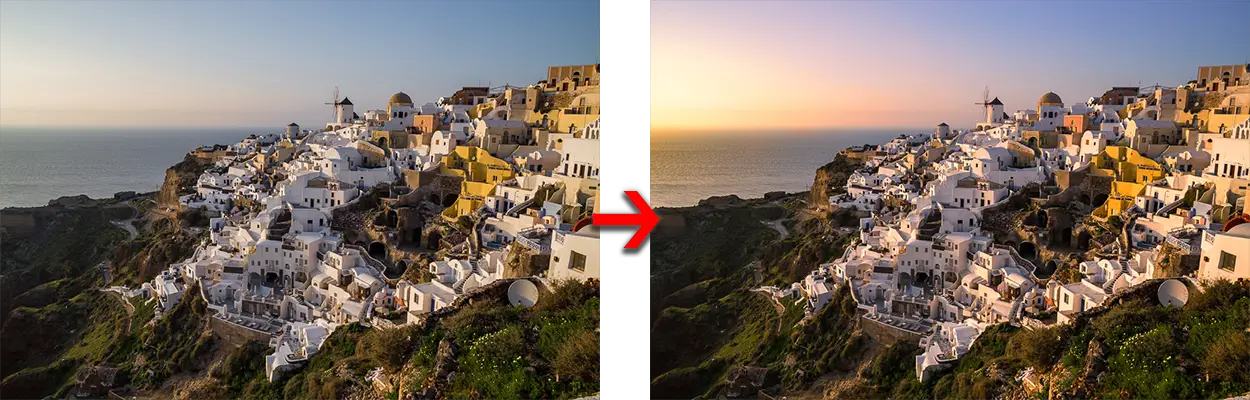
Painted in Sunset, entirely processed in Lightroom using these techniques - How to Blend Any Two Landscape Photos — An overview of various blending methods in Photoshop. This tutorial covers basic blending modes, up to in-depth, powerful selection methods like luminosity masks, and how to use these to blend multiple exposures together. Also, learn how to blend new skies into your photos, and how to combine photos that contain moving objects.

Sunset in Madrid 
Blue Hour in Madrid 
Sunset and Blue Hour, Digitally Blended together - Get Colours Like the Pros with Saturation Masks — How to use saturation masks to perfect the colours and tone in your photos. Saturation masks are a rarely used, but powerful, method of making selections in your photos based on how saturated colours are. This means that you can easily control highly saturated photos and fix colours to your liking. This tutorial is particularly useful if you struggle with knowing if you have gone too far with saturation.

And don’t forget the totally free resources available in the library.
Enjoy!
Tim
Leave a Reply