This site is part of various affiliate programs. Links may give us a small compensation for any purchases you make, at no additional cost to you. Please read the disclaimer policy for full details.
If you’re a photographer, then you need your own website, with Squarespace and SmugMug two of the top site builders around.
If you are an artist or photographer who wants to share their work and sell prints online, SmugMug is a better choice than Squarespace, a website builder that also offers eCommerce capabilities. However, you can use either of these to share your ideas based on your brand.
Squarespace, for instance, makes it easy for photographers to set up an online presence. They’re really well known for their stunning templates. Also, it’s pretty easy to use.
Meanwhile, SmugMug is a platform for creating a photography portfolio, selling prints, or hosting images. You still get plenty of features designed specifically for photographers.
So here comes the question, is SmugMug or Squarespace better for photographers?



SmugMug vs Squarespace for Photographers
Ease of Use
Both Squarespace and SmugMug make it easy to create a website. The user is guided through the process of building a website with prompts on both platforms.
Squarespace asks more questions than SmugMug, but the latter translates your data immediately into meaningful recommendations, making good use of your input.
Based on your product, service, and goals, Squarespace suggests themes once you’ve answered all the prompts, which is ultra-easy and amazing.
SmugMug
It’s important to know that SmugMug uses a block-based structure. There is a fixed position for each photo in all templates because content blocks are used. In this way, you will be able to structure and organize your project properly. This feature does take some time to get used to, especially for beginners.
SmugMug’s website editor looks plain. It’s easy to customize, and there’s no problem switching between features, either. However, editing a page, adding content, or even resizing a content block can be challenging.
An automatic pop-up menu appears when you click a page element, for instance. While having that accessibility is nice, using point-and-click actions feels more natural when you can drag a content block around.
People who know nothing about website development or are short on time may find SmugMug convenient. You also get a 14-day free trial and don’t have to enter your payment details to start building. But make sure you follow this link to start your 14-day trial, as you will then get 15% off if you do decide to pay.
Rather than answering a long list of questions, you will be asked to
- Fill out a short form
- Decide whether your work will be sold
- Upload the photos
The platform comes with a default template. Despite its good looks, it’s not so perfect. In the first place, because of the content blocks. It is not possible to resize them, and you cannot make any changes to the pictures within them. You have to scale them according to the template.
In general, the website builder is kinda complex, but once you get a hold of it, everything will go smoothly.
However, in order to make your website fully optimized, it should be accessible from both an iPhone and a tablet. SmugMug’s app includes a mobile optimization function, which eliminates the need to create separate mobile versions of your website.
Squarespace
The Squarespace website development process is smooth, intuitive, and easy to use, however, familiarizing yourself with the system dashboard may take some time.
In many cases, first-time users report feeling overwhelmed by the number of tools and design options available in the website builder.
It’s interface is minimalist and modern. Compared to SmugMug, the builder has significantly more functionality.
For this reason, it’s a good idea to check out guides or help articles before you begin. However, as you become accustomed to the menus, the platform becomes more user-friendly. There’s no clutter, it’s intuitive, and it’s dynamic.
People find it fairly easy to navigate between the editing board and the features on the left-side panel. Squarespace’s interface is intuitive once you get the hang of it.
Squarespace’s workspace is more sophisticated than that of SmugMug, even though they both offer drag-and-drop functionality.
Although beginners take longer to get used to the platform, it works equally well for experts and newbies. Users with coding knowledge can use this tool to create a customized project design using programming elements. However, the Style Editor, which lets you move content blocks, adjust their positions, upload media files, and work with elements all without coding knowledge, contributes to the effectiveness of the design customization process.
The only downside of Squarespace’s drag-and-drop menu is that it’s section-based, so you can’t drag elements anywhere.
Templates
Templates are the lifeblood of both systems, and the reason why you might want to use one of these site builders over building your own website using WordPress.
SmugMug
SmugMug has a challenging design, but it allows you to accomplish a lot. There are many ways to customize your page on the platform. Templates can be customized to fit your design preferences, such as headers, footers, and colors. And you can also easily resize content blocks, edit font styles, and update your favicon.
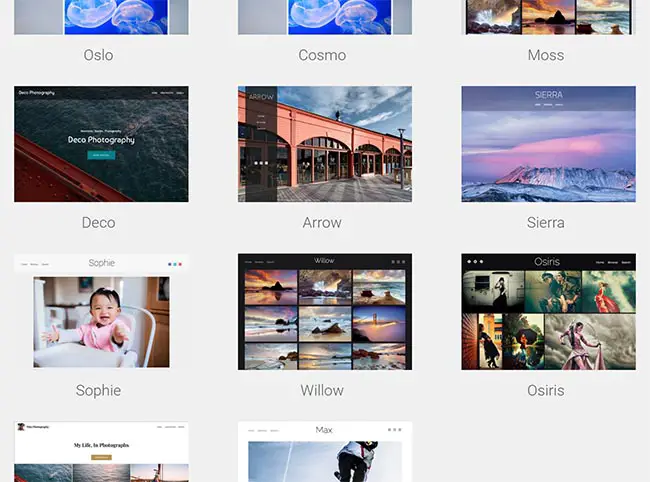
Although most themes feature grid layouts, they are quite basic. The platform is designed to showcase photographs, so that’s expected.
While SmugMug’s templates are attractive, some people feel they could have been more creative. With the right technical skills, you can, however, customize in greater depth via CSS and HTML, which is amazing feature from SmugMug.
In comparison to Squarespace, this platform offers significantly fewer templates, 26 to be exact.
Additionally, after a trial period, you will be limited to 6 templates if you subscribe to the cheapest pricing plan. The good news is that they’re all well-written, and you don’t have to search through an enormous library to find what you need, and as a result, each template can be matched to a particular use.
Squarespace
There is no doubt that Squarespace’s templates are better designed than those of other platforms. Four of them are specifically created for photography websites, and they’re categorized by category.
It may not seem like enough, but Squarespace says other templates can be adapted to meet your needs. In order to accomplish that, the platform offers many different options for customizing various elements and page configurations.
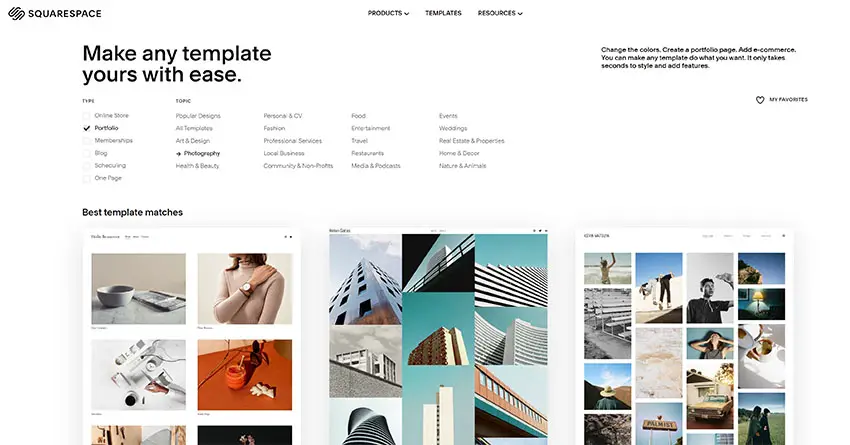
There are about 113 templates available on Squarespace, which, compared to SmugMug, it’s considerably more. People find them to be modern, stylish, and highly usable. Each category has its own set of features and layouts, and the builder divides the templates into categories.
Squarespace also allows users to change the color theme of templates. There are plenty of styles and layout options available for font styles, section widths, and page alignments, too.
It is easy and quick for users to modify and adapt templates. A lot of pages can be managed immediately, including replacing photos, changing text, modifying sections, and modifying design settings. However, there is also a wide variety of sections users can add, and each element can be customized.
You can’t play around as freely as you can, say, with Wix, but there is certainly a greater level of creative control compared to SmugMug.
However, most templates were created with large image blocks, meaning the pictures needed to be high-resolution for them to look perfect.
So, just as with SmugMug, the solution to a perfect template is to use coding. However, you will need to be careful due to the serious changes in layout structure, as this may cause your project to display incorrectly or your website to crash.
Features
Because SmugMug is exclusively focused on the photography niche, it offers tools, integrations, and features specifically tailored to that niche.
You can adjust photo parameters, connect the Lightroom plugin, and add watermarks/location parameters to selected photos with the website builder’s image editing options.
By syncing with your computer, the plug-in keeps track of the meta-data and structure of files and folders. Additionally, different user groups can be assigned access rights, and images can be arranged in separate collections.
SmugMug servers also support importing photos from popular services such as Flickr, Amazon Drive, and Dropbox. In your SmugMug project, you can form the desired gallery layout by using widget collections (text, gallery, logo, map, share buttons, calendar, etc.).
However, Squarespace stands out from its competitors due to its unique features and integrations. There are a number of add-ons and widgets available for users to personalize their image galleries and enhance the performance of their projects.
This way, you can create photo galleries, share on social media, create contact forms and customize them, and integrate analytic/statistical tracking tools.
In particular, you should pay attention to the Unfold App, which lets you create and post stories on social networks, and you can find it on AppStore and Google Play Store for free. Additionally, Squarespace offers a built-in logo maker that can be used for creating individual logos.
E-commerce (Selling Images)
Even though Squarespace offers more features, SmugMug is a better platform for managing and selling images.
Users can sell digital photographs and prints on Squarespace, as well as other products and services. However, all of its online stores have the same accompanying features.
Squarespace, for example, does not permit bulk uploads of products. Those with photography websites need to upload many files, which makes this type of uploading especially useful. Additionally, you won’t be able to set print sizes, which is an important feature for photographers.
With Squarespace, you can create small or medium digital stores using a powerful eCommerce platform. Moreover, you will also have access to tools to improve your brand’s popularity through SEO promotion.
No matter if you are a blogger, an e-commerce site owner, or someone who earns money online, you should only use Stripe or PayPal on Squarespace.
SmugMug, however, offers both features, and with its selling option, it has an advantage over its competitors, including Squarespace.
There is an easy file organization feature and bulk image management on the platform. With this platform, you can set custom prices, support multiple currencies, and brand your products.
The photos you sell can be sold as gifts or prints without requiring further integration, or they can be downloaded for a fee.
Your works are also printed at high-quality print labs through partnerships with select companies.
The system comes with a quality eCommerce platform built-in. The software allows you to sell physical and digital products and services online.
There are a number of revenue-generating options available on this site for your photographs, so taking advantage of this will allow you to begin making profits right away, so if you have photographic skills, this is one of the best ways to earn money.
Blogging
The features Squarespace offers aren’t as specialized as SmugMug’s since Squarespace is marketed as an all-in-one solution.
There are a number of essential features included in each of its plans, including unlimited bandwidth and storage, SEO tools, and access to third-party extensions. SmugMug’s text boxes are cumbersome, but Squarespace’s blogging interface is more manageable.
With Squarespace, you can create a quality blog and manage it easily. With the platform, you can add and edit new posts, set up publication parameters, adjust blog design, and customize features.
SEO
There is good search engine optimization on SmugMug websites. You can configure meta tags and other parameters and track the current statistics for your project under the SEO section of the system.
If you use Squarespace, you can adjust baseline parameters to make your website SEO-friendly. To make sure that the tasks are completed properly, the platform also has a checklist. Additionally, you can prevent the search engines from indexing your website until it is ready.
Photo Storage
SmugMug offers secure galleries with unlimited storage. Photographers place a great deal of importance on security and storage. Besides organizing and storing images, you are probably interested in convenient ways to upload and sort them. SmugMug offers an excellent search engine and folders along with a huge amount of storage capacity.
You can store your images both online and offline with Squarespace. The first time you create a free account, you’ll get 2GB of space. Additionally, you can purchase secure cloud-based storage.
Using Lightroom To Upload Your Photos
SmugMug offers a plug-in and connector for Lightroom that are free. Lightroom Classic is the only version compatible with the plug-in, while Lightroom CC is the only version compatible with the connector.
In the Publishing Services section of Lightroom’s Library, you’ll find your SmugMug folders and galleries once you’re ready to upload your photos. The images in your Library can be uploaded to an existing gallery on your SmugMug site by dragging and dropping them into the SmugMug gallery you wish to upload. Simply right-click the gallery name and select Publish Now.
Squarespace, on the other hand, does not offer a Lightroom integration. Even though this isn’t a deal-breaker, almost every other service offers one. It is not possible to edit image data in bulk, so the process of editing metadata one by one can be tedious when uploading large galleries.
Client Galleries
SmugMug now offers a special place for you to showcase your clients’ photographs. SmugMug’s Client Area takes Private Sharing one step further by bringing all the photos you’ve shared with a client together in one easy-to-use location, which means you no longer have to keep track of links that you email.
This new client area is available to Portfolio and Business account holders, and you can also add a link to the client area in your navigation menu. Client Area pages can be customized just like 404, browse, etc.
The first step is to invite your clients to view their gallery by sharing it with them privately. Their photos will be available in your Client Area once they accept the invitation, and this is all organized by category.
Squarespace, on the other hand, does not offer client galleries. Anyone who visits your site will be able to see the images you upload.
Password Protection
The photos in password-protected galleries in SmugMug can only be viewed with a password. There are no social-sharing options available in these galleries.
If you have a lot of photos on your site, you may want visitors to know about them, but you don’t necessarily want them to explore them all. Using the people with passwords option, you can control who has access to pages, folders, and galleries. Your content won’t be visible to anyone who doesn’t enter the correct password when visiting password-protected areas.
Squarespace also allows you to password-protect your pages if you want to protect your images. The gear icon in the navigation area of any page on your website allows you to add a password.
In page settings, you can make individual pages inaccessible to the public. This way, you can make some pages on your site public while keeping others private. When a page is password-protected, a lock icon appears next to its title. You need to know that everyone who is accessing a password-protected page uses the same password.
By moving the pages into the Not linked section, you can prevent visitors from accidentally landing on locked pages.
Protection of Data
Your job as a photographer requires you to create images constantly. The open nature of the internet makes it easy for others to steal photos or use them without giving them credit.
Since the internet is so open, it is easy for others to steal or use photos without giving them credit, so you need to make sure your images are well-protected, whether you’re shooting for a client or for yourself.
Watermarks on Images and Copyright
Watermarks are images layered over photographs before they are uploaded to websites. A watermark is a sign that you created the photo. However, there are many types of watermarks, including large and small, and they are placed in prominent or subtle locations. A watermark design can be either text or a logo, based on your preference.
Squarespace offers several ways to protect images. All photos uploaded to the platform are automatically marked with a copyright notice. The notice indicates that the image is copyrighted and cannot be used without permission.
To protect the images, Squarespace also uses digital watermarking. The mark identifies the image as belonging to the original owner, making it harder to steal or misuse an image.
Individual galleries and pages can also be password protected, as we mentioned before, meaning only certain people can see them. However, it does not prevent images from being downloaded or stolen. Consider using a service that protects images if you are concerned about them being stolen.
SmugMug allows you to protect your photos with watermarks if you have a Portfolio or Pro account. By default, proof watermarks are only applied to photos that are larger than 801 pixels on the longest side of the display. It is possible to set custom watermarks to apply to any display size, but they are set to apply to large displays by default.
However, as in Squarespace, you can make text-based or custom image watermarks in SmugMug too.
Reduce The Size Of The Image
According to SmugMug, a good print requires high resolution and you can choose not to show your original high-resolution images and the largest display sizes on SmugMug. Prints ordered through SmugMug still include the original high-resolution image.
Squarespace suggests you upload images ranging from 1500 pixels to 2500 pixels. You should keep your image files below 500KB, despite the maximum file size of 20MB. Your site will look great with images under 1MB in size, but they won’t look great printed. By doing this, you are discouraging anyone from using your images offline without your permission.
Activate Right-Click Messaging
Default settings for Squarespace include right-click protection. In other words, visitors won’t be able to save any content from your site by right-clicking on it. However, it does not prevent screenshots or recording software from capturing your content. The only way to disable right-clicks on Squarespace is to add custom code.
SmugMug allows all but Basic account holders to foil right-clicking on galleries individually. The user is still able to right-click and save as, following a copyright notice, but the image won’t save. Hence, it will result in an empty image. However, in places other than galleries, such as forums, blogs, or share emails, SmugMug’s right-click message will not protect the images.
Disable Social Sharing
SmugMug allows you to remove the share function for your visitors. However, shared images can be shared by others once you’ve shared them elsewhere.
Squarespace also made it easy for you to protect the images by disabling the social sharing, by unchecking the social media sites in the Share Buttons Menu.
Pricing
There are quite a few pricing options available on SmugMug, and you can also try the service’s trial version for 14 days if you are not sure whether you need it, and you don’t need a credit card to do it.
As soon as this period expires, you can subscribe to any subscription plan that works for your needs.
SmugMug offers three plans:
- The Power Plan ‒ $13/month or $110/year – for advanced photo management.
- The Portfolio Plan ‒ $28/month or $225/year – excellent for selling photos.
- The Pro Plan ‒ $42/month or $360/year – perfect for professionals looking to get their business off the ground.
However, you can pay for additional storage on SmugMug:
- 512GB – $3/month
- 512GB-1TB – $5/month
- Additional TB – $5/month
Squarespace also offers a 14-day free trial, which allows the users to test all features before subscribing to a plan. Also, it does not require a credit card. There are four options available. Two of them can be used for building websites, while the other two are perfect for opening e-commerce sites. So it all depends on your needs.
Squarespace offers four plans:
- The Personal Plan ‒ $23/month or $192/year – Includes best-in-class templates that can be customized.
- The Business Plan ‒ $33/month or $276/year – Includes simple tools for selling.
- The Commerce Basic Plan ‒ $36/month or $324/year – Providing tools to grow your business without transaction fees.
- The Commerce Advanced Plan ‒ $65/month or $588/year – You get all the tools you need to be a successful seller with no transaction fees.
Squarespace, on the other hand, has included storage in the plans, starting from:
- 500MB – Personal Plan
- 2GB – Business Plan
- 3GB – Commerce Plans
So if you need additional storage, the best option is to contact Squarespace and request a custom storage plan.
So, Is Squarespace or SmugMug Better for Photographers?
There are similarities between SmugMug and Squarespace, but they cater to different kinds of professionals.
If you need to create a portfolio for your photography, SmugMug is the best choice. Users with advanced skills can take advantage of this service’s handy customization features.
Squarespace, on the other hand, allows business owners to create the perfect online store, blog, or website.
So with Squarespace, you can build and manage your website more easily. But, photographers with a keen eye for technology might prefer SmugMug’s dedicated features.


Read More:


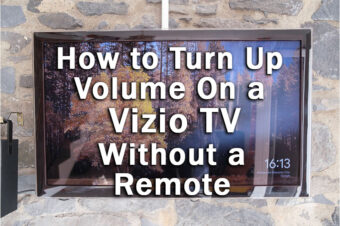

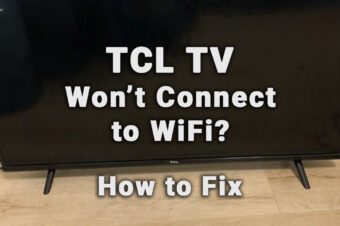

Leave a Reply