This site is part of various affiliate programs. Links may give us a small compensation for any purchases you make, at no additional cost to you. Please read the disclaimer policy for full details.
If you don’t have time to read the article, then the best laptop for video editing on a budget is the Lenovo Legion 5.
Finding a budget laptop for video editing can be tricky. It’s a more involved affair than simply buying a laptop for general home use. It requires more forethought and a deeper look at the laptop specifications. With the sheer volume of choice available – it can be overwhelming.
You might not be able to find a cheap laptop for editing video for cinema-quality VFX and similar processing, because that requires equipment going into the thousands of dollars, but the best budget laptop for video editing is suited for simpler video editing tasks like editing, cutting and trimming, as well as lower-level visual FX.
I have used laptops and desktops for both complex video editing and photo editing, and thus understand what is needed to pull out the best performance for your videos. In this guide, I share that knowledge to give you six of the best budget laptops for video editing currently available.
The Best Laptop for Video Editing on a Budget in 2024
The Best Budget Video Editing Laptop
- The powerful AMD Ryzen 7 5800H processor can easily cope with advanced video editing processes
- Also has an NVIDIA GeForce RTX 3050 Ti GPU for faster video rendering
- The internal 512GB SSD should allow for the storage of multiple high-res videos, and 16GB of RAM gives plenty of editing leeway
- Strong color accurate display with 100% sRGB colors
- Lightning fast responsiveness
Comparison of the Best Affordable Laptop for Video Editing
All of these are good computers for video editing, and you can quickly compare the specs and pros / cons of all of them below. This list includes a few choices for the best mid range laptop for video editing and a strong inexpensive laptop for video editing if your budget is more limited.
Laptop | Processor | RAM / Storage | GPU / Screen sRGB % | Check Price | |
[Best Budget Video Editing Laptop] | AMD Ryzen 7 5800 H | 16GB DDR4 / 256GB SSD | NVIDIA GeForce RTX 3050 Ti 4GB / sRGB 100% | ||
Intel Core i5-10300H | 8GB DDR4 / 256GB SSD | NVIDIA GeForce RTX 3050 4GB / sRGB 62% | |||
Intel Core i5-1135G7 | 16GB DDR4 / 1TB SSD | Intel Iris Xe / sRGB 71% | |||
Intel Core i5-1135G7 | 8GB DDR4 / 256GB SSD | Intel Iris Xe / sRGB 65% | |||
Intel Core i5-1135G7 | 8GB DDR4 / 256GB SSD | Intel Iris Xe / sRGB 58% | |||
AMD Ryzen 3 3350U | 8GB DDR4 / 512GB SSD | Vega 6 / sRGB 65% |
Is a Desktop or Laptop Better for Video Editing?
Laptops for video editing are now a match for desktops, although you will still get slightly more performance from a desktop than a laptop for the same price. This is because components can be larger and generate more heat in a desktop, and reducing both size and heat loss for laptops causes an increase in manufacturing costs.
I assure you though that high-end laptops are very powerful, and you will not see any performance degradation over using a desktop.
How Do I Choose the Best Budget Laptop for Video Editing?

Budget laptops for video editing have multiple system specs and features to consider. This can make choosing the right one a daunting task. You can make this choice far easier, however, by asking yourself the below questions.
- Does the laptop have a powerful multi-core CPU?
- Is there enough memory (RAM) for complex editing processes?
- Does it have a powerful GPU (Graphics Card) to support playback and animations etc?
- How large is the storage drive and is it an SSD or HDD?
- What size and resolution is the screen?
- What color spaces does the laptop support like Adobe RGB, and Rec.709?
- Does it have a long-lasting battery life?
- How heavy is the laptop and is it considered portable?
Also, think about what you want to use the laptop for, where you will use it, and what video editing software you will use. This is because different video editing software has different minimum system requirements. I have listed the minimum system requirements of some popular video editing software below to demonstrate.
What Laptop Specs Do I Need for Video Editing?
In general, for video editing on a laptop, you need at least 4GB of RAM (but ideally 16GB), an Intel or AMD 4-core processor produced within the last five years, and a video card with at least 2GB of memory.
| Adobe Premiere Pro CC | Intel 6th Gen or AMD Ryzen 1000 Series | 8GB | 2GB of dedicated memory | 8GB |
| Cyberlink PowerDirector | Intel Core i-series or AMD Phenom II | 4GB | 128MB VGA memory | 7GB |
| DaVinci Resolve Studio 17 | None specified | 16GB | 2GB of dedicated memory | None specified |
As you can see, the laptop specs that you need for video editing vary greatly, and as a result, not all laptops are necessarily capable of running any video editing software. It is important therefore to be clear on the minimum and/or recommended system specs of the video editing software you use before buying a cheap laptop for video editing.
CPU (Processor)
A processor is one of the most important laptop components for video editing. This is because the CPU is responsible for many video editing processes. This includes generating video previews, encoding, and rendering. A slow processor could therefore mean these processes take far longer.
Intel and AMD remain the best options for video editing laptop CPUs. Intel i5 or i7 processors are a great choice, while the AMD Ryzen series is incredibly powerful too.
When looking at processors, look for the number of cores they have, and the clock speeds (in GHz). A multi-core processor can deal with multiple processes at once and therefore should provide a smoother editing experience. The clock speed is also important as it dictates how the processor can handle processes like rendering. Faster clock speeds are generally better.
Which Laptop Processor is Best for Video Editing?
If money is no object, then the best laptop processor for video editing is the 16-core Intel Core i9-12950HX, which is able to blaze through even complex video editing tasks in seconds. It’s expensive, but you get the most powerful processor currently available for laptops.
Is an i5 Laptop Good for Video Editing?
An i5 laptop is very good for video editing, particularly for 1080p content. Although it will take longer to render 4K videos, it will still handle 4K video editing – I have an older laptop with an i5 processor and I still use it to edit 4K videos.
Memory (RAM)
The RAM or Memory of good cheap laptops for video editing also plays an important role. The concept of RAM in relation to video editing is relatively simple – the higher the amount of RAM, the better performance you can expect from your video editing software.
More RAM is generally required when dealing with higher resolution videos like 4K. Also, RAM plays an important role in video playback and the caching of files. I would recommend a minimum of 8GB of DDR4 is possible. DDR4 RAM is currently the fastest generation of memory available and provides the best performance for video editing.
Graphics Card (GPU)

The CPU is considered the bottleneck component for video editing. However, after this, the GPU (Graphics Processing Unit) or graphics card is the next most important.
A powerful GPU is important for two main components of video editing. Firstly, the GPU determines the performance of video playback previews before rendering. If you have a basic GPU, you may only be able to view video previews in a low resolution. This is important if you are professionally editing and need to assess the fine details of your videos.
Secondly, the GPU can also affect rendering speeds. Some video editors like Filmora Pro have excellent rendering speeds regardless of the GPU. However, many rely on the power of the GPU to provide a fast rendering process.
Both AMD and NVIDIA GPUs have technologies that allow them to be used in video rendering. Also, many of the top video editing software supports GPU hardware acceleration including DaVinci Resolve 17, Vegas Pro, and Adobe Premiere Pro CC.
Can a Laptop Be Used for Video Editing?
With the generally lower specs of laptops, particularly when it comes to GPUs, you do have to be careful when choosing a laptop, but even older laptops can be used for video editing if you are primarily working in 1080p or below.
You definitely can do video editing on a laptop, but for the best results, you should think about getting one with a GPU that has at least 2GB of discrete memory, rather than buying primarily on price.
Is a Graphics Card Necessary for Video Editing in a Laptop?
Discrete graphics cards are not needed for video editing in laptops, although having a separate, non-shared GPU does help with performance, particularly when it comes to rendering your final video.
Laptops with shared graphics are still capable, but will be noticeably slower than a laptop like the Lenovo Legion 5, which has a 4GB GeFore RTX 3050Ti.
Storage
The internal storage device of a laptop has a dual impact on video editing.
Firstly, you must look at the storage capacity (measured in GB or TB). This is because video files regardless of the format, are large. For example, a 5 minute 4K 30fps video is approximately 1.75GB. Therefore, if you do not have adequate storage, you are limited in how many videos you can save on your laptop for editing.
Laptop storage drives are typically available in sizes of 128GB, 256GB, 512GB, 1TB or 2TB. I advise aiming for a minimum of 512GB if possible.
Secondly, the type and speed of the storage drive are also important. The speed of your storage drive directly affects how quickly you can manage and transfer video files. It could also affect loading times when opening video files in editing software from your internal hard drive.
The two main types of storage drives are SSD and HDD. SSD is the newer technology (Solid State Drive) and generally offers better speeds and features for video editing.
Screen Size & Resolution

The screen size is important as it dictates your available workspace, and how large the laptop is. Common laptop screen sizes include 13”, 15.6”, and 17”.
Think about the software you use and the level of detail you require from video playback. If you are a hobbyist and simply edit videos for fun, a larger screen may not be necessary. In contrast, for professional editing, a large screen combined with a better resolution allows for more workspace and higher-quality video playback.
If you like creating videos you will probably be interested in using an online video editor to combine videos into one clip, customize your promotional videos, use auto generated subtitles and many other professional editing tools.
The screen resolution is also important. I would advise a minimum screen resolution of 1080p (1920x1080px). Anything smaller than this (like 720p) and you are greatly reducing your workspace, and the quality you can view and edit videos at.
Do I Need a 4K Laptop for Video Editing?
For high-end video editing, a 4K (3840x2160px) resolution screen is preferable for video editing, although a 1080p screen is still usable. 4K screens contain approximately 4x the number of pixels than 1080p, and this means you can view videos in far greater detail and clarity.
Color Spaces
A color space is an organization of different colors. Color spaces dictate how many colors a device can display, and the quality of color reproduction in monitors. Common color spaces include:
- Adobe RGB
- sRGB
- Rec.709
- DCI-P3
Different laptops have support for different color spaces. Rec.709 is still considered one of the best color spaces for video editing, therefore if possible, a laptop that has support for this is preferable.
As most manufacturers only specify their laptop’s color spaces in sRGB, this is what we will use in this article. sRGB is the Internet standard color space, and so is the most familiar color space.
Battery
When choosing an affordable laptop for video editing, the battery is also a key component.
Ideally, you want a battery with long life and fast charging times. Also, the battery is usually one of the heaviest components of a laptop, and the external charging unit can be bulky.
Before choosing a laptop, make sure you understand how long the battery typically lasts for intense processes like video editing, how heavy it is, and how quickly it takes to charge.
Size & Weight

Lastly, depending on how and where you intend to use your laptop, the size and weight may be important. If you want a budget laptop for 4K video editing while traveling, a compact device is preferable. Alternatively, if you will mainly use it at home, or in a studio environment, size may not be important.
Which Brand of Laptop is Best for Video Editing?
The best brand of laptop for video editing is Lenovo, as they offer a wide variety of gaming laptops that are ideal to re-purpose as video editing laptops. Other brands that also make very good video editing laptops are Acer and HP, which are all excellent value for money.
The Best Budget Laptops for Video Editing – Full Reviews
1. Lenovo Legion 5 Budget Video Editing Laptop – Best Laptop for Video Editing Under $1000
Specifications:
- CPU: AMD Ryzen 7 5800 H
- Memory: 16GB DDR4
- GPU: NVIDIA GeForce RTX 3050 Ti 4GB
- Storage: 512GB SSD
- Screen: 15.6″ or 17.3” / FHD (1920×1080)
- Color Space: 100% sRGB for 144Hz screen variant
- Weight: 5.3lbs (2.4kg)
Let’s start with our top pick. The Lenovo Legion 5 is one of the best well-rounded laptops for video editing available, and comes in both 15.6-inch and 17.3-inch flavors. The 15.6-inch model has a higher spec, with 16GB RAM and a more powerful Ryzen 7 processor, making it the best budget laptop for 4K video editing, but both share a Full HD screen.
As a gaming laptop, the Legion 5 really proves that gaming laptops are good for video editing and in fact are often the best choice, as video editing and gaming share a lot of features in common, such as a reliance on a strong GPU.
The 17.3-inch model obviously has a larger screen which is preferable for video editing, and could be seen as the best Lenovo laptop for video editing for that reason. But it does have some drawbacks in only having 8GB of RAM, where 16GB would be preferable. However, the powerful AMD Ryzen 5000 H processor and the better GPU than the smaller model, in the NVIDIA GeForce GTX 1650 GPU, make up for this.
The Lenovo is on the heavy side at 5.3lbs for the smaller model, and a whopping 6.57lbs for the larger screen, and there are certainly lighter models available.
Regardless, this is one of the few budget laptops that offers coverage for 100% sRGB, which is a huge plus for high-end video editing, and makes it the best laptop for 4K video editing. You also benefit from a larger workspace for editing if you opt for the cheaper 17.3” FHD screen model.
- Pros:
- Fantastic value for money given the power of the machine
- It has 100% coverage for the sRGB color space
- Dedicated graphics card with 4GB of GPU memory
- The AMD Ryzen processor has max clock speeds of up to 4.2GHz
- Cons:
- Low battery life – you can only expect around an hour running at full tilt
- Heavier than other options in this list at 6.57lbs for the 17.3-inch model
2. Acer Nitro 5 – Highly Recommended Budget Video Editing Laptop
Specifications:
- CPU: Intel Core i5-10300H
- Memory: 8GB DDR4
- GPU: NVIDIA GeForce RTX 3050 4GB
- Storage: 256GB SSD
- Screen: 15.6” or 17.3″ / FHD (1920×1080)
- Color Space: sRGB 62%
- Weight: 5.51lbs (2.50kg)
The Acer Nitro 5 is one of those laptops that if you can get over its looks, it actually delivers a really solid performance. Designed as a gaming machine, the Nitro is pretty much perfect for video editing with its i5 processor and discrete graphics card, but is somewhat let down by the relatively poor color accuracy of the screen, showing only 62% of sRGB colors.
But the Nitro 5 is very popular for a reason, and that is that it outperforms its price, being suitable for even relatively high-end video editing tasks like rendering VFX.
With the RAM being easily user upgradable, you can get a solid, dependable and blazing fast machine for significantly less than the Legion 5, albeit with a lower quality screen.
If you don’t want to upgrade the RAM yourself, than take a look at the 17.3-inch model, which features 16GB RAM and a 1TB SSD, all for a little over $1000.
- Pros:
- Excellent value for money – possible to find for under $700
- Very powerful and can easily be used for video editing
- User upgradeable RAM
- 17.3-inch model includes 16GB RAM and 1TB SSD
- Cons:
- Screen has only 62% of sRGB colors
- Design is not to everyone’s taste
3. Dell Inspiron 3000 Laptop for Video Editing
Specifications:
- CPU: Intel Core i5-1135G7
- Memory: 16GB DDR4
- GPU: Intel Iris Xe
- Storage: 1TB SSD
- Screen: 15.6” Touchscreen / FHD (1920×1080)
- Color Space: sRGB 71%
- Weight: 3.75lbs (1.70kg)
Another cheap video editing laptop for under $1000 is the Dell Inspiron 3000, which is the cheapest laptop for video editing. This is the latest generation of the Inspiron series and has the added benefit of a 15.6” FHD touchscreen display. This allows you to forgo the use of the tricky touchpad and offers great video editing control.
At the core of this laptop, there is the Intel Core i5-1135G7 processor and 16GB of DDR4 RAM. This is more than enough to cope with power-hungry video editing software like Adobe Premiere Pro CC. The compromise, however, is that it only has an Intel Iris Xe GPU. This chip is OK but doesn’t offer the same performance as a dedicated AMD or NVIDIA card.
If you have a large video collection, the 1TB PCIe SSD should also provide ample storage space and fast file transfer times. For connectivity, this laptop also has an SD card reader, 2x USB ports, and an HDMI output port.
- Pros:
- Great performance from the 16GB of DDR4 RAM
- Large 15.6” touchscreen FHD display
- The Core i5 processor has 4 cores and 8 threads for multi-processing
- Cons:
- Only has an Intel Iris Xe GPU
4. ASUS Vivobook 15 – Best Laptop for Video Editing Under $700
Specifications:
- CPU: Intel Core i5-1135G7
- Memory: 8GB DDR4
- GPU: Intel Iris Xe
- Storage: 256GB SSD
- Screen: 15.6” / FHD (1920×1080)
- Color Space: sRGB 65%
- Weight: 3.97lbs
If you are looking for something a little cheaper that still performs, the ASUS Vivobook 15 is a solid option, and is the best Asus laptop for video editing. This laptop also has the Intel Core i5-1135G7 which is a quad-core processor suited for editing processes like rendering and generating previews.
To further boost the processing power, this laptop has 8GB of DDR4 RAM, but like the Dell Inspiron 3000, only has an Intel Iris Xe graphics card.
In this standard bundle, you get the added benefit of a stylus pen. This could be used for video editing directly onto the 15.6” FHD touchscreen display. I also like that this is one of the lighter laptops and could make a great option for editing while traveling.
Is an Asus Laptop Good for Video Editing?
Because Asus are a budget brand, you might wonder how strong they are for video editing. In fact, Asus laptops like the Vivobook 15 are good for video editing, as they meet or exceed the specifications for most video editing programs, with plenty of RAM and i5 Intel processors. In my experience, Asys laptops won’t let you down.
- Pros:
- It includes a 3-in-1 stylus pen to use on the touchscreen
- Compact design for potential travel use
- Has a solid combo of i5 processor and 8GB of DDR4 RAM
- Cons:
- Also only has a basic on-board graphics card
5. HP 15 Laptop Video Editing Laptop
Specifications:
- CPU: Intel Core i5-1135G7
- Memory: 8GB DDR4
- GPU: Intel Iris Xe
- Storage: 256GB SSD
- Screen: 15.6” / FHD (1920×1080)
- Color Space: sRGB 58%
- Weight: 3.75lbs
The HP 15 Laptop is another excellent portable option. This is the latest generation of this HP laptop and benefits from a thinner display bezel and an improved screen-to-body ratio. It also weighs just 3.75lbs.
Aside from this, the laptop has a core of solid components including Intel Iris Xe graphics, 8GB of DDR4 RAM, and an Intel Core i5-1135G7 processor. This is more than adequate to run mid-range video editing software like Cyberlink PowerDirector and Vegas Pro.
Although it only has a 256GB PCIe SSD, the drive has excellent transfer rates and can handle large video files with ease. I also really like the battery life that can last for up to 7 hours and can re-charge from 0-50% in just 45 minutes.
- Pros:
- Great battery life with fast re-charge times
- Has an improved design that boosts the screen quality and size
- The PCIe SSD is fast and great for file transfers
- Cons:
- Doesn’t have great color space support with only 58% sRGB coverage
6. Acer Aspire 5 – Best Laptop for Video Editing Under $500
Specifications:
- CPU: AMD Ryzen 3 3350U
- Memory: 8GB DDR4
- GPU: Vega 6
- Storage: 512GB SSD
- Screen: 15.6” / FHD (1920×1080)
- Color Space: sRGB 65%
- Weight: 3.97lbs
My last pick is the Acer Aspire 5. This is a great budget option for those who don’t want to spend over $500. For this, you get a slimline, lightweight laptop that has a high-quality 15.6” FHD display. It also has OK support for the sRGB color space at 65% coverage. This isn’t perfect, but it is better than many other laptops.
The video editing capabilities come from the AMD Ryzen 3 processor, and 8GB of DDR4 memory. This processor has clock speeds of up to 3.5 GHz and multi-core capabilities. Pair this with the RAM and Vega 3 GPU, and you can enjoy smooth editing, rendering, and playback on most mid-range software.
You can also store more HD videos on this laptop with quick transfer speeds due to the 256GB SSD. Lastly, it has a relatively lightweight battery and case, and the battery can last for up to 7.5 hours.
- Pros:
- 256GB NVMe SSD for faster file transfers
- Has multiple ports to connect external devices/peripherals
- 8GB of DDR4 memory to cope with editing processes
- Cons:
- The Vega 6 GPU is only an on-board graphics card
Final Thoughts on the Best Cheap Laptop for Video Editing
There are hundreds of potential laptops available, but this guide should have honed your eye and presented to you the best laptops for video editing. Forget about those cheaper laptops with poor system specs – the choices listed above all have excellent specs and can run popular video editing software like DaVinci Resolve, and Cyberlink PowerDirector.
If I had to pick one, however, my choice for the best cheap laptop for editing YouTube videos is the Lenovo Legion 5. The combination of a powerful AMD Ryzen processor, 8GB of DDR4 RAM, and a dedicated NVIDIA GPU make this a powerhouse. It also helps that it has a high-quality FHD display, and 100% support for the sRGB color space.
The Best Budget Video Editing Laptop
- The powerful AMD Ryzen 7 5800H processor can easily cope with advanced video editing processes
- Also has an NVIDIA GeForce RTX 3050 Ti GPU for faster video rendering
- The internal 512GB SSD should allow for the storage of multiple high-res videos, and 16GB of RAM gives plenty of editing leeway
- Strong color accurate display with 100% sRGB colors
- Lightning fast responsiveness
Read More:





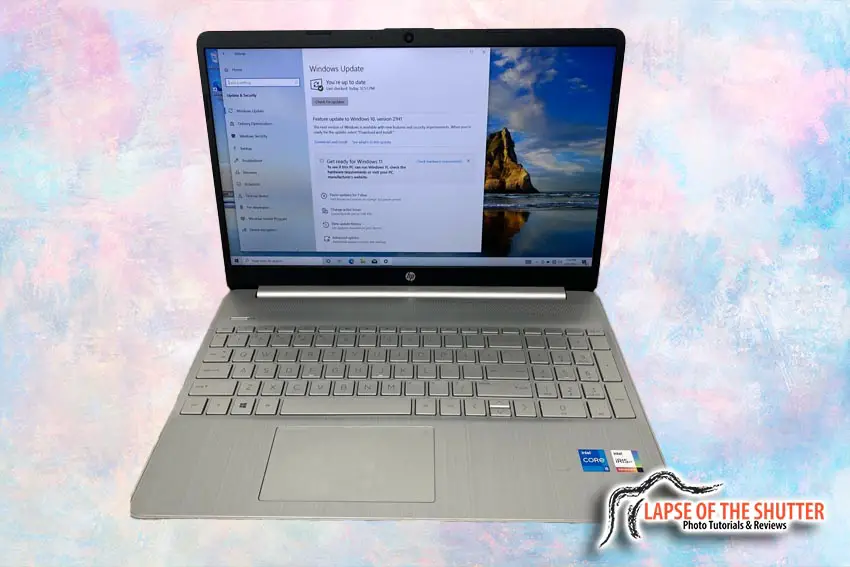




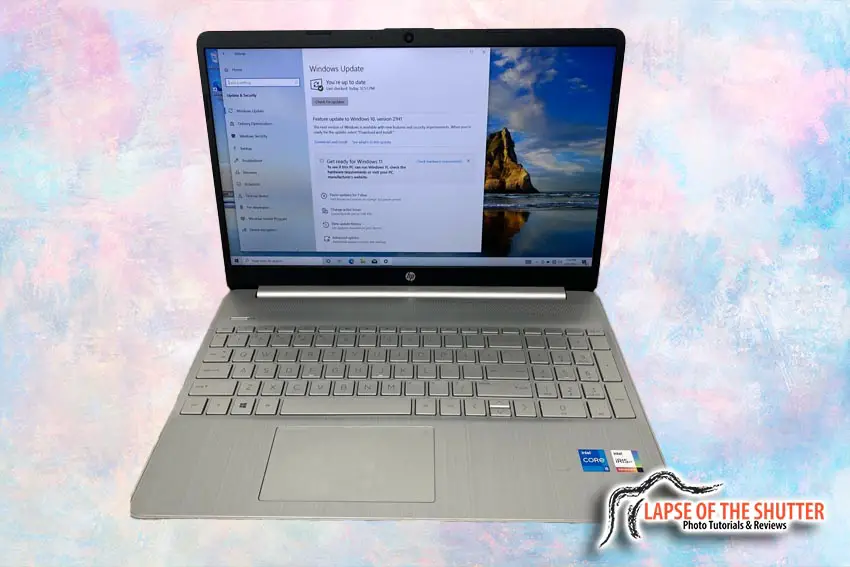

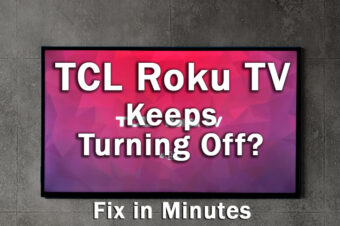
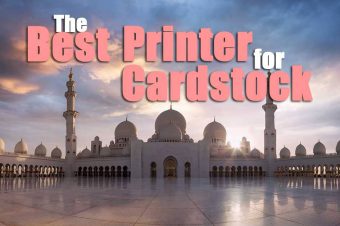


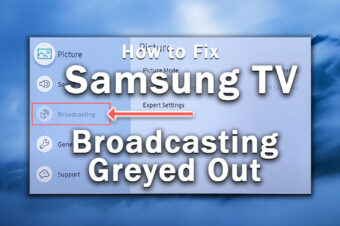

2 Responses
Robert
Is your Dell pick just 2400 MHz? I wonder if it is enough. And I wish you more consistently discussed the ghz of your picks.
Tim Daniels
Yes, the Dell has a 2.4 GHz i5 processor as base speed, but like pretty much all laptops this will automatically increase under load, up to 4.2 GHz.
And thanks for the note – I’ll add more info on processor speeds into each pick.