This site is part of various affiliate programs. Links may give us a small compensation for any purchases you make, at no additional cost to you. Please read the disclaimer policy for full details.
My top choice is the Huion Kamvas Pro 16, as it is the perfect size for both portability and usability, but there are some cases where the Kamvas Pro 13 is much more usable.
It’s not immediately obvious what the differences are between the Huion Kamvas Pro 13 vs 16, or which of the two is better.
This article covers both the similarities and differences of the Pro Kamvas 13 vs 16, which are distinct from the non-Pro Kamvas line. If you want to compare the Pro vs non-Pro Kamvas, then take a look at the article on the Kamvas Pro 13 vs 13.
Comparison – Huion Kamvas Pro 16 vs 13
This comparison is for the Huion Kamvas Pro 16 vs Huion Kamvas Pro 13. If you want to compare the Pro to the non-Pro models, then take a look at my article on the Kamvas 13 vs Pro 13.
Ideal size tablet for drawing and photo editing
- 15.6 inch full HD screen is the ideal size for most uses and works well on a desktop or on your lap
- Has a touch bar and 6 customizable buttons
- Fully laminated screen meaning a smaller gap between the pen nib and the screen, and anti-glare glass
- Around half the price of the comparable Wacom Cintiq
- Uses the old-style PW507 pen when compared to the PW517 on the regular Kamvas line
- More expensive than the 13.3 inch version and pretty heavy
Lower price might justify the smaller size for some
- Anti-glare glass which has good scratch-resistance and feels better to draw on
- Has a touch bar
- High build quality, with an aluminum back, combined with a lower weight for better portability
- Excellent value for money
- Only 4 programmable buttons
- Uses older PW507 stylus, which is less accurate
- Only a 13.3 inch screen, which is harder to use with larger monitors
Note: You should take a look at a comparison of all drawing tablets with screens to see if there are any other models that might fit your requirements better than either of these two.
Differences Between the Huion Kamvas 13 vs 16
See the key differences between the Huion Kamvas 13 vs 16 in the comparison table below, with a more complete description below this.
| Differences between the Huion Kamvas Pro 16 and Kamvas Pro 13 |  |
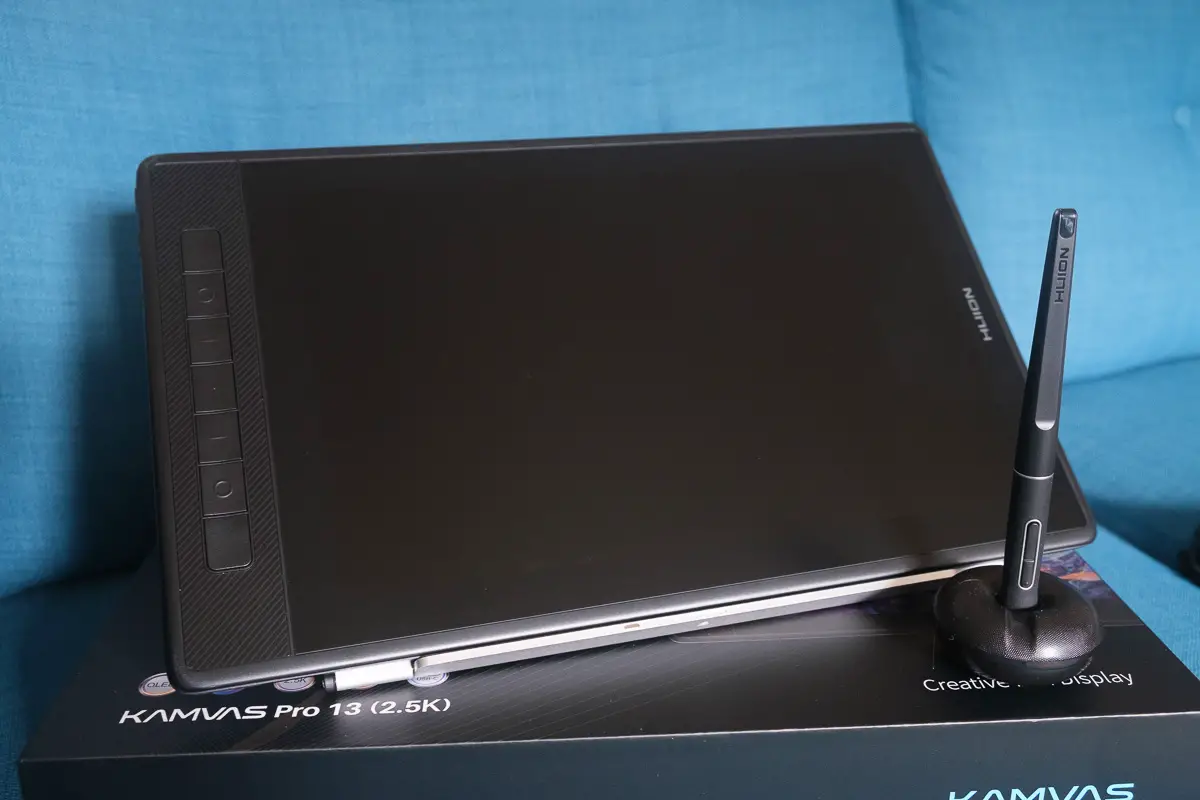 |
|---|---|---|
| Buttons |
|
|
| Screen Size |
|
|
| Weight & Portability |
|
|
| Cost |
|
|
More detail on the differences:
- Screen Size.
- The Kamvas Pro 16 has a 15.6 inch screen, which I find to be the ideal size for both home working and for travel. It’s not too small to limit your drawing, but it is small enough to easily carry around.
- The Kamvas Pro 13 has a 13.3 inch screen, which is a little on the small side for extended use, particularly if you are using a larger monitor on a desktop.
- Buttons.
- The Kamvas Pro 16 has six programmable buttons plus a touch bar.
- The Kamvas Pro 13 has only four programmable buttons plus a touch bar. Note that the non-Pro Kamvas 13 has eight programmable buttons, but no touch bar.
- Weight & Portability.
- The Kamvas Pro 16 weighs nearly three pounds, and is a little more bulky.
- The Kamvas Pro 13 weighs just over two pounds and is relatively compact – useful if you are using this with a laptop.
- Cost.
- You pay more for the Kamvas Pro 16, but the price difference is not huge considering the surprisingly large difference that having a larger screen makes. For me, the Pro 16 remains excellent value for money.
What is the same between both drawing tablets?
- Three Cord Power / Video Connection. Both tablets come with a 3-in-1 cord for HDMI, power and USB. All must be connected. If you want to power and use your tablet entirely through 1 USB-C connection, you need to look at the latest non-Pro Kamvas.
- Anti-Glare Glass. You get premium anti-glare glass rather than an anti-glare film found on the non-Pro line. The glass layer is much superior as it does not get air bubbles trapped under it, and does not scratch as easily as the film.
- PW507 Stylus. Both Pro models use the older PW507 stylus which is slightly less accurate than the newer PW517 stylus found in the more recent non-Pro Kamvas line, although you are unlikely to notice this much in practice.
- Windows / Mac Support. You get Windows and Mac support, but no Android support as you do with the non-Pro line.
- Build Quality. The Pro line has an aluminum back which resists knocks and scratches, and overall both units feel more premium than the non-Pro line.
- Full HD (1920 x 1080) Display with an IPS panel.
- Fully Laminated Screens to Reduce Parallax.
- Same Brightness, Viewing Angle and Response Rate.
- 120% of the sRGB Color Gamut.
- 8192 Levels of Pen Pressure Sensitivity. And 5080 Lines per Inch (LPI) resolution.
- Same +/- 60 Degrees of Pen Tilt Detection.
- Pen Sensing Height of 10mm. And accuracy of +/- 0.5mm in the center and +/- 3mm in the corners.

What About a 4K Drawing Tablet?
If you are more interested in a 4K drawing tablet with screen, then the latest version of the Kamvas Pro 16, the Huion Kamvas Pro 16 (4K) is now available.
This is an update to the current Pro line, not just in resolution, but also in cable management, pen technology, and more.
The Huion Kamvas Pro 16 (4K) has:
- Single Cable Connection. You can connect to your computer using a single USB-C cable.
- Android Capability. You can connect to your Android devices in addition to Windows and Mac.
- Newest PW517 Pen. This pen has a shorter nib, offering greater stability when drawing.
The Pro 16 (4K) is expensive of course, but is still significantly cheaper than the comparable Wacom Cintiq Pro. If you are in the market for a 4K tablet, then the Huion is the one to get.
Kamvas 13 vs 16 – Final Thoughts
The difference between the Pro versions of the Huion Kamvas 16 vs 13 are actually not huge – both have most of the same features.
The largest difference comes down to screen size and price, although there are quite a few extra differences when you compare these Pro models to the non-Pro Kamvas 13 vs Kamvas 16.
Both drawing tablets show excellent value for money, and compare favorably to the Wacom Cintiq line that they directly compete with. Although with a Cintiq you might get higher build quality, lower parallax and a slightly more accurate pen that sits in the hand more naturally, both the Huion Kamvas Pro 16 and 13 remain highly regarded in this area, with similar display color accuracy and pen pressure sensitivity.
In my opinion, the Huion Kamvas Pro 16 is the best drawing tablet reviewed here, as the larger screen size, with only a small increase in price, increased the value for money of this model, and means that you are covered for both at home, desktop work, and laptop work where you must carry your drawing tablet with you.
But if you value a 4K screen on your drawing tablet, then the Huion Kamvas Pro 16 (4K) is a good, albeit expensive option.
If you’re still lost, then check out the articles on the best drawing tablets with screens, or the best overall drawing tablets, or even consider a standalone tablet for photo editing.
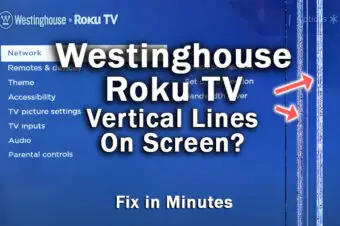
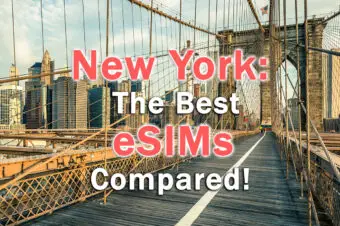
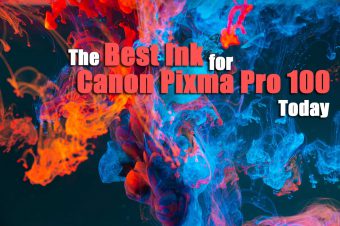

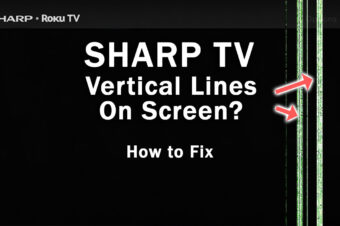

Leave a Reply