This site is part of various affiliate programs. Links may give us a small compensation for any purchases you make, at no additional cost to you. Please read the disclaimer policy for full details.
So your LG TV HDMI is not working and you can’t figure out how to fix it.
This is a common problem, particularly with older LG TVs, but you’ll be pleased to know that it is completely fixable at home.
I’ll cover every fix if you are seeing the LG TV HDMI no signal error message, to help you get your TV back up and running again.
LG TV HDMI No Signal
If your LG TV HDMI is not working, fix it by power cycling your TV to reset it. Unplug your TV and wait 30 minutes while holding the power button for 15 seconds. You can also try replacing your HDMI cables and updating your TV’s firmware.
If your LG TV HDMI port is still not working, then you can dive further into the troubleshooting steps to fix it.
Follow the steps below in order and I am extemely confident that you can get the HDMI ports on your LG TV working again.
You can also watch a quick overview of the fixes in the video below.
1. Power Cycle Your TV
With modern electronics, it’s possible that the HDMI ports issue on your LG TV is caused by something stuck in your TV’s flash memory.
Power cycling your TV will clear out any issues with non-permanent memory and reset your main board without losing your personal settings.
This is quick and painless and won’t cause you to lose any of your saved settings.
- Switch off and unplug your TV.
- Hold down the physical power button on the TV for at least 15 seconds.
- Wait for at least 30 minutes for any residual power to drain from the TV’s capacitors (which are capable of storing charge for several minutes).
- Plug your TV back in and try switching it on. You should see a red light if you have been successful.
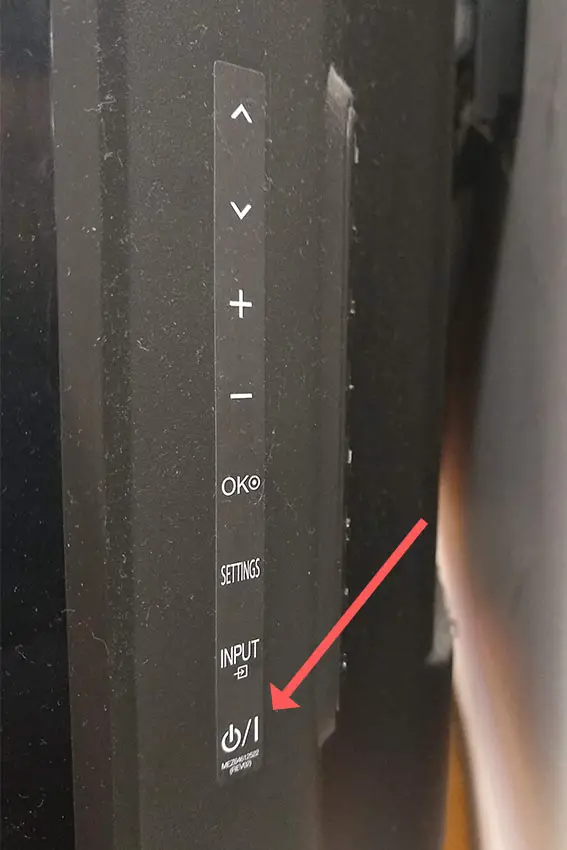
Make sure you do wait for the full 30 minutes before plugging your TV back in – you would be surpised how long the components within your TV can hold charge, and you want to make sure it has fully reset.
Although this seems a very basic step, don’t overlook it because in the vast majority of cases a simple soft reset fixes most issues.
Most people will now have their TV fixed and back up and running. If this isn’t you, then we’ve got a few more basic fixes to try.
2. Change Your HDMI Cables
There’s a strong possibility that a poorly seated cable is causing the TV to not detect the device.
This comes down to either a:
- Faulty HDMI cable with a break in it
- Damaged HDMI port with broken pins
- Poor HDMI connection where the cable and connector are not fully making contact
If your LG TV keeps losing HDMI signal, then there could be a bent pin in the connector or cable – try replacing the cable.
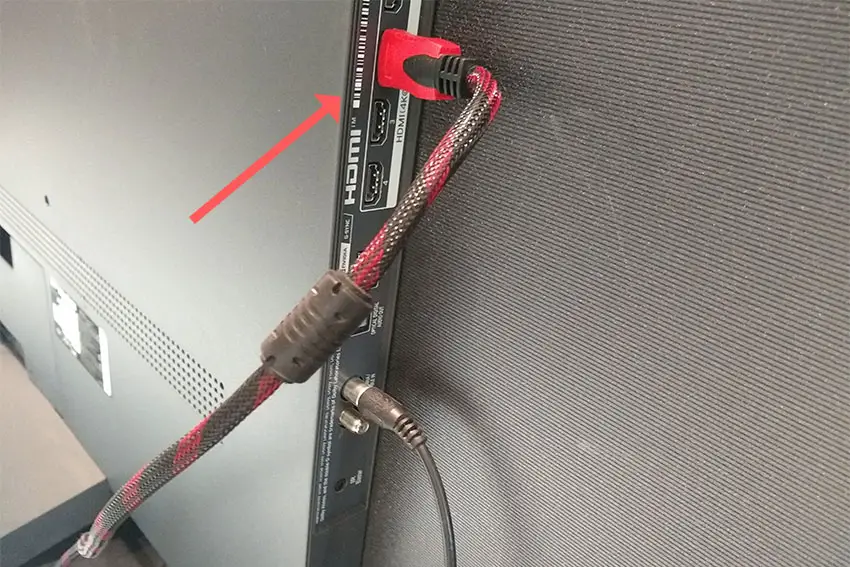
To check your HDMI and other cables:
- Switch off your TV.
- Remove any HDMI or other physical cables connected to the back of your TV.
- If you have any compressed air, use that to clean the contacts both of the cable and in the connector on the TV. If you don’t have compressed air, then blow gently on them.
- Firmly push the cables back into their slots on the TV.
- Switch your TV back on again.
It that hasn’t fixed the problem, then try using a different HDMI input. Most TVs have 3 or 4 HDMI ports.
If you have one that is on a different part of the TV then that would be the best one to try, as it this should have a separate connection to the TV’s main board.
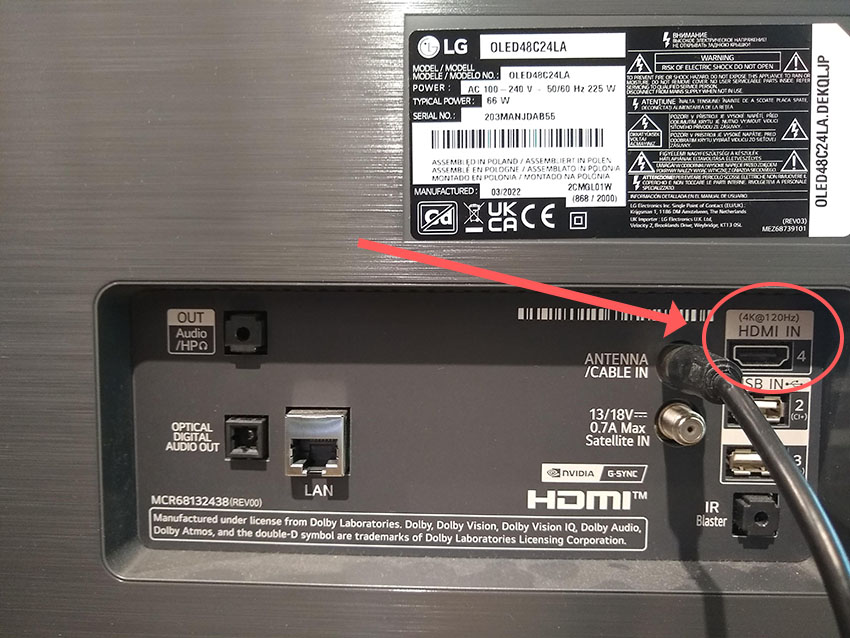
Plug you HDMI cable into the new port, note the number next to it, then choose this HDMI input on your TV, by using the Input or Source button on your TV remote or the Input or Menu button on your TV itself.

3. Check Your TV / Device HDMI Specifications
If this is the first time you are plugging a new device into your TV, the issue could be caused by differing HDMI specifications.
The most recent LG TVs support HDMI 2.1, which is backwards compatible with older HDMI specifications and uses a new cable design for 4K 120Hz viewing.
You should check your TV’s current HDMI specifcation, the device you are plugging in, and the cable connecting them.
If you are attempting to plug an HDMI 2.1 device into a TV with an older HDMI port, then there is a possibility that the device is sending a signal the TV cannot interpret.
You can fix this within the settings of your device.
4. Update Your TV’s Firmware
Software and firmware issues have been known to cause problems with the HDMI ports on LG TVs.
As with any product, you should ensure that you have updated your TV’s firmware to the latest version, even if it is new.
Smart LG TVs support auto-updating of firmware, but you can’t assume that this is turned on for you.
To check that auto-updating is on for firmware / software on your smart LG TV:

- Press the Settings button on your remote and go to All Settings.
- Click Support.
- Then Software Update.
- Agree to any terms and conditions that may popup, then switch on Auto Update if off.
- You can also manually check for updates here.
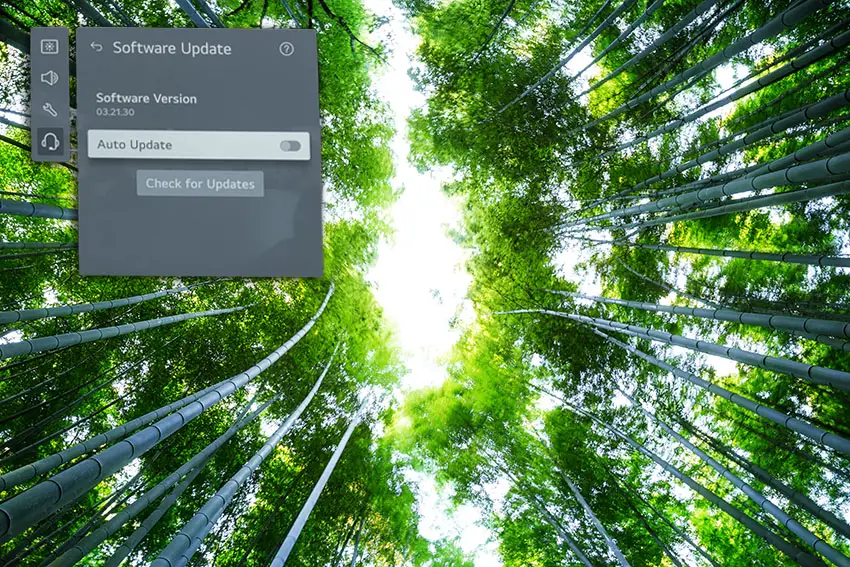
For older LG TVs:
- Press the Settings button on your remote and go to All Settings.
- Go to General.
- Then About This TV.
- Check Auto Updates are on, and use the Check for Updates button to manually see if you are running the most recent firmware version.
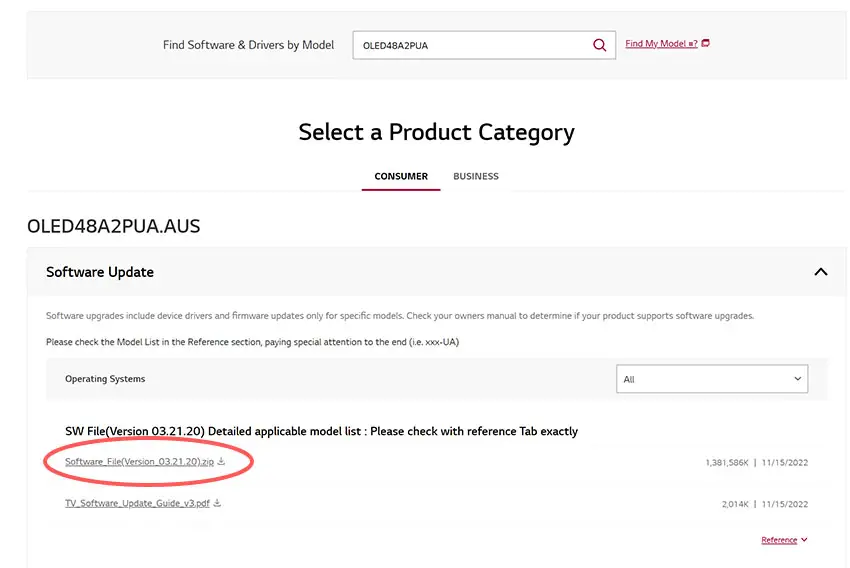
For some LG TVs, you’ll need to update the firmware by USB. To do this:
- Go to the LG Software Drivers site.
- Enter your TV’s model number and find it on the site.
- Put a USB stick into your computer and create a folder on it called LG_DTV.
- Right-click the firmware ZIP file on LG’s site and Extract All to the folder on your USB stick.
- Once complete, eject your USB stick.
- Insert the USB stick into your TV’s USB port and switch it on.
- The TV will automatically search for the folder you created and should display USB UPDATE READY.
- Select Install.
- Follow the on-screen instructions, then switch off your TV for 10 seconds and power back on to complete the update.
5. LG TV HDMI ARC No Signal
If you are using ARC or eARC, then you need to make sure you are using at least an HDMI 1.4 specification cable.
You also need to use the ARC HDMI port on your LG TV – this will be labelled with ARC or eARC. Note that not all HDMI ports necessarily support ARC, so carefully check this on your TV.
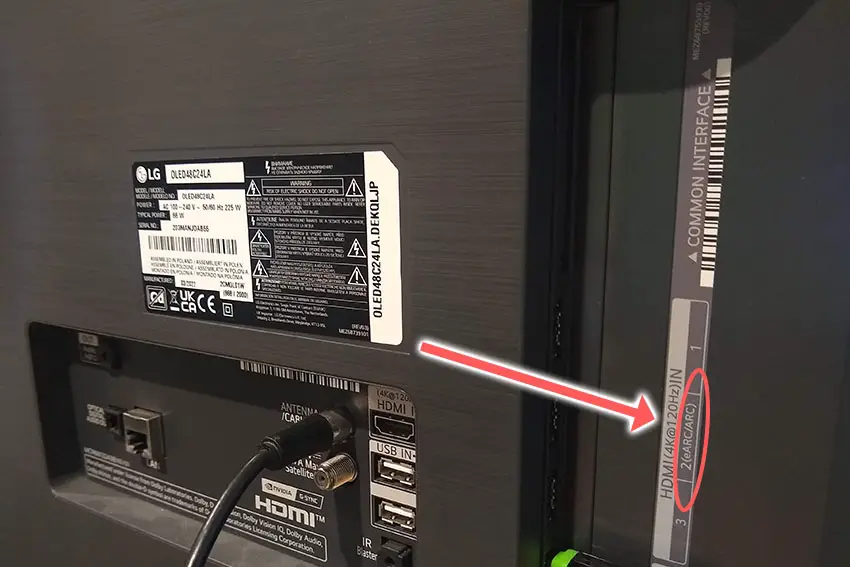
If you want to use eARC, then you also need to enable SIMPLINK (HDMI-CEC) on your TV.
To enable SIMPLINK:
- Press Settings on your remote.
- Go to All Settings.
- Then General.
- And SIMPLINK (HDMI-CEC).
- Find SIMPLINK (HDMI-CEC) in the menu and click to activate it.
If your LG TV has no sound through HDMI ARC, then you then need to switch on HDMI ARC on your TV:
- Press Settings on your remote.
- Go to All Settings.
- Then Sound.
- And Sound Out.
- Followed by Audio Out (Optical/HDMI ARC).
- Set Digital Sound Out to Auto.
6. LG TV HDMI Reset
To reset your LG TV HDMI ports, you can run a factory reset.
Returning your TV back to its factory settings is a more extreme step, as it will delete any personalization features, downloaded apps or connected devices, but it’s always worth a shot when other methods haven’t worked.
To factory reset an LG Smart TV:
- Press the Home button on your remote and go to All Settings.
- Then General.
- And System (or skip to the next step on older models).
- Choose Reset to inital settings.
- Follow the on-screen instructions and hit Confirm.
- Enter your PIN, which by default is 0000 (four zeroes) or 1234 for LG.
- Then select Restart in the popup.

If you don’t have your remote, then to reset an LG TV:
- Hold down the TV’s Power Button for 10 seconds, which will be underneath the screen on on the side.
- Use the Vol + or – or Channel + or – to scroll to Menu.
- Go to All Settings.
- Then General.
- And Reset.
- Follow the on-screen instructions and hit Confirm.
- Enter your PIN, which by default is 0000 (four zeroes) or 1234 for LG.
- Then select Restart in the popup.
If you have changed your LG TV’s PIN and can’t remember what it is:
- Press the Home button on your remote and go to All Settings.
- Then Support.
- Go to Advanced Settings.
- Then Safety.
- And Reset Password.
- On your remote, press Channel Up twice, then Channel Down once, followed by Channel Up once.
- Put 0313 in the box.
- Then 0000.
- Then choose a new PIN that you can remember.
LG TV Support and Warranty
You can check your warranty information direct with LG.
Unfortunately, warranties typically only last a year unless you have already paid to extend it.
Because HDMI errors can occur at any time, if your TV is under one year old, return your TV under warranty and get it fixed.
You can use the LG support site to help diagnose your problem, but if you are at this stage, then you are better off calling them direct on:
- 850-999-4934 or 843-243-0000 (Mon. – Sun., 8am – 9pm EST)
You can also email them directly, or even email the president of LG customer care!
Even if LG won’t fix your TV, they might still offer you a discount off a future model if you pester them hard enough! This is always worth a try in my experience.
So, How Do You Fix LG TV HDMI No Signal?
To fix no signal on your LG TV HDMI ports:
- Cold boot and power cycle your TV to reset it.
- Change the HDMI cable socket.
- Check your HDMI specifications.
- Update your TV’s firmware.
- Run an HDMI self test.
- Enable SIMPLINK for eARC cables.
- Factory reset your TV.
If none of these options work, then you are most likely looking at a failed main board. These are replaceable, but you might be better off getting a professional to look at it for you.
If you want to look at it yourself, then check out the video below.
Before going down this path though, try LG support one last time, and if nothing else, they might well offer you a discount off a new model.
Read More:
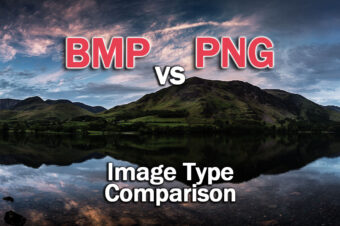
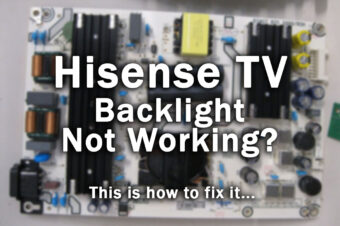


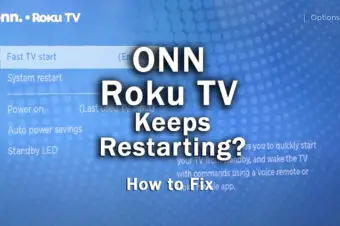

Leave a Reply