If you tried saving a file from Photoshop in a file type other than the common ones, you have probably seen BMP and PNG among the available options. Both formats are used to save digital images. While similar, they are not created equal.
While PNG is widely used, especially by graphic designers, BMP is slowly becoming obsolete if it is not already.
In this article, you will find the differences between BMP and PNG so you can understand when to use each one and why.
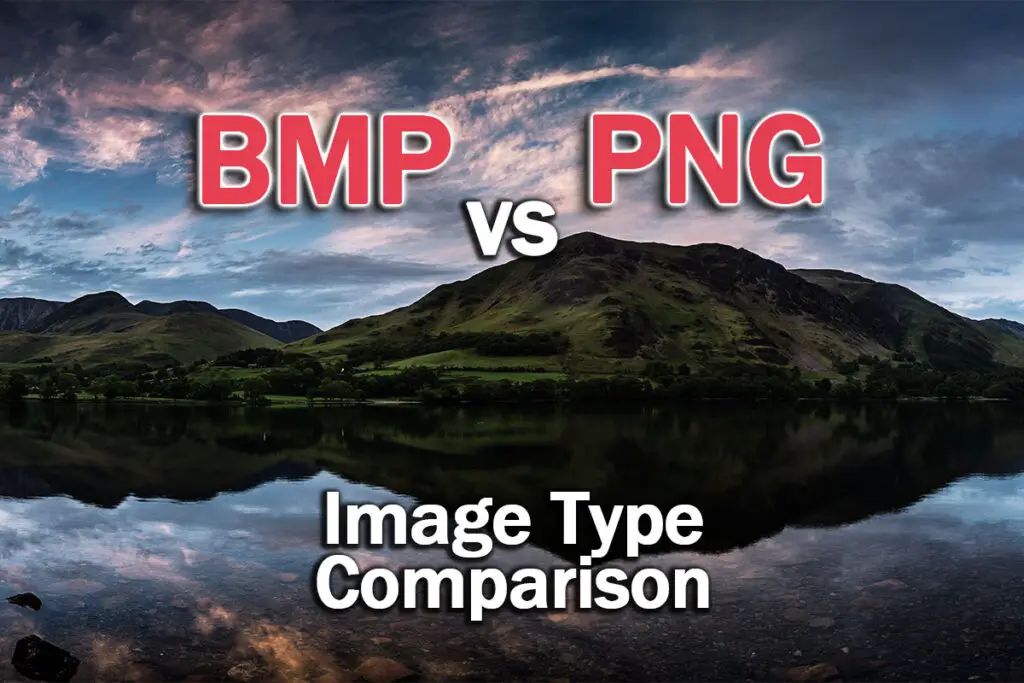
BMP vs PNG Quick Comparison
There are several differences between PNG vs BMP, and you can find them listed in the table below.
| BMP vs PNG Comparison | BMP | PNG |
|---|---|---|
| Image Quality | Perfect image quality. | Perfect image quality. |
| Color Depth | 8 bits per channel maximum. | 16 bits per channel maximum. |
| Support for Transparency | Yes. | Yes. |
| Compression | No. | Lossless compression. |
| File Size | Huge file sizes. | Large file sizes. |
| Support | Widely supported, even though being obsolete. | Widely supported. |
What is the Difference Between BMP and PNG?
The BMP file type was created around 30 years ago by Microsoft to allow images to be displayed on a Windows device.
In 1994, PNG was created to allow users to send high color fidelity images (with transparency) over the internet. In essence, overcoming the limitations of the GIF and BMP file formats.
Nowadays, PNG is widely used, while BMP is considered to be obsolete.
This is due to the fact that PNG is more efficient and produces smaller file sizes. It also allows for higher color fidelity.
BMP, on the other hand, saves each pixel separately, without any compression, and it is limited to 8 bits per channel.
Both file types support transparency, and both are widely supported in editing software solutions and operating systems.
What Advantages does BMP have?
The way that the BMP file was designed allows you to retain image quality by saving each pixel data without any compression.
That means you won’t lose image quality if you save it into a BMP file format. Moreover, the BMP file format supports transparency.
Being a file format created by Microsoft over 30 years ago, it means that you can open it on pretty much anything. It is a simple file format to decode. Thus it is widely supported.
Briefly, BMP pros are:
- Perfect image quality.
- Widespread support.
- Transparency.
What Disadvantages does BMP have?
Since it is a file format designed to be simple and with limited usage, it means that it has been superseded by other file types that can do everything that BMP can do but better.
So, having no compression means that BMP files will be extremely large. The more pixels you have, and the higher the bits per channel, the bigger the file will be. No matter the content.
That means even if you have several pixels with the same values, they will be treated as copies and occupy a lot of space.
File formats with lossless compression use techniques like saving the identical pixels once (as a single-pixel) with all the data and then just mark where it needs to be copied when the image is seen. That way, the file is smaller, and no quality is lost.
Moreover, it is limited to 8 bits per channel, so saving a photo from modern cameras that can produce 14 bits per channel RAW files means that you will be sacrificing color depth.
In brief, BMP cons are:
- No compression and each pixel is stored separately, meaning file sizes will be huge.
- Limited to 8 bits per channel.
- Obsolete, replaced by better and more efficient file types.

What Advantages does PNG have?
The PNG file type is designed to ease sending images with transparency over the internet. This means that it supports some compression but that compression does not affect image quality.
It supports transparency, and since it is a file type designed in 1994 and still widely used, the support for it is widespread.
Moreover PNG files can support up to 16 bits per channel, meaning that it has quite large color depth.
Briefly, the advantages of PNG files are:
- Perfect image quality.
- Lossless compression, you won’t be losing image quality.
- Supports transparency.
What Disadvantages does PNG have?
Since the PNG file type is designed for perfect image quality, the amount of compression it can have is limited.
That means file sizes will be large when compared to image formats that support lossy compression, like TIFF, PSD or DNG.
In brief, the only disadvantage the PNG has:
- Large file sizes due to lack of lossy compression.
BMP vs PNG for Web Use – Which one is better?
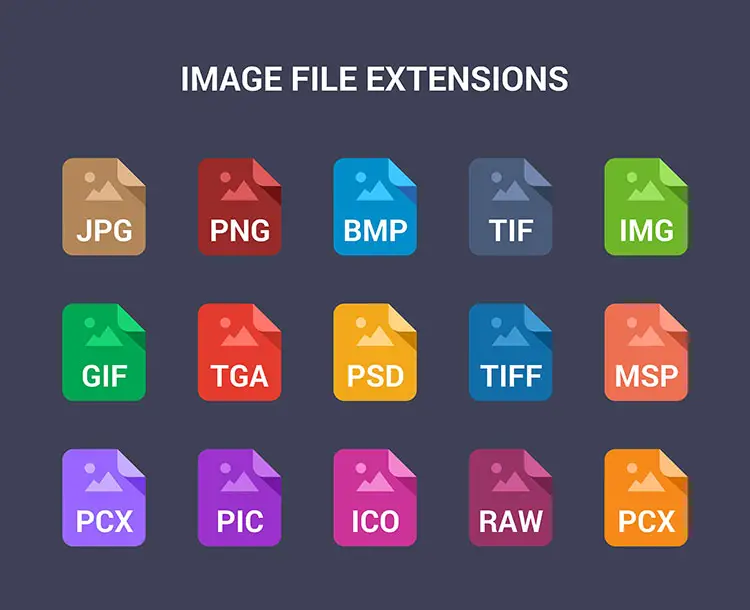
Most of the time, you won’t be using either PNG or BMP for print.
However, both formats are designed for web use. When they were designed, most of the digital images weren’t high-resolution.
Nowadays, digital images, especially photos from high-resolution cameras can easily reach 20-50 megapixels. That means that both of these file formats are not very efficient for web use when it comes to large resolution images.
However, for web sizes, when images are around 1000px wide, give or take, PNG is the more useful file format.
This is mainly due to the fact that it allows compression, even though it is lossless.
BMP can not be compressed, and as a result, the file size will be a lot larger. That makes it pretty much obsolete in terms of web use, and that is a consequence of PNG.
PNG can hold a wider color gamut (due to larger bit depth per channel), transparency, lossless compression, and all that in a smaller file.
So, all in all, PNG is the better file format when compared to BMP since it can do everything that BMP can but better. And in a smaller file too.
Read More:

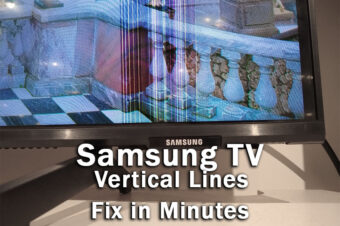




Leave a Reply