Maybe your TV is waiting 5 or 10 seconds before coming back on, or maybe it’s being sneaky and waiting for you to go to bed first, but if you’re here it’s because your Vizio TV turns on by itself and you don’t know what to do.
Luckily, this is usually a very simple problem to fix by changing a few basic settings on your TV, which I’ll cover in detail below.

Vizio TV Turns On By Itself?
Fix your Vizio TV by switching off HDMI-CEC in Menu -> System -> CEC if you have any consoles connected via HDMI, switching Eco mode to Quickstart in Menu -> System -> Power Mode and troubleshooting any connected devices.
I’ll cover these steps in more detail below, and will give you a few more possible fixes if these don’t work for you.
1. Switch Off HDMI-CEC
HDMI issues can be a common reason for a TV to switch itself on, as another device could be sending the “switch on” signal to your TV through HDMI.
You can try removing all external devices, including those connected by Bluetooth and any coaxial or signal cables, so that the TV only has a power cable going into it.
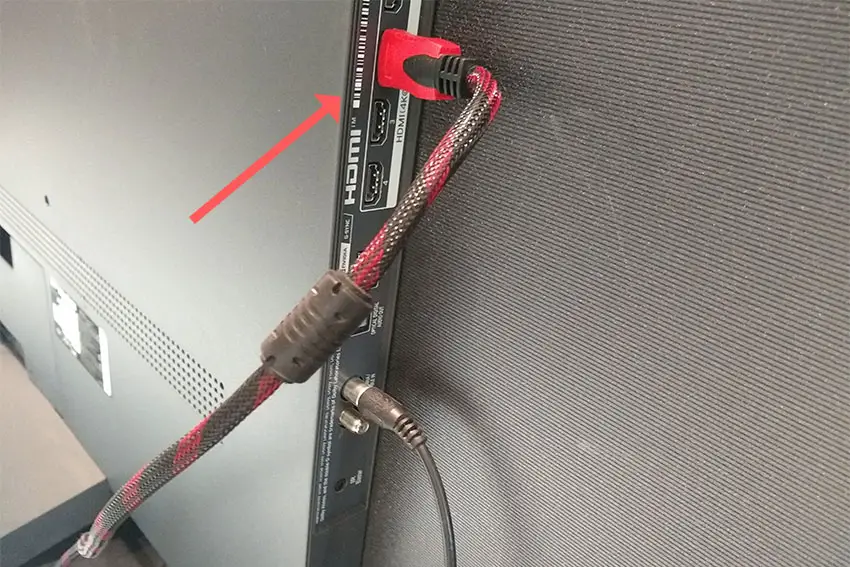
This is because a flaw with the HDMI-CEC settings can stop your TV switching off properly if you have other devices, particularly games consoles, plugged into your TV via HDMI.
HDMI-CEC allows two-way communication between your TV and console and set-top box, allowing your console or box to switch your TV on and off automatically.
The problem is that if you do not switch inputs on your TV away from your console’s input before switching off your TV, then your TV will not “listen” to your remote, and it can switch itself on and off without your input.
Unplugging all cables will temporarily solve this, so if your TV is working as normal with no HDMI cables attached, then try switching off HDMI-CEC before re-instating the cables.
To switch off HDMI-CEC on a Vizio TV:
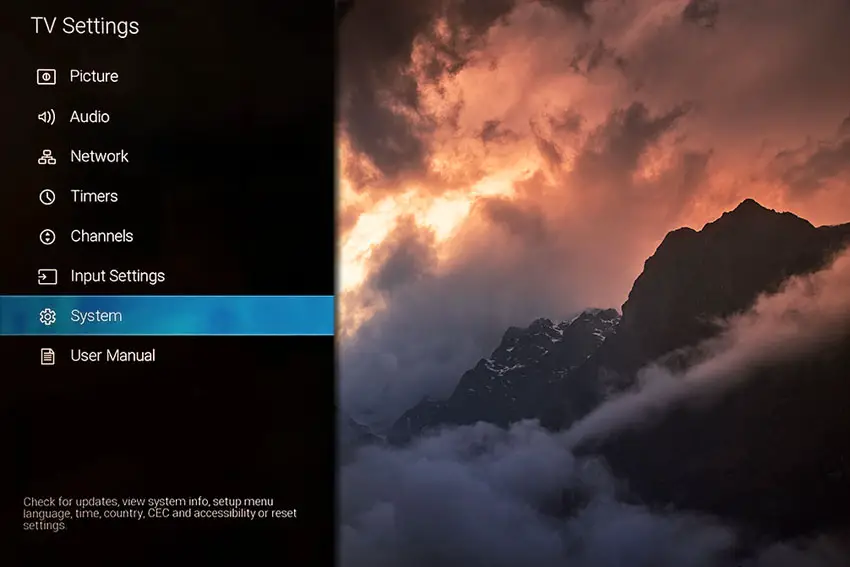
- Press Menu on your remote.
- Scroll to System.
- Then CEC.
- And set CEC Funtion to disable.
2. Turn Off Eco Mode
If your HDMI connections are fine, then by far the most common cause of a Vizio coming on by itself is because it is in Eco mode.
Energy saving, or Eco mode can cause your TV to turn off when it thinks you are no longer using it, but can also make your TV turn on by itself under certain situations.
To switch off Eco Mode:
- Press Menu on your remote.
- Go to System.
- And switch Power Mode to Quick Start.
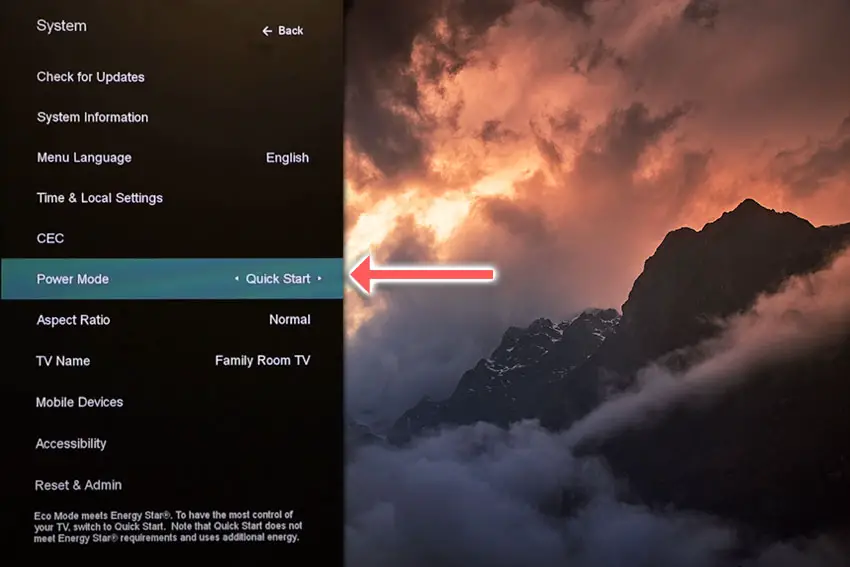
Quick Start mode lets your TV respond to voice commands, such as those from a Google Home or Alexa hub, so if your TV is already on Quick Start, you need to check that any devices linked over your home network are not the cause of your TV coming on – try switching these other devices off and test your TV.
It’s worth bearing in mind that Quick Start does use a lot more power than Eco mode, with the Vizio V505 showing 14.4 Watts of power draw in Quick Start, versus 1 Watt in Eco mode. This might be a concern for you with current energy prices.
3. Troubleshoot Attached Devices
It’s possible that your TV isn’t coming on because of a problem with the TV itself, but because of an issue with your Firestick / Roku / Playstation / etc.
These will generally only be able to control your TV when HDMI-CEC is activated, but it will be worth disconnecting any external devices, including those connected over WiFi before testing whether your TV comes on by itself.
Try taking out all cords except the power cord and switch off WiFi by following Menu -> Network -> Network Connection and clicking to forget your local network.
If your TV is still turning itself on, then you know that the issue is definitely within your TV itself.
4. Power Cycle your Vizio TV
Although this might seem a basic step, power cycling is often the best way to fix your Vizio TV if nothing else works.
With modern electronics, it’s possible that the problem is caused by something stuck in your TV’s flash memory or by a gremlin in the electronics that simply switching your TV on and off won’t resolve.
Power cycling your TV will clear out any issues with non-permanent memory without losing your personal settings.
To reset your Vizio TV:
- Unplug your TV.
- Hold down the physical power button on your Vizio TV for at least 15 seconds to drain any residual power from the capacitors.
- Leave your TV unplugged for at least 30 minutes.
- Plug it back in and switch back on.
nb. Make sure that you hold down the physical power button on your TV, not the one on the remote and make sure you time 15 seconds when holding the power button down.

Make sure you do wait for the full 30 minutes before plugging your TV back in – you would be surpised how long the components within your TV can hold charge, and you want to make sure it has fully reset.
Although this seems a very basic step, don’t overlook it because in the vast majority of cases a simple soft reset fixes most issues.
5. Check for Power Cord Damage
Your Vizio TV could be coming back on because of damage to the power cord or power connector causing intermittent power spikes.
In particular, look for kinks and knots in the power cable, which can damage the copper wires both mechanically and from increasing the electrical resistance, which generates heat, causing damage that may not necessarily be obvious.
Because of potential damage within the cable that you cannot see due to the protective sheath, it can be a good idea to use a new power cable, if you have one or can borrow one.
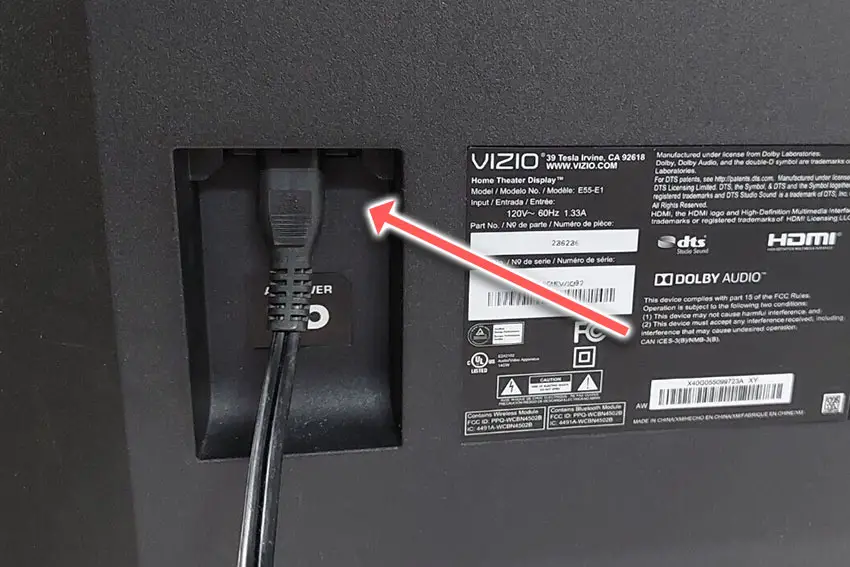
Also, be sure to carefully look at the power connector on your TV to confirm that the port is free from corrosion, dirt and dust, and try reseating the cord in the connector, making sure that there are no bent pins.
6. Check Your Vizio Remote’s Batteries
Remote control problems, either stuck buttons or low batteries, can cause your TV to turn on and off without you doing anything, as the remote is sending the on/off signal on its own.

To make sure this isn’t the cause, switch on your TV, remove the batteries from your remote and see if the TV then stays on.
7. Unplug Your TV
If you’re still struggling to get your TV to stay switched off, then there is likely to be an issue with the main board or power board.
Because diagnosing where the problem lies takes a bit of work, it might just be better to use a smart plug for your TV that will automatically shut off power when your TV isn’t in use.
You can also use this as an opportunity to wire up your entire house for smartlights and plugs, then you can have your TV automatically power on and off when you’re in a different part of the house.
Vizio TV Support and Warranty
You can check your warranty information direct with Vizio.
Unfortunately, warranties typically only last a year unless you have already paid to extend it.
Because problems with the TV turning itself on can occur at any time, if your TV is under one year old, return your TV under warranty and get it fixed.
You can use the Vizio support site to help diagnose your problem, but if you are at this stage, then you are better off calling them direct on:
- 844-254-8087 (Mon. – Fri., 8am – 11pm CST, Sat. – Sun., 9am – 8pm CST)
You can also contact them directly through live chat, or text them a short description of your problem on 205-301-3729.
Even if Vizio won’t fix your TV, they might still offer you a discount off a future model if you pester them hard enough! This is always worth a try in my experience.
My Vizio TV Turns On By Itself: How to Fix
To fix your Vizio TV that randomly turns on:
- Switch off HDMI-CEC.
- Turn off energy saving mode.
- Troubleshoot any external devices.
- Check your remote is working properly.
- Soft reset your TV by power cycling.
- Look for a damaged power cable.
- Unplug your TV when you’re not using it.
If you haven’t been able to fix your problem using the steps above, then your next port of call should be customer support, who can advise you if they are able to fix it.
If not, then you can try a local TV repair technician, but if they are unable to help, then unfortunately you are most probably looking at having to get a new TV.
Read More:


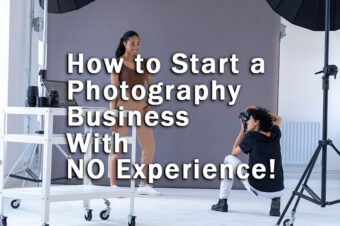



Leave a Reply