If you want to quickly know when to use 16:9 vs 4:3 aspect ratios in photography, then 16:9 is best suited for videography and smaller printed images, while 4:3 is easier to display on social media, and is closer to most camera sensors’ aspect ratios.
The relationship between height and width, called aspect ratio, is a key part of the “look” of nearly every image. Choosing the right one for your subject and how it will be displayed is essential, which is why we are going to cover every difference between 4:3 vs 16:9 in this article.
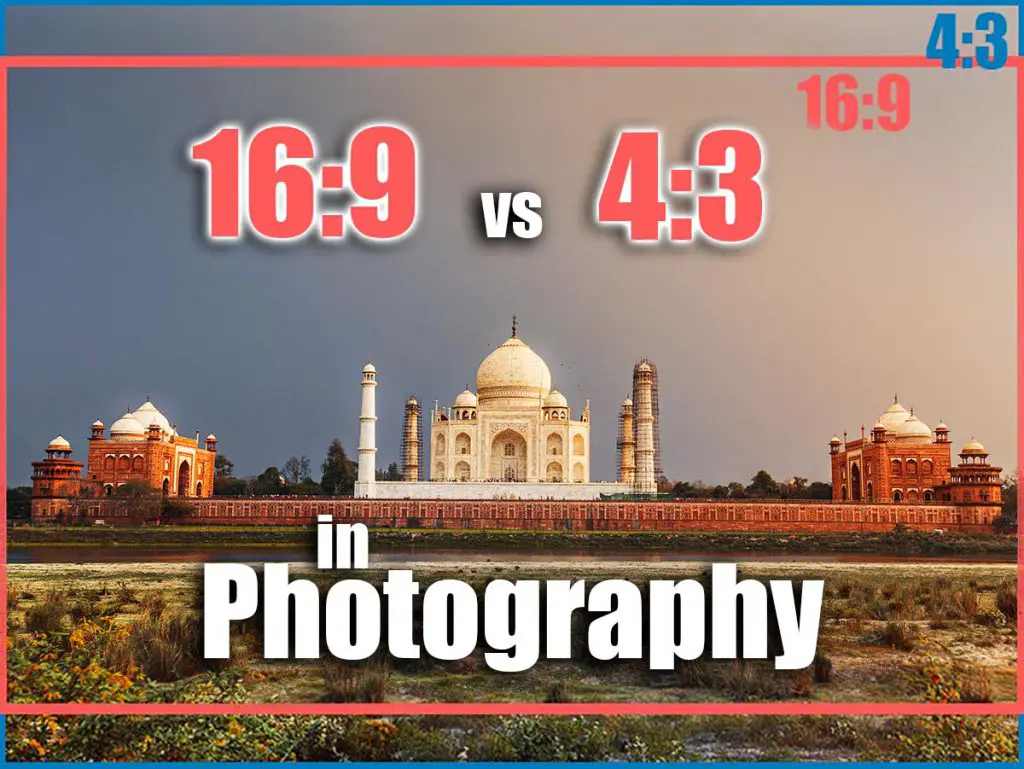
What Is An Aspect Ratio?
Aspect ratio is just the relationship between an image’s width, the first number and its height, the second. Aspect ratios are usually written with the width first, followed by the height.
A square image, which has the same height and width, would have an aspect ratio of 1:1. A panoramic image that was two and a half times wider than it was tall would be written as 2.5:1.
What Is 4:3?

The 4:3 aspect ratio, still sometimes called Fullscreen, comes from the earliest days of cinema and was adopted by television nearly from its inception.
Also sometimes written as 1.333:1, the 4:3 aspect ratio matches the original standard for 35mm movie film, as defined by the Academy for Motion Picture Arts and Sciences.
From the start of the cinema industry, movies that were shot in the 4:3 aspect ratio could be released without any processing and could be shown in any theater. The simplicity made it a lasting standard.
And when movies started being shown on television, they were broadcast onto 4:3 screens and therefore could be seen just as in the theater, only smaller.
After movie executives worried that television would steal their audience, widescreen standards began to emerge that made Hollywood movies look quite different than a television program.
What Is 16:9?

The history of the 16:9 aspect ratio is somewhat different — it doesn’t have a long cinematic tradition. Rather, it was proposed as a compromise.
In the 1980s, a scientist proposed 16:9 because it was a middle ground between 4:3 fullscreen and truly wide aspect ratios like 2.35:1.
Because of the widespread adoptions of flatscreen High Definition televisions, as well as LCD computer monitors, 16:9 has become ubiquitous and will likely be the basic standard choice for video for years to come.
16:9 vs 4:3 For Photography
Only a few film formats used the 4:3 aspect ratio natively, but there were some, including 645 medium format, which produced a 4:3 aspect ratio image, as well as some instant formats.
In the digital age, many point and shoot cameras shoot natively in the 4:3 aspect ratio, as do the appropriately named 4/3 and Micro 4/3 systems.
But the rise of digital sensors means many cameras can shoot photos in a variety of aspect ratios, even before you think about cropping them.
Printing Photos
As with film formats, there aren’t many common print sizes that use the 4:3 aspect ratio. The photo print sizes most common in the United States are 4 inch x 5 inch, 4 inch x 6 inch, 5 inch by 7 inch, 8 inch x 10 inch and 11 inch x 14 inch.
Of these, 11 inch x 14 inch is the closest to the 4:3 fullscreen standard, while 4 inch x 6 inch, or 3:2, is the closest to 16:9.
If your photo doesn’t match an existing print size, you can use white bars of varying size around the image — called matte bars — to correct the aspect ratio. You can always crop it to fit an existing print size if you’d prefer that.
Matte bars are shown in black on the below images. You can see that printing a 16:9 image on 4:3 photo paper makes a much more visually pleasing image, as we are used to bars in this orientation from the movies.

Adding matte bars to the side, as in the 4:3 image shown in a 16:9 composition looks much less attractive.

For Screens
The vast majority of computer monitors, laptop screens and televisions are in the 16:9 aspect ratio. There are some tablets, including the iPad, that use the 4:3 aspect ratio because it works better for reading text on screen.
You can choose to crop to either aspect ratio or not for displaying them on screen or on the web. Make your decision based on how the image will be viewed.
If it’s the image alone, matching the aspect ratio of the screen might give it more presence. If it’s part of something else, like an illustration for an article, the aspect ratio might not matter as much.
Composing and Taking Pictures
For most people, when they wonder about aspect ratio, they want to know what they should use when taking a photo.
The answer, as always, is that it depends on what you’re looking for.
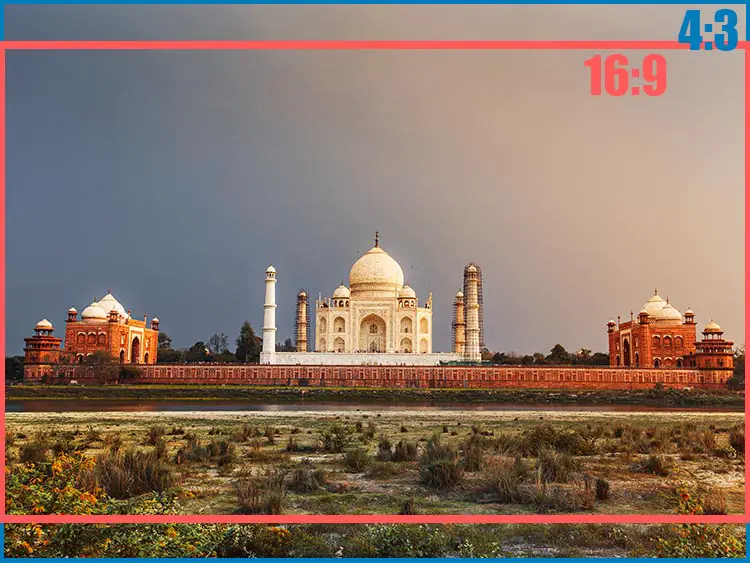
As you can see, the two crops of the same composition give quite different looks to an image. In both images, the subject is framed by nearly equal amounts of sky above and land below.
In the original, 4:3 aspect ratio image, however, the central subject seems more distant and isolated because more ground and sky are showing.

Part of the reason for that is because 16:9 offers a narrower horizontal field of view, but part of it is also the effect of the visual weight above and below.

The effect is just as pronounced when you stretch a 4:3 image to 16:9 as above.
This image shows almost exactly the same amount of ground and sky as the 4:3 aspect ratio original image but doesn’t have the same feeling. It feels more expansive and vast, giving the viewer an idea of the scale of the sight.
You need to be careful when stretching an image to an aspect ratio, however. While it can sometimes look OK or even desirable, sometimes it can lead to warped, distorted and downright awful looking shapes in your image.
A better choice if you want to change the aspect ratio is to crop the image. That is indicated by lines in the first image above with the final result below.

In this case, comparing the two 16:9 conversions shows the way stretching the image changed both the shape and apparent size of the buildings in the image.
Both the cropped and stretched versions give a sense of expansiveness, but the cropped version retains the size relationships of the structures and actually makes the main building appear larger than in the original.
Aspect Ratio and Subject Choice
When you’re preparing to take a picture, you have the ability to set the aspect ratio on many digital cameras. You can use the subject you’re looking at to guide your choice of aspect ratio.
Using 4:3, as its name of fullscreen implies, gives you a more vertical look, good for images with tall structures.

In this photo, the height of the buildings makes the 4:3 aspect ratio contribute to the composition and accentuates the feeling of depth from the base to the top.

Using a 16:9 aspect ratio, like in the photo above, can accentuate the width or vastness of an image. The wide lens and widescreen aspect ratio work together and create a perspective that puts the viewer on the street.
Is 4:3 or 16:9 Better For Videography?
For most modern video work, there isn’t a reason to choose anything other than 16:9. That aspect ratio has become ubiquitous and nearly entirely replaced 4:3 aspect ratio screens.
The only reason to use the 4:3 fullscreen aspect ratio would be to evoke a particular era or style. For example, if you were creating something that was supposed to be from before the adoption of widescreen TVs and computer monitors.
In that case, however, it might be just as easy to crop the video in post processing than changing it in camera.
Read More:
What’s the best photo printer on a budget?



![Photoshop Filter Gallery Greyed Out? [SOLVED]](https://www.lapseoftheshutter.com/wp-content/uploads/2022/04/photoshop-filter-gallery-grayed-out-340x226.jpg)

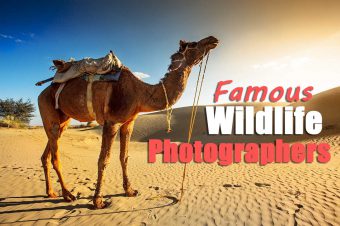
2 Responses
Rahul Sharma
Sir Jamie,
This is, by far, THE BEST article on aspect ratios. I read about 15 and kept returning to this one. I am going to reblog it, with your permission.
Great work!
I am going to peruse more of your write-ups.
My congratulations!
Ra.
Tim Daniels
Thanks!