These free RAW photos for retouching practice are all landscape images and are ideal unedited RAW photos to practice editing.
I shoot all of my landscape photos in RAW, as it gives so much more flexibility when it comes to editing your photos in Lightroom or Photoshop.
Feel free to use any of these RAW images for Photoshop practice (although they are not allowed to be used for commercial use, or re-sold or re-packaged for download), and if you do post your finished versions anywhere, please link back to www.lapseoftheshutter.com 🙂
Download RAW Photos: Unedited Photos to Practice Editing
If you want some practice editing these photos in Lightroom, then take a look at my themed packs of free Lightroom presets, available for unlimited use and immediate download with no email or signup needed.
You can also download PSD files which include the RAW file and layers containing my edits, from my page of practice images for Photoshop.
These are unedited photos to practice editing.
2. Santorini, Greece

And below is the version I created using the Lightroom Develop System.

There is also a free video tutorial on retouching this photo.
4. Bangkok, Thailand

And below is the version I created using the Lightroom Develop System.

This is part of a tutorial on how to easily add color depth to your photos.
11. Death Valley National Park, USA

And below is the version I created using the Lightroom Develop System.

12. Canyonlands National Park, USA

And below is the version I created using the Lightroom Develop System.

17. The Alps, Austria

18. The Alps, Austria

19. Meteora, Greece

20. Skaftafell, Iceland

21. Bryce Canyon National Park, USA

22. Matera, Italy

23. Bagan, Myanmar

24. The Chopta Valley, Sikkim

Subscribe to the mailing list and get a free download link right now
25. Rome, Italy

26. Prague, Czech Republic

27. The Lake District, UK

28. Athens, Greece

29. Lofoten Islands, Norway

30. Rome, Italy

31. Petra, Jordan

32. Milan, Italy

33. Lofoten Islands, Norway

34. Luxembourg

35. Madison, WI, USA

36. The Maldives

37. Wadi Rum, Jordan

38. Lofoten Islands, Norway

39. Seville, Spain

40. Cambridge, UK

41. Singapore

42. Bali, Indonesia

43. Lofoten Islands, Norway

44. Mandalay, Myanmar

45. Dubrovnik, Croatia

46. Mostar, Bosnia & Herzegovina

47. Hampi, India

48. Lofoten Islands, Norway

49. Li River, China

50. Vieste, Italy

Download All 50 Free RAW Files in One Pack!
Click the button below to download all 50 files in one go (use the Download icon in the top-right of the page that opens), but note that this is a few GB in size.
Download the Edits for a Select Number of the RAW Files
A number of the RAW files in the list above also show a version containing my edits. You can now download those edited files from the link below, then see if you can try to match them. You can also take a look at my practice images for Photoshop, which contain all my PS layers of an edit.
File Format
All of these photos for editing are CR2 files, which is Canon’s proprietary RAW format.
You can open these RAW photos to edit in any reputable photography program, but I would recommend either Lightroom or Photoshop, which will open these with ease.
How to Edit RAW Photos?
If you are struggling with your RAW photo editing, then try the Lightroom Develop System, a series of over 1000 guided Lightroom presets, or the Photoshop Color Control Action Pack, both freely available when you join the club.
Subscribe to the mailing list and get a free download link right now
Or take a look at my collection of themed free Lightroom presets, available for immediate download without an email address or any other signup.
























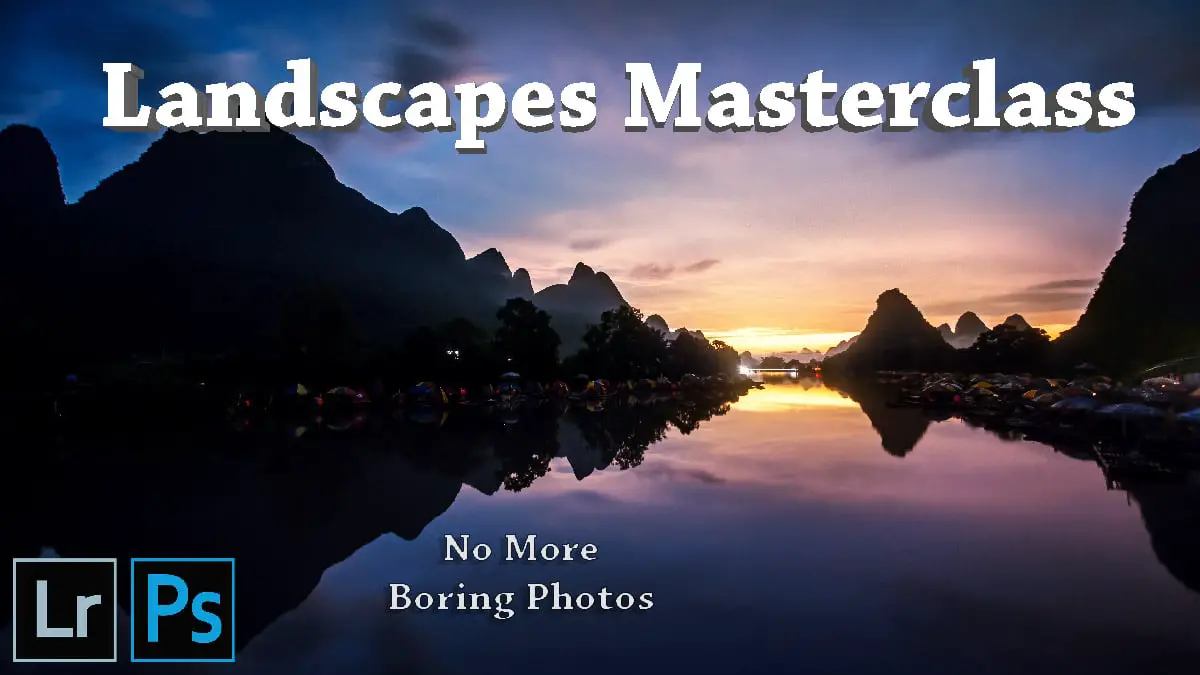



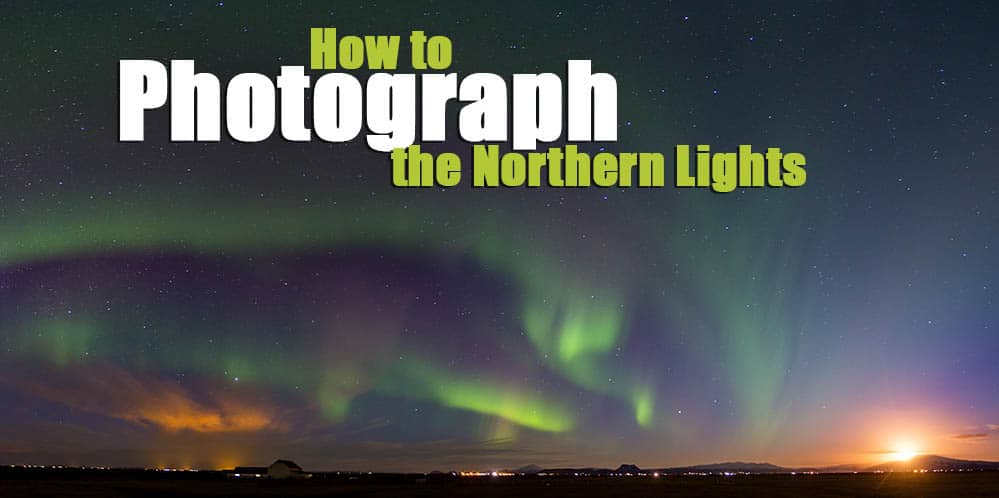

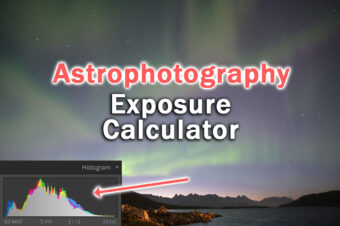

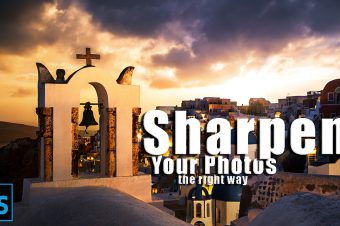


2 Responses
Trang Nguyen
Hi the author,
It’s great that you shared RAW images of beautiful landscapes. However the links are wrong or the files are deleted that I couldn’t download images. I really appreciate your sharing if you could send me the link for download your 50 RAW files. Thank you so much !
Tim Daniels
Thanks for letting me know.
It looks like the company hosting the files have closed down without letting me know.
I’ll re-upload them elsewhere and update these links.