This site is part of various affiliate programs. Links may give us a small compensation for any purchases you make, at no additional cost to you. Please read the disclaimer policy for full details.
The current best budget pick is the Epson Expression Photo HD XP-15000 but you might find one of the other options covered below is better for you depending on your print usage..
We’re all looking for value for money in the products that we buy, but when you are looking for the best budget photo printer, you must always consider the trade-off between price and print quality.
Cheaper printers often only utilize two inks – black and color – and this leads to far lower printed photo quality than the more high-end printers, like those by Epson that use six inks.
Obviously, five color inks plus black allows for much finer color transitions and prevents banding in your printed photos.
But whether you should care about this really depends on your expectations and how you intend to display your photos. If you are printing photos in a small format, like 4 x 6 inches, then you might put up with less accurate colors and poorer resolution, as these flaws will be less noticeable and will let you get a cheaper printer. But if you are printing a 17 x 11 inch piece for pride of place on your wall, then a better, more expensive printer makes more sense.
This article is designed to give you an overview of the key criteria that you should consider when looking for an affordable photo printer, and then gives you several options of low cost photo printers.
The printers that we will look at in this review include:
- Best Cheap Photo Printer: Epson Expression Photo HD XP-15000
- Best Budget A3 Photo Printer: Epson Expression Photo XP-970
- Best Printer for Photos Under $200: HP Envy 6055
- Best Portable Photo Printer: Kodak Dock Plus
- Best Printer for Photos Under $100: Canon PIXMA TS3520
What’s the Best Budget Photo Printer?
The Best Photo Printer on a Budget
- Professional-level, excellent quality prints
- Fantastic color accuracy from the Claria HD inks
- Designed for home users who want lab-level prints without breaking the budget
- Relatively fast photo print speeds
- High cost-per-print
The Overall Best Photo Printer
The Best Photo Printer for a Higher Budget
- Vibrant, sharp prints with beautiful colors
- Low ink cost per sheet
- Up to 13 inch wide prints possible
- Deals with heavy, thick photo paper, at least up to 150 lb / 400 gsm
- Newest model, an update on the Pro-100
- Borderless printing up to A3
- Dye-based inks, so very slight color cast for black and white images under different light sources
Read More:
Read a full review of the Canon Pro-200, and other high-end photo printers
Compare the Best Inexpensive Photo Printers
Printer | Image | Pros / Cons | No. of Inks & Ink Life | Max. Print Width | Check Price |
[Best Photo Printer Under $200] |
| 2 Inks 65 sheets | 8.5 inches | ||
[Highly Commended] |
| 6 Inks 40 sheets | 11 inches | ||
[Best Portable Photo Printer] |
| 4-Pass dye Sublimation Up to 120 sheets | 4 inches | ||
[Best Budget Photo Printer] |
| 6 Inks 70 sheets | 13 inches | ||
[Best Photo Printer Under $100] |
| 2 Inks 120 sheets | 8.5 inches | ||
Canon PIXMA PRO-200 |
| 8 Inks 500 sheets | 13 inches |
What Should You Look Out For in Affordable Photo Printers?
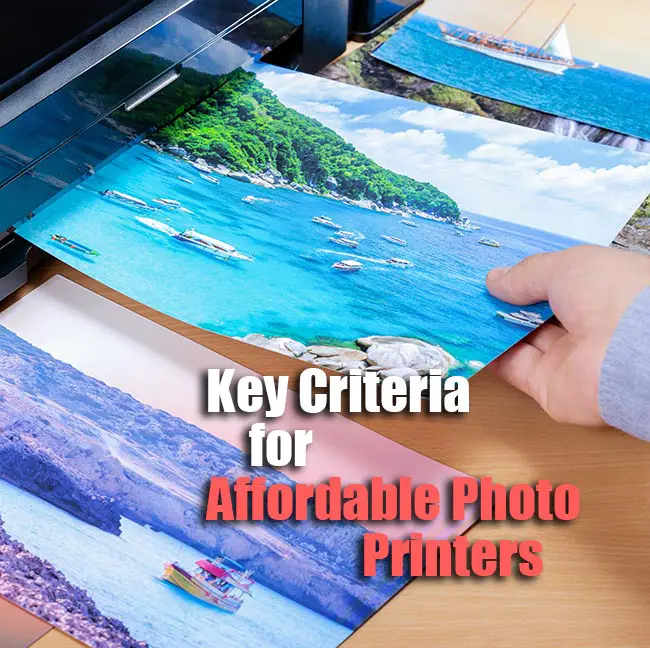
There are several very important criteria that you should be looking out for when you are researching affordable photo printers. They are:
- Budget
- Color Accuracy
- Print Sizes & Paper Weights
- DPI (Dots per Inch)
- Printer Economy (Cost per Print)
Budget
It goes without saying that you need to determine your budget before you start looking. There’s no sense in spending more than you can really afford, although it is worth remembering that you will keep the printer for many years, and will hopefully print hundreds, if not thousands of photos.
Therefore, you should think about how much you intend to use the printer over the next few years. If it’s a lot, then a more durable, higher end model might make more sense, particularly as these also tend to offer better printer economy, and a lower cost-per-print in ink.
Color Accuracy
You want photo prints that are bright, vibrant and color accurate, and it makes sense that the printers that offer this to the highest degree are those with the highest numbers of inks.
The most basic printers – with only one color cartridge – are no match for the six ink Epson models when it comes to subtle color transitions. Although they are generally good enough for everyday photo printing, you wouldn’t want to sell prints from single color cartridge printers.
Don’t forget that once getting your printer, you should print a test image to calibrate it against the colors on your monitor. Many fail to do this step, and then wonder why the colors in the prints appear incorrect.
Print Sizes & Paper Weights
More portable printers like the Kodak Dock are only capable of 6 x 4 inch prints. This is fine for albums and basic snapshots, but having the ability to print larger images is generally best for most photographers.
Remember that you can always print smaller, but you can never print larger than a printer is capable of.
The other limitation of photo printers at the cheaper end of the spectrum is in the limits on paper weight, meaning that if you want to print greetings cards or on heavier cardstock, you are out of luck. There is much more on this in my article on printing on cardstock.
DPI (Dots per Inch)
DPI is the measurement of how closely spaced each individual dot of ink is on the page. This is useful for inkjet printers, which make up the majority of photo printers, as it gives a quick idea of how detailed a print will look close up.
Smaller print sizes like 4 x 6 inches are not really affected by a lower DPI, but this becomes increasingly important as you scale up your print sizes. Luckily, the printers that can produce the largest sized prints also have the highest DPI, so this is not a concern for those printers reviewed in this article.
Printer Economy (Cost Per Print)
Finally, print economy, or the cost per print is one of the most important considerations when looking for a new printer. Most printer manufacturers subsidize their printer costs to lower them, then making their profit on ink.
Every printer will need ink regularly replacing if you print a lot, but some are more thirsty than others.
This is where the simpler two cartridge printers have a benefit, as you obviously only have to pay to replace two cartridges, while six ink printers have a higher cost for a full replacement set.
But this is not quite right, as six ink printers are able to spread the usage over more inks, meaning that you often only need to replace one cartridge at a time.
You can see average ink life and cost in the reviews below.
Reviews of the Top Cheap Photo Printers
There are a handful of really good choices for cheap photo printers, which you can read about below. If you want to stretch your budget, then you can get some seriously good home photo printers. Read about them in my article on photo printing at home.
1. Epson Expression Photo HD XP-15000
Specifications:
- Brand: Epson
- Name: Epson Expression Photo HD XP-15000
- Printing Tech: Inkjet
- Cost: $$
- No. of Inks: 6
- Ink Life: Approx. 100 sheets (black) / 70 sheets (color)
- Ink Cost (Official / Generic): $95 / Check Price (~$59)
- Max. Print Width: 13 inches
- Max. Paper Weight: 150 lb / 400 gsm
- DPI: 5760 x 1440
- Connectivity: WiFi, Ethernet, USB
- Size: 14.5″ x 18.7″ x 6.3″
With a relatively low price for such a pro-level printer, the Epson Expression XP-15000 gives you excellent print quality and color accuracy, without breaking the budget.
This is a dedicated photo printer designed for home users, but for those who want to create professional level prints rather than the more basic prints of cheaper home models like the HP Envy 6055. You can really only get a better print quality than this by going for a much more expensive printer, like the Canon Pro-200, or by going to a dedicated print lab.
Indeed, I would suggest that if you find that this is a little over your budget in price, then you would be better off not getting a photo printer, and instead sticking with ordering individual prints from somewhere like Nations Photo Lab, which offer excellent service and are one of the better labs. Prints from Nations will far exceed those from cheaper home printers.
For me, the Epson XP-15000 is overall the best budget A3 photo printer, and should keep you printing photos happily for years, provided that you can deal with the inks not lasting too long, and being fairly expensive to replace.
- Pros:
- Top choice for home users wanting professional prints without breaking the budget
- Excellent photo quality
- Fantastic color accuracy from the Claria HD inks
- Relatively fast photo print speeds
- Two input trays
- Small footprint for it’s max print size
- Cons:
- High cost-per-print
- Generic inks rarely work in Epson printers
2. Epson Expression Photo XP-970
Specifications
- Brand: Epson
- Name: Epson Expression Photo XP-970
- Printing Tech: Inkjet
- Cost: $$
- No. of Inks: 6
- Ink Life: Approx. 80 sheets (black) / 40 sheets (color)
- Ink Cost (Official / Generic): Check Price (~$59) / Check Price (~$30)
- Max. Print Width: 11 inches
- Max. Paper Weight: 150 lb / 400 gsm
- DPI: 5760 x 1440
- Connectivity: Wifi, Ethernet, USB
- Size: 18.9″ x 14″ x 5.8″
If you are looking for a good, cheap photo printer, then the Epson XP-970 offers similar print quality to the XP-15000, with the same Claria HD inks, but at a lower price, and incorporating a scanner. This makes it the best printer for photos and scanning, in my opinion.
It is not quite as large as its bigger brother, the XP-15000, and so only offers a max print width of 11-inches, but this should still be sufficient for most users. It also has slightly worse print economy, although the ink cartridges themselves are very reasonably priced.
You get many of the benefits in absolute print quality of a dedicated photo printer, but in a much cheaper package. If you are not interested in making prints wider than 11-inches, and are happy to put up with a less good print economy, then the XP-970 is a very good choice, and is a strong contender for best value for money printer.
- Pros:
- Fantastic print quality
- Uses Epson’s stunning six Claria HD inks, same as the more expensive XP-15000
- Value for money for the 11-inch max print width
- Able to print on many media types
- Cons:
- Small ink cartridges & high ink use
- Problems with generic inks
3. HP ENVY 6055
Specifications
- Brand: HP
- Name: HP Envy 6055
- Printing Tech: Inkjet
- Cost: $
- No. of Inks: 2
- Ink Life: Approx. 130 sheets (black) / 65 sheets (color)
- Ink Cost (Official / Generic): Check Price (~$30) / Check Price (~$45)
- Max. Print Width: 8.5 inches
- Max. Paper Weight: 70 lb / 200 gsm (card); 110 lb / 300 gsm (paper)
- DPI: 4800 x 1200
- Connectivity: Wifi, USB
- Size: 17.03″ x 14.21″ x 5.2″
The HP Envy 6055 is one of the best economical photo printers available, designed more for home offices than for dedicated photo printing, but it still manages to deliver superior photo print quality and color accuracy.
The included scanner is useful, though does not have any automatic sheet feeding functions, but does mean that this is more than just a photo printer.
Although the color ink cartridge will only produce about 65 prints before requiring a relatively pricey replacement, you can currently sign up for HP Instant Ink on buying this printer, which is a subscription service where HP automatically send you replacement cartridges for a set monthly fee. This works out at very good value for money, particularly if you are making a lot of prints – you won’t find cheaper ink than using this service.
Overall then, it’s clear that the HP Envy 6055 is the best printer for photos under $200 thanks to its very good print quality, and excellent print economy when using HP Instant Ink.
- Pros:
- Very good photo print quality
- Fantastic color accuracy
- Access to HP instant ink – free 5 x 7 photo prints!
- Small, compact, and easily fits on your desk
- Cons:
- Poor cost-per-print ratio
- No automatic scanning features
- No display screen
4. Kodak Dock Plus
Specifications
- Brand: Kodak
- Name: Kodak Dock Plus
- Printing Tech: Dye Sublimation
- Cost: $
- No. of Inks: 4-pass dye sublimation
- Ink Life: Ink and paper available in packs of 40, 80 or 120
- Ink Cost (Official / Generic): Check Price (~$20) / N/A
- Max. Print Width: 4 inches
- Max. Paper Weight: Only included paper supported
- DPI: N/A
- Connectivity: Bluetooth, USB
- Size: 17.03″ x 14.21″ x 5.2″
As the best portable photo printer, the Kodak Dock Plus is a very popular model for more casual photographers.
Photo quality doesn’t match that of dedicated photo printers of course, and is still some way behind home models like the HP Envy series, meaning that you shouldn’t expect colors and contrast to be perfect without further editing.
But the Kodak is not aimed at those who really care about a perfect print. This is a really fun printer for you, or friends or family, to easily send photos to print from your phone, in the event that you want to make a snapshot to share with others.
The print cost works out at around $0.50 per print, which is fairly high, but this is an incredibly convenient device that will suit those who want photos for albums or for gifts at short notice.
- Pros:
- The best portable photo printer
- Dye sublimation process creates lovely small photos
- Ink and paper are bought together, making it easier to use
- Print directly from your phone, either via USB or Bluetooth
- Cons:
- Photo quality doesn’t match dedicated or home photo printers
- Can develop problems if you are not very careful with how you use it
5. Canon PIXMA TS3520
Specifications
- Brand: Canon
- Name: Canon PIXMA TS3520
- Printing Tech: Inkjet
- Cost: $
- No. of Inks: 2
- Ink Life: Approx. 70 sheets (black) / 120 sheets (color)
- Ink Cost (Official / Generic): Check Price (~$27) / Check Price (~$32)
- Max. Print Width: 8.5 inches
- Max. Paper Weight: 28 lb / 105 gsm
- DPI: 4800 x 1200
- Connectivity: Wifi, USB
- Size: 17.2″ x 12.9″ x 5.8″
If you want the best photo printer under $100, then you have found it in the Canon Pixma TS3520, a cheap photo printer that produces surprisingly decent results for its low price.
Of course, there is only the one color ink cartridge, plus a black cartridge, as you would expect at this price point, with the black cartridge showing particularly bad print economy, but ink is relatively cheap to replace when needed.
This isn’t the printer for heavier paper like cardstock, but you will have no problem with a wide range of regular photo paper.
The included scanner is a bonus, and makes the TS3520 suitable for home office use. If photo quality doesn’t matter that much to you, and you only print your photos infrequently, then the Canon TS3520 is a solid choice that won’t disappoint.
- Pros:
- Good color accuracy and print quality for photos
- Includes a scanner
- One of the cheapest printers around
- Cost-per-print is surprisingly good for photos
- Cons:
- Ink runs out very quickly, but is relatively cheap to replace
- Photo quality is never going to match the Epson Expression Photo series
Conclusion: Which Budget Photo Printer is Right for You?

Hopefully you can use the information in this article to point yourself in the right direction when it comes to getting a new photo printer.
For my money, the Epson XP-15000 is the best bet for those who don’t have the budget for the top end Epson or Canon models, and many are very happy with it’s performance.
If you do prefer a lower priced option, then be aware that print quality is noticeably worse than with a dedicated photo printer, but for most photographers, these are still a very good compromise between price and print quality.
The Best Photo Printer on a Budget
- Professional-level, excellent quality prints
- Fantastic color accuracy from the Claria HD inks
- Designed for home users who want lab-level prints without breaking the budget
- Relatively fast photo print speeds
- High cost-per-print
Read More:
Download a free printer test image
What’s the best photo paper for printing?













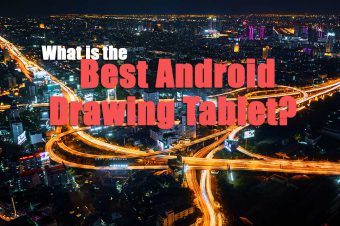

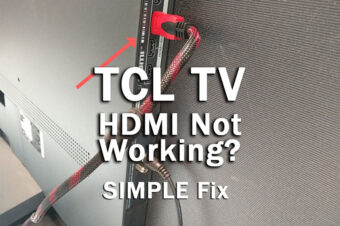


Leave a Reply