This site is part of various affiliate programs. Links may give us a small compensation for any purchases you make, at no additional cost to you. Please read the disclaimer policy for full details.
If you don’t have time to read this article in full, then the best cheap camcorder is the Sony HDRCX405.
If you are looking to purchase a camcorder, you are essentially in the market for a camera that will do something that your smartphone camera can’t.
Smartphones slowly but steadily replaced point-and-shoot photo cameras since basic models couldn’t offer everything the smartphone couldn’t do.
Nowadays, smartphone cameras are quite powerful, with plenty of features that will match or outperform even midrange camcorders, making it essential that you do your research on cheap video cameras so you don’t end up with a useless model.
Most camcorders nowadays have the same sensors smartphones have, but they have better optics.
In order to zoom, smartphones have to employ either digital zoom or switch cameras entirely. Camcorders can zoom by moving a set of lenses in the lens barrel and zoom completely optically, and often to larger extents.
Moreover, having a larger lens means that the camcorders can employ better optical image stabilization which is very important with those high zoom levels.
Of course, some smartphones can outperform entry-level camcorders, but they can cost more than a couple of these camcorders combined.
What’s the Best Cheap Camcorder?
Professional Video Camera

- 30x zoom range reaching 800mm equivalent focal length on the long end
- Has great optical and electronic image stabilizer
- Lightweight
- Cheap
- Easy to use
Comparison of Affordable Cameras for Video
Camera | Sensor | Video Recording | Included Lens (35mm equivalent) | Check Price | |
[Best Cheap Camcorder] | 1/5.8” 2.29 MP back-illuminated Exmor R CMOS Sensor | 1080p / 60fps | 1.9-57.0mm Zeiss Vario Tessar (26.8-804.0mm) | ||
1/5.8” 2.29 MP back-illuminated Exmor R CMOS Sensor | 1080p / 60fps | 2.1-57.0mm Zeiss Vario Tessar (29.8-804.0mm) | |||
1/1.7” 64MP CMOS | 4K / 60fps | 93° FOV f/1.8 (20mm) | |||
1” 20.1MP EXMOR RS | 4K / 30fps and 1080p / 120fps | 9.4-25.7mm f/1.8-2.8 (24-70mm equivalent) | |||
1/2.5” 8.3MP BSI MOS | 4K / 30fps and 1080p / 60fps | 4.12-98.9mm f/1.8-4 (25-600mm equivalent) | |||
Dual 1/2.3” sensors | 5.7K / 30fps 360 video | 2x 7.2mm equivalent lenses | |||
24MP (claimed) | 1080p/15fps 720p/30fps | 7.36mm (unknown equivalent) | |||
8MP | 1080p/30fps | 8.15mm (unknown equivalent) |
How to Choose The Best Budget Video Camera for You?
When purchasing camcorders, there are several important factors to consider. These factors will determine which camcorder is best for you and your specific needs. As is the case with most of the consumer electronics, there simply isn’t a jack of all trades, although there are a handful of cheap, good quality video cameras around.
Video Quality
The single most important determining factor should be video quality.
Now, don’t get fooled by numbers here. There are plenty of cameras from Chinese and reputable manufacturers that claim that they have the best video quality. You can measure video quality objectively, but it is also subjective. Something that looks great for us might not look good for you, and vice versa.
So, to judge the video quality, you need to look at five key factors:
- Video resolution
- Sharpness
- Color reproduction
- Dynamic range
- Noise
Video resolution – this determines the number of pixels the video has. Most consumer camcorders nowadays range from 1080p to 4K, and 4K resolution has exactly four times the resolution that 1080p has. More pixels means more detail and larger files.
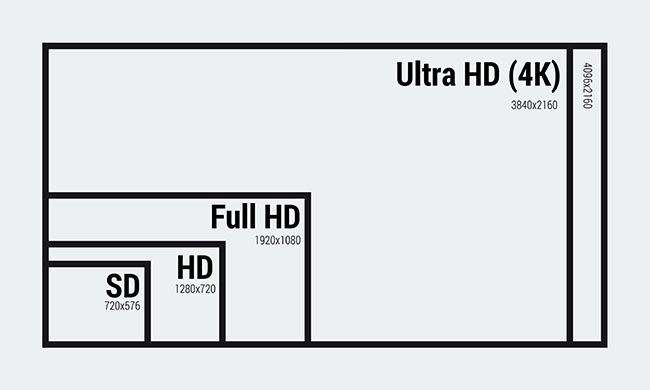
If you’re looking for affordable cameras for YouTube videos, then 1080p is currently sufficient, although 4K camcorders will future-proof you much better.
Image sharpness – the sharpness of the video that the camcorder can reproduce is mainly affected by the quality of the lens, the sensor size, and the video resolution.
Better lenses produce sharper video output. Larger and more advanced sensors produce sharper video output, and larger resolutions produce sharper video output.
But when doing research, you don’t have to bother with the numbers, simply look at some sample footage and see whether that video sharpness is sharp enough for you.
If you can, look at it on your TV rather than your smartphone, as you can notice a lack of sharpness better on a large screen.
Color reproduction – this metric is mostly subjective. But some cameras have objectively awful colors. In order to see whether the camcorder reproduces colors well, you can look for several key factors: skin tones, the greens in the foliage, the blue in the sky, and white elements.
To elaborate, cameras with poor color reproduction will often miss key colors.

For example, the grass will never be blue-green in real life, yet many camcorders tend to have unrealistic greens. That is not good since the videos will always look weird.
Another example would be the reproduction of the blue in the sky. The camera doesn’t reproduce true-to-life colors if the sky looks too blue or cyan. Stay away from camcorders like that.
Another thing to be very careful about is skin tone reproduction. If the camera produces good greens and blues, but people look like green aliens, that is not good either.
Many camcorder manufacturers, especially off-brand ones, tend to oversaturate the colors to hide poor color reproduction, so be wary of that too.
Dynamic range – even though this term sounds a bit scientific, it simply means the camcorder’s ability to capture highlight and shadow detail. The wider the dynamic range, the more details you’ll have in high-contrast scenarios.
So, a tell-tale sign of a camcorder with poor dynamic range is the blown-out sky or clouds.

If the sky/clouds are completely white or patchy, the camera has poor dynamic range, and you might be better off looking for a different one.
Video Noise – noise is probably the most awful thing that ruins video quality. Some camcorders have way too much noise, so the video is just a grainy and mushy mess.
You will notice a good camcorder when it can look relatively clean when the video is shot during the night with just the street lights on.
Features
Battery life – is another important feature of any camera/camcorder. If the battery life is poor and you need to charge/swap batteries all the time, that makes for an awful user experience. So, ensure that the camera you are going for can record for the length of time you need it.
Image stabilization – camcorders that have image stabilization should be your priority. That is due to the fact that shakiness ruins video more than lack of resolution.
A 4K video without noise and great dynamic range is useless if it is shaky and filled with motion blur. So great image stabilization is extremely important, especially on camcorders with great zoom ranges.
Zoom level – if you need to shoot distant subjects like birds, or your kid’s soccer games, you will need a camcorder with a decent zoom range
Bear in mind that zooming in can be optical or digital.
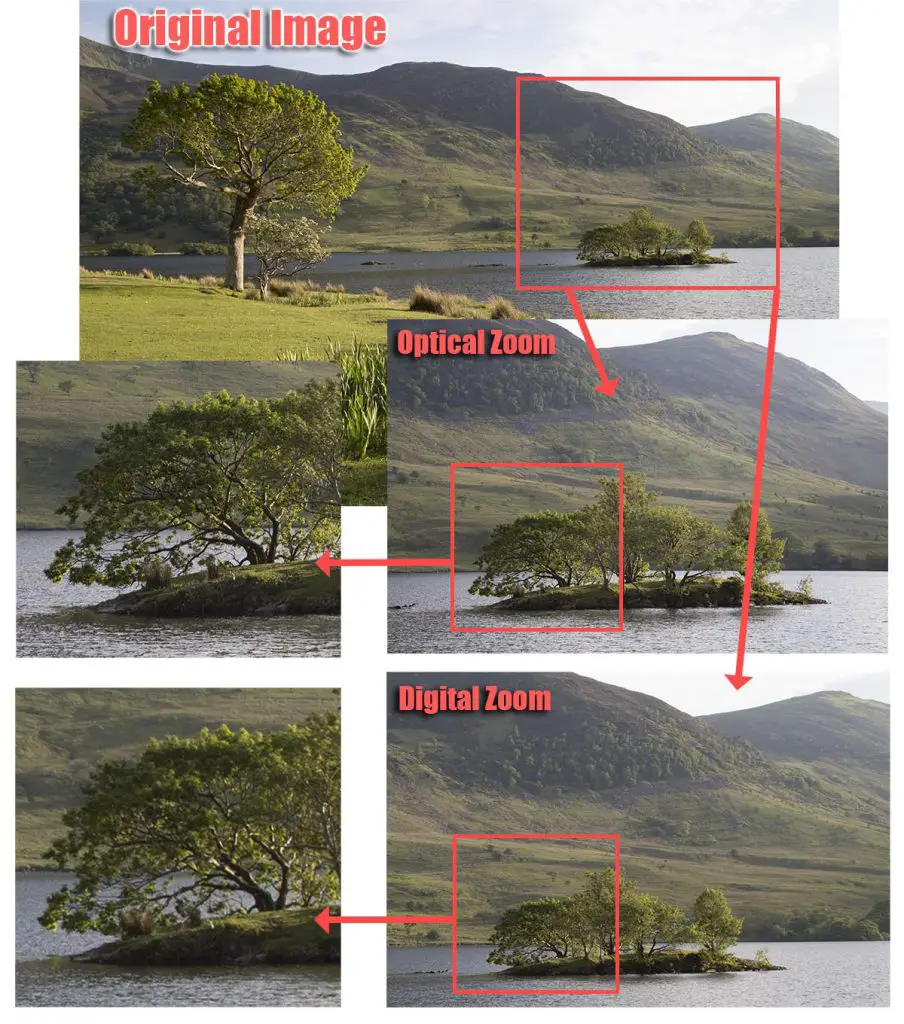
You should always prefer the optical zoom range because the image deteriorates less that way. Digital zoom is essentially just cropping in the footage, and you sacrifice video quality a whole lot.
Build quality – the build quality dictates how long the camera will last. Everything you buy is an investment, no matter if it is a cheap investment.
Don’t fall for the off-brand cameras with the questionable build quality and no warranty. Because you might end up paying less at first, but you might be paying this a couple of times.
Remember the saying, “A rich man buys it once. A poor man buys it twice.” You don’t have to be rich and buy the most expensive item, but with good research, you will end up buying the proper camcorder for you, and it will last.
Watch out for Chinese Knockoffs
China is undoubtedly the biggest manufacturer and exporter of goods on the planet, and nearly everything is entirely or partially made in China. That being said, there is a vast amount of goods from China that are knockoffs and of questionable quality, but they are marketed using shady tactics as being legit.
Amazon has some policies that can be easily manipulated so knockoff off-brand products can be marketed as legitimate. For example, there are a lot of paid or sourced fake reviews praising the product for something that it isn’t.
People working in Chinese factories are often required to register Amazon accounts so the factory can sell items via their legitimate accounts. Those same accounts can be used to generate fake reviews and boost the product’s star rating.
Other times, products can be bundled with legit products (just set as a different color) and piggyback on that rating, generally hurting the seller/manufacturer of the legit product and boosting the knockoff. This can be done without the authorization of the legit product seller, which is a bad Amazon policy.
Of course, there are flat-out scams where sellers claim to sell cameras or whatnot, and you receive a toy or a rock instead that roughly matches the weight.
All in all, Chinese off-brand sellers easily come and go. As Amazon tries to combat fraud, they ban a lot of accounts. Sadly, that is like fighting a hydra; you smash one head, and two others come up.
So be very careful when purchasing items that are of questionable off-brands, knockoffs, or legit-looking items from a seller that is not the manufacturer or Amazon itself. You won’t get any warranty or support, and you might lose your hard-earned money.
Reviews of the Best Cheap Video Cameras
In this list, we will take a look at the best cheap camcorders and a couple of cameras that are a bit higher in the price range, so you can better make your decision on whether you can make do with a cheap camcorder or you might be better off investing in a more advanced camera.
Just for reference, we included two off-brand cameras so you can see the differences side by side. That way, you will be able to differentiate off-brand cameras better.
1. Sony HDRCX405 – Best Cheap Camcorder
Specifications:
- Sensor: 1/5.8” 2.29 MP back-illuminated Exmor R CMOS Sensor
- Video Recording: 1080p / 60fps
- Included Lens (35mm equivalent): 1.9-57.0mm Zeiss Vario Tessar (26.8-804.0mm)
- Stabilization: Optical SteadyShot
- Screen: 2.7” 90° opening and 270° turning angle
- Weight: 6.7 oz /190 g (without battery)
Video Quality
If we consider that this camera was released back in 2015, we could expect a bit of outdated video capabilities. And that certainly shows with the maximum video resolution being 1080p – you aren’t getting a 4K video with this camera.
However, in 1080p mode, you can shoot up to 60 frames per second, so you have slight slow-motion capabilities if you need them. There are high-quality codecs for the best video quality, but with larger files and lower quality codecs that will save on memory card space. You can reduce the frame rates to 24 fps if so you desire.
Overall, the image is a bit flat. You can notice that there isn’t a lot of color information there. However, the camera seems to resolve detail fairly well.
If you edit your videos, you can get the color back quite easily, but don’t expect full professional color grading capabilities. When you factor in the camera’s price point, you are getting decent video quality for the money.
The image stabilization works quite well, there are several modes to choose from, and it stabilizes quite a lot, even on the 30x zoom end of the lens.
Of course, you can’t expect it to look as if the camera is mounted on a gimbal when zooming in to 800mm equivalent, but with a tripod and the stabilization on, you will get useable video.
You will find a low light mode on the camera, named “Low Lux Mode,” which helps with low light scenarios. It basically increases the shutter speed to be as long as the frame can be so the sensor can gather in as much light as possible. Even though this decreases the overall noise in the video, it makes fast-moving subjects look a bit blurry, and it is a tradeoff between motion blur and noise essentially.
The camera uses contrast detection autofocus, and it features face detection. It will track faces fairly accurately as long as there is enough light available and there is not too much camera shake.
You will find a couple of creative features like filters, motion capture video, highlight video maker, and so forth. For all intents and purposes, they are a gimmick that you’ll play around with a couple of times, and that is about it.
Sony boasts 9.2 megapixel still photos from the camera. But the sensor is only 2.29 megapixels. That means the 9.2-megapixel photos are four times upscaled by 2.29-megapixel photos.
In other words, the 9.2-megapixel photos are actually just 2.29-megapixel photos stretched to 9.2 megapixels. You won’t be getting 9.2 megapixels worth of detail in the photos, meaning this is really only suited for video rather than for stills.
Ease of Use
The lens is a quite decent Carl Zeiss made Vario Tessar lens with 30x zoom. That is a ridiculous amount of zoom right there. The Vario Tessar means that the lens has a variable focal length (there is zoom), and Tessar means that it is the budget Zeiss line. It is decently sharp when you use it at the wider angles, up to around 10-15x zoom, and then the sharpness falls off quite fast.
A good amount of that sharpness loss isn’t the lens’s fault. At those zoom levels, the amount of air and air particles between the subject and the camera significantly affects the image quality.
The camera screen is fairly good, and you can use it in pretty much every position you need. You can see what you are filming, whether you film holding the camera in the regular position, or you can see yourself if you point the camera towards you for vlogs.
It is a fairly small, ergonomic, and lightweight camera. It fits in your hand nicely, and you can have a good grip when filming.
Who is the Sony HDRCX405 for?
The HDRCX405 is the perfect cheap HD camcorder for people who want an all-in-one package to document their everyday life, their travels, or people that want to film birds.
It is a simple, nice point-and-shoot camera that just works. It is not intended for professional use since it lacks some features that professionals need besides video quality.
- Pros:
- Lightweight.
- Cheap.
- Great 30x zoom range reaching 800mm equivalent focal length on the long end.
- Easy to use.
- Has great optical and electronic image stabilizer.
- Screen twists 270 degrees.
- Cons:
- No external microphone input.
- No weather sealing.
- Video limited to just 1080p.
2. Sony HDRCX240 – Budget Video Camera
Specifications:
- Sensor: 1/5.8” 2.29 MP back-illuminated Exmor R CMOS Sensor
- Video Recording: 1080p / 60fps
- Included Lens (35mm equivalent): 2.1-57.0mm Zeiss Vario Tessar (29.8-804.0mm)
- Stabilization: Optical SteadyShot.
- Screen: 2.7” 90° opening and 270° turning angle
- Weight: 6.7 oz /190 g (without battery)
Video Quality
For all intents and purposes, the HDRCX240 is just a repackaged HDRCX405 with some features cut. On the video quality front, you get the exact same sensor with the exact same video quality. For some people, colors might look a bit better but that is about it.
The camera has the same codecs, and the same 1080p with 60fps resolution limit.
Just like the HDRCX405, the HDRCX240 features the same contrast detection autofocus, and the same face detection.
Unlike the HDRCX405, the image stablization is now just electronic, there is no optical image stabilization. That means the camera will sacrifice resolution to stabilize the video using accelarometers inside of the camera. Sacrificing already low resolution video for image stabilization isn’t that good.
Sony still upscales the photos 4 times to get their advertised 9.3 megapixel photos, from a 2.29 megapixel sensor.
Ease of Use
Sony uses Carl Zeiss Vario Tessar lens, however, in this camera the lens is slightly less wide, starting from 29.8mm equivalent on the wide end. The difference compared to the HDRCX405 isn’t that drastic however.
The screen is the same, meaning that you can open it 90 degrees, and twist it for 270 degrees. That way you can see yourself while filming yourself, or you can see the screen no matter how you hold the camera. That is a nice feature to have.
All in all, the HDRCX240 is a lightweight, small and yet ergonomic camera. It will fit right in the palm of your hand.
Who is the Sony HDRCX240 for?
If you don’t need an image stabilizer that much, then it is a perfect camera for documenting your everyday life, your trips, or if you want to film distant subjects like wildlife or birds.
Just like the HDRCX405, the HDRCX240 is a simple point and shoot camcorder that works. It is not for people who are looking for a professional camcorder.
- Pros:
- Cheap.
- Lightweight.
- Great 30x zoom range reaching 800mm equivalent focal length on the long end.
- Easy to use.
- Has a great electronic image stabilizer.
- Screen twists 270 degrees.
- Cons:
- No external microphone input.
- Video limited to just 1080p.
- Poor low light capabilities by today’s standards.
- No optical image stabilizer.
- Poor sound quality.
3. DJI Pocket 2 – Affordable Camera for Video
Specifications:
- Sensor: 1/1.7” 64MP CMOS
- Video Recording: 4K / 60fps
- Included Lens (35mm equivalent): 93° FOV f/1.8 (20mm)
- Stabilization: 3 Axis Gimbal.
- Screen: 1” LCD.
- Weight: 4.12 oz /117 g
The Pocket 2 is not your typical camcorder, at least not form-factor-wise. However, it is ultra compact, with an integrated gimbal, and packs a large enough sensor to handle most shooting scenarios.
Video Quality
The DJI Pocket 2 outperforms most camcorders in that price range in terms of video quality. It has a relatively large sensor (not as large as APS-C or Full Frame Cameras), which means it has quite an excellent dynamic range and low-light performance.
In 4K mode, you get a nice and sharp-looking image; the same goes for 1080p.
All resolutions go up to 60 frames per second. However, in 4K, the autofocus doesn’t track that much when using a 60 fps mode, and it works fine at 30 fps. If you want HDR video (slightly increased dynamic range), the camera tops out at 2.7K, and it crops in (zooms in) significantly, somewhere around 1.9x.
In HDR mode, the maximum framerates are limited to 30fps. You should only use this mode if you really need the extended dynamic range. Otherwise, the regular modes have plenty of dynamic range for you to play with.
For the creative folks out there, the DJI Pocket 2 features Pro mode, which means you have manual control over the shutter speed, ISO, white balance, and autofocus. The aperture is fixed, just like in smartphone cameras. You will also get a flat profile, somewhat similar to the LOG profile, for better color grading.
This camera doesn’t feature an optical zoom, and the lens is fixed wide angle with a focal length of 20mm equivalent. In 4K mode, you can digitally zoom in to 40mm with negligible loss of quality. That is because the sensor has more pixels than 4K actually needs, so the camera crops in on the sensor level, and there is no significant loss of quality.
In 1080p, there is 8x zoom, effectively producing a 180mm lens equivalent. Here you’ll notice some loss in quality since there is a lot more digital processing going on. However, the video quality is still quite good.
You’ll notice that the camera has a permanent gimbal attached to it, meaning that you’ll get extremely good image stabilization here. A gimbal can do image stabilization that traditional optical image stabilization can’t do. The gimbal also allows some creative control, where you can track subjects without moving the camera or automatically shoot a perfect panorama photo with the camera doing all the work for you.
The 64-megapixel sensor will produce 64-megapixel still images. However, they aren’t true 64megapixel images.
Unlike the case with the Sony, these photos aren’t upscaled, but the way the sensor is divided, you are getting 64 megapixels of light but only 16 megapixels of color information.
This means that the photos will be sharper than a 16-megapixel sensor, but there won’t be any color resolution increase. For all intents and purposes, the 64-megapixel images will look like quite sharp 16-megapixel photos.
Ease of Use
The DJI Pocket 2 is a bit of ann unconventional camera. It is small and very pocketable, featuring a gimbal-mounted camera. It is essentially similar to a drone camera with the gimbal attached to a small stick. It is very easy to use and will correct most of the user errors in handling.
It has a tiny 1” screen mounted on the handle, but you can use your smartphone for a larger preview. It is more oriented toward vloggers or people that want great image quality in the smallest form factor.
It has plenty of accessories that enable many different features, like a waterproof case if you decide that you want to dive with the camera or even wider lens attachment.
You can mount this camera to your smartphone via a small USB-C accessory, essentially making your smartphone as a large, bright, touch-enabled viewfinder and control device for the Pocket 2.
The Do-It-All handle elevates the capabilities of the Pocket 2 by adding a WiFi and Bluetooth module, wireless audio receiver, and a tripod mount.
Moreover, it can record stereo sound via built-in microphones. The sound quality is great.
Who is the DJI Pocket 2 for?
People and content creators who need a small but very capable camera with great image stabilization and modularity should consider investing in the DJI Pocket 2. It is a bit more expensive than the cheapest camcorders, but besides an extreme telephoto lens, it outperforms them in every other aspect.
- Pros:
- Excellent image quality.
- Great low light performance.
- Very small form factor.
- Near perfect image stabilization via a built in gimbal.
- 4K at 60fps video recording.
- HDR mode.
- Full manual control with flat picture profile for content creators.
- Plenty of accessories tailor made for it.
- Decent battery life, shooting up to 2 hours at 4K 30fps.
- Great photo capabilities too.
- Great sound quality.
- Cons:
- A bit more expensive.
- Fixed focal length, but it can zoom slightly without loss of quality by cropping in the sensor.
- Fixed aperture.
- Very small 1” LCD screen.
4. Sony ZV-1 – Cheap Professional Video Camera
Specifications:
- Sensor: 1” 20.1MP EXMOR RS
- Video Recording: 4K / 30fps and 1080p / 120fps
- Included Lens (35mm equivalent): 9.4-25.7mm f/1.8-2.8 (24-70mm equivalent)
- Stabilization: Optical and Electronic with Gyro Data
- Screen: 3” Vari-angle Touchscreen
- Weight: 9.5 oz / 294 g
Video Quality
In terms of video quality, the Sony ZV-1 is the best on this list. It can shoot 4K at up to 30 fps and 1080p video at up to 120 fps.
The non-removable 24-70mm equivalent Carl Zeiss T* Vario Sonnar lens makes sure that the footage you get is as sharp as possible, and the wide apertures make sure that you get excellent video quality when paired with the 1” sensor.
If you want to play with extreme slow-motion footage, the camera can shoot up to 1000 fps in short 3-second bursts. The higher you go with the framerates, the more you lose out on resolution. Arguably, 240fps will provide almost no loss in 1080p quality, but you still have just a 3-second window to shoot.
Being a prosumer camera, you have full manual control over everything if you want to. There are S-Log picture profiles for color grading and HLG and HDR modes for a wider dynamic range. This camera is as pro as it gets before you invest in serious equipment.
As a bonus, it has a built-in ND filter which you can turn on to keep the cinematic shutter speed in brighter conditions.
You’ll find that the camera pairs optical image stabilization with an electronic one, providing decent image stabilization. It won’t remove all the camera shake if you are filming yourself while walking, but it will remove most of it.
However, if you like fiddling with your footage, the camera records gyroscope data in the videos, and you can use Sony’s Catalyst software to further stabilize your footage in post-production using that data. This is probably the best software-based stabilization you can get.
Sony, as a company, currently has the best autofocus systems on the market, and the ZV-1 is equipped with that advanced autofocus. It can track faces and focus on the eye to achieve perfect autofocus, and it doesn’t get much better than this.
All in all, with this camera, you can easily shoot a short movie and make it looks quite professional.
Ease of Use
The Sony prosumer cameras have a bit of an outdated menu system, which can be confusing initially. The more you use it, the more you’ll get used to it.
Even though the lens is non-removable, you can modify it with aftermarket lens attachments to change the focal length, especially if you want a wider field of view
There are plenty of third-party accessories to make this camera a full-fledged production workhorse if you are willing to spend the money. You can get different cages to mount different accessories, different handles for better ergonomics, external mics, and so forth.
You’ll notice that the built-in microphone (with the dead-cat windshield) produces excellent sound even in windy conditions. It has three capsules, meaning great audio fidelity.
For such a powerful camera, it is quite lightweight, weighing just under 300 grams. That means it is pocketable, and you can mount it on the smaller gimbals for even more stabilization if you desire.
Who is the Sony ZV-1 for?
Essentially, the ZV-1 is aimed at content creators and vloggers who want excellent video quality in a very small form factor. It is a quite an expensive camera, so it is probably not the best cheap option for general-purpose video recording, but is the best professional video camera here.
- Pros:
- Excellent video quality, even in low light.
- Small form factor.
- Full manual control.
- Great content creator features like S-Log, HLG.
- It can shoot up to 1000fps slow motion.
- Industry leading autofocus capabilities with eye tracking.
- Decent zoom range: 2.7x optical, 4.3 digital.
- Great 3” Variangle Touchscreen.
- It has decent imge stabilization.
- Great microphone.
- Cons:
- Expensive.
- Battery lasts about 45 minutes.
- No weather sealing.
5. Panasonic HC-VX1 – Inexpensive Video Camera
Specifications:
- Sensor: 1/2.5” 8.3MP BSI MOS
- Video Recording: 4K / 30fps and 1080p / 60fps
- Included Lens (35mm equivalent): 4.12-98.9mm f/1.8-4 (25-600mm equivalent)
- Stabilization: Hybrid 5 Axis Optical and Electronic
- Screen: 3” Touchscreen
- Weight: 15.01 oz / 428 g
Video Quality
The Panasonic HD-VX1 has pretty good image quality, considering the sensor size. It provides nice and sharp 4K video in daytime conditions, but it struggles a little bit in low light. Especially when compared with the ZV-1, as would be expected from a budget 4K camcorder.
The 25-600mm equivalent Leica Dicomar lens provides a nice and clean image, but some sharpness and quality loss is noticeable when zooming in toward the extreme telephoto end.
You can record up to 60fps in 1080p and a maximum of 30fps in 4K.
Being placed as a prosumer-oriented camcorder, and carrying a similar price tag, the low light capabilities and the lens quality at the long end aren’t as good as one would expect. Also, higher framerates at 1080p would be something you should be able to find in a camcorder of that price range.
What is good, on the other hand, is the image stabilization. Panasonic does some excellent mechanical and software magic here, and the hybrid image stabilization works excellent. Even in the long end, the camcorder produces quite still videos and eliminates most of the camera shake. That is a big plus since super-long lenses are useless if they aren’t stabilized well.
The autofocus system is essentially a contrast detection, which works okay most of the time. However, on the long end, where the depth of field is more obvious, you can notice that it sometimes struggles to focus on a subject, so it focuses on whatever is nearest to the camera.
That flaw can render the camcorder useless for bird watchers or wildlife videographers, for example.
Ease of Use
Weighing in at 428g, it is not the lightest camcorder. However, it is not the heaviest as well. It falls somewhere in the middle. It is easy to hold and quite ergonomic for what it is. The LCD display is touch-enabled, and it can be rotated for a good viewing experience.
The sound, even though Panasonic boasts 5.1 surround, is mediocre at best. You’ll probably want to use an external mic if high-quality audio is necessary.
If you shoot a 4K video, expect around 45 minutes of battery life. Again, one would expect a bit more from a camcorder at that price range.
Who is the Panasonic HC-VX1 for?
If you require decent daytime 4K video and you really need the form factor of a classic camcorder, then the HC-VX1 is for you. It is not a bad camcorder at all, just a bit overpriced, but still remains the cheapest 4K video camcorder.
- Pros:
- Very good daytime 4K video.
- Decent low light capabilities.
- Decent 24x zoom Leica Dicomar lens.
- Excellent image stabilization.
- Nice LCD Touchscreen.
- Cons:
- Mediocre microphones.
- Focus can be flunky at telephoto ends.
- Poor battery life.
6. Insta 360 ONE X2 – 360-Degree Video Camera
Specifications:
- Sensor: Dual 1/2.3” sensors
- Video Recording: 5.7K / 30fps 360 video
- Included Lens (35mm equivalent): 2x 7.2mm equivalent lenses
- Stabilization: 6 axis gyroscope
- Screen: 2” Circular Touchscreen
- Weight: 5.25 oz / 149 g
Video Quality
In terms of pure image quality, the Insta 360 One X2 is outperformed by the likes of the Panasonic HC-VX1 or the DJI Pocket 2. However, what it lacks in the video quality department and the lowlight performance, it compensates for the unique angle of view.
The Insta 360 One X2 is a 360-degree camera. Meaning that no matter where you point it, it records everything. Literally, everything. You can then use their app to frame the footage in a manner you see fit.
In other words, it is a set-it-and-forget-it kind of camera. It handles low light averagely, and you’ll get better quality than the Sony HDR cams, but other cameras in the same price point will outperform it.
Even though the final footage you get is 5.7K, when you frame it to a normal 20-30mm field of view, you lose a lot of resolution, since you are cropping in to a small portion of that footage. So if you want to zoom in, you’ll be losing a lot of detail. If you want to use it as a regular camera, you’ll be getting 1440p video with a maximum of 50fps.
The camera has two 7.2mm equivalent lenses with fixed focus and fixed apertures. Meaning that it works essentially automatically. You can control some of the settings but nothing too spectacular.
What is spectacular, on the other hand, is the stabilization. The camera corrects for camera shake using the gyroscope data, and the footage is quite smooth. The wide angle of view also helps with that.
Since the camera is essentially two lenses and two sensors working in tandem to produce one file, the stitching is done automatically inside the camera, and if you mount the camera on a stick, the camera automatically removes the stick, so it looks as if it is floating around you, which is really cool.
Ease of Use
The camera itself is quite straightforward to use, the interface is quite user-friendly, and since there aren’t too many settings to fiddle with, you can press record and be on with your day. The sort of downside to this is that you’ll have to fiddle with an app afterward if you want to pick your frame and reframe your videos. Meaning that everything you record is essentially a two-step process.
It is a quite lightweight and waterproof little camera, you can fit it in a small pocket, and it won’t mind if you dunk it in water from time to time. Just make sure that every port is closed and sealed properly.
The microphones are omnidirectional, meaning that they record sound 360 degrees, just like the footage. However, the sound you get will be okay at best. It will do the job, but if you care about audio quality, you might want to record audio elsewhere.
The screen is a small circular thing, almost like a smartwatch is integrated in the camera. It does the job, but it feels a bit unresponsive. People with larger hands might find it hard to navigate the few settings the camera has.
Who is the Insta 360 ONE X2 for?
If you want to record your family vacations or some interesting stuff that you do, but you don’t want to bother with the camera, framing, and whatnot, then the Insta 360 is the right camera for you.
It records everything around it, so you don’t have to bother with anything while filming. You can frame and tweak your footage while drinking a cup of coffee afterwards.
- Pros:
- 360 degrees field of view.
- Video is stitched in camera.
- 5.7K at 30fps resolution when in 360 mode.
- Waterproof.
- Excellent image stabilization.
- Small and compact.
- Well priced for what it offers.
- Cons:
- In regular mode, resolution is limited to 1440p.
- Doesn’t handle low light that well.
- Microphones could be better.
7. Kimire Video Camera – Cheapest Camcorder
Specifications:
- Sensor: 24MP (claimed)
- Video Recording: 1080p/15fps 720p/30fps
- Included Lens (35mm equivalent): 7.36mm (unknown equivalent)
- Stabilization: “Antishake”
- Screen: 3” LCD
Video Quality
At first glance, you’ll realize that the 1080p is stuttery. This is because it shoots at 15 fps, which is half of what you are used to seeing.
The specs state that at 720p, you should get 30fps footage, and the file clearly states so. But if you look at the 720p footage, you’ll notice the same stuttering, it is not as pronounced, but it is there. That clearly states that the sensor isn’t capable of more than 20fps, and everything else is just upscaling.
The image quality is not up to par with even the cheapest brand-name cameras, meaning that the 1080p and the 720p modes aren’t actually that resolution. Chances are that the sensor is a very old 640×320, and everything you see is just upscaling.
That image quality is easily surpassed even by the cheapest smartphone cameras.
The video quality, in general, feels like a webcam from the early 2000s packed in a cheap plastic camcorder body.
Ease of Use
The camera is quite simplistic. There aren’t many things you can actually control. The build quality is cheap and plasticky, meaning that it won’t last long.
It has the standard camcorder form factor, and it will fit the palm of your hand nicely.
Who is the Kimire Video Camera for?
We wouldn’t recommend going with off-brand cameras, but if you are willing to take the risk, it is for the people that desperately need a camcorder, regardless of the video quality, and for the lowest prices.
But bear in mind that you will be buying a product with no warranty and of questionable quality.
- Pros:
- Very cheap.
- Light and easy to handle.
- Cons:
- Very poor video quality.
- Video doesn’t reach 30fps in any resolution.
- No autofocus.
- No optical zoom.
- No image stabilization.
- Low light performance is horrible.
8. WZX Video Camera – Low Cost Video Camera
Specifications:
- Sensor: 8MP
- Video Recording: 1080p/30fps
- Included Lens (35mm equivalent): 8.15mm (unknown equivalent)
- Stabilization: “Antishake”
- Screen: 3” LCD
Video Quality
Unlike the Kimire, the WZX is a bit sharper. It seems that the sensor has a little bit higher resolution. Don’t be fooled, though. It is still upscaled. The 1080p looks as if it’s upscaled from 480p footage. This time you will be getting 30fps, or quite close to that, since there isn’t that much visible stutter.
The colors, on the other hand, look awful. The greens are almost blue, oranges and browns are nearly non-existent, and skin tones look as if the person you are filming is a pink alien.
There is no autofocus, and the lens is fixed. And there is no image stabilization, even though there is “antishake” specified.
Essentially it is a cheap webcam packed in a camcorder body.
Ease of Use
Just like any off-brand camcorder, the body is a copy of the most common brand-name ones, so the ergonomics aren’t bad. It is plasticky, and it doesn’t feel like it will last long.
You also get a remote control, which feels quite useless to be honest.
Who is the WZX Video Camera for?
Again as is the case with the Kimire, we aren’t recommending purchasing off-brand cameras, but if you really want to, the WZX is a better option, as it produces a bit smoother video than the Kimire. Of course, you aren’t getting any warranty, and you are getting a questionable quality product.
- Pros:
- Very cheap.
- Light and easy to handle.
- Cons:
- Poor video quality.
- No autofocus.
- No optical zoom.
- No image stabilization.
- Low light performance is horrible.
Final Thoughts on The Best Budget Video Cameras
Camcorders and cameras, for that matter, come in all varieties of price tags and sizes with different features. When it comes to cheap ones, however, Sony does make the best cheap ones that are actually useable.
Chinese off-brand cameras are cheaper, but everything about them is questionable at best. DJI is a Chinese brand, but DJI is a quality manufacturer with a good support track record. Their Pocket 2 is a really good product, but at a bit higher price point than the Sony ones. The point is name brand manufacturers, even if they originate from China, are always a better and safer option than the off-brand ones, no matter where the off-brands originate from.
Professional Video Camera

- 30x zoom range reaching 800mm equivalent focal length on the long end
- Has great optical and electronic image stabilizer
- Lightweight
- Cheap
- Easy to use
Read More:
What’s the best camera for time lapse?
















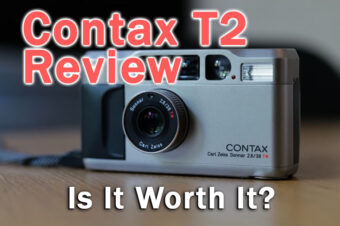




Leave a Reply