This site is part of various affiliate programs. Links may give us a small compensation for any purchases you make, at no additional cost to you. Please read the disclaimer policy for full details.
If you don’t have time to read the article, then my top choice is the Kodak Dock Plus.
When you are looking for the best printer for 4×6 photos, you will come across a wide range of printer technologies from Zink to dye sublimation and inkjets, each with their own proprietary cartridges and photo papers.
Knowing which 4×6 picture printer is best for you therefore requires research, asking yourself questions such as whether you want a portable 4×6 photo printer, and how important image quality is to you.
This article will help you understand the key criteria that determine what makes the top 4×6 photo printers, and also gives you some options for printers that meet those stringent criteria.
The Best Printer for 4×6 Photos
4×6 Mini Photo Printer
- Very good print quality
- Total ink and paper cost of $0.38 per print
- Easy phone connection using USB or Bluetooth
- Very easy to setup and use
- Well-designed app allows you to edit and add effects to your photos
Compare the Top 6×4 Photo Printers
Photo Printer | Printing Tech. | Included Paper | Cost per Print | Check Price | |
[Best 4x6 Photo Printer] | Dye Sublimation | 10 Sheets | $0.38 | ||
[Highly Recommended] | Inkjet | 5 Sheets (but can use any photo paper) | $0.47 | ||
Dye Sublimation | 10 Sheets | $0.44 | |||
Dye Sublimation | 20 Sheets | $0.50 | |||
Dye Sublimation | 5 Sheets | $0.32 |
Key Features of 4×6 Picture Printers

Whether you are looking for the best portable photo printer 4×6 or just the best iPhone photo printer 4×6, there are a few key criteria that you should keep in mind to make sure that you get a printer that meets your needs.
If you are only interested in seeing the overall best 4×6 picture printer, then you can skip down to the reviews below, but I would recommend having a read through the criteria that I have used to differentiate these printers, particularly if you don’t know much about this form of printing.
The key criteria to separate good from bad for small 4×6 photo printers are:
- Dye Sublimation vs Inkjet
- Print Speed
- Number of Prints per Pack
- Power
- Connectivity
- Ease of Use / Reliability
Dye Sublimation vs Inkjet
There are quite a wide range of printing technologies across all photo printers, which each have their own advantages and disadvantages regarding speed, image quality and durability.
These printing technologies are:
- Zink
- Dye Sublimation
- Inkjet (Dye or Pigment)
- Laser
The vast majority of small photo printers that can produce 4 by 6 inch prints use a dye sublimation process for printing. Mini photo printers (ie. 2×3 inch) often use Zink technology, with larger printers using inkjet (either dye or pigment) or laser toner.
Zink is only really suitable for very small, cheap printers, as it does not offer image longevity – photos fade very quickly. Ink is essentially contained in the paper, with the paper heated to reveal the colors of your image. This thermal process means that color saturation also tends to be pretty low.
Dye sublimation is the most common printing technology in dedicated 4×6 photo printers. This is similar to Zink in that it uses heat, but in this case ink is transferred from ribbons of the primary colors onto the photo paper. Longevity and color saturation is much better, with some printers that use dye sublimation claiming up to 200 years print longevity. Because this is a cheaper technology, these printers are usually cheaper than inkjets.
Inkjet printers are the gold standard for dedicated photo printing, offering very fine photo quality, subtle color gradients and beautiful prints in the top-end models. Inkjets either use dye inks or pigment inks, with the latter only in the professional models. Dye ink offers better performance on glossy papers, but at the cost of lower longevity, while pigment inks are duller and better for black and white, while also having archival longevity.
Laser printers are ideal for bulk volume photo printing, but don’t offer the same subtle colors as inkjet printers. They are often ideal for printing labels and similar commercial photo products.
So, if you really care about image quality, you should be looking for an inkjet printer, while if price is more of a concern, then you may be happy with a dye sublimation printer.
Print Speed
Although this doesn’t matter too much for the average print, if you are using your printer as a photo booth, or in a social situation where you want to print a large number of photos quickly, then print speed can become an issue.
The fastest printers here take just over 30 seconds to print a standard 4×6 photo, while the slowest can be well over a minute.
Number of Prints per Pack
Because dye sublimation printers require specialist paper, the ink and paper tends to be sold in one pack. This is very useful for ease of use, and means that you know exactly how many prints you are going to get from one ink cartridge, but this can increase the cost, which typically works out at between 30 and 50 cents per print, for both ink and the paper.
Inkjet printers are more versatile, often allowing additional sizes of paper rather than the fixed 4×6 inches of dye sub printers. They also allow you to use off-brand paper, as inkjet printers will work with all paper types, which can reduce per print cost.
So unless you want to print exclusively on 4 by 6 glossy paper, then you should be looking at an inkjet printer.
Power
Although all of the printers in this article require mains power by default, many of them have optional powerbanks which will allow you to use them away from home. This is a particularly useful feature if you want to set one up at a garden party, or take one on holiday with you.
Connectivity
Every printer here is a wireless 4×6 photo printer, with all designed to connect to your phone, although the method varies.
A very common connection method is for the printer to act as its own WiFi hub, allowing multiple simultaneous connections. People can then select photos to print from their phones. This is a useful feature for parties, where you are using the printer as a photo booth, but it can be a little less intuitive to use.
Better suited to individual users, and much easier to setup, a good number of the printers here are Bluetooth 4×6 photo printers. This is generally more reliable than using WiFi.
All printers have a hardware connection option, allowing you to connect your phone or computer via USB.
Ease of Use / Reliability
Everyone wants a photo printer that is easy to setup, easy to use and doesn’t cause unnecessary stress.
For ease of setup and use, dye sublimation printers are generally very simple as long as you handle them delicately and pay attention to the instructions. They can cause issues if the ink cartridge is not installed correctly, or if the paper doesn’t go in straight, and if an ink cartridge is damaged by this (which is not that hard to do), you will need to fork out for a new cartridge.
Inkjets are much more reliable, with the setup and use being only slightly harder overall, mainly because they offer more options for your printing. It is very hard to damage an ink cartridge though, with the worst case scenario being a wasted sheet of paper.
Therefore, an inkjet is better if you more concerned with reliability.
4×6 Photo Printer Reviews

Read reviews of the best best 4×6 photo printers below. The dye sublimation models are better suited as portable photo printers, while the inkjet offers better overall print quality.
1. Kodak Dock Plus
Specifications:
- Brand: Kodak
- Name: Dock Plus
- Printing Tech.: Dye Sublimation
- Included Paper: 10 sheets
- Supports All Paper? No – only Kodak photo paper
- Cost per Print: $0.38
- Connectivity: USB / Lightning, Bluetooth
- Size: 8.1″ x 6.8″ x 5.7″
With a very reasonable 38 cents per print and surprisingly good photo quality, there’s a good reason that the Kodak Dock Plus is considered the number one best smartphone photo printer 4×6.
This Kodak 4×6 photo printer is very straightforward to use and setup, with the single dye sublimation toner sliding into the side of the printer. You can then dock your iPhone or Android phone to print directly, or connect via Bluetooth, adding frames and special effects using the Kodak app. The addition of a Lightning connector makes this the best 4×6 photo printer for iPhone.
Overall photo quality is still behind the inkjet Epson, but the Kodak is significantly cheaper and offers better print economy.
If you’re looking for a small 4×6 photo printer to use for quick prints for friends or family, or to make at a party or wedding, then the Kodak Dock Plus is the ideal choice.
- Pros:
- The best portable photo printer
- Dye sublimation process creates lovely small photos
- Ink and paper are bought together, making it easier to use
- Print directly from your phone, either via USB or Bluetooth
- Cons:
- Photo quality doesn’t match dedicated or home photo printers
2. Epson PictureMate PM-400
Specifications:
- Brand: Epson
- Name: PictureMate PM-400
- Printing Tech.: Inkjet (Dye inks)
- Included Paper: 5 sheets
- Supports All Paper? Yes
- Cost per Print: $0.47
- Connectivity: WiFi, USB, Memory Card
- Size: 15.1″ x 7.9″ x 9.8″
The Epson 4×6 photo printer, the PictureMate PM-400, is a fantastic photo printer if you want the option to print a little larger, at 5×7 inches, or are wanting to print at volume for a photo booth or similar.
This is the fastest 4×6 photo printer, topping out at 36 seconds for a print at default print settings (which can be changed for a slower, higher quality finish).
But the real advantage of the Epson is in the use of dye inks and inkjet technology, which are far superior to the dye sublimation process found in the other printers in this article. This means that you get better color accuracy and contrast, and better yet, can use different types of photo paper, including those from other brands.
The included Epson glossy paper is one of the best 4×6 photo papers around, but having the ability to switch paper type to match the photo you are looking to print is a massive bonus.
- Pros:
- Prints 4 x 6 and up to 5 x 7 inch photos
- Fantastic print quality thanks to the dye inks rather than dye sublimation technology
- The best photo printer for a photo booth thanks to the WiFi hub and very fast print speed (36 sec for 4×6 print)
- Very easy to use and setup
- Cons:
- No battery pack option and larger than competitors
- Fairly expensive printer and per print cost
3. HP Sprocket Studio Photo Printer
Specifications:
- Brand: HP
- Name: Sprocket Studio
- Printing Tech.: Dye Sublimation
- Included Paper: 10 sheets
- Supports All Paper? No – only Sprocket Studio paper
- Cost per Print: $0.44
- Connectivity: Bluetooth
- Size: 10.8″ x 6.7″ x 2.7″
If you’re looking for the best 4×6 portable photo printer, then the HP Sprocket Studio with power bank is one of the best, with very good image quality and a super easy setup.
This HP 4×6 photo printer has a simple slide-in toner and a tray for 20 sheets of paper. After installing the toner, you simply need to connect to the printer using Bluetooth, and can then easily print using the Sprocket app.
The app on the HP Sprocket Studio 4×6 photo printer is noticeably better than on devices like the Liene, although there is no improvement in image quality in the printer photos. You do get access to a vast range of templates and editing options for your photos though.
Cost per print is good, and gimmicks including being able to add an AR video to your images could be quite fun in the right environment.
- Pros:
- Very easy to setup and use, and prints photo cards
- Add videos to your photos with AR and the Sprocket app
- Optional battery pack
- Stylish and compact design
- Cons:
- Print quality isn’t as strong as the Epson
- Cost per print on the higher side
4. Liene 4×6” Photo Printer
Specifications:
- Brand: Liene
- Name: 4×6″ Photo Printer
- Printing Tech.: Dye Sublimation
- Included Paper: 20 sheets
- Supports All Paper? No – only Liene photo paper
- Cost per Print: $0.50
- Connectivity: WiFi, USB
- Size: 8.1″ x 4.9″ x 3.4″
As an off-brand photo printer, Liene can’t compete with Kodak and HP on name recognition, but they do deliver a product that produces comparable, or even better, image quality.
As a dye sublimation printer able to create 4 by 6 inch prints, the Liene printer is compact and easy to use, producing prints with accurate colors even without any further photo editing.
There is a dedicated app which allows you to add borders and perform other basic edits, although many find this tricky to install and get working according to app store reviews. Luckily, you don’t need this app for printing, as the printer acts as its own WiFi hub, allowing you to connect your phone directly to it.
Prints are a little more pricey than with competitors, at $0.50, but this seems a fair price for the high print quality. Perhaps the only negative of using a generic photo printer is the danger that they stop producing the required photo paper and ink, although this is very cheap to stock up on.
- Pros:
- Very good picture quality
- Produces accurate colors without needing to edit your photos first
- Includes 20 sheets of paper plus ink
- Essentially the same as the branded versions, but at a lower price
- Cons:
- The Liene app is difficult to use (but is not needed for printing)
- Costs 50 cents per print
5. Canon SELPHY CP1300
Specifications:
- Brand: Canon
- Name: SELPHY CP1300
- Printing Tech.: Dye Sublimation
- Included Paper: 5 sheets
- Supports All Paper? No – only Selphy CP paper
- Cost per Print: $0.32
- Connectivity: WiFi, Memory Card, USB
- Size: 7.1″ x 5.4″ x 2.5″
The Canon Selphy CP1300 is one of the oldest designs of Canon 4×6 photo printers, and does show its age with a rather outdated interface and tricky to install toner cartridge.
But it does produce good 4×6 photo prints right off the bat, with the option to perform minor edits using the built-in screen, which is a bonus as the app connectivity of the Selphy is a little lacking.
The optional battery pack is very handy for use at parties or outdoor events, where you want to give anyone the option to print their own photos, although the lack of Bluetooth can hamper this – it does create its own Wifi hub though.
It does only come with enough ink and paper to make five prints, meaning that you need to buy this with additional paper, with an overall cost of approximately 32 cents per print. This cost is pretty low considering the high quality of the prints that Canon are known for.
Overall, the Canon Selphy 4×6 photo printer is a very solid option from Canon, and can be very good value for money if you are interested in printing large amounts of photos in one go, otherwise it tends to fall behind the more recent Kodak and HP models for ease of use.
- Pros:
- You can edit prints directly from the printer’s screen
- Optional battery pack increases portability
- Can make borderless prints
- Low cost per print
- Cons:
- Tricky toner replacement
- Only comes with 5 pieces of photo paper
Conclusion: What’s the Best 4×6 Photo Printer?
Finding the best 4×6 photo printer depends on what you are expecting from your printer – do you want something portable, quick or easy to use, or are you more concerned with overall image quality?
Hopefully you have seen some good options for your requirements, and if not, I would advise you to read through the key criteria again and decide on what exactly you are looking for.
If you want to print larger than 4×6, then take a look at the overall best photo printers, or otherwise see my top pick for a 4×6 photo printer below.
4×6 Mini Photo Printer
- Very good print quality
- Total ink and paper cost of $0.38 per print
- Easy phone connection using USB or Bluetooth
- Very easy to setup and use
- Well-designed app allows you to edit and add effects to your photos
Read More:
The best dye sublimation printers for beginners


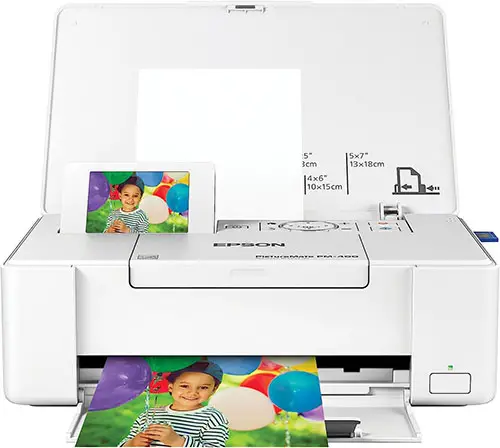


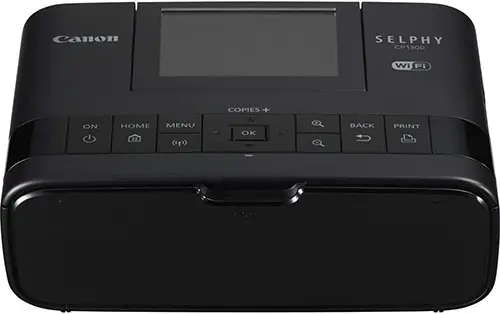
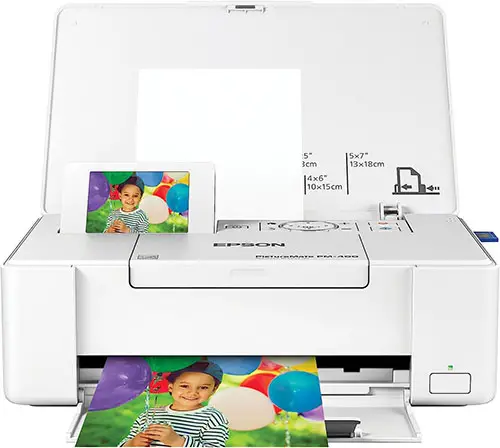


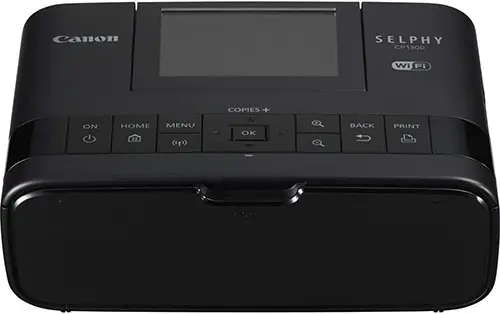
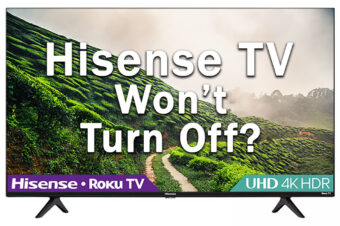


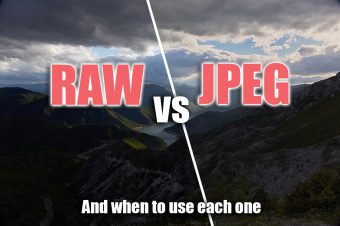


Leave a Reply