This site is part of various affiliate programs. Links may give us a small compensation for any purchases you make, at no additional cost to you. Please read the disclaimer policy for full details.
My top choice is the Sawgrass Virtuoso SG500, but you might prefer one of the other options below if you are more limited on budget.
When you are just starting out with sublimation printing, it can be confusing as to what you need in a printer, and how to convert your printer for sublimation printing.
The best sublimation printers for beginners should be easy to use and easy to convert (if not using a native sublimation printer), providing excellent print quality with the minimum of fuss.
I have used my extensive research in this area to compare only the best sublimation printers for Cricut, t-shirts, mugs and whatever other objects you want to transfer your designs to.
You can be assured that every printer listed in this article is suitable for those starting out with sublimation printing, but there are a few questions that you need to ask yourself before deciding on a final model and the best printer for sublimation for you.
The Best Sublimation Printer for Beginners
Includes Free One on One On-boarding
- Exceptional print quality with up to 4800 x 1200 dpi and 8.5″ x 14″
- No need to convert this printer to sublimation
- Includes free one on one setup and onboarding call
- Included Sublijet inks can print on a huge variety of polymer-coated surfaces including metal and ceramic, as well as polyester, and are known for their high vibrancy
- Includes a premium membership to Creative Studio, with thousands of ready-to-use designs and built-in templates
The Best Sublimation Printer on a Budget for Beginners
Very Easy to Use and Inexpensive
- Incredibly easy to convert for sublimation printing
- Excellent print quality, although this doesn’t match that of Sawgrass printers
- Very low cost, so perfect for beginners
- Includes an integrated scanner for general home use
- Sublimation ink is only around $23
The Best Epson Sublimation Printer Bundle
If you don’t want the hassle of having to buy sublimation ink and sublimation paper separately, or you are unsure of what you need, there is an Epson sublimation printer bundle available that does away with the need to buy this separately, or better yet, a variety of Sawgrass SG500 bundles.
That said, I would recommend reading the rest of this article first, as you may find that it is more cost effective to buy these parts individually.
Comparison of the Best Beginner Sublimation Printers
Printer | Pros | Cons | Check Price |
[Best Beginner Sublimation Printer] | Highest print quality; No need to convert; Free One on One setup call | Expensive ink | |
Very easy to convert to sublimation; Excellent print quality; Cheap | Small, non-touch screen | ||
Very easy to convert to sublimation; Excellent print quality; Memory card slot | Small, non-touch screen | ||
Very easy to convert to sublimation; Excellent print quality; Memory card slot | Small, non-touch screen | ||
Very cheap; Wide format prints up to 13-inches; Excellent print quality | Cartridge printer, so harder to convert for sublimation | ||
Very easy to use sublimation ink; Wide format up to 11-inches; Includes photo black for extra color depth | Expensive |
Sublimation for Beginners
Before we get into the reviews of the best sublimation printers, it’s a good idea to make sure that you know exactly what is needed for the entire sublimation process, and where the printer fits into this.
The steps in sublimation printing are:
- Convert your printer to sublimation by adding sublimation ink – this is easier in ink tank printers rather than cartridge printers.
- Make a design or edit a photo on your computer to fit a sublimation blank template.
- Print this design onto sublimation paper.
- Use a heat press to transfer the ink from the sublimation paper onto a sublimation blank, such as a mug, t-shirt or other physical object.
So, the printer is a crucial step, but won’t allow you to produce sublimated images on its own – you will also need some form of heat press.
Be aware that the final product that you transfer the ink to must be coated for sublimation, or in the case of a fabric, should be largely polyester.
If it is a cotton / polyester blend, then it is recommended that it is no more that 30% cotton, as an increased cotton percentage results in duller colors with limited vibrancy.
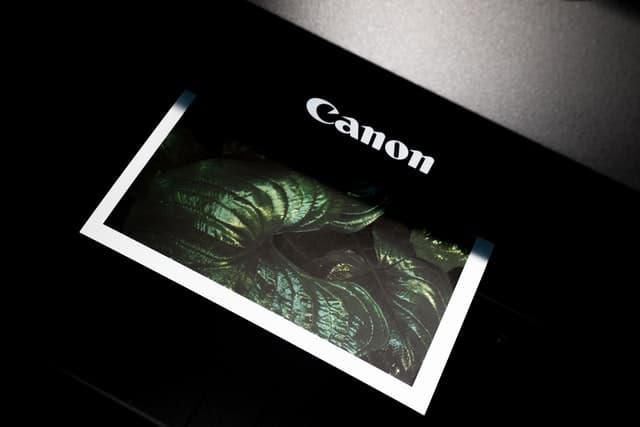
Converting Epson Sublimation Printers
As the Sawgrass SG500 is the only printer in this article marketed as specialist sublimation printers, if you choose another, then you do need to convert them for sublimation.
This is much easier than it sounds however, particularly if the printer has ink tank reservoirs rather than cartridges.
The Epson EcoTank series have these reservoirs, and so all that you have to do in order to convert them for sublimation is to add sublimation ink to these tanks, either using a syringe or by just squirting the ink bottle.
Note that you should not add the Epson ink that comes with the printer to the ink tanks – this should be sold on eBay or left for other uses. If you have inadvertently added the original ink, then this should be purged and the ink tanks cleaned, before adding the specialist sublimation ink.
Printers that have ink cartridges are a little more labor intensive to convert for sublimation, as they require you to either empty and clean the existing cartridges, or use new third-party cartridges which you then fill with sublimation ink, and possibly also need you to transfer the chip between the cartridges, so that the printer recognizes the ink.
Take a look at some of the YouTube videos on using cartridge printers for sublimation to get an idea of the work involved.
Key Features of the Best Sublimation Printers for Beginners
There are a number of questions that you should keep in mind when researching the best beginner sublimation printers. These are what I have used to separate the reviewed printers, and you are welcome to use them for your own research:
- How easy is the printer to convert to sublimation?
- What is the maximum print size?
- Is the printer easy to use?
- Is the printer color accurate?
- Is it value for money?

Ease of Conversion to Sublimation
Unless you choose a specialist sublimation printer like the Sawgrass models, you will need to convert your printer to use sublimation ink.
Luckily this is very easy for Epson EcoTank printers, putting them into the realm of beginner options. They are also inexpensive and easy to use, and have a visual display to see the ink levels.
The process of adding sublimation ink to these printers is no different from adding regular ink, but just make sure that you buy this ink alongside the printer.
Cartridge printers are not recommended for beginners, as they require more work to setup and may display incorrect ink levels in the printer software, making it difficult to know when the cartridge is about to run out.
Maximum Print Size
If you go with one of the basic EcoTank printers, then you will be limited to a max print width of 8.5-inches. This is suitable for mugs, tote bags and smaller designs on t-shirts, and is generally excellent as a starting point.
But if you want to print anything larger, or expect to within a short period of time, then it might be better to go for a wide format sublimation printer, like those in the Epson WorkForce series.
These are very cheap and have massive max print sizes, but are cartridge printers, so it is a good idea to be confident of the setup before purchase.
A comparable EcoTank wide format printer is significantly more expensive than a WorkForce that prints at the same size.
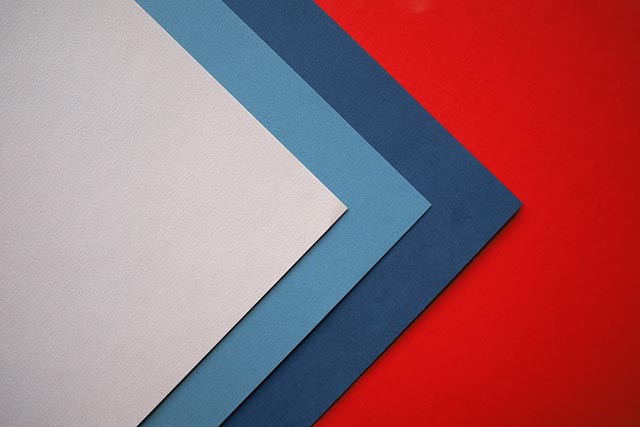
Ease of Using the Printer
Not only should the ideal beginner printer be easy to setup, but it should also be easy to use, with a straightforward menu system, and software that integrates well with your computer.
All of the Epson printers have well-designed interfaces, and you shouldn’t have any difficulties using any.
The Sawgrass models are noticeable better from an interface perspective, with large, backlit displays and well-designed button positions.
Printer Color Accuracy
You will want your prints to be color accurate, along with having bold, vibrant colors that transfer well to your objects.
Generally, it is better to go for a printer with more inks, as a greater number of individual inks results in more subtle gradations of color being possible, and therefore more accurate colors in your print.
All of the printers in this article have a good number of inks, even at the cheapest end, but to make the most of this, you need a color accurate monitor.
If you are using a TN panel monitor (which are often budget brands), it might be worth upgrading to an IPS monitor with as close to 100% of the sRGB gamut as possible. This ensures that you are seeing accurate colors on your screen, and means that you have a much better chance of your prints coming out exactly as you expect. See the best monitors for artists article for more on this.
If you have a decent monitor already, then make sure that you apply the correct ICC profile to it. This adapts your screen RGB colors to more accurately match the CYMK-style colors of your printer.
You can get ICC profiles from ink manufacturers or from users across the web, or you can even make these yourself if you are willing to go through a little experimentation.

Value for Money
Finally, any printer that you buy should be value for money, but this goes without saying. What I will say, is that rather than focus on the up-front cost of the printer, you should consider the length of time that you will be using it, and the number of prints that you expect to make.
If you average the up-front cost over this time and these prints, then you will likely find that you opinion of value for money for a printer might change, either positive or negative.
Reviews of the Best Dye Sublimation Printers
1. Sawgrass Virtuoso SG500
-
Specifications:
- Cost: $$$
- No. of Inks: 4
- Sublimation Ink Cost: Check Price
- Max. Print Width: 8.5-inches
- DPI: 4800 x 1200
- Connectivity: WiFi, Ethernet, USB
- Size: 15.75″ x 17.25″ x 8.50″
For those who want to get stuck into printing as soon as they open the box, the Sawgrass SG500 is by far the best sublimation printer for beginners. As the only printer in this article specifically designed for sublimation printing, you will not void your two-year warranty, and it comes with truly excellent sublimation ink.
With a free one on one onboarding and setup call, you can be assured that you won’t face any difficulties in getting the SG500 working, and you even get a premium membership to the Creative Studio software, which itself makes creating designs for sublimation much easier than using a standard design program, thanks to the thousands of included templates.
There’s a reason that professionals use Sawgrass printers, and that’t because you don’t have to mess around with the more involved setup of the Epson models, and you get the highest print quality possible.
The only real negative for beginners is the ink price, which is significantly higher than the budget inks available for Epson, but with a set included with the printer, the complete bundle becomes even better value for money.
- Pros:
- Exceptional print quality
- Designed for sublimation printing
- Free setup and onboarding call
- Includes Creative Studio software full of sublimation templates
- Two-year warranty and tech support for life
- Cons:
- Expensive ink
- Requires you to use the included Creative Studio software to get the best out of the printer
2. Epson EcoTank ET-2720
-
Specifications:
- Cost: $
- No. of Inks: 4
- Sublimation Ink Cost: ~ $23 – Check Price
- Max. Print Width: 8.5-inches
- DPI: 5760 x 1440
- Connectivity: WiFi, Ethernet, USB
- Size: 13.70″ x 14.80″ x 8.70″
Without a doubt, the Epson EcoTank ET-27XX series printers are the best cheap printers for sublimation. The ET-2720 is usually the cheapest, as it lacks some of the features of the more expensive models which are not used for sublimation printing, and is therefore the preferred model as it has exactly the same excellent print quality as the ET-2750 and ET-2760.
It is very easy to fill with sublimation ink (no more difficult really than filling with the included Epson ink) into the ink tanks, and has a very low upfront cost and cost per printed page.
The ET-2720 is a printer that you can get printing with right away, as long as you get sublimation ink alongside it, and overall there is really no major negatives as a starter sublimation printer, although note that print quality will not be as high as with the Sawgrass models.
- Pros:
- Very easy to add sublimation ink
- Very low cost
- Same print quality as more expensive EcoTanks
- Integrated scanner
- Cons:
- Can be difficult to reach paper jams
- Small non-touch screen & no memory card slot
3. Epson EcoTank ET-2750
-
Specifications:
- Cost: $$
- No. of Inks: 4
- Sublimation Ink Cost: ~ $23 – Check Price
- Max. Print Width: 8.5-inches
- DPI: 5760 x 1440
- Connectivity: WiFi, Ethernet, USB
- Size: 13.70″ x 14.80″ x 8.70″
With the same excellent print quality of the ET-2720 and ET-2760, the Epson EcoTank ET-2750 is an excellent choice if you can find it on offer for a lower price than either of the other two.
There are no appreciable differences for sublimation printing, so it is always worth checking the price of this model, particularly if the ET-2720 is out of stock, which it often is due to the sheer number of people using it for sublimation printing.
- Pros:
- Very easy to add sublimation ink
- Low cost
- Small, compact and easy to use – suitable for home use
- Integrated scanner
- Memory card slot
- Cons:
- Can be difficult to reach paper jams
- Small non-touch screen
4. Epson EcoTank ET-2760
-
Specifications:
- Cost: $$
- No. of Inks: 4
- Sublimation Ink Cost: ~ $23 – Check Price
- Max. Print Width: 8.5-inches
- DPI: 5760 x 1440
- Connectivity: WiFi, Ethernet, USB
- Size: 13.70″ x 14.80″ x 8.70″
As the most fully featured of the ET-27XX series, the Epson EcoTank ET-2760 offers both a memory card slot and the ability to print two-sided paper automatically. Neither of these are useful for sublimation printing, so this printer should only be considered if it is available for a lower price than either of the other two.
It has the exact same fantastic print quality, thanks to the four ink system, and is just as easy for beginners to fill with sublimation ink, as well as being easy to use and not taking up too much space in your home.
- Pros:
- Very easy to add sublimation ink
- Relatively low cost
- Small, compact and easy to use
- Integrated scanner
- Memory card slot and auto two-sided printing
- Cons:
- Can be difficult to reach paper jams
- Small non-touch screen
5. Epson WorkForce Pro WF-7820
-
Specifications:
- Cost: $
- No. of Inks: 4
- Sublimation Ink Cost: ~ $23 – Check Price
- Max. Print Width: 13-inches
- DPI: 4800 x 2400
- Connectivity: WiFi, Ethernet, USB
- Size: 38.4″ x 20.3″ x 18″
The Epson WorkForce Pro WF-7820 is in many ways a much superior printer to the ET-27XX series, with one major caveat – it uses cartridge printing rather than ink tanks.
This means that you need to use replacement cartridges, which you must fill with a syringe, and more than likely transfer the chip from the original cartridge to the replacement. None of this is beyond a beginner to sublimation printing, but you should be aware of the extra steps involved. Take a look at the video alongside this to see how much work is involved.
But if you are willing to convert the WF-7820 for sublimation, then you get the same fantastic print quality of the ET-2720, thanks to the same four ink process, but you also get to make massive 13-inch wide prints, which is pretty incredible given that this is also the cheapest Epson printer for sublimation.
If you will be making t-shirts or other large objects with regularity, then you need a wide format sublimation printer like the WF-7820.
You also get a large touchscreen which makes printing that much easier, and an integrated scanner with auto-feeding.
Overall, if you want the best value for money printer, and are willing to put up with the issue of using cartridges, then the WF-7820 is ideal.
- Pros:
- Very cheap and excellent value for money
- Extremely large print sizes possible with max width of 13-inches
- Excellent print quality for sublimation
- Integrated scanner
- Large touchscreen
- Cons:
- Uses cartridges rather than ink tanks, so takes some effort to convert for sublimation
6. Epson EcoTank ET-7750
-
Specifications:
- Cost: $$$$
- No. of Inks: 5
- Sublimation Ink Cost: ~ $26 – Check Price
- Max. Print Width: 11-inches
- DPI: 5760 x 1440
- Connectivity: WiFi, Ethernet, USB
- Size: 29.3″ x 20.7″ x 17.8″
If you want a wide format printer for sublimation but still want the convenience of using a ink tank system, then the EcoTank ET-7750 is the ideal printer for you. This is more expensive than the smaller models, but lets you print 11-inches wide, making it more than suitable for t-shirts and other large objects.
You also get five inks, including an extra photo black, which give prints a much greater depth, and is particularly well suited to producing black and white transfers.
If you want ultimate ease of use, ease of conversion, wide format printing and excellent color depth, then despite the price, the ET-7750 is still value for money and probably the best wide format sublimation printer for beginners.
- Pros:
- Very easy to add sublimation ink
- Includes photo black ink, giving you much greater depth to your prints
- Max width of 11-inches is useful for sublimation printing on larger products
- Integrated scanner
- Real value for money if you need a large format printer with excellent color reproduction
- Cons:
- Pretty expensive
- Only suitable if you are doing a lot of printing, at least every few days
So, What’s the Best Sublimation Printer?
If you’re looking to buy your first sublimation printer, then it can seem that there is an overwhelming number of choices out there. Really, it all comes down to how much work you are willing to put into the setup process and your budget.
If you want to start sublimation printing for the lowest price possible, then the Epson ET-2720 is your best choice, although you will have to convert it for sublimation, voiding your warranty in the process.
On the other hand, if you want the simplest guided setup process possible, and the highest print quality, then the Sawgrass SG500 is the ideal choice, for not much more than the Epson models up front. Do note though, that Sawgrass ink is more expensive when you are looking at refills, but once you see the prints, you will realize that it is certainly worth the price.
Includes Free One on One On-boarding
- Exceptional print quality with up to 4800 x 1200 dpi and 8.5″ x 14″
- No need to convert this printer to sublimation
- Includes free one on one setup and onboarding call
- Included Sublijet inks can print on a huge variety of polymer-coated surfaces including metal and ceramic, as well as polyester, and are known for their high vibrancy
- Includes a premium membership to Creative Studio, with thousands of ready-to-use designs and built-in templates
Read More
What’s the best Epson printer for sublimation?

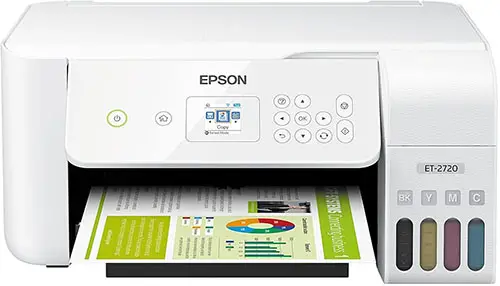


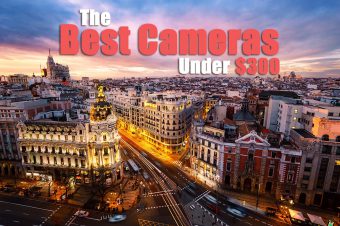

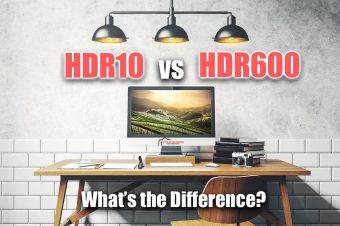

2 Responses
MARWA RIAZ
In terms of a simple user interface, what do you think which printer is the best
Tim Daniels
In terms of UI, they are all pretty similar, although the Epson Workforce has a large touchscreen which is very handy if you are willing to put up with converting the cartridges to sublimation ink.