This site is part of various affiliate programs. Links may give us a small compensation for any purchases you make, at no additional cost to you. Please read the disclaimer policy for full details.
The current cheapest sublimation printer is the Epson EcoTank ET-2720, but there might be a better choice for you depending on how much you print per week.
Perhaps the most important question is how cheap and easy the printer is to convert to sublimation, seeing as the dedicated sublimation printers run into several thousands of dollars, while much cheaper inkjet printers can be bought for only a few hundred, and can then be converted to sublimation.
You don’t want to waste money on a printer that’s hard to convert, and you don’t want one that can only use expensive ink, or has poor print quality.
This article covers the cheapest printer for sublimation, why it is an excellent choice for sublimation, and a few other similarly priced affordable sublimation printers if you want other options.
The Cheapest Printer for Sublimation Today
Very Easy to Use and Inexpensive
- The cheapest sublimation printer on the market
- Easy to convert for sublimation printing – no new cartridges needed
- Ink is refilled without needing syringes
- Includes an integrated scanner for general home use
- High quality sublimation ink is available for a low price
- Get started with sublimation printing for a low cost
How to Use This Printer for Sublimation
The process of sublimation printing works by taking a special kind of ink and applying it to materials like fabric, paper, or ceramics, by heating the ink, causing it to turn into a gas that goes straight into the material, permanently dyeing it. This process is used for a lot of different things like making custom phone cases, printing on T-shirts and other clothing items, or even making your own mugs and plates.
This cannot work with regular inkjet ink, so this must be substituted for sublimation ink.
It’s very important that you don’t put the regular pigment ink that comes with the printer into the ink tanks. If you do, these tanks will need to be fully cleaned out before you can use your sublimation ink.
You can see the best sublimation ink, which should be bought alongside the printer to ensure you can get going as soon as possible.
The massive advantage of the Epson EcoTank 2720 over similar models such as the Epson Workforce 7710 is that with the 2720, all you need to do to convert your printer for sublimation is to add the sublimation ink directly to the clean ink tanks of the printer.
It’s as simple as that.
To convert the 7710 and related models, you will also need new cartridges, plus syringes to easily transfer your ink to those cartridges. This printer also tends to be more expensive than the 2720.
Other Cheap Sublimation Printer Options
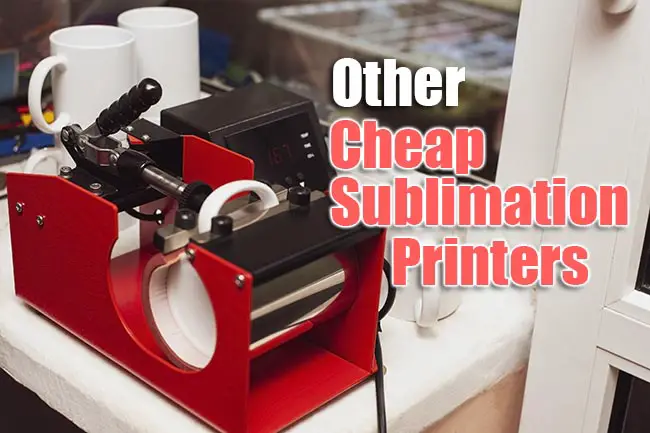
Sometimes the price of the Epson 2720 can be inflated, or it can be out of stock for a time, as it is such a popular printer, particularly for sublimation. In this case, there are several related models all around the same price, which are also excellent choices.
The three choices have minor differences as shown below:
- Epson EcoTank ET-2720 – No auto-two sided printing or memory card slot
- Epson EcoTank ET-2750 – No auto-two sided printing, but does have a memory card slot.
- Epson EcoTank ET-2760 – Auto-two sided printing and memory card slot
In practice, auto-two sided printing is redundant for sublimation printing and cannot be used. The memory card slot may be useful to you, but is probably of limited use to most.
Final Thoughts
The Epson EcoTank ET-2720 is the cheapest sublimation printer on the market. It’s also very easy to convert from an inkjet printer to a sublimation printer, which makes it perfect for anyone who wants to jump right into sublimation printing.
The process of converting from an inkjet printer takes only a few minutes with specialist sublimation ink, meaning you can very quickly get to make great quality prints on your sublimation blanks, that will then transfer perfectly.
Read More:
What’s the Best Sublimation Ink for Epson 2720 and 2760?
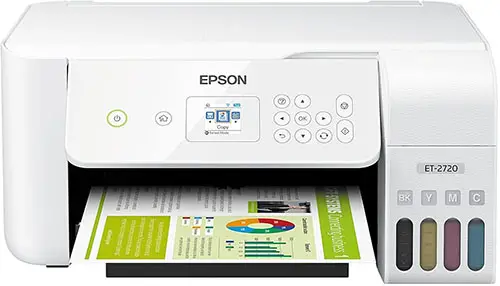


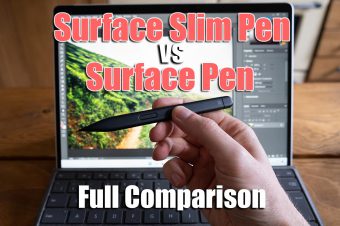

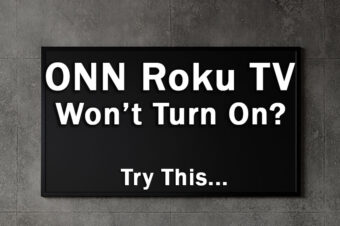

2 Responses
Nicole
What program do I use with this printer?
Tim Daniels
Personally, I use Photoshop, but you can also use Canva or Corel Draw, which are more popular if you’re just starting out.