This site is part of various affiliate programs. Links may give us a small compensation for any purchases you make, at no additional cost to you. Please read the disclaimer policy for full details.
My top choice is the Canon imagePROGRAF PRO-300 for home use, thanks to its price / performance ratio, but the Canon imagePROGRAF PRO-1000 is the best canvas printer if you are using it every day and making canvas prints to sell, as it can handle larger media, and has exceptional print quality.
Most people who are printing their photos, drawings or art prints from home tend to use standard paper, like glossy, lustre or matte photo paper, but if you want your prints to stand out and look like professional pieces of art, then printing on canvas really gives that wow factor.
With a textured, solid feel, canvas prints look amazing when turned into wall art, and are a very good choice for those thinking of selling their work, particularly in person where the benefits of canvas really shine through.
Printers that print on canvas have similar requirements to cardstock printers, in that they need to be able to deal with thick print media, but canvas tends to be even thicker than cardstock, often ranging from over 200gsm up to 400gsm, meaning that you need a specific canvas art printer so that you don’t end up with a jammed device with a burned out motor.
By taking hours of my own research and experience, you can be assured that these are the best printers for canvas, with every printer featured in this article suitable for canvas printing. Model range from professional canvas printers down to cheap canvas printers suitable for those on a budget.
The full reviews of the best canvas printers for photographers include:
- Overall Best Printer for Canvas Prints – Canon imagePROGRAF PRO-300
- Best Large Format Canvas Printer – Canon imagePROGRAF PRO-1000
- Professional Canvas Printer – Canon PIXMA PRO-200
- Best Budget Epson Canvas Printer – Epson Expression Photo HD XP-15000
- Best Epson Canvas Printer – Epson SureColor P700
- Best Cheap Canvas Printer – HP Envy 6055
The Best Printer for Canvas
The Best Canvas Photo Printer
- Handles canvas at least up to 350 gsm and a thickness of 23.6 mil
- 9 inks plus a chroma optimizer for outstanding color and professional level prints
- Max print width of 13-inches possible, plus very long, panoramic prints
- Ideally suited to those who sell their prints
- Color accuracy, vibrancy and print quality can’t be beaten in a home printer
The Best Professional Canvas Printer
Best for Canvas Printing in Volume
- Prints on canvas up to at least 350 gsm and 27.6 mil
- 11 inks plus chroma optimizer give beyond lab-level print quality
- Max print width of 17-inches and essentially unlimited in length
- Deep blacks, perfect colors and ideal for making very large wall art
- Only value for money if you print everyday, in volume
Comparison of Printers that Print on Canvas
Quickly review all of the printers that can print on canvas in the table below.
Printer | Image | Pros / Cons | No. of Inks & Ink Life | Max. Print Width | Check Price |
[Best for those on a Strict Budget] |
| 2 Inks 65 sheets | 8.5 inches | ||
| 10 Inks 20 sheets | 13 inches | |||
[Best Budget Pick] |
| 6 Inks 70 sheets | 13 inches | ||
[Best Professioanl Canvas Printer] |
| 12 Inks 700 sheets | 17 inches | ||
[Overall Best Printer for Canvas] |
| 10 Inks 500 sheets | 13 inches | ||
| 8 Inks 500 sheets | 13 inches |
Should You Get a Home Printer for Canvas, or a Professional Canvas Printer?
Before we really delve into the various printers for canvas, you should first make sure that you are fully aware of your own printing requirements.
A large format canvas printer is a significant investment, but does mean that you can produce stunning images from your own home, without the cost or hassle of using a professional photo lab.
But not all printers are created equal – some are designed for more casual home users, while others are made for users who regularly sell their artwork independently.
It is this printing volume that determines whether you should get a home printer for canvas or a pro printer.
Home printers can be used by pros, but they are often slower to output a page, which might be a bottleneck if you need to print several tens in a day, while professional canvas printers have print heads that tend to clog if left for several days or weeks without being used.
Pro printers can also use a lot of ink on startup and shutdown processes, and so should be left switched on permanently to limit this.
Whether the printer is for home or more pro use is noted in each review further down this article.

Laser or Inkjet?
Many people are unsure of whether they should get a laser or inkjet for printing on canvas.
This is an easy piece of advice to give: inkjet printers are far superior.
The reason that inkjet printers beat laser printers for canvas printing, is that the high-end models shown here offer 10+ inks that are carefully calibrated to let you produce subtle color, that laser is just not able to match.
This is particularly the case when printing on canvas, as the textured surface of the medium soaks up the inkjet ink to a better extent than the laser toner, resulting in a more realistic image that more closely matches a painted canvas.
The only real advantage to laser printers is their speed, although the top models of canvas printers are not far off laser speeds in practice.
What Should You Look For in a Canvas Art Printer?

There are several questions that you should ask when reviewing whether a printer is going to be suitable for you or not. I have used each question as the basis for my reviews, so you know that only printers that delivered strong results in each area are included in this article. If you have access to one of these printers before buying, then it is worth sending a printer test image to it to confirm the answers to these questions.
The key questions that you should ask of every canvas art printer are:
- What Weight & Thickness of Canvas can the printer handle?
- Are the prints Color Accurate?
- Should you go for Dye Based or Pigment Based Inks?
- What is the Maximum Paper Size?
- How many Pages per Ink Cartridge do you get?
- Is the printer Value for Money?
Canvas Thickness & The Ideal Canvas Photo Printer

Not all canvas is the same, so it pays to be aware of the type of canvas that you intend to print on before buying a canvas photo printer.
Although canvas manufacturers give their products a weight, like 90 lb (derived from the weight of 500 sheets at a set, large size) or 250 gsm, the weight itself does not directly tell you the thickness or strength of the canvas, as density can vary due to how it is made.
And it is more the thickness and flexibility of the canvas that determines whether you can feed a sheet through your printer or not.
If you’re printer can’t deal with the weight or thickness of paper, then it can get jammed or cause the motor driving the rollers to burn out.
Canvas tends to be pretty flexible, meaning that the thickness of the canvas is the most important metric that you should pay attention to, although the weight is also a useful proxy for this, as sheet thickness is often difficult to find.
For example, the Hahnemuhle Daguerre Canvas is listed as 400 gsm in weight, but its flexibility means that it should go through a printer with a lower maximum paper weight, even though it is heavy.
So, when it comes to canvas, don’t pay too much attention to weight.
Canvas Weight Conversion Table: You can use this table to switch between the US standard pounds (lb) measurement, and grams per square meter (gsm) used elsewhere. Most canvas measurements are now in gsm as this is a more accurate measure.
Canvas papers under 120 gsm are generally considered low quality, while high quality canvas is above 300 gsm.
| Paper Weight (per 500 sheets, 17 x 22″) | Paper Grammage (per 1 square meter of paper) |
|---|---|
| 50lb | 135gsm |
| 60lb | 160gsm |
| 65lb | 175gsm |
| 80lb | 215gsm |
| 90lb | 250gsm |
| 100lb | 270sm |
| 110lb | 300gsm |
| 120lb | 325gsm |
| 130lb | 350gsm |
| 140lb | 380gsm |
| 150lb | 400gsm |
Remember that when you want to print on a sheet of flexible canvas, it helps to tape a regular sheet of paper to the leading edge, so that the canvas goes into the printer straight and doesn’t give you a skewed print.
Also, you will of course have to load the canvas using the manual feed at the back of the printer, so ensure that you have enough space where you intend to set it up.
Printers for Canvas Color Accuracy

To increase the color accuracy of your final prints, the general advice is to use one of the printers for canvas that has a larger number of individual inks, with 10+ being the optimum.
A cheap canvas printer like the HP Envy 6055 only has one color and one black ink cartridge. This makes it cheaper to run, but at the cost of overall color accuracy.
In contrast, the Canon Pro-1000 has eleven inks, giving it unrivaled color accuracy and vibrancy, and meaning that it can produce prints with much more subtle color than the HP.
Don’t forget that to ensure your prints come out exactly as you expect, you should be using a color accurate monitor. You can find the best options in the article on the best monitors for artists.
You also need to use an ICC color profile to get prints that match your monitor. This helps translate the RGB pixels of your screen into the CMYK (and more) inks of your printer. You can read more about the difference between monitor and print colors, or just go to your favorite canvas manufacturer for their ICC profiles specific to each type of paper.
Take a look at Hahnemuehle’s website for some examples, then once downloaded you can easily add these to Photoshop or any other editing program.
Dye vs Pigment Inks
You should also be aware of the difference between dye vs pigment inks, as they do display differently.
Although most people think that pigment inks are much superior to dye inks, with recent ink technology this is not really as true as you might be led to believe.
It is true that pigment based inks are much more resistant to fading from light, and can last for up to 80 years behind glass without noticeable fading, while dye based inks only last 40 years, but this is based on being in more extreme light that your prints would normally experience.
The negative to pigment inks is that they can lose some vibrancy over dye inks, so you really have to balance this against longevity.
If you are at all concerned with archival quality, or expect your prints to be in bright sunlight for long periods of time, then a printer that uses pigment inks should be your ideal model.
Read more about the differences between dye and pigment inks, here.
Maximum Canvas Size
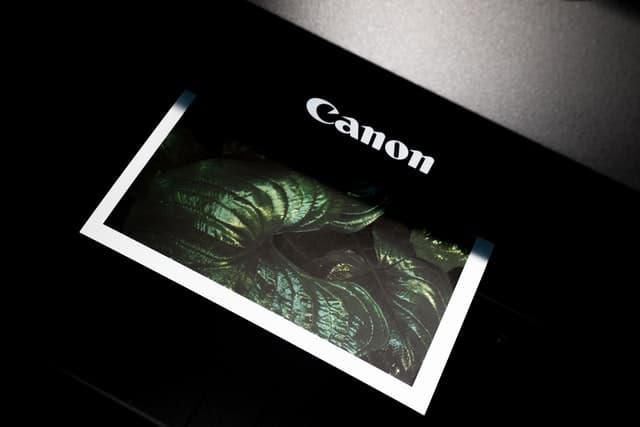
When printing on canvas you will have to use the manual feed option on your printer. This means that most of the top models can deliver a print that is essentially limitless in length, which can be printed from a roll.
But they are limited in width.
Standard home canvas printers are in the 13-inch width range, but the best large format canvas printer, the Canon Pro-1000, can go up to 17-inches. You cannot find larger than this in a printer that is suitable for home use, and that also has fantastic image quality.
Print Economy and Ink Usage

Ink life is a major concern with any printer, as the cost of ink means that you can easily spend more than the printer itself cost in a very short time span.
There is generic ink available which is much cheaper than the official ink, but can sometimes be of lower quality, though this is mostly restricted to the generic providers found on the web, rather than more major suppliers.
Epson canvas printers have the particular disadvantage of Epson regularly sending firmware updates which disable any third-party cartridges. This means that generic ink can suddenly stop working, and limits you to official, expensive ink much more than do Canon.
Many of the more professional printers like the Canon Pro-1000 are designed for regular, daily printing, and should be in an always-on state. In this situation, the ink life tends to be good, but if they are used infrequently, ink life is less good. This is because they run a cleaning program with every startup cycle and after a set period of time that empties the print head nozzles, wasting valuable ink.
Details on average ink life are included with each review, although it is difficult to be exact because it depends on the print size, quality and how colorful your prints are.
Should You Get a Cheap Canvas Printer?

A cheap canvas printer can be an excellent entry point to canvas printing, with models from HP offering good value for money, although they are limited by color accuracy and canvas thickness.
Perhaps the best way to help you decide on a canvas printer is to consider not only what you will be printing now, but what you intend to print, or could conceivably print over the coming years.
A printer should last you for at least five years, but often longer if well kept, so bear in mind that the potential value will be spread out over this longer time period.
If you are selling prints already, then it pays to go for one of the more professional models, as these are really well suited to high volume printing, reducing their cost per print and increasing your profit margins.
Reviews of the Best Canvas Photo Printers
1. Canon imagePROGRAF PRO-300
-
Specifications:
- Cost: $$$$
- No. of Inks: 9 + 1 Chroma Optimizer
- Ink Life: From 100 – 500 (A2 prints)
- Ink Cost (Official / Generic): ~ $123 – Check Price / N/A
- Max. Print Width: 13 inches
- Max. Paper Weight: 150 lb / 400 gsm
- Max. Paper Thickness: 23.6 mil / 0.6 mm
- DPI: 4800 x 2400
- Connectivity: WiFi, Ethernet, USB
- Size: 25.2″ x 15″ x 7.9″
- Pros:
- Can print heavy canvas through the manual feed, up to 23.6 mil thick
- Chroma optimizer in addition to 9 inks gives superb color accuracy and vibrancy
- Pigment inks are superior to dye-based inks for color fastness and fade-proofing
- Print head does not clog if there are several days between prints
- Reasonably priced for the quality of prints
- Smaller and lighter than the Pro-1000
- Very long, panoramic prints possible
- Cons:
- Expensive
As the smaller brother to the Pro-1000, the Canon Pro-300 is the best canvas printer thanks to its ability to handle heavy paper and canvas up to a reasonable 23.6 mil thickness.
Compared to the Pro-1000, this model has two less inks, and loses four inches of max print width, but this shouldn’t matter to most home users – print quality is very similar for all of the major colors. You only lose out slightly in some of the more subtle shades, but the inks in this model are still pigment based, meaning that they are less likely to fade over time, although might look less vibrant under some indoor lighting.
But the Pro 300 beats the Pro 1000 on overall price, ink replacement price and overall size. The Pro-300 is essentially a home version of the Pro-1000, designed to be used intermittently, rather than everyday, and this means that the print head does not become clogged if this is not used for a period of time, unlike with the Pro-1000.
Compared to the cheaper Pro-200, print quality is noticeably better with the Pro-300 for canvas work, particularly for black and white work.
This printer is really designed for those home users not making tens of prints everyday, which is where the Pro-1000 comes into its own, and is really very hard to beat as a canvas printer.
2. Canon imagePROGRAF PRO-1000
-
Specifications:
- Cost: $$$$$$
- No. of Inks: 11 + 1 Chroma Optimizer
- Ink Life: Approx. 700 sheets (at 11″ x 17″)
- Ink Cost (Official / Generic): ~ $59 x 12 ($720) – Check Price / ~ $375 – Check Price
- Max. Print Width: 17 inches
- Max. Paper Weight: 150 lb / 400 gsm
- Max. Paper Thickness: 27.6 mil / 0.7 mm
- DPI: 4800 x 2400
- Connectivity: WiFi, Ethernet, USB
- Size: 28.5″ x 17″ x 11.2″
- Pros:
- Supports the thickest paper of any home printer, up to 27.6 mil
- Ideal for printing every day, in volume
- Supports sheets up to 17 inches wide
- 11 inks plus Chroma optimizer give stunning photo quality that beats any other canvas printer
- Pigment inks are superior to dye-based inks for color fastness and fade-proofing
- Brilliant color accuracy with deep blacks and perfect colors
- Cons:
- Very large and heavy (70.5 lbs!)
- Very expensive, both outright and for replacement ink
With the capability to print on canvas up to 17-inches wide and up to 27.6 mil thick, the Canon Pro 1000 is the ideal large format canvas printer if you are intending to make wall art and the like.
The print quality and color accuracy are second-to-none, with bright, brilliant colors from the 11 individual color cartridges, plus the chroma optimizer that really makes colors pop.
The printer is so good in fact, that it will pick up all of the small flaws in your photos or artwork that you didn’t even notice. If nothing else, this printer will make you a better artist!
Ink life from the pigment based inks is relatively good, and you should be able to get a few hundred prints before needing replacements, but this will be reduced if you switch the printer on and off repeatedly – it is designed to be in near-constant use, so better suits those that are already selling significant quantities of their artwork.
Bear in mind that official ink refills come in at over $700. Although slightly cheaper generic ink is available, it is not going to have the same pop as official ink. If you can’t afford the refills, then you can’t afford the printer.
3. Canon PIXMA PRO-200
-
Specifications:
- Cost: $$$
- No. of Inks: 8
- Ink Life: From 100 – 500 (A2 prints)
- Ink Cost (Official / Generic): ~ $160 ($20 x 8) – Check Price / N/A
- Max. Print Width: 13 inches
- Max. Paper Weight: 150 lb / 400 gsm
- Max. Paper Thickness: 23.6 mil / 0.6 mm
- DPI: 4800 x 2400
- Connectivity: WiFi, Ethernet, USB
- Size: 25.2″ x 15″ x 7.9″
- Pros:
- Handles thick canvas up to 23.6 mil very well
- Newest model, an update of the Pro-100
- Vibrant, sharp colors from the 8 inks
- More budget version of the Pro-300, with nearly the same quality of prints
- Low ink cost per sheet
- Lighter than the Pro-300, but the same size
- Cons:
- Dye-based inks rather than pigment inks on the Pro-300 & Pro-1000
- Difficult to find compatible inks due to the newness of the printer
The Canon Pro 200 delivers prints that have a lifelike color intensity and luminosity that is common among Canon’s printers, able to print at up to 13-inches wide and matching the 23.6 mil max canvas thickness of the Pro 300.
Comparing this to the more expensive Canon Pro-300, you lose out on two inks, plus the chroma optimizer, and the inks in the 200 are dye-based, rather than pigment inks.
Historically, pigment inks are longer lasting (although dye inks can show better color vibrancy), but Canon claim their official dye inks have a 100 year lifespan, so this is really a non-issue, provided you use official ink.
Generic dye inks tend to have a much shorter lifespan, so if you can’t afford the relatively high official ink price, you might be better off looking to another printer, like the Canon Pro-300.
There is also some variability in black and white prints, caused by the dye-based inks giving either a magenta or greenish hue, depending on how you light the image. If you are printing in black and white this is still an excellent printer, but it will take more calibration to get outstanding results, unlike with the Pro 300. Color work is by contrast uniformly excellent.
4. Epson Expression Photo HD XP-15000
-
Specifications:
- Cost: $$
- No. of Inks: 6
- Ink Life: Approx. 100 sheets (black) / 70 sheets (color)
- Ink Cost (Official / Generic): $95 / ~ $59 – Check Price
- Max. Print Width: 13 inches
- Max. Paper Weight: 150 lb / 400 gsm
- Max. Paper Thickness: 23 mil / 0.6 mm
- DPI: 5760 x 1440
- Connectivity: WiFi, Ethernet, USB
- Size: 14.5″ x 18.7″ x 6.3″
- Pros:
- Real value for money canvas printer
- Prints on thick canvas at up to 23 mil thick
- Excellent print quality with accurate colors thanks to the Claria HD inks
- Fantastic color accuracy from the Claria HD inks
- Relatively fast photo print speeds
- Small footprint for it’s max print size makes it more suitable for smaller rooms
- Cons:
- High cost-per-print
- You need to repeatedly change printer settings before printing on canvas
- Some feeding difficulties when using canvas – takes time and care
- Generic inks rarely work in Epson printers
The Epson XP-15000 matches the more expensive Canon Pro 200 & 300 in a maximum print width of 13 inches, and maximum print thickness of around 23 mil, and is much cheaper than either, so why is it behind them in these rankings?
Although you get a high DPI printer in the Epson, the print quality is still slightly behind the Canon’s for large images, even if you might not notice the difference at 6×4 size.
Feeding canvas into the Epson can also be a bit of a trial, and takes time to ensure that the rollers properly grab the canvas, and that it is lined up correctly. You also need to make sure that you change the print settings each time so that the printer expects thick paper. This is all much more straightforward when using a Canon.
But the main issue is the ink cost. Although official replacement sets can be had for under $100, these run out pretty quickly, and Epson regularly send firmware updates to their printers which block generic ink, making buying these something of a lottery, although Combo Inks do offer a 1-year guarantee on these.
Nonetheless, despite these issues, the Epson XP-15000 is still able to produce fantastic quality prints, and remains a really good choice if you don’t have the budget for the more expensive Canon printers.
5. Epson SureColor P700
-
Specifications:
- Cost: $$$$$
- No. of Inks: 10
- Ink Life: Approx. 20 large sheets (A3+ size)
- Ink Cost (Official / Generic): Approx. $380 / N/A
- Max. Print Width: 13 inches
- Max. Paper Weight: 150 lb / 400 gsm
- Max. Paper Thickness: 59 mil / 1.5 mm
- DPI: 5760 x 1440
- Connectivity: WiFi, Ethernet, USB
- Size: 20.3″ x 30.3″ x 16.5″
- Pros:
- Deals well with very thick canvas, up to 59 mil thick
- Can make huge panoramic prints
- Fantastic print quality and color accuracy
- Fast photo printing for large prints (A3 in 2 mins 30 secs)
- Easy to use touchscreen and excellent connectivity
- Cons:
- Very expensive
- High cost-per-print & very high ink cost
- Maintenance cart can use up a lot of ink
- Comes with ‘demo’ smaller ink cartridges
With a price on a par with the Canon Pro-300, you would expect something special from the Epson SC P700, and it does deliver to a certain degree.
The main selling point for the P700 for those looking for a canvas printer is the ability to print on paper, card or canvas that is up to 59 mil thick. This is around 3x the thickness of the other major printers reviewed in this article. If you know that you will need this, then the P700 is really your only option, and does produce a fantastic quality of print.
As with other Epson printers though, it suffers from small ink cartridges that are expensive to replace, and therefore results in a high cost-per-print.
But it does come with two types of black, which are useful for those printing on multiple media surfaces and don’t want to be constantly switching out ink cartridges.
The print head can become clogged if left for a longer period of time, so this is really a printer to use everyday, like the Canon Pro 1000.
6. HP Envy 6055
-
Specifications:
- Cost: $
- No. of Inks: 2
- Ink Life: Approx. 130 sheets (black) / 65 sheets (color)
- Ink Cost (Official / Generic): ~ $30 – Check Price / ~ $45 – Check Price
- Max. Print Width: 8.5 inches
- Max. Paper Weight: 70 lb / 200 gsm (card); 110 lb / 300 gsm (paper)
- Max. Paper Thickness: Not specified (likely thin canvas only)
- DPI: 4800 x 1200
- Connectivity: Wifi, USB
- Size: 17.03″ x 14.21″ x 5.2″
- Pros:
- Surprisingly good print quality on thinner canvas papers
- Good color accuracy for the price
- Access to HP instant ink – free 5 x 7 photo prints!
- Cheap and an excellent home canvas printer
- Small, compact, and easily fits on your desk
- Cons:
- Poor cost-per-print ratio
- Cannot deal with heavy or thick canvas – only thinner canvas paper types
- No display screen
If you are on a very strict budget, with the other models in this article more than you wish to spend, then the HP Envy 6055 makes a good entry point to canvas printing.
It can’t handle thick or heavy canvas, but can deal with some specialist canvas papers, where it delivers a surprisingly good print quality for the low price of the printer.
With only 2 inks, ink replacement is inexpensive, particularly when paired with HP’s instant ink service which often has several free months as an introductory deal. For this service, you usually pay a monthly fee, with the printer sending a message to HP to order additional ink when your cartridges are running low, so you never run out or have to order ink yourself.
So What’s the Ideal Large Canvas Printer?
There’s plenty of choice in canvas printers depending on the exact type and size of canvas that you want to print, but the overall best remains the Canon Pro-300, with fantastic print quality and the ability to handle even thick canvas.
The Best Canvas Photo Printer
- Handles canvas at least up to 350 gsm and a thickness of 23.6 mil
- 9 inks plus a chroma optimizer for outstanding color and professional level prints
- Max print width of 13-inches possible, plus very long, panoramic prints
- Ideally suited to those who sell their prints
- Color accuracy, vibrancy and print quality can’t be beaten in a home printer
Read More:
What is the best printer for art prints?
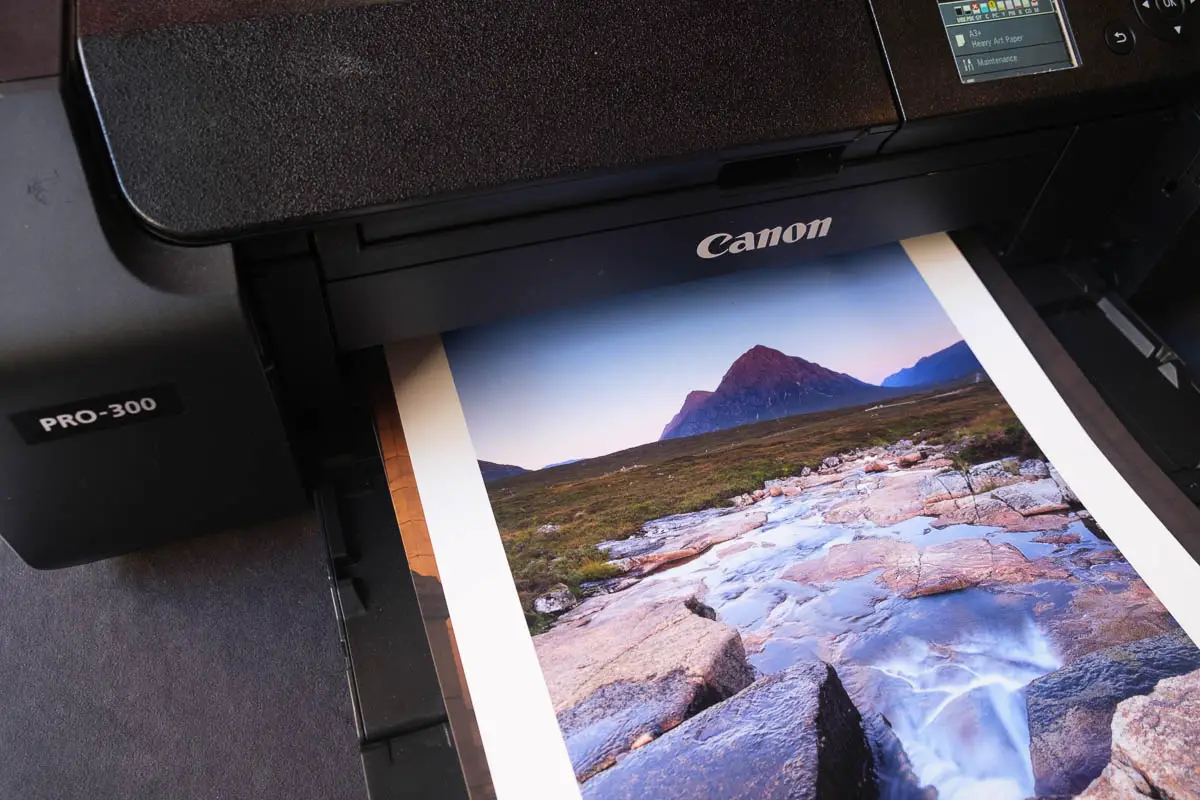
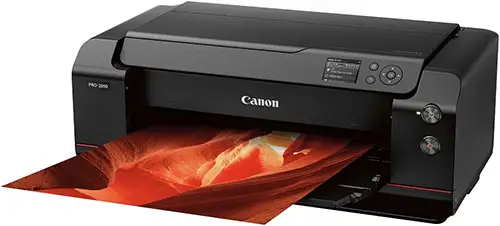



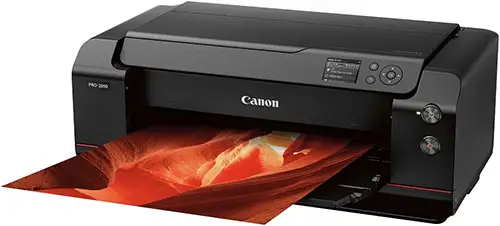
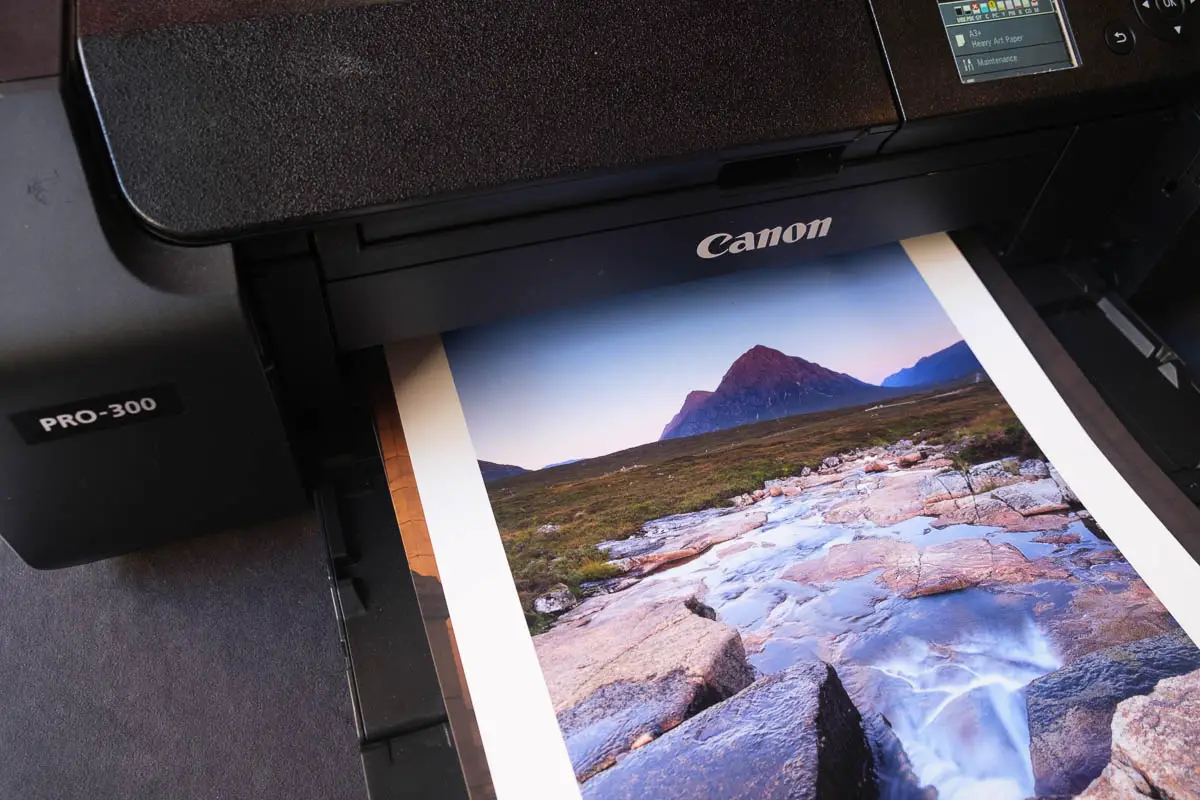





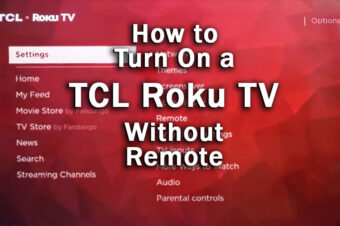



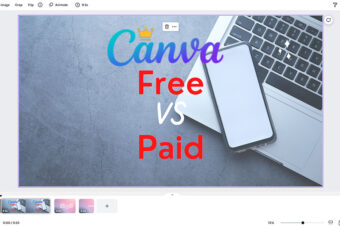

Leave a Reply