This site is part of various affiliate programs. Links may give us a small compensation for any purchases you make, at no additional cost to you. Please read the disclaimer policy for full details.
If you don’t have time to read the article, then the best Epson printer for sublimation is one from the Epson EcoTank ET-27XX series:
- Epson EcoTank ET-2720 – No auto-two sided printing or memory card slot
- Epson EcoTank ET-2750 – No auto-two sided printing, but does have a memory card slot.
- Epson EcoTank ET-2760 – Auto-two sided printing and memory card slot
Note: These frequently change prices and stock levels and have some minor differences as shown above, but all have the same print quality for sublimation printing, so I would recommend whichever is currently cheapest.
For those looking for the best sublimation printer for beginners, or for anyone getting started with sublimation printing to put their photos and designs onto t-shirts, mugs, tote bags and other objects, then Epson inkjet printers for heat transfers are generally considered the best printers for sublimation that you can get.
This is because they can be easily converted to sublimation, have excellent print quality and are especially good value for money in today’s market.
This article uses my extensive research and knowledge of sublimation printers to review the best Epson EcoTank printer for sublimation, showing you why it might be the best model for you, and gives you a quick overview of Epson’s other sublimation printers.
The Best Epson Printer for Sublimation
The Best Epson EcoTank Printer for Sublimation
- Incredibly easy to convert for sublimation
- Excellent print quality – the same as more expensive models
- Very low cost, so perfect for beginners
- Includes an integrated scanner
- Sublimation ink is pretty cheap (~$23)
Comparison of the Best Epson EcoTank Printer for Sublimation (Plus Other Epson Choices)
Printer | Pros | Cons | Check Price | |
Very easy to convert to sublimation; Excellent print quality; Cheap | Small, non-touch screen | |||
Very easy to convert to sublimation; Excellent print quality; Memory card slot | Small, non-touch screen | |||
Very easy to convert to sublimation; Excellent print quality; Memory card slot | Small, non-touch screen | |||
Very cheap; Wide format prints up to 13-inches; Excellent print quality | Cartridge printer, so harder to convert for sublimation | |||
Outsanding print quality; Low price for a six ink printer | Cartridge printer, so is difficult to convert for sublimation |
What is a Sublimation Printer?

Before we get into the sublimation printer reviews, it’s useful to be clear on exactly what a sublimation printer can and cannot be used for.
Essentially, the steps in sublimation printing are:
- Create a design or photo.
- Print this using special sublimation pigment ink onto sublimation paper.
- Use a heat press to transfer the pigment from the sublimation paper onto an object, such as a t-shirt or cloth bag.
The sublimation printer fulfills step 2 in the above list. In order to complete your sublimation printing, you would then need a heat press to transfer the design to your fabric.
Remember that this transference works best on pure polyester. You can use a fabric that is a cotton / polyester blend, up to 30% cotton, but the colors will be duller, with less vibrancy.
You also need high quality sublimation paper for the best results. I have found that the best sublimation paper for Epson 2720 is A-Sub paper, which is very highly regarded in the sublimation community.
Note: as Epson printers are not specialist sublimation printers, you should not use the ink that comes with the printer. You will need to purchase sublimation ink separately, and using this will void the printer warranty.
The Best Sublimation Ink and Converting Your Printer for Sublimation
As Epson printers are not specialist sublimation printers, you should not use the ink that comes with the printer, as this is dye based ink that is not compatible with sublimation. This ink can be re-sold on eBay or kept for other uses.
You will instead need to convert your printer to be used for sublimation. The best Epson printer to convert to sublimation is one from the EcoTank range, as they use reservoirs of ink rather than cartridges.
This means that it is a simply process to simply transfer sublimation ink into the printer, using a syringe or simply squirting the bottle, which is all that is needed for conversion with these models. These are also the cheapest printers to covert to sublimation.

Remember that you need to use specialist sublimation inks, of which there are quite a few brands. The best sublimation ink for Epson EcoTank is Printers Jack ink, which is inexpensive and long lasting, with bright, vibrant colors.
If you are using one of the non-EcoTank Epson printers, such as one from the Workforce series, you have more work to convert the printer for sublimation, as these use cartridges. It is still possible, but I would advise watching a few YouTube videos on the process before committing to one of these printers to ensure that you are comfortable with the process.
Note: If you have already put non-sublimation ink into your printer, you need to remove all of it before adding sublimation ink. To do this, you can print purge files, then clean the tank, although it might be easier to buy new ink tanks.
What to Look for in the Best Sublimation Printer
There are a few key points to keep in mind when reviewing Epson sublimation printers, detailed below. These are what I have used to compare the printers, and can be used as good starting points if you want to do your own research.
- Ease of filling the ink cartridge
- What print sizes can you make?
- Is the printer color accurate?
- Value for money
Ease of Filling the Ink

As you need to put specialist sublimation ink into your Epson printer, I would consider that the ease of filling the ink tank is the main determinant of the best sublimation printer for beginners.
Epson EcoTanks are very easy to fill because they have ink reservoirs rather than cartridges. These can be quickly filled up with a syringe or a squirt of the ink bottle if you are careful, and because the reservoirs are so large this does not have to be repeated frequently. You can also see inks levels as the ink tanks are transparent, meaning you won’t run out of ink.
Cartridge printers require more effort to convert to be able to take sublimation ink, and often display incorrect ink levels on the printer screen. This can make it difficult to setup and to know when to refill the cartridges.
Max Print Size

The most common width for sublimation blanks is 8.5-inches, which is the max print width of the EcoTank ET-2XXX series. This should be sufficient for most users, but if you know that you want to sublimate prints onto much larger objects (like the full width of a t-shirt for example), then you might want to upgrade to a wide format sublimation printer.
The best wide format sublimation printer is one from the Epson Workforce range, such as the WF-7820, which can print at a massive 13-inches wide, and is also, incredibly, one of the cheapest Epson printers for sublimation. The disadvantage of this model is that it uses cartridges, rather than the EcoTank reservoirs, so is more labor intensive to setup.
Printer Color Accuracy

Everyone wants their prints to be vibrant and bold, and for the colors to look the same as they appear on your computer monitor. But this requires you to both have a color accurate printer and a color accurate monitor, with the correct ICC profile.
All of the printers reviewed in this article have very high color fidelity and quality, from the Best EcoTank for sublimation onward, but to make the most of this, you also need a high quality monitor.
If you are using a cheaper TN panel monitor, then it would be worth upgrading. You can see the best color accurate monitors on a budget in the linked article, but if you are already using a decent monitor (ie. with an IPS panel and high sRGB percentage), then you just need to make sure that you are using the correct ICC profile.
The ICC profile helps translate the RGB pixels of your screen into the CMYK (and more) inks of your printer to prevent differences between the colors in your monitor and prints.
You can get ICC profiles from both paper and printer manufacturers, and these are then easily added to Photoshop or your editing program to be used in soft proofing.
Value for Money

Rather than just going for the cheapest printer for sublimation, you are better off to look at overall value for money, especially if you are on a budget.
This can be defined as a combination of all the points we have looked at, but should more properly be considered as the cost per page, taking into account overall printer cost, ink cost, and maybe even your time to setup and use the printer.
Calculating this number is not straightforward as it depends on too many variables that would be specific to you and the materials that you are printing.
Nonetheless, you can be assured that all of the printers in this article represent excellent value for money, with the EcoTank printers consistently offering the cheapest overall cost per page in real-world tests.
Reviews of the Best Epson for Sublimation
1. Epson EcoTank ET-2720
-
Specifications:
- Cost: $
- No. of Inks: 4
- Sublimation Ink Cost: ~ $23 – Check Price
- Max. Print Width: 8.5-inches
- DPI: 5760 x 1440
- Connectivity: WiFi, Ethernet, USB
- Size: 13.70″ x 14.80″ x 8.70″
- Pros:
- Very easy to add sublimation ink
- Very low cost
- Same print quality as more expensive EcoTanks
- Integrated scanner
- Cons:
- Can be difficult to reach paper jams
- Small non-touch screen & no memory card slot
- Slower printing speed (approx. 90 secs)
If you’re looking for both the best EcoTank printer for sublimation and the cheapest Epson printer for sublimation, then you have found it in the Epson EcoTank ET-2720.
This is my top pick, alongside the essentially identical ET-2750 and ET-2760 models, which offer a few extra features (that are not really useful for those doing sublimation).
With excellent print quality, the ability to easily add sublimation ink to the ink tanks, and both a very low printer cost and cost per page, there is practically nothing that counts as a negative towards this EcoTank.
If you want a printer that you can get out of the box and start sublimation printing with right away (assuming you have also bought sublimation ink), then the ET-2720 is an excellent choice.
If this is out of stock, or more expensive than seems to be reasonable, then check the other two models listed below, which can sometimes be found cheaper and offer the same print quality and ease of ink refilling.
=1. Epson EcoTank ET-2750
-
Specifications:
- Cost: $$
- No. of Inks: 4
- Sublimation Ink Cost: ~ $23 – Check Price
- Max. Print Width: 8.5-inches
- DPI: 5760 x 1440
- Connectivity: WiFi, Ethernet, USB
- Size: 13.70″ x 14.80″ x 8.70″
- Pros:
- Very easy to add sublimation ink
- Low cost
- Small, compact and easy to use – suitable for home use
- Integrated scanner
- Memory card slot
- Cons:
- Can be difficult to reach paper jams
- Small non-touch screen
- Slower printing speed (approx. 90 secs)
As one of the best printers to convert to sublimation, alongside the ET-2720 and ET-2760, the EcoTank ET-2750 offers the same fantastic print quality of the other two models and ease of refilling the ink tanks.
You get a memory card slot, which the ET-2720 model lacks, although this is likely to be not much use for sublimation, as you will need to edit your photos or images on your computer to match your printing template before use.
Like the other models, this has an integrated scanner which can be useful around the home, although remember that the copier functionality can’t really be used, as the printer will produce copies using sublimation ink.
The ET-2750 is often cheaper than the ET-2720, so it’s good to check the price of this before deciding on your preferred model.
=1. Epson EcoTank ET-2760
-
Specifications:
- Cost: $$
- No. of Inks: 4
- Sublimation Ink Cost: ~ $23 – Check Price
- Max. Print Width: 8.5-inches
- DPI: 5760 x 1440
- Connectivity: WiFi, Ethernet, USB
- Size: 13.70″ x 14.80″ x 8.70″
- Pros:
- Very easy to add sublimation ink
- Relatively low cost
- Small, compact and easy to use
- Integrated scanner
- Memory card slot and auto two-sided printing
- Cons:
- Can be difficult to reach paper jams
- Small non-touch screen
- Slower printing speed (approx. 90 secs)
The Epson EcoTank ET-2760 is the most fully featured on the ET-27XX series reviewed here, with a memory card slot and the ability to print auto two-sided pages.
Neither of these advantages are particularly useful for sublimation printing – sublimation blanks can only be printed single sided, so unless you also want to use the printer for general home use, this is irrelevant.
With the same excellent print quality of the earlier two EcoTank models, and the same easy to fill ink reservoir, the ET-2760 is a great choice if it is cheaper than the ET-2720 or the ET-2750.
4. Epson WorkForce Pro WF-7820
-
Specifications:
- Cost: $
- No. of Inks: 4
- Sublimation Ink Cost: ~ $23 – Check Price
- Max. Print Width: 13-inches
- DPI: 4800 x 2400
- Connectivity: WiFi, Ethernet, USB
- Size: 38.4″ x 20.3″ x 18″
- Pros:
- Very cheap and excellent value for money
- Extremely large print sizes possible with max width of 13-inches
- Excellent print quality for sublimation
- Integrated scanner
- Large touchscreen
- Cons:
- Uses cartridges rather than ink tanks, so takes some effort to convert for sublimation
With an ability to print a massive 13-inches wide, the Epson WF-7820 is the best Epson Workforce printer for sublimation, and the best Epson wide format printer for sublimation.
It has a large touchscreen and excellent print quality, using the same sublimation inks as the EcoTank models, and has very little to not recommend it.
The only issue is that it uses cartridges rather than ink tanks, so is less intuitive to fill with sublimation ink. This is a big negative for those who are less technically inclined and for beginners, although the print quality, print size and surprisingly low price of the Workforce WF-7820 still make it an excellent choice if you need a cheap, wide format sublimation printer.
5. Epson Expression Photo HD XP-15000
-
Specifications:
- Cost: $$$
- No. of Inks: 6
- Sublimation Ink Cost: ~ $26 – Check Price
- Max. Print Width: 13-inches
- DPI: 5760 x 1440
- Connectivity: WiFi, Ethernet, USB
- Size: 14.5″ x 18.7″ x 6.3″
- Pros:
- Outstanding print quality
- Relatively fast print speeds
- Used by professionals
- Low price for a six ink printer
- Small footprint for it’s max print size
- Cons:
- Takes work to convert for sublimation
- Only suitable if you are serious about sublimation printing
As one of the top budget photo printers, the Epson XP-15000 can also be converted to sublimation printing, but like the Workforce, this uses cartridges resulting in a more labor intensive setup process.
Nonetheless, print quality is probably the best of any of the printers reviewed here, with the six inks giving outstanding results and the 13-inch max print width making this very suitable for those looking for a wide format sublimation printer.
If you are happy with the conversion process, then the XP-15000 should last you many years into your sublimation career.
Read More:
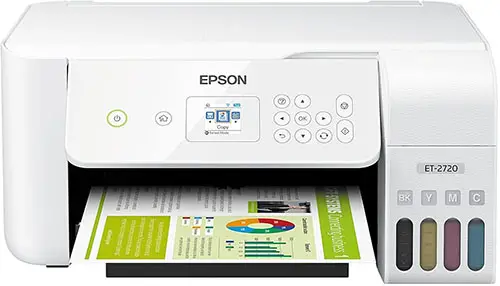
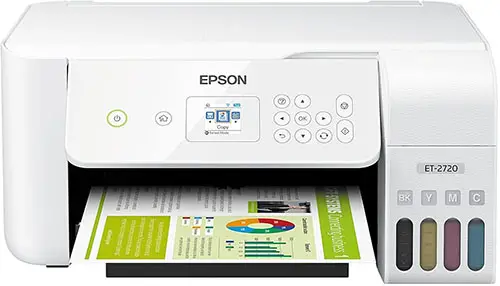
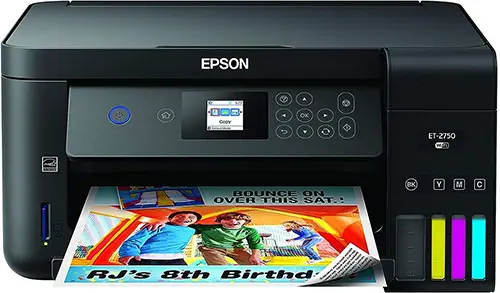
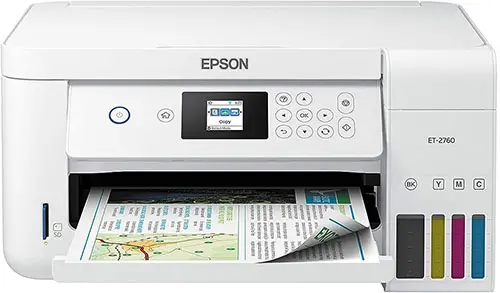
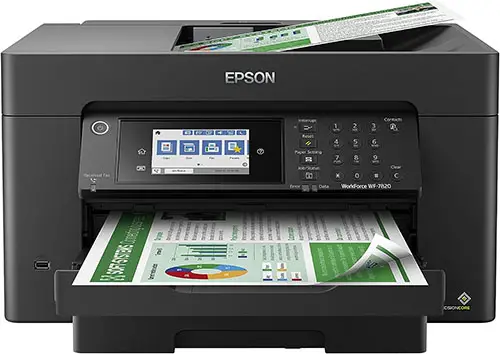

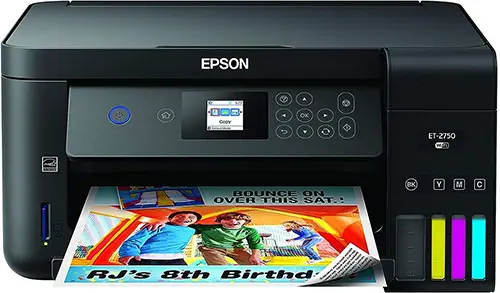
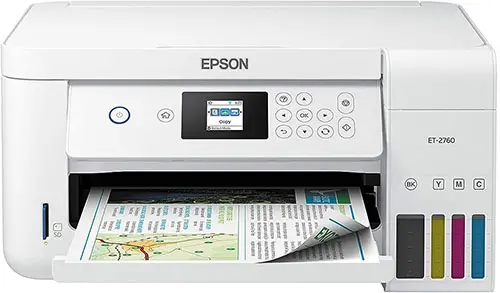
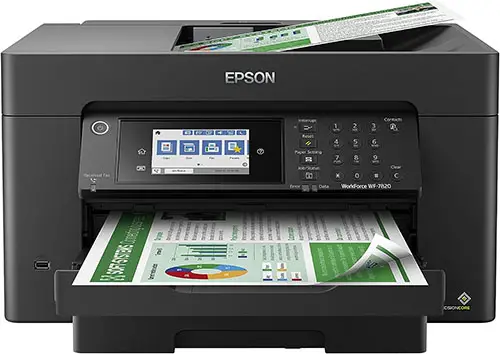

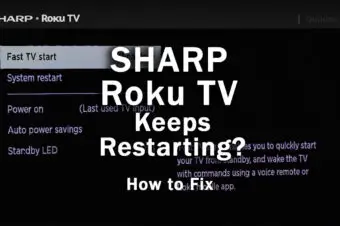

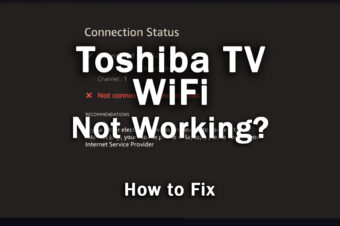

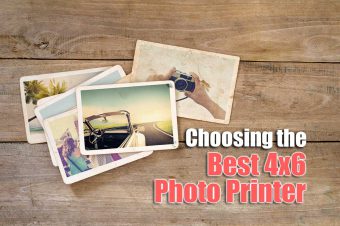
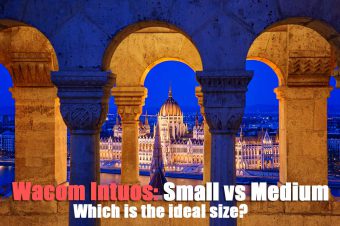
Leave a Reply