Take Your Photos to the Next Level
Download the source file to follow along here.
In this video I want to show you how to use a quick method to take low dynamic range photos and really make them pop, without using HDR or blending exposures. This is just one exposure, with a few simple tweaks in Photoshop.
All we will be using is saturation masks and a few adjustment layers. If you want to know how to make your own saturation masks, take a look at the ‘How to Create and Use Saturation Masks’ video, or if you want to jump right in and get started straightaway, download the totally free Photoshop Colour Control ActionPack by entering your email at the bottom of the page.
Let’s start by using the ActionPack from www.lapseoftheshutter.com to create saturation masks. Taking a look at the masks individually, you can see that they have produced much better selections than we could make by hand, and much different selections than would have been created by something like luminosity masks.
Low dynamic range photos can be difficult to process, as most of the complex selection methods like luminosity masks tend to fail, and there isn’t enough dynamic range to blend exposures through HDR. This means you are left with hand drawing masks, and make global adjustments, neither of which are easy to get exactly right. This is where saturation masks have an advantage, as they select parts of a photo based on the colour saturation level. This means that they will still produce useful selections, even on low dynamic range photos. If you want to, you can use them to blend exposures, but low dynamic range photos don’t require any blending to make them look good; just a few targeted adjustments.
Now, to make this photo really pop, we can simply load one of these masks by control-clicking on the thumbnail in the channels tab, and adding an adjustment layer.
Let’s take the low saturation 3 mask, add a colour balance layer and make some adjustments. This simple adjustment has already caused some interesting changes to the colour tone on the tree, the mountains and the rocks beneath the lake. Let’s make a similar adjustment with the high saturation 3 layer and colour balance.
Now, we’ll use those same two masks to add contrast, but instead of using one curves layer, we will split this contrast adjustment over two curves layers. When you are using saturation masks, you can make much larger changes to the adjustment layers than you otherwise would. Here, we are adding overall contrast, by brightening the low saturation layer and darkening the high saturation layer. This is a very good way of adding contrast to low dynamic range photos in general. Take a look at the contrast that has been added to the stones and rocks beneath the water.
To finish off, we can add some small adjustments with a mid saturation mask to get the overall tone and colour to where we want them. This feels like a dark, grey photo, so we can darken with a curves layer and reduce vibrance and saturation.
And that’s the finished photo, using only a few simple to apply adjustment layers. This is not only a really powerful method of working on low dynamic range photos, but landscape and cityscape photos in general.
If saturation masks are new to you, take a look at the free text and video tutorials available from www.lapseoftheshutter.com, particularly ‘How to Create and Use Saturation Masks’ and ‘Get Pristine and Total Colour Control with Saturation Masks’. You can also download the totally free Lightroom Develop System, Photoshop Colour Control ActionPack and Photoshop Landscape Colour Grades.
Get the most powerful add-ons for Lightroom and Photoshop!Subscribe to the mailing list and get a free download link right now
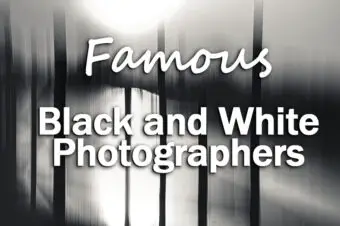
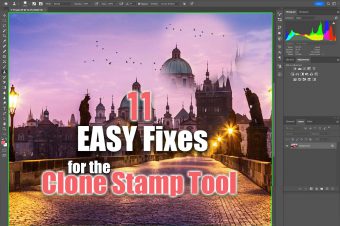
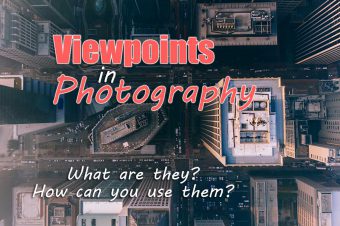

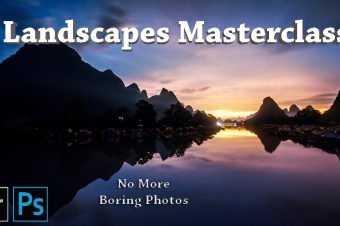
![Photoshop Eraser Not Working? [FIXED]](https://www.lapseoftheshutter.com/wp-content/uploads/2022/04/photoshop-eraser-not-working-340x226.jpg)
Leave a Reply