This site is part of various affiliate programs. Links may give us a small compensation for any purchases you make, at no additional cost to you. Please read the disclaimer policy for full details.
If you have read my article on the best SD card, you should now know the manufacturer, whether PNY or Sandisk, and the type of memory card that you want, so now it comes down to what size of memory card should I get?
Not only do you need to know how many pictures can fit on an SD card, but you also need to know how much video capacity it has, in order to make sure you never run into the trouble of running out of space, right in the middle of an important video.
You’re probably asking questions like:
- “How much 4K video can 64GB hold?”
- “How much 4K video can 128GB hold?”
- “How many hours of 1080p video can 128GB hold?”
This article will cover all these questions, and show you how many minutes of video per GB of memory card space, and gives you a memory card calculator so you can see exactly what size of card is right for you.
What Affects Video File Size?
Before you can answer a question like how much video can 64GB hold, you need to understand what characteristics affect video file size:
- Frame Rate
- Color Space
- File Format
- Compression
- Bit Rate
As a basic example for “how many minutes of 4K video per GB”, the most highly compressed, lowest frame rate and lowest bit rate 4K video will record for about 75 minutes on a 32GB SD card, while the highest quality video will fill the card in about 10 minutes. This is despite both recording at 4K.
Frame Rate
As you increase the frame rate, you increase the size of the file.
The standard cinematic frame rate is 24 frames per second (fps), but both 30 fps and 60 fps are common. As the frame rate doubles, the file size of your video will generally double (but this does depend on compression).
Therefore, you will want a higher capacity card, (at least 128GB) if you are shooting at a higher frame rate.
As an example of the difference that frame rate has, you can see how different frame rates affect how much video SD cards hold for different capacities below.
Note: the examples below are from using the Canon 5D Mark IV, which records 4K video at about 3.5 GB / min. Most cameras use a more efficient recording method that results in file sizes of about 2 GB / min. You can learn how to determine your camera’s video file size further down the article.
How Much 4K Video Can 32GB Hold?
| 24 fps | 30 fps | |
| Canon 5D MkIV with SD Card 32GB – How much video? | 10 minutes | 8 minutes |
How Much 4K Video Can 64GB Hold?
| 24 fps | 30 fps | |
| Canon 5D MkIV with SD Card 64GB – How much video? | 21 minutes | 17 minutes |
How Much 4K Video Can 128GB Hold?
| 24 fps | 30 fps | |
| Canon 5D MkIV with SD Card 128GB – How much video? | 42 minutes | 34 minutes |
How Much 4K Video Can 256GB Hold?
| 24 fps | 30 fps | |
| Canon 5D MkIV with SD Card 256GB – How much video? | 1 hour 25 minutes | 1 hour 8 minutes |
How Much 4K Video Can 1TB Hold?
| 24 fps | 30 fps | |
| Canon 5D MkIV with SD Card 1TB – How much video? | 5 hours 41 minutes | 4 hours 33 minutes |
Color Space
Professional video cameras shoot in flat log profiles, or RAW video, both of which store a much larger amount of dynamic range, and therefore produce larger files.
The advantage of using log picture profiles is that more information is preserved for later editing, allowing you much more control over the final colors and contrast. This is generally only used for pro level videos and hobbyists, rather than for normal home uses.
If you are making simple home videos, then you can ignore log profiles and shoot in your camera’s standard mode, which will result in much smaller video files.
File Format
The codec used by your camera can have a big determinant on overall file size. For example, a video recorded using an H.264 codec will be about double the size of an equivalent length / frame rate video recorded using the HEVC codec.
Unfortunately, you don’t have much control over the codec that your camera uses.
Compression
You have slightly more control over the compression used though. The most common options are:
- All-I
- Intra-frame
- Inter-frame
These options are often user-selectable within your camera menus, particularly if they are more high-end cameras.
Of these three choices, All-I is the most resource-heavy and takes up the most memory card space. This is because every frame is recorded to your card.
Some cameras, like the Canon 5D Mk IV, use Motion JPG that stores a jpg file for every frame. This is very similar to All-I and results in large movie file sizes.
Both Intra-frame and Inter-frame use compression methods to ‘skip’ frames in the recorded content, compiling similar frames into one and reducing the size of individual frames. This means that these compression methods result in much smaller video files, and therefore mean that using these means you can store more hours of video per GB of storage.
Bit Rate
Looking at the above, you can see that rather than asking a simple question like how much video can 32GB hold, you are better off asking something more specific like how much 1080p 60fps video can 32GB hold?
But doing this can be difficult. What if you want a memory card to use across devices, or what if you can’t easily find out the codec used?
Luckily, all of the above can be compiled into one figure that is readily available in all camera manuals – bit rate.
Bit rate is simply defined as the Mega bits per second (Mbits/s) that get transferred from the camera to the memory card, and will be available in your camera’s manual.
Once you have this figure, you need to convert it from Mbits/s to MB/s, which you can do be dividing by eight. Knowing that 1 GB is the equivalent of about 1000 MB, you can now easily see how long it will take for your memory card to fill.
For example, 100 Mbit/s is a common 4K bit rate. Dividing this by eight gives 12.5 MB/s. A 128GB memory card is the equivalent of about 128,000 MB. Therefore, this memory card will take 10,240 seconds to fill (128,000 / 12.5). Converting this to hours (dividing by 3600) means that a 100Mbit/s bit rate video would take 2 hours 50 minutes to fill a 128GB memory card.
For reference, I have already performed some of these conversions for the most common bit rates below, to help you quickly see how much video can 128GB hold.
How Much Video Can 16GB Hold?
| Canon 5D Mk IV (500 Mbits/s = 62.5 MB/s) | Canon 6D Mk II (120 Mbits/s = 15 MB/s) | Sony A7III (100 Mbits/s = 12.5 MB/s) | Nikon Z7 (144 Mbits/s = 18 MB/s) | |
| 4K @ 30 fps | 4 minutes | 17 minutes | 21 minutes | 14 minutes |
How Many Hours of Video Can 32GB Hold?
| Canon 5D Mk IV (500 Mbits/s = 62.5 MB/s) | Canon 6D Mk II (120 Mbits/s = 15 MB/s) | Sony A7III (100 Mbits/s = 12.5 MB/s) | Nikon Z7 (144 Mbits/s = 18 MB/s) | |
| 4K @ 30 fps | 8 minutes | 35 minutes | 42 minutes | 29 minutes |
How Many Hours of Video Can 64GB Hold?
| Canon 5D Mk IV (500 Mbits/s = 62.5 MB/s) | Canon 6D Mk II (120 Mbits/s = 15 MB/s) | Sony A7III (100 Mbits/s = 12.5 MB/s) | Nikon Z7 (144 Mbits/s = 18 MB/s) | |
| 4K @ 30 fps | 17 minutes | 1 hour 11 minutes | 1 hour 25 minutes | 59 minutes |
How Many Hours of Video Can 128GB Hold?
| Canon 5D Mk IV (500 Mbits/s = 62.5 MB/s) | Canon 6D Mk II (120 Mbits/s = 15 MB/s) | Sony A7III (100 Mbits/s = 12.5 MB/s) | Nikon Z7 (144 Mbits/s = 18 MB/s) | |
| 4K @ 30 fps | 34 minutes | 2 hours 22 minutes | 2 hours 50 minutes | 1 hour 58 minutes |
How Many Hours of Video Can 256GB Hold?
| Canon 5D Mk IV (500 Mbits/s = 62.5 MB/s) | Canon 6D Mk II (120 Mbits/s = 15 MB/s) | Sony A7III (100 Mbits/s = 12.5 MB/s) | Nikon Z7 (144 Mbits/s = 18 MB/s) | |
| 4K @ 30 fps | 1 hour 8 minutes | 4 hours 44 minutes | 5 hours 41 minutes | 3 hours 57 minutes |
How Many Hours of Video Can 1TB Hold?
| Canon 5D Mk IV (500 Mbits/s = 62.5 MB/s) | Canon 6D Mk II (120 Mbits/s = 15 MB/s) | Sony A7III (100 Mbits/s = 12.5 MB/s) | Nikon Z7 (144 Mbits/s = 18 MB/s) | |
| 4K @ 30 fps | 4 hours 43 minutes | 18 hours 57 minutes | 22 hours 45 minutes | 15 hours 48 minutes |
Read More:
How Many Hours of Video Per GB: Memory Card Calculator
Now that you know how to use the bit rate to determine video file size, you can use the memory card calculator below to see how many minutes of video you can record on different sized SD cards at different bit rates.
Remember – you can look in your camera manual to see the bit rate it records at.
| Video Bitrate | 8GB Memory Card | 16GB Memory Card | 32GB Memory Card | 64GB Memory Card | 128GB Memory Card | 256GB Memory Card | 1TB Memory Card |
| 40 Mbits/s = 5 MB/s | 26 minutes | 53 minutes | 1 hour 46 minutes | 3 hours 33 minutes | 7 hours 6 minutes | 14 hours 13 minutes | 28 hours 36 minutes |
| 60 Mbits/s = 7.5 MB/s | 17 minutes | 35 minutes | 1 hour 11 minutes | 2 hours 22 minutes | 4 hours 44 minutes | 9 hours 28 minutes | 18 hours 57 minutes |
| 80 Mbits/s = 10 MB/s | 13 minutes | 26 minutes | 53 minutes | 1 hour 46 minutes | 3 hours 33 minutes | 7 hours 6 minutes | 14 hours 13 minutes |
| 100 Mbits/s = 12 MB/s | 10 minutes | 21 minutes | 42 minutes | 1 hour 25 minutes | 2 hours 50 minutes | 5 hours 41 minutes | 22 hours 45 minutes |
| 120 Mbits/s = 15 MB/s | 8 minutes | 17 minutes | 35 minutes | 1 hour 11 minutes | 2 hours 22 minutes | 4 hours 44 minutes | 18 hours 57 minutes |
| 144 Mbits/s = 18 MB/s | 7 minutes | 14 minutes | 29 minutes | 59 minutes | 1 hour 58 minutes | 3 hour 57 minutes | 15 hours 48 minutes |
But How Much 1080p Video Can an SD Card Hold?
To compare 1080p vs 4K video file size, you can see some examples below of how much 1080p video you can usually fit on a memory card.
How Much 1080p Video Can 16GB Hold?
| 4K @ 30 fps (120 Mbits/s) | 1080p @ 60 fps (60 Mbits/s) | 1080p @ 24 fps (30 Mbits/s) | |
| Canon 6D Mk II | 17 minutes | 35 minutes | 1 hour 11 minutes |
How Much 1080p Video Can 32GB Hold?
| 4K @ 30 fps (120 Mbits/s) | 1080p @ 60 fps (60 Mbits/s) | 1080p @ 24 fps (30 Mbits/s) | |
| Canon 6D Mk II | 35 minutes | 1 hour 11 minutes | 2 hours 22 minutes |
How Many Hours of 1080p Video Can 64GB Hold?
| 4K @ 30 fps (120 Mbits/s) | 1080p @ 60 fps (60 Mbits/s) | 1080p @ 24 fps (30 Mbits/s) | |
| Canon 6D Mk II | 1 hour 11 minutes | 2 hours 22 minutes | 4 hours 44 minutes |
How Much 1080p Video Can 128GB Hold?
| 4K @ 30 fps (120 Mbits/s) | 1080p @ 60 fps (60 Mbits/s) | 1080p @ 24 fps (30 Mbits/s) | |
| Canon 6D Mk II | 2 hours 22 minutes | 4 hours 44 minutes | 7 hours 28 minutes |
Final Thoughts
Although you might have a simple question like, “how many hours of 4K video can 128GB hold?”, I hope you can now see that the answer depends more on your camera than the size of the memory card – the Sony A7III can store 2 hours 50 minutes of 4K video on 128GB, while the Canon 5D Mk IV can only store 34 minutes of 4K on the same sized card.
But it also depends on your SD card.
When it comes to recording 4K video, you need an SD card that can support high transfer rates, or your video will get cut short when your camera buffer is full.
My preferred card for recording 4K is the SanDisk Extreme Pro, as this is the best SD card currently on the market, with the highest transfer speeds. You can read more about it in this article.
 |
|

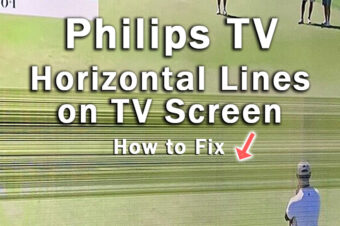
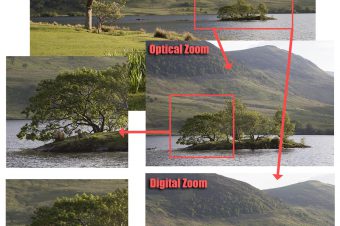
![SmugMug vs 500px: Pros and Cons [2024]](https://www.lapseoftheshutter.com/wp-content/uploads/2021/09/smugmug-vs-500px-340x226.jpg)


Leave a Reply