This site is part of various affiliate programs. Links may give us a small compensation for any purchases you make, at no additional cost to you. Please read the disclaimer policy for full details.
If you’re in a rush and don’t have time to read this article, then the best SD card for value for money is the Sandisk Extreme.
It can be difficult to know which SD card is the best for you and your camera. Maybe you’re most concerned about shooting 4k video, using a GoPro, or you just want to shoot as many RAW files as possible in one go. Even within the Sandisk brand, there are multiple types of memory card, like the Sandisk Extreme Plus, Extreme Pro, Extreme and Ultra and Ultra Plus.
You might think it doesn’t matter which you pick, and maybe you should just go for the cheapest. I used to do this and so have built up a collection of all of these cards, and let me tell you, there are performance differences that do matter in the real world.
In this article, I’ll cover the differences in a Sandisk comparison between the Sandisk Extreme vs Ultra, the Sandisk Extreme and Extreme Pro, the Sandisk Extreme Pro vs Extreme Plus, and the Sandisk Ultra vs Ultra Plus, along with other comparisons, so that you know you will be buying the best memory card for you. Read on for Sandisk SD cards compared and to find out if the Sandisk Extreme or Ultra is better!
The Best SD Card: the Sandisk Extreme vs Ultra
The Sandisk Extreme Pro is the top memory card in it’s class, with the Sandisk Extreme lagging slightly behind, but also slightly cheaper. The Sandisk Ultra sits at the bottom of the pile. The Sandisk Extreme Plus and Sandisk Ultra Plus are both no longer being produced, but would sit in the lower middle of the table.
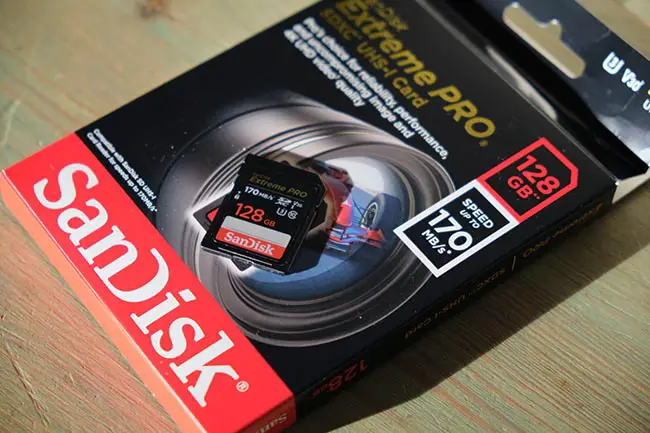 |
|
Let’s take a look at the specifications of these sd cards, then see the real world testing results, and see what differences there are between the memory cards in the Sandisk SD card comparison.
Quick Comparison: Sandisk Ultra vs Extreme, Sandisk Extreme Pro vs Extreme, Sandisk Extreme Pro vs Extreme Plus and Sandisk Ultra vs Ultra Plus
This is a quick Sandisk chart comparison showing the difference between the Sandisk Extreme and Ultra, and more generally compares the the top five Sandisk SD cards: the Sandisk Extreme Pro, the Sandisk Extreme, the Sandisk Extreme Plus, the Sandisk Ultra Plus and the Sandisk Ultra. If you have a question like, “Which is faster Sandsik Ultra or Extreme?”, then you can use this table to see that the Extreme is faster. Full reviews and comparisons follow later in the article.
 |
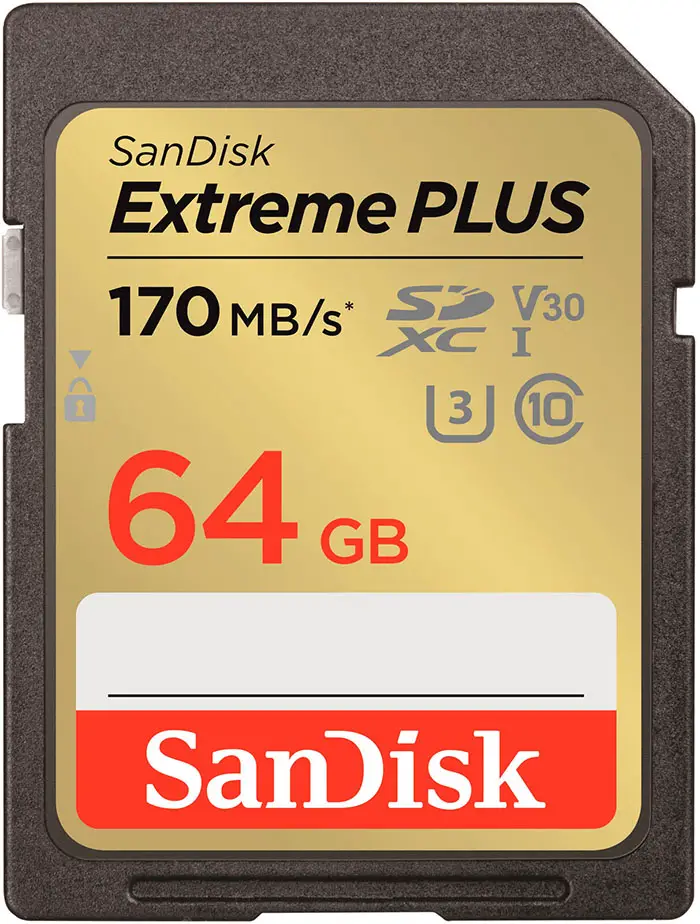 |
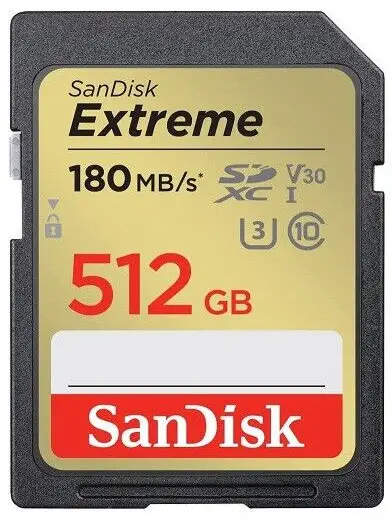 |
 |
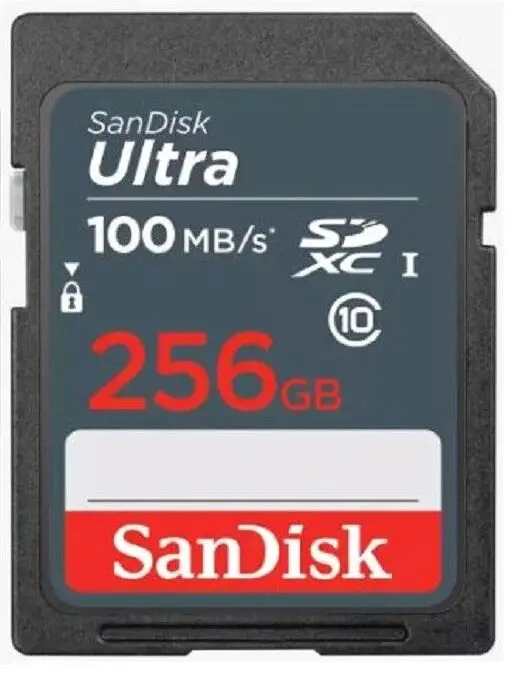 |
|
| Capacity: | Up to 1TB | Up to 512GB | Up to 512GB | Up to 256GB | Up to 256GB |
|---|---|---|---|---|---|
| Card Type: | SDXC | SDXC | SDXC | SDXC | SDXC |
| Bus Type: | UHS-I | UHS-I | UHS-I | UHS-I | UHS-I |
| Video Class: | Suitable for 4k | Suitable for 4k | Suitable for 4k | Suitable for 1080p | Suitable for 1080p |
| Sequential Write Speed |
98.6MB/s in real world testing |
88.4MB/s in real world testing |
89.1MB/s in real world testing |
62.9MB/s in real world testing |
51.5MB/s in real world testing |
| Sequential Read Speed: |
176.0MB/s in real world testing |
150.8MB/s in real world testing |
153.0MB/s in real world testing |
99.5MB/s in real world testing |
99.5MB/s in real world testing |
| Cost: | $$ | $$ | $$ | $ | $ |
What is the Difference Between Sandisk Ultra and Extreme?
It’s not initially clear what’s the difference between Sandisk Ultra and Extreme SD cards, but the most basic explanation is that the Sandisk Extreme write speed, at 52 – 89 MB per second in real world testing, is around twice that of the Sandisk Ultra write speed of 27 – 51 MB per second.
This means that when comparing the Ultra vs Extreme SD cards, the Sandisk Extreme is about twice as fast when writing data as the Ultra, and means that your camera buffer will take longer to fill up with the Extreme.
Therefore, you will be able to take more photos in quick succession, or record longer videos, with the Sandisk Extreme vs Ultra SD card.
If you look at the read speeds for the Sandisk SD Ultra vs Extreme, you find that they show a similar story, at 116 – 153 MB / sec for the Extreme and 90 – 100 MB / sec for the Ultra.
Therefore, the Extreme will also be quicker for transferring photos and videos to your computer.
So, which is better between the Sandisk Ultra or Extreme? From real world testing, it is the Extreme.
But, looking at the Sandisk Ultra vs Extreme vs Extreme Pro, the Sandisk Extreme Pro write speed is between 133 – 176 MB / sec and the read speed is between 54 – 99 MB/ sec, meaning there is a significant difference between the Sandisk Extreme Pro and Ultra, and this even beats the non-Pro Extreme.
Your camera will be much slower with the Sandisk Ultra vs Sandisk Extreme Pro, and therefore in a choice between the Sandisk Extreme Pro or Ultra, you would be better off to choose the Extreme Pro.
Compare Sandisk SD cards further down this article to see the full stats from real world testing.
Sandisk Memory Card Comparison

It’s important to note that Sandisk memory cards mainly come in two flavors: SD cards and micro SD cards.
SD cards are the standard full-size card that most modern cameras use, while micro SD cards and more common in phones and smaller devices.
Although real-world read and write speeds can vary between the two types of card, they are largely the same for two cards with the same name (eg. Extreme).
This means that it is possible to use the Sandisk SD card comparison chart in this article as a Sandisk memory card comparison in general, but specifically also as a Sandisk Micro SD comparison.
Sandisk SD Card Specifications: What do they mean?
If you want to compare Sandisk Micro SD cards and SD cards, then the SD and MicroSD card specifications can be confusing. If you look at a card, like the one below, you see a number of different symbols (that I have highlighted inside the red box) that all mean different things.
Understanding these will help you to more easily compare Sandisk Extreme vs Sandisk Ultra cards.
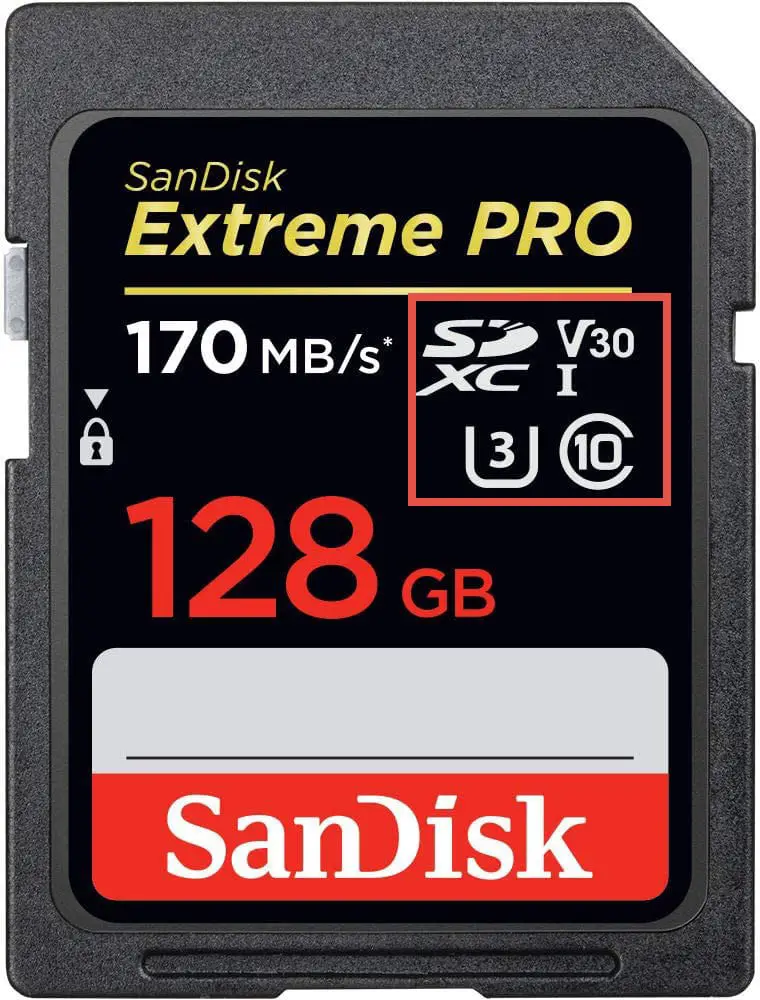
Have a look below for full explanations of these, including the difference between SDXC and SDHC memory cards, along with answers to other questions.
Card Type: SDXC
All of the cards shown are SDXC. This only refers to the internal data architecture of the card, with SDXC cards in the capacity range of 32GB to 2TB. Smaller capacity cards (below 32GB) from the same model would be SDHC. So the difference between SDHC and SDXC is their theoretical maximum capacities and is not something you need to worry about. You are obviously much better to use the actual capacity of the card, rather than its type.
Bus Type: I
This refers to the theoretical maximum read and write speeds for the card, and in this case is UHS-I. Although UHS-II cards are now available, they are prohibitively expensive (5x the price of the UHS-I cards), and they require cameras that support the extra number of pins in these cards, otherwise they operate at UHS-I speeds. Currently, there is a very limited list of cameras that support UHS-II, so we are only looking at UHS-I cards in this list, which supports a read and write speed of between 50 – 104 MB/s.
UHS Speed Class: U3
This refers to the theoretical minimum write speed, and is denoted by a number inside a U. This is essentially a more detailed version of the Bus Type. Although this is useful as a general measure to categorize SD cards, you should look at each cards individual read and write speeds for more precise information. Learn more about the difference between U3 vs U1 SD cards.
| Minimum Sequential Writing Speed | UHS Speed Class |
| 10MB/s |  |
| 30MB/s |  |
Video Class: V30
Video speed class is another measure of minimum sequential write speed, used to let you know the maximum resolution that you can record video and have it save to the memory card without buffering. Again, it is better to look at the stated values for each memory card, rather than rely on this general measure.
| Minimum Sequential Writing Speed | Video Class | Supports Up to: |
| 6MB/s |  |
4K video |
| 10MB/s |  |
4K Video |
| 30MB/s |  |
8K Video |
| 60MB/s |  |
8K Video |
| 90MB/s |  |
8K Video |
Speed Class: 10
This is a number inside a C. In this case it is denoted a class 10 card, which is a relatively old and general measure for speed class nowadays. All of the cards reviewed here are class 10. You are better to use the UHS or video class for more accurate info.
Durability, Operating Temperature & Storage Temperature
All flash memory cards has similar physical characteristics, and so these items will be identical or near identical for every memory card you buy. The only possible difference is that some memory cards do have metal casings rather than plastic to add crush protection (ie. stepping on it!). None of the cards we are looking at have this, and I have never found it to be a useful feature.

Which SD Card Specifications Should You Really Care About?
Capacity
This is the number of photos and video files you can store on the memory card. It is always worth buying the highest capacity you can afford. Bear in mind though, that having fewer, higher capacity cards puts your photos more at risk of being lost if there was a catastrophic failure of one card.
If you know the average file size of your photos, then you can use the table below to determine the ideal capacity SD or Micro SD card for you. If you want to know how to calculate your average photo file size, then take a look at this article.
Number of Photos a Memory Card Can Store, Based on Photo File Size
| File Size | 4GB Memory Card | 8GB Memory Card | 16GB Memory Card | 32GB Memory Card | 64GB Memory Card | 128GB Memory Card | 256GB Memory Card |
|---|---|---|---|---|---|---|---|
| 2 MB | 1856 | 3713 | 7425 | 14850 | 29700 | 59400 | 118800 |
| 4 MB | 928 | 1856 | 3713 | 7425 | 14850 | 29700 | 59400 |
| 8 MB | 464 | 928 | 1856 | 3713 | 7425 | 14850 | 29700 |
| 16 MB | 232 | 464 | 928 | 1856 | 3713 | 7425 | 14850 |
| 32 MB | 116 | 232 | 464 | 928 | 1856 | 3713 | 7425 |
| 64 MB | 58 | 116 | 232 | 464 | 928 | 1856 | 3713 |
Sequential Write Speed
The key piece of information to distinguish memory cards is the Sequential Write Speed.
The maximum sequential write speed for the Sandisk Extreme is 89.1MB/s. The Sandisk Extreme Pro has a max sequential write speed of 98.6MB/s. These speeds are from real world testing. If you go by manufacturers’ specifications, then you should expect to see about 90% of these speeds once the card is in your camera.
Every digital camera comes with an internal memory buffer. When you press the shutter, the photo is initially stored in this buffer, from where it is then transferred to the memory card. This internal memory has much faster read and write speeds than any memory card, and is used to store a burst of photos taken in quick succession. If your camera shoots at 3 frames per second (fps), 10 fps or 20 fps, this is because of the size of the internal buffer.
As soon as photos are stored to the internal buffer, they begin to be transferred to your memory card for long term storage, and they are deleted from the buffer once they are on the SD card.
If you shoot a lot of sports, wildlife or street photography, pay attention to Sequential Write Speed. This is less relevant for landscape photographers, unless you are shooting a lot of bracketed exposures.
Photos cannot be written to the memory card as fast as they can to the buffer, and once the buffer is full, you cannot take any more photos, until space has been freed up on the buffer.
Therefore, the write speeds of the memory card determine how many photos you can take in a burst before the buffer fills up and you must stop shooting.
The sequential write speed for each memory card refers to the speed at which writing can be maintained over longer time lengths. This is a figure from testing in an R&D lab, and it is not clear from my research exactly what length of time the sequential write speed is measured over, but this is likely to be a few minutes.
If you want to see real world examples of what these write speeds mean in practice, take a look at the next section below.
Sequential Read Speed
Read speed is less relevant than write speed for your memory card. This is simply the speed at which data can be transferred from it to another device, like your computer. A few years ago, the limiting factor in getting photos onto your computer quickly was your card reader and USB connection. Nowadays, it’s more likely to be your memory card.
Bear in mind that quoted Maximum Read Speeds are likely to be about double the real world performance you will see.
In practice, all the memory cards have very similar quoted read speeds, from the Sandisk Ultra of 100MB/sec (99.5MB/s in practice) to the Sandisk Extreme Pro of 170MB/sec (176.0MB/s in practice). Read speed will only matter if you are dealing with a large memory card (64GB or larger), as otherwise even with a full memory card, you are likely to only see a few tens of seconds difference in transfer speeds to your computer.
Unless you are a professional sports photographer or photojournalist, where seconds count, you can largely ignore Sequential Read Speed.
Comparisons Between the Memory Cards
You can see the main differences in the Sandisk SD comparisons below.
Sandisk Ultra vs Extreme
If you want to know whether to get the Sandisk Extreme or Ultra, you can directly compare the Sandisk Extreme vs Ultra in the table below. Looking at the stats, it’s clear that of the Sandisk Ultra vs Sandisk Extreme, the Extreme is the better card.
The difference between Sandisk Ultra and Extreme is apparent in all aspects of the test, with the write speeds of the Extreme about 100% greater than the Ultra in both sequential and random write speed tests. The read speed tests of the SD Extreme vs Ultra show about 50% faster speeds for the Extreme.
So, from the real-world test of Sandisk Extreme v Sandisk Ultra, the Sandisk Extreme is the winner.
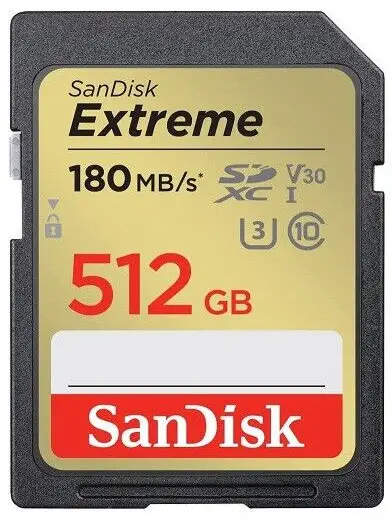 |
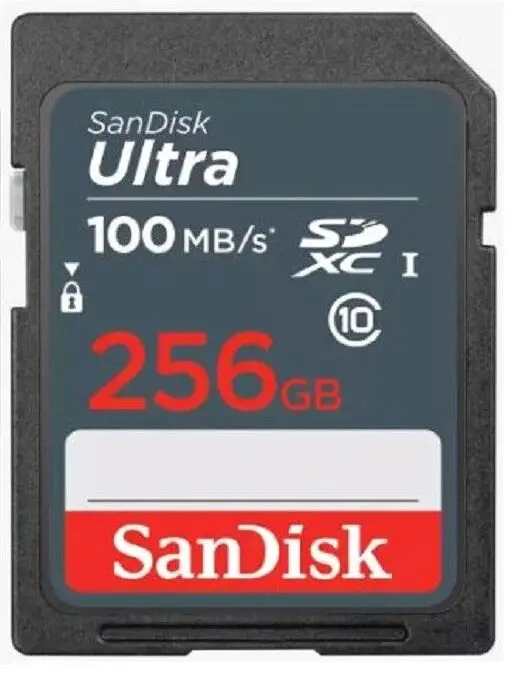 |
|
| Capacity Tested: | ||
| Bus Type: | ||
| UHS Speed Class: |  |
 |
| Video Class: |  |
 |
| Sequential Write Speed: | ||
| Sequential Read Speed: | ||
| Random Write Speed: | ||
| Random Read Speed: | ||
|
|
|
If you were to compare the Sandisk Extreme Pro vs Ultra, you would see an even larger difference in speeds. The difference between Sandisk Ultra and Extreme Pro is that the Extreme Pro has at least double the write speeds of the Ultra and is about 75% faster for read speeds.
Sandisk Ultra vs Extreme Plus
You can directly compare the Sandisk Ultra or Extreme Plus in the table below. It’s pretty clear that out of the SD card Ultra vs Extreme Plus, the Extreme Plus is the better card.
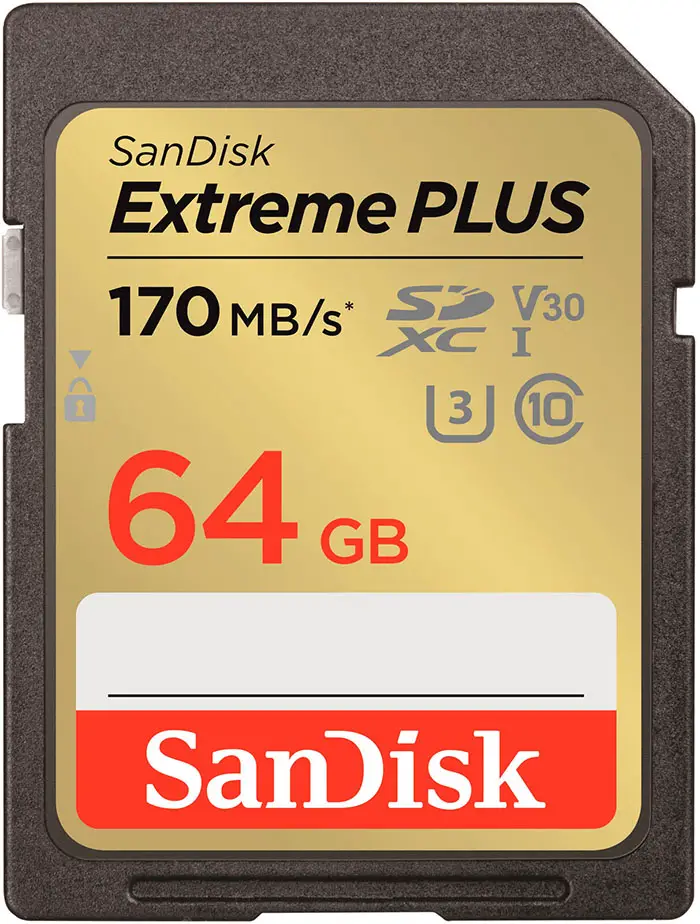 |
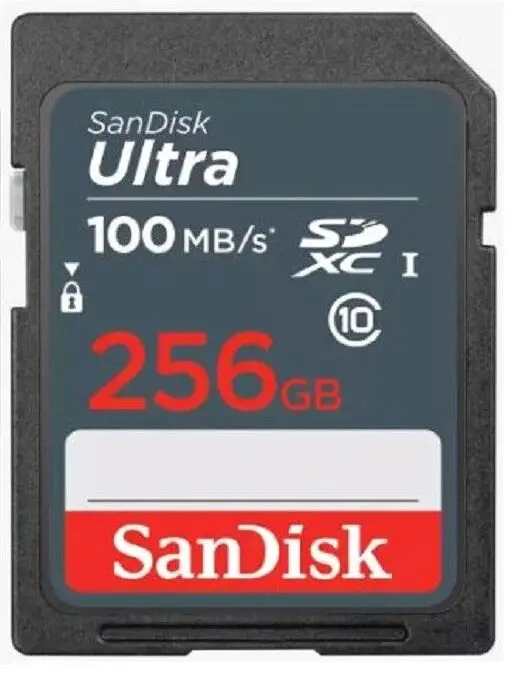 |
|
| Capacity Tested: | ||
| Bus Type: | ||
| UHS Speed Class: |  |
 |
| Video Class: |  |
 |
| Sequential Write Speed: | ||
| Sequential Read Speed: | ||
| Random Write Speed: | ||
| Random Read Speed: | ||
|
|
|
Sandisk Extreme and Extreme Pro
You can directly compare the Sandisk Extreme and Extreme Pro in the real-world test below. The only difference between Sandisk Extreme and Extreme Pro is in the speed tests, as the other stats are the same. In most tests, the Sandisk Extreme Pro is about 10% faster than the Sandisk Extreme.
So, from real-world tests, for Sandisk Pro vs Extreme, the Sandisk Extreme Pro is the winner.
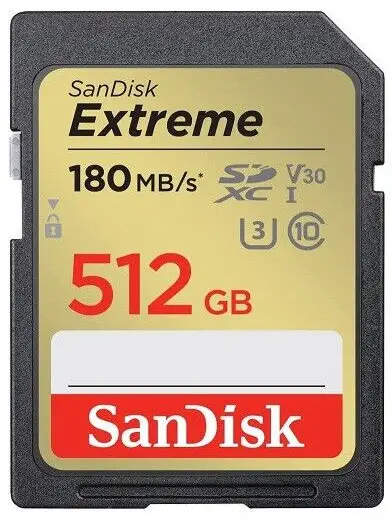 |
 |
|
| Capacity Tested: | ||
| Bus Type: | ||
| UHS Speed Class: |  |
 |
| Video Class: |  |
 |
| Sequential Write Speed: | ||
| Sequential Read Speed: | ||
| Random Write Speed: | ||
| Random Read Speed: | ||
|
|
|
If you want to compare the Sandisk Extreme vs Extreme Pro vs Extreme Plus, then the ordering is Extreme Pro as the fastest, with the Extreme and Extreme Plus both about 10% slower.
Sandisk Extreme Pro vs Extreme Plus
Compare the Sandisk Extreme Plus vs Extreme Pro in the stats table below. The Extreme Plus is broadly similar to the Extreme, so the only difference between Sandisk Extreme Plus and Extreme Pro is in the speed tests, with the Extreme Pro about 10% faster for both reading and writing.
Out of the Sandisk Extreme Pro vs Extreme Plus, following real-world tests, the winner is the Sandisk Extreme Pro.
 |
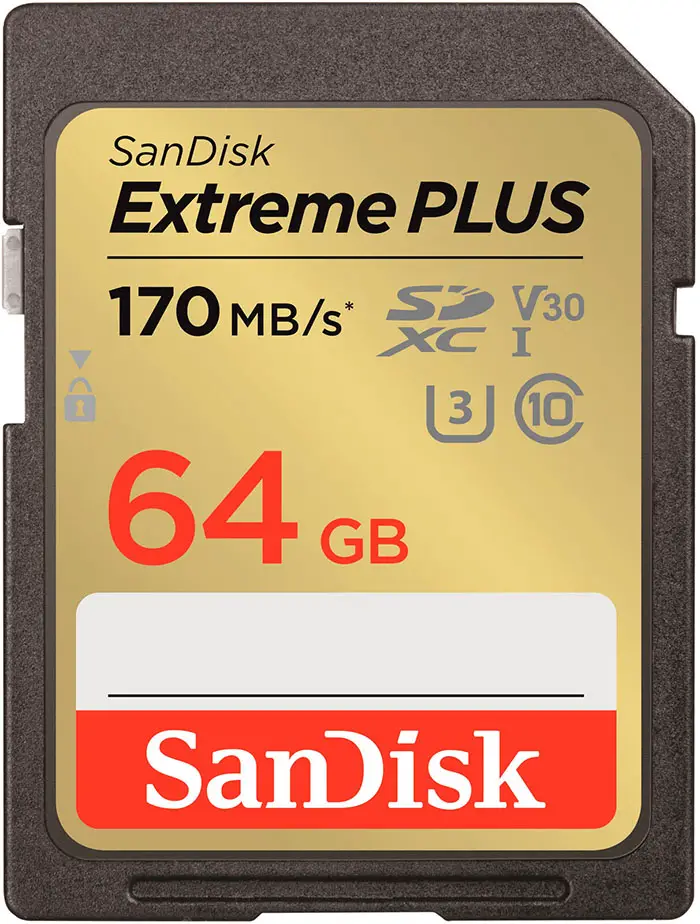 |
|
| Capacity Tested: | ||
| Bus Type: | ||
| UHS Speed Class: |  |
 |
| Video Class: |  |
 |
| Sequential Write Speed: | ||
| Sequential Read Speed: | ||
| Random Write Speed: | ||
| Random Read Speed: | ||
|
|
|
Sandisk Extreme vs Extreme Plus
There is very little difference in practice, although the Extreme just edges it in the tests shown below.
Read more in the separate article on the Extreme vs Extreme Plus.
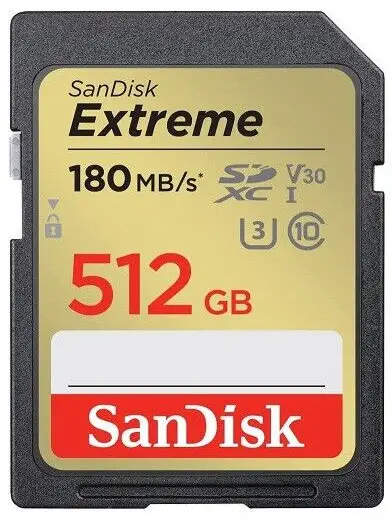 |
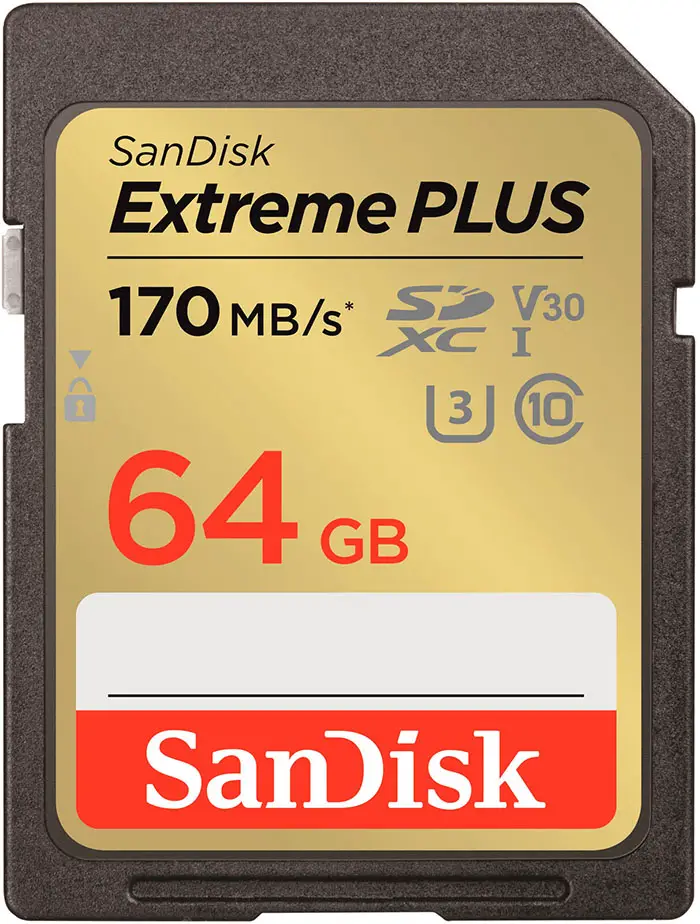 |
|
| Capacity Tested: | ||
| Bus Type: | ||
| UHS Speed Class: |  |
 |
| Video Class: |  |
 |
| Sequential Write Speed: | ||
| Sequential Read Speed: | ||
| Random Write Speed: | ||
| Random Read Speed: | ||
|
|
|
Sandisk Extreme Plus vs Ultra Plus
Take a look at the Sandisk Ultra Plus vs Extreme Plus real-world stats in the table below, with the winner being the Sandisk Extreme Plus. Note that both of these cards are much slower than the Extreme models reviewed elsewhere in this article.
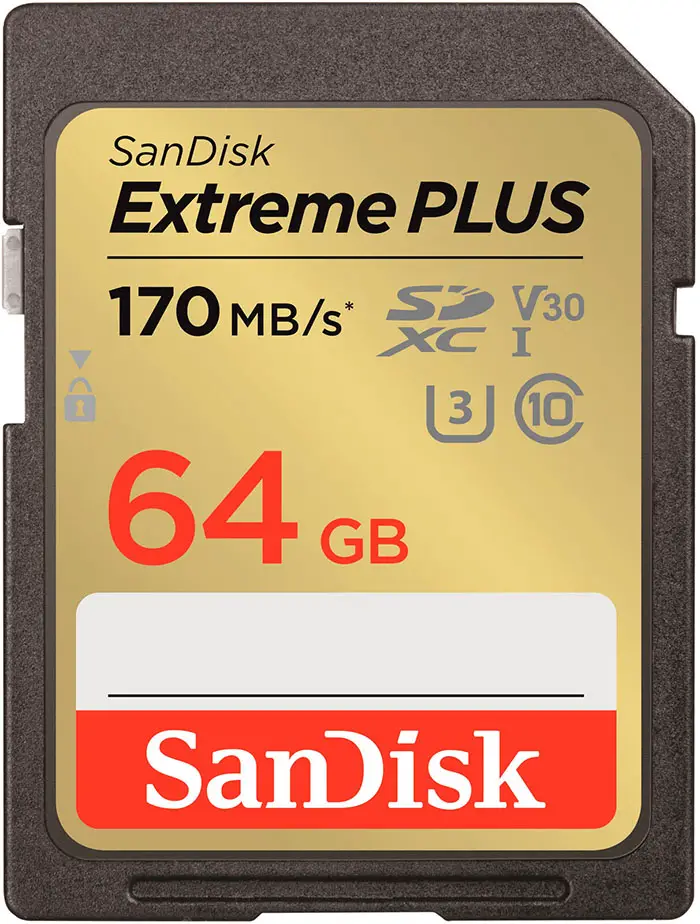 |
 |
|
| Capacity Tested: | ||
| Bus Type: | ||
| UHS Speed Class: |  |
 |
| Video Class: |  |
 |
| Sequential Write Speed: | ||
| Sequential Read Speed: | ||
| Random Write Speed: | ||
| Random Read Speed: | ||
|
|
|
Sandisk Ultra vs Ultra Plus
Take a look at the Sandisk Ultra Plus vs Ultra real-world stats in the table below for the difference between the Sandisk Ultra and Ultra Plus.
For the Sandisk Ultra vs Ultra Plus, the winner is the Sandisk Ultra Plus SD Card, although as this has now been largely discontinued, you may be stuck with only the Sandisk Ultra. Note that both of these cards are much slower than the Extreme models reviewed elsewhere in this article.
The Sandisk Ultra write speed is between 27 – 51 MB / sec in real world tests, while the Sandisk Ultra Plus write speed is between 42 – 62 MB / sec. If you average the Sandisk Ultra read write speed across both domains of reading and writing, then the speed deficit doesn’t seem as bad, as the read speed is broadly the same with the Sandisk Ultra Plus speed, but this ignores the vastly different write speeds.
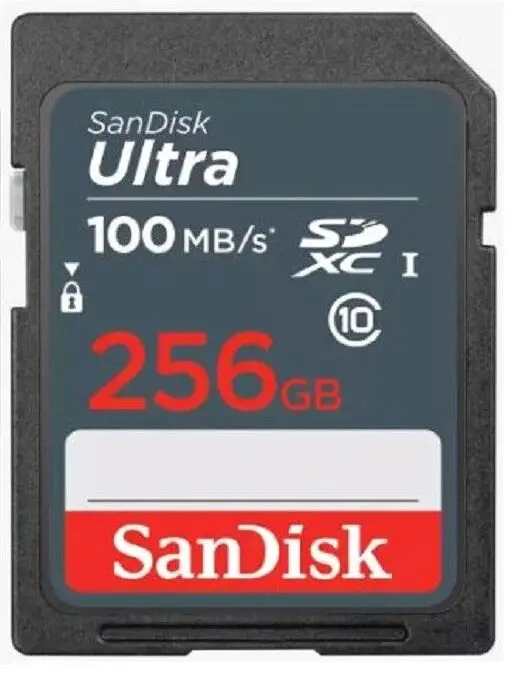 |
 |
|
| Capacity Tested: | ||
| Bus Type: | ||
| UHS Speed Class: |  |
 |
| Video Class: |  |
 |
| Sequential Write Speed: | ||
| Sequential Read Speed: | ||
| Random Write Speed: | ||
| Random Read Speed: | ||
|
|
|
Sandisk Ultra vs Extreme Pro
Take a look at the Sandisk Ultra vs Extreme Pro real-world stats in the table below, with the winner being the Extreme Pro.
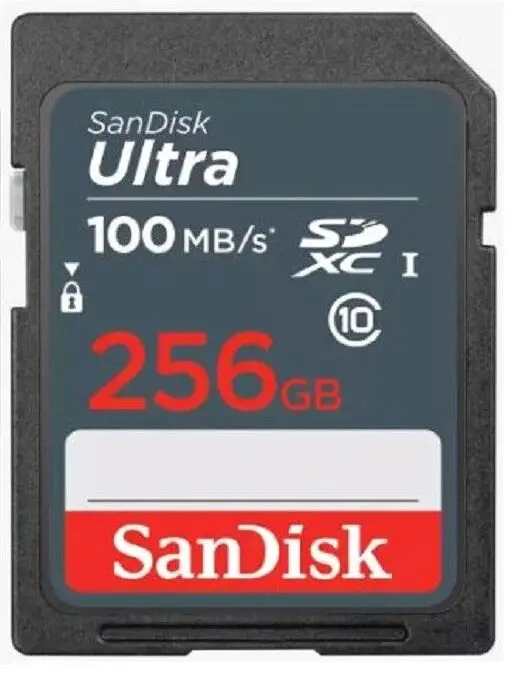 |
 |
|
| Capacity Tested: | ||
| Bus Type: | ||
| UHS Speed Class: |  |
 |
| Video Class: |  |
 |
| Sequential Write Speed: | ||
| Sequential Read Speed: | ||
| Random Write Speed: | ||
| Random Read Speed: | ||
|
|
|
Sandisk Ultra Plus vs Extreme
When considering the Sandisk Ultra Plus vs Extreme, the Sandisk Extreme is the much superior model. It is about 50% faster in all of the speed tests below, and is in better speed classes, denoting stronger overall performance. You can look at the overall differences between the Sandisk Extreme vs Ultra Plus in the table below.
 |
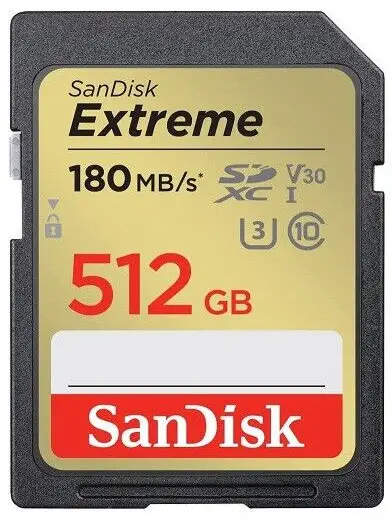 |
|
| Capacity Tested: | ||
| Bus Type: | ||
| UHS Speed Class: |  |
 |
| Video Class: |  |
 |
| Sequential Write Speed: | ||
| Sequential Read Speed: | ||
| Random Write Speed: | ||
| Random Read Speed: | ||
|
|
|
Sandisk Extreme Pro vs Ultra Plus
Comparing the Sandisk Ultra Plus vs Extreme Pro, the Sandisk Extreme Pro is by far the better choice.
 |
 |
|
| Capacity Tested: | ||
| Bus Type: | ||
| UHS Speed Class: |  |
 |
| Video Class: |  |
 |
| Sequential Write Speed: | ||
| Sequential Read Speed: | ||
| Random Write Speed: | ||
| Random Read Speed: | ||
|
|
|
Real World Tests of the Sandisk Extreme, Extreme Pro and Ultra
To show the practical differences between each memory card, I tried a number of tests with my Canon 6D, as below:
 |
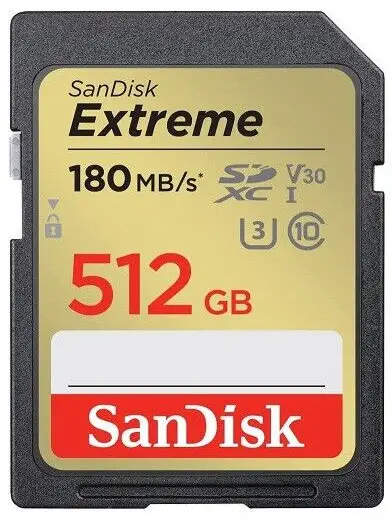 |
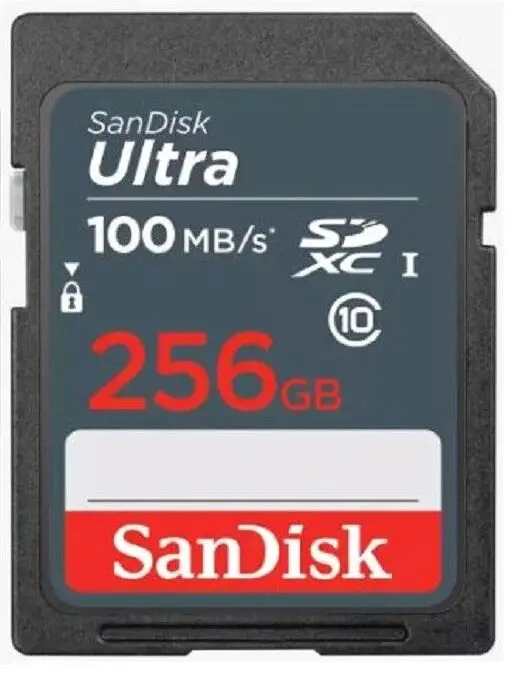 |
|
| Max Number of Photos Before Buffer is Full | 26 | 22 | 18 |
| Time to Write a Burst of Ten Photos to Memory Card | 5 sec | 6 sec | 7 sec |
| Time to Transfer 20GB of Photos to Computer | 4 min | 4 min 10 sec | 4 min 30 sec |
Read More: How Many Pictures Can a 32GB/64GB/128GB/256GB Memory Card Hold? – Use the Memory Card Calculator
Full Reviews: Sandisk Extreme Pro, Sandisk Extreme Plus, Sandisk Extreme, Sandisk Ultra Plus, Sandisk Ultra
Sandisk Extreme Pro
The Best SD Card for Photography

- Pros:
- Max Sequential Write Speed: 98.6 MB/s in real world testing
- Max Sequential Read Speed: 176.0 MB/s in real world testing
- Capacity up to 1TB
- Perfect for 4K video recording
- Lifetime warranty
- Free download of rescue software to recover deleted images
- Cons:
- You won’t see any speed benefits with some older cameras – check your camera manuals
The Extreme Pro is currently the best Sandisk SD card or microSD card that you can buy, with souped up read and write speeds when compared with the Extreme, or any of the other models.
You may wonder, is the Sandisk Extreme Pro worth it, and the simple answer is yes. This card can easily handle 4K video recording, along with bursts of photos, taking the longest of any memory card tested to hit buffering.
When combined with the card being available in capacities up to 1TB, and a lifetime warranty, this becomes excellent value for money if you care about your photography.
You should carefully check your camera manual though, as older cameras are unlikely to get the full benefits of this card. They will still work, but at a slower speed. In this case, you may be better off buying the Sandisk Extreme, unless you plan to upgrade your camera soon.
If you are looking for the best SD card, then I would encourage you to buy the Sandisk Extreme Pro over any other model of card. I use them, and find their performance second to none.
Sandisk Extreme Plus
Sandisk SD Card Extreme Plus
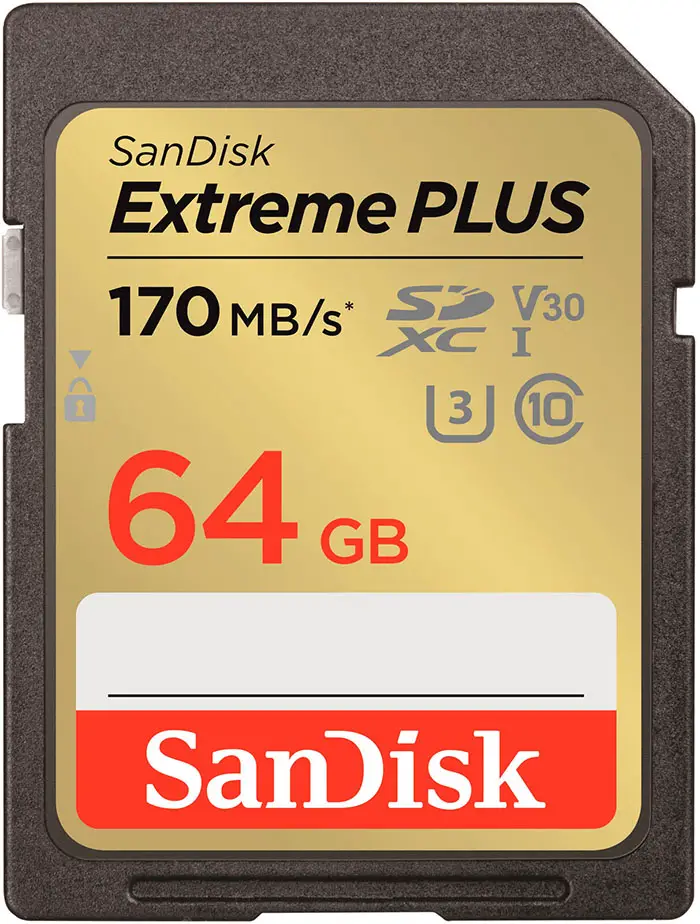
- Pros:
- Max Sequential Write Speed: 88.4 MB/s in real world testing
- Max Sequential Read Speed: 150.8 MB/s in real world testing
- Updated version of the Sandisk Extreme
- Cheaper than the Extreme Pro
- Lifetime warranty
- Free download of rescue software to recover deleted images
- Cons:
- Performance is no better than the cheaper Sandisk Extreme
- Only 256GB max capacity
- Reduced read and write speeds compared to the Extreme Pro
The Extreme Plus is the most recent, updated version of the aging Sandisk Extreme range of memory cards, offered as a cheaper, slower version of the Extreme Pro.
Although this is a very good card, with very fast read and write speeds, it is about 10% slower than the Extreme Pro in practice, and matches, or even falls slightly behind, the original Sandisk Extreme.
Currently, it is available at about the same price as the Extreme Pro, so it makes no sense to buy the Extreme Plus over the Pro. It is also significantly more expensive than the otherwise very similar Extreme. But, memory card prices can fluctuate widely according to supply and demand, meaning that prices can also vary by large margins from week to week.
So, if you can get a good deal on the Extreme Plus, when compared to the Pro or Extreme, this can still be a good value for money card.
Sandisk Extreme
SD Extreme Card
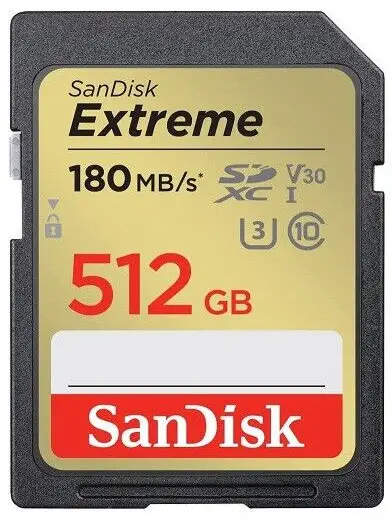
- Pros:
- Max Sequential Write Speed: 89.1 MB/s in real world testing
- Max Sequential Read Speed: 153.0 MB/s in real world testing
- Very strong performance to price ratio
- Cheaper than the Extreme Pro and Plus
- Well-loved by photographers
- Lifetime warranty
- Cons:
- Performance lags slightly compared to the Extreme Pro
- Only 256GB max capacity
The Sandisk Extreme card has maybe the best price to performance ratio of any card reviewed here. Although it remains about 10% slower than the Extreme Pro, the Sandisk Extreme read write speed just about beats the Extreme Plus in real world tests.
If you have an older camera that cannot cope with the faster read write speeds of the Extreme Pro though, then the Sandisk Extreme is ideal. Check your camera manual to determine the fastest speeds that it will support.
This is now an older model of memory card, but the advantage of that is that we know these cards have been thoroughly tested in the field, and they work for long periods of time without failures. I have an Extreme card that is still working fine, nearly a decade after purchase. When you buy a Sandisk Extreme card, you know that you are buying quality.
If you are looking for a smaller capacity, cheaper card, then this is it.
Sandisk Ultra Plus
Discontinued SD Card

- Pros:
- Max Sequential Write Speed: 62.9 MB/s in real world testing
- Max Sequential Read Speed: 99.5 MB/s in real world testing
- Faster write speed than the Sandisk Ultra
- Available renewed for a very low price
- Cons:
- Discontinued by Sandisk
- Struggles to handle 4K video recording
- Difficult to find in capacities above 64GB
The Sandisk Ultra Plus is largely discontinued by Sandisk now, making it increasingly difficult to find. You will struggle to find it in capacities above 64GB, and most of the models offered are renewed, rather than new.
Nonetheless, the price is very attractive if you are on a budget and have an older camera that cannot support the faster write speeds of the newer cards.
Sandisk Ultra
Sandisk Ultra Card
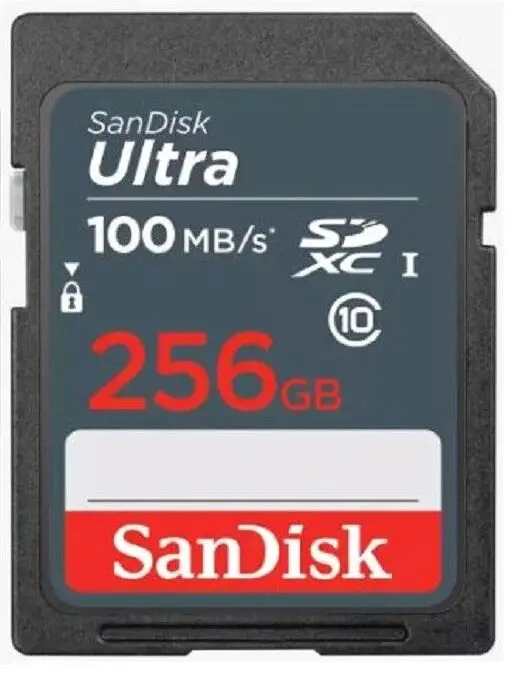
- Pros:
- Max Sequential Write Speed: 51.5 MB/s in real world testing
- Max Sequential Read Speed: 99.5 MB/s in real world testing
- Sandisk’s cheapest card
- Lowest price per GB
- Cons:
- Slow read and write speeds
- Unable to keep up with 4K video
The Sandisk Ultra card is the slowest performer reviewed here, being unable to handle 4K video recording, and potentially even struggling with 1080p recording under certain conditions.
The Sandisk Ultra speed is pretty slow, at about half as fast as the top SD card, the Sandisk Extreme Pro, but is available for a very cheap price if that is a concern for you. If you are using an older camera that cannot cope with the faster speeds of the Extreme Pro, the Ultra may even be the preferred choice, but in this case I would strongly recommend the standard Extreme card, which will be faster in any camera manufactured since at least 2012.
All in all, there is very little to recommend the Sandisk Ultra over the better performing models above. The Sandisk Ultra MicroSD write speed is about the same as for the standard SD card, so even if you are using MicroSD, you would still be better off with an Extreme or Extreme Pro.
Other Choices to Consider
Although the Sandisk cards are widely considered to be the best brand of SD and Micro SD card, the new challenger PNY also makes very good memory cards, for a lower price.
PNY Elite Performance
PNY Memory Card Review

- Pros:
- Max Sequential Write Speed: 69.2 MB/s in real world testing
- Max Sequential Read Speed: 97.9 MB/s in real world testing
- Cheaper than Sandisk Extreme Pro
- Fast performance on all but the newest cameras
- Waterproof, shockproof and x-ray proof
- Cons:
- Only five-year warranty
- Slower real-world read and write speeds than Sandisk Extreme Pro
The PNY SD card is generally a very good performer, somewhere between the Sandisk Ultra Plus and Extreme. PNY do not state a maximum write speed, only that the maximum transfer speed is 95MB/s, although as in other cards, you may well see speeds slightly in excess of this in practice.
Real world testing puts the maximum write speed for the PNY 32GB Elite Performance SD card at about 70MB/s, which is significantly less than the Sandisk Extreme Pro. This is still a very good speed, and if your camera cannot support write speeds above this, you would see no speed difference in using this card over the Sandisk.
To determine the maximum write speed your camera can support, check your user manual. If your manual only gives you the speed class of memory card that it can support, you can use the SD card speed guide earlier in this article to find the actual write speed.
Sony M Series
UHS-II SD Card

- Pros:
- Max Sequential Write Speed: 99.6 MB/s in real world testing
- Max Sequential Read Speed: 289.2 MB/s in real world testing
- UHS-II card for very fast performance
- Very fast read speed
- Cons:
- Relatively expensive in price per GB
- Your camera must support UHS-II, otherwise the card will operate at much slower speeds
- Write speed is essentially the same as the Sandisk Extreme Pro
As the only UHS-II card reviewed here, this is potentially a very fast SD card if your camera will support it. You will pay a premium though, with the 64GB model about as expensive as the 128GB Sandisk Extreme Pro.
In real-world tests, the writing speed is only about the same as the Extreme Pro, although the read speed is significantly faster. With a relatively low capacity card though, this is unlikely to be important.
Which SD Card Should I Choose?
There are clear differences between the three cards we have tested today, although for most non-professional uses, you are unlikely to see any difference between the Sandisk Extreme and Extreme Pro. Choosing either of these would be the sensible choice. If you have a choice between a lower capacity Sandisk Extreme Pro, or a higher capacity Sandisk Extreme at the same price point, I would always recommend buying the higher capacity card.
It’s clear from the specifications and from my testing, that the Sandisk Ultra is significantly below par when compared to the other two models. Although it is the cheapest of the three, it will struggle to cope with recording 4k video and any length of burst shooting. Choosing this model would be a mistake.
You should also always bear in mind that the performance of any memory card is dependent on the camera it is in. It’s worth looking in your camera’s user manual, particularly if it is an older model, as there may be hardware limits on the maximum read and write speeds, and capacity.
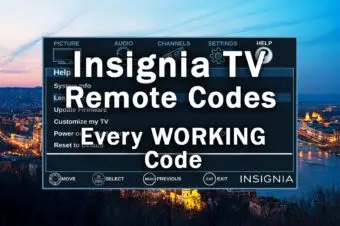
![The Best Resolution for a 15 Inch Laptop [SOLVED]](https://www.lapseoftheshutter.com/wp-content/uploads/2022/08/best-resolution-for-15-inch-laptop-340x226.jpg)


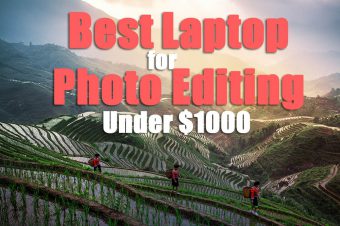
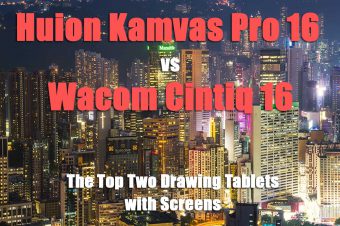
Leave a Reply