So you’ve lost your remote and found the power button on your ONN TV, but where are the volume buttons?
I know how annoying modern TVs are, hiding things that should be obvious like how to change the volume without the remote.
Luckily, there’s actually quite a few ways to turn up the volume on your TV without the remote, most of which don’t require more than a few minutes of your time to get up and running.
I cover all of these solutions in depth, below.
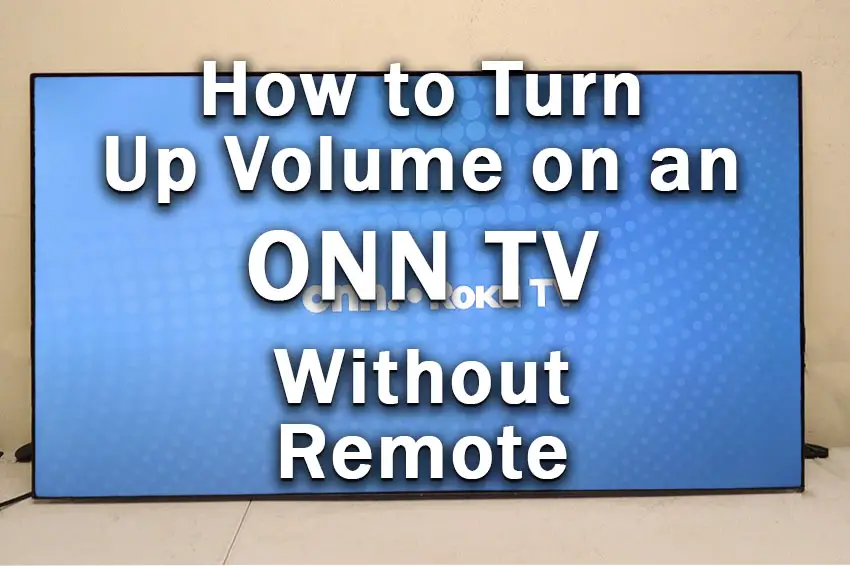
How to Turn Up Volume on ONN TV Without Remote
Adjust or turn up the volume on your ONN TV by either using the Vol + or – buttons on the side or back of the TV, or if your TV doesn’t have buttons, use the ONN / Roku Mobile app, a universal IR remote or a replacement Smart remote.
Not every ONN TV has physical volume buttons, but I’ll quickly go through those that do and where you can find them, before giving you some options of how to replace your remote.
Or if your remote is not working, try to sync your Roku remote with your TV.
You can watch a quick overview of these steps in the video below.
1. ONN TV Volume Button Position
Older ONN TVs do have volume buttons, even ONN Roku TVs provided that they are a few years old.
You will usually find the volume buttons on the side or back of your TV, next to the power and channel change buttons.
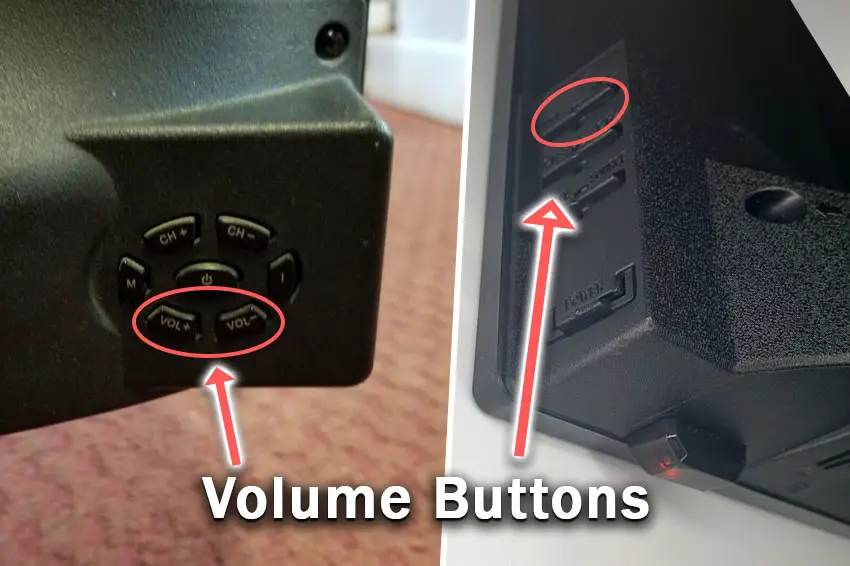
All ONN Roku TVs will have a Power button, usually located underneath the TV, likely below the ONN logo, or otherwise on the rear of the TV.
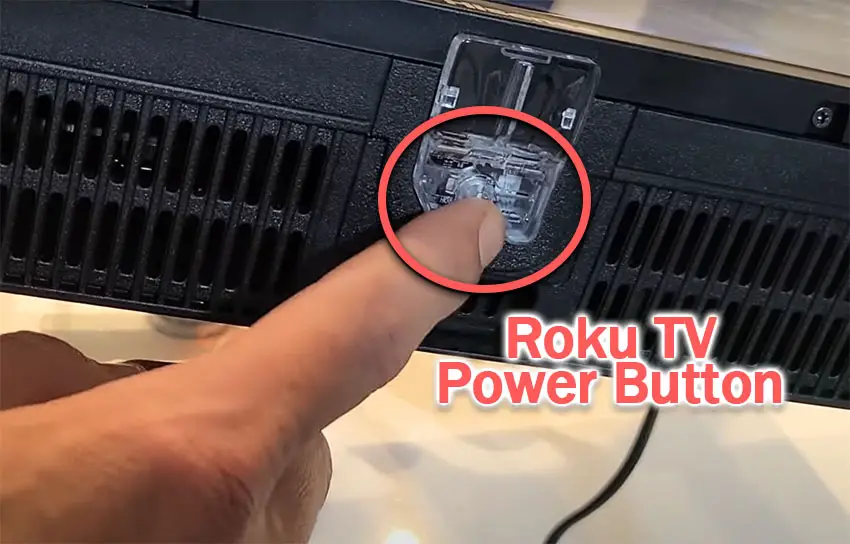
One press of this button will switch the TV on, and a long press will switch it off. When turned on, a short press of this button will put the TV into standby mode.
Newer ONN TVs only have this power button.
This means that you cannot control the TV using physical buttons alone, once switched on, on the newest ONN TVs.
To control your TV, you will either need to use an app or get a replacement remote control.
If your ONN Roku remote isn’t working, then take a look at the linked article for tips on fixing it.
2. Use the ONN Roku TV Remote App
To use your ONN Roku TV without a remote, then the best method is to download the Roku app onto your phone.
- Download and install the Roku Remote Control app from the Google Play Store or Apple App Store.
- Open the Roku Remote Control App.
- It will automatically search for your TV.
- Once found, tap to pair them.
- You can then use the Volume buttons at the bottom, just like on your remote.
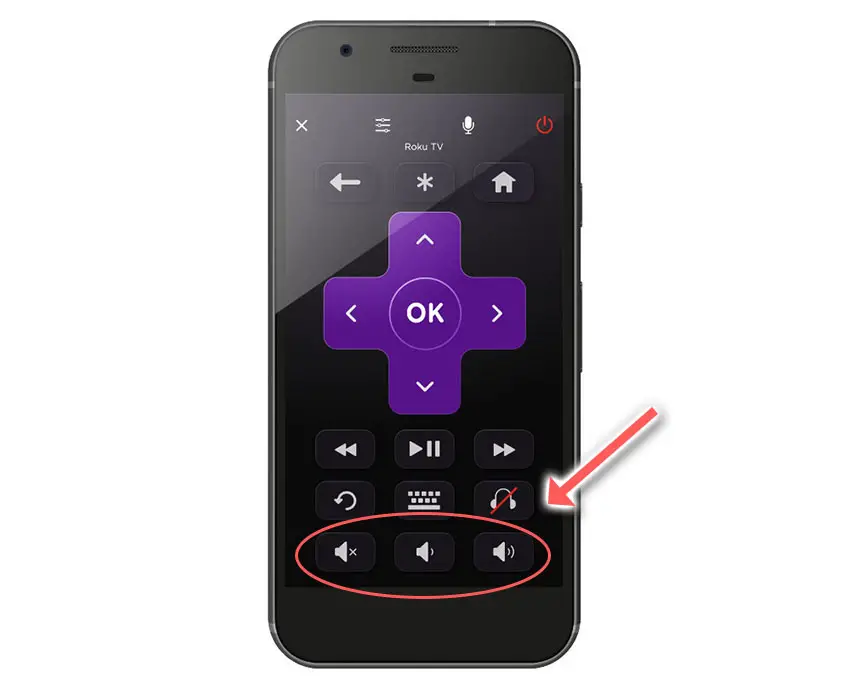
If you can’t find your TV within the app, then make sure that your phone is connected to the same Wi-Fi network as your ONN TV.
The remote does not require an Internet connection to work, but you do need to be on the same local Wifi network.
3. Use an IR App to Turn Up Volume
If you’re struggling to get a connection between the Roku app and your ONN TV, the Mi Remote app is a good alternative, as this doesn’t require a Wi-Fi connection to work and relies only on infrared.
If you have an Android phone with an infrared function, then:
- Download the Mi Remote app and install it.
- Ensure the red standby light on your ONN TV is on.
- Open the app and tap the TV option.
- Point your phone at your TV’s IR receiver and press the Power button in the app.
- You can then use the Volume buttons at the bottom of the app.
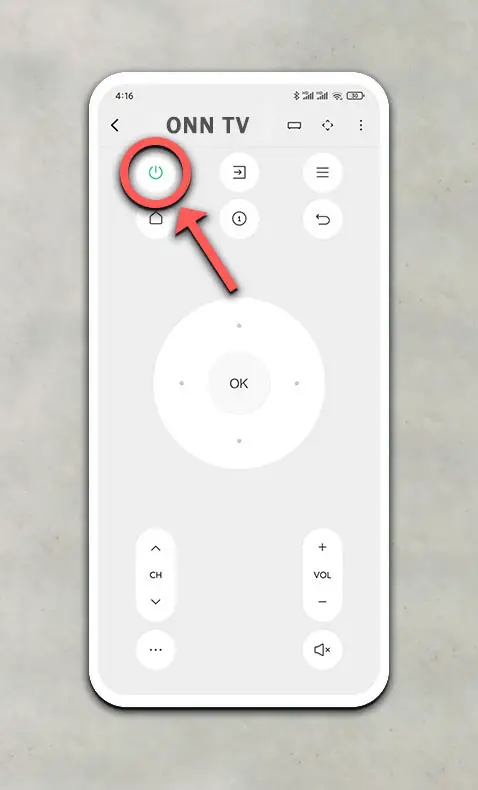
This sends an IR signal from your phone to the TV exactly the same as with a basic Roku TV remote.
4. Get Your Existing Remote Working Again

If you’re only looking to turn your ONN Roku TV volume up without the remote because your existing remote doesn’t seem to work, then try these tips to fix it:
- Check for dead batteries.
- Look for stuck buttons.
- Update your TV.
- Check the IR emitter works.
- Check your IR isn’t being blocked.
- Power cycle and factory reset your TV.
- Check for physical damage to your remote.
You can read more details on each of these points in my article on what to do if your ONN Roku remote doesn’t work, but my best tip is to remove the batteries, hold down the power button for 10 seconds to drain any residual power, then forcefully mash every button on the remote, slapping it against your palm a few times.
Over time, your remote’s buttons can begin to stick, and just like with a computer keyboard there is a limit to how many simultaneous button pushes the remote will recognize.
So, one or more buttons stuck in the “on” position can prevent other buttons on the remote from working.
Typically, the volume button will stop working as this is one of the most used buttons and is therefore most susceptible to getting dirt stuck inside it, but it can be fixed quite easily by following this method.
5. Buy a New Generic Remote
If you’ve lost your ONN remote, then you can buy a generic replacement for a few dollars from all major retailers.

Note that you should look for a “ONN Roku TV” branded remote as other Roku remotes are not necessarily compatible with ONN, due to their differing IR code-set.
If you still have your remote, but it’s not working, then take a look at the article on how to fix your ONN Roku TV remote before consigning it to the trash.
So, How Can You Turn Up The Volume On an ONN TV Without The Remote?
There are a handful of good ways to for to change volume your ONN Roku TV without a remote:
- Use the physical power button located underneath the IR sensor on the TV, usually in the middle or at the side.
- Download the Roku Remote app to your phone, pair your phone and TV by using the same local network, then use the app to switch it on.
- Use the Mi Remote app to simulate an IR remote with your phone.
- Get a new generic remote for a few dollars.
- Try to fix your remote.
If you’re still struggling to turn on your ONN Roku TV, let me know in the comments and I’ll do what I can to help.
Read More:
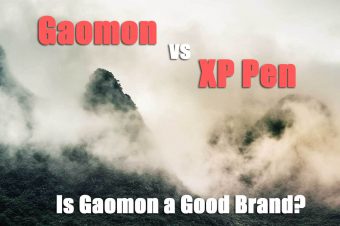




4 Responses
Kayla
The MI remote control app doesn’t work or at least the app says my phone can’t control IR devices and that I have to use wifi. My problem is I have a newer ONN TV that only has an on/off button on it and my remote won’t connect and is an older remote that has no on/off button on it. So I can’t set up my TV to connect to the Wi-Fi so I can’t even use the Roku App
Tim Daniels
I’m afraid your only option is to buy a new remote. You can get a standard Roku remote for less than $10 from Amazon.
Tracey Lewis
My batteries are dead how do I change the channel and turn up the volume with no remote
Tim Daniels
If you don’t have buttons on your TV, then using the Roku app on your phone is your best bet.