This site is part of various affiliate programs. Links may give us a small compensation for any purchases you make, at no additional cost to you. Please read the disclaimer policy for full details.
The key differences between Adobe Bridge vs Lightroom is that Bridge is essentially a file explorer that lets you go through the folders on your hard drive, making any edits using Adobe Camera RAW, while Lightroom is a standalone product with much more powerful editing capabilities into which you must import your photos.
When you are looking into photo organizing and basic editing, then two Adobe programs are immediately recommended: Lightroom vs Bridge.
But on first glance, both appear to be very similar, with the same access to Adobe Camera RAW, so what are the practical differences between Bridge and Lightroom?
The differences between Bridge vs Lightroom revolve around cataloging and editing your photos, with Bridge better for quick access to your photos, and Lightroom better for editing.

Key Differences Between Adobe Bridge vs Lightroom
The key differences between Adobe Lightroom vs Bridge are:
- File Explorer
- Adobe Bridge is a file explorer that lets you access your hard drive as if you were using the Windows or Mac native explorer, preserving your file structure.
- Adobe Lightroom is a standalone program that does not directly access your photos – they must be imported into a Lightroom catalog, with Lightroom having a file structure that is unique to the program.
- Destructive / Non-Destructive Editing
- In Bridge, you can add and edit metadata and many other photo specific features that cannot be edited in a general browser. Any changes that you make are automatically applied to the actual photo files. This is destructive editing, and means that you can’t return to your original image.
- In Lightroom, any metadata changes are not directly applied to your RAW images, but are saved to the Lightroom catalog. They must be exported from Lightroom for changes to show in the exported photo – the original files are left untouched. This is non-destructive editing, and means that you can undo any changes and return to your original image.
- RAW Processing
- Bridge uses the current version of Adobe Camera RAW to edit images. This is fairly powerful, and a good starting point for your photo editing.
- Lightroom uses the same version of Adobe Camera RAW for initial photo editing, but also contains a number of additional useful features, such as filters and presets.
- Cost
- Bridge is a free program from Adobe, that often comes with Photoshop as a photo management tool.
- Lightroom is not free, but comes bundled with Photoshop in the Photography Plan from Adobe, at a very low price per month considering the power of the included programs.
Personally, I find that Lightroom is better than Bridge in nearly all situations, due to its ability to offer you much more powerful edits, but when it comes to Bridge vs Lightroom for organizing your photos, then Bridge is better, as it lets you work directly on the folder structure of your hard drive.
Examples of Ideal Uses for Bridge or Lightroom
- Use Bridge if you want to quickly go through all the photos on your computer.
- Use Lightroom if you want to make smart collections of images for easy reference.
- Use Bridge if you want basic, destructive editing.
- Use Lightroom if you want complex, non-destructive editing.
- Use Bridge if you want a very shallow learning curve, and are prepared to put up with less features.
- Use Lightroom if you are prepared to spend more time watching tutorials, and want the best in photo editing abilites.
Read More:


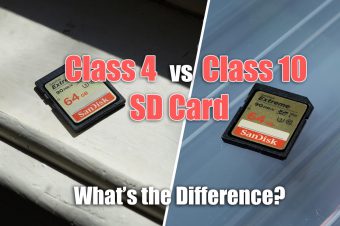

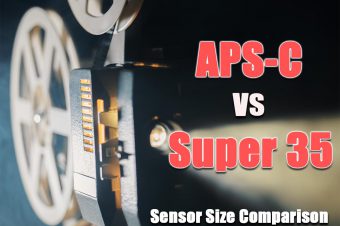
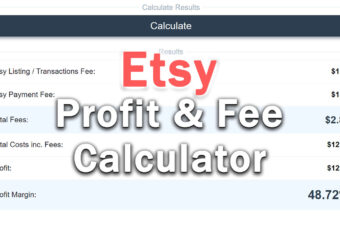
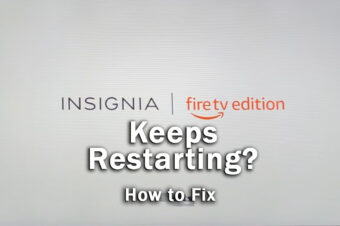
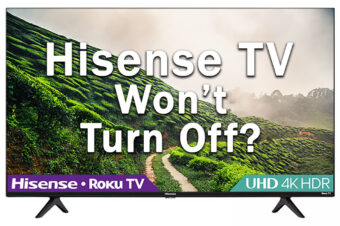
Leave a Reply