This site is part of various affiliate programs. Links may give us a small compensation for any purchases you make, at no additional cost to you. Please read the disclaimer policy for full details.
Adobe Stock Review
If, like me, you are a designer who regularly uses stock photos, you know of the hassle it can cause to download a photo or resource, only to find that it doesn’t fit with your design.
Adobe stock solves this problem by integrating with Creative Cloud and with Photoshop stock images, so that you can quickly and easily download images straight into Photoshop, Illustrator and the like to test these images.
Once you have found the image you want, you can pay for it with either credits, or as part of a monthly / yearly plan.
In this article, I cover how does Adobe stock work, along with how to benefit from the Adobe stock trial.
What is Adobe Stock 10 Assets a Month?
Read More:
What is Adobe Stock?
Adobe stock images contains 250+ million high quality royalty-free photos, videos, vectors and more that are available for licensing to individuals and businesses, and can be paid for either on a one-off basis or through monthly or yearly plans.
What is Adobe stock plan?
Under Adobe’s payment model, you can buy an Adobe stock license using either credits, which are purchased in an ad-hoc basis, or through the Adobe monthly subscription or yearly subscription, which allows you a set number of images for a set price. This is one of the best stock image subscription services currently available.
Adobe stock 10 assets a month is the cheapest plan, which lets you download ten assets per month for a fixed fee, with the first month free.
Adobe Stock Pricing
The cost of Adobe stock image subscription depends on both whether you are looking for a standard asset or premium / 4K video assets, and whether you purchase credit packs or have a monthly / yearly subscription.
“How much is Adobe stock?” can therefore vary from $0.26 per image for the best value annual plan, to $2.99 per image for the 10 assets a month plan and $9.99 per image for the 3 assets a month plan, and even up to several hundred dollars for premium images.
- Subscriptions give you a fixed number of images per month, for a fixed monthly cost. This is the cheapest way to get Adobe stock images. Any unused licenses roll over month-to-month.
- Credit packs are one-off purchases that let you license a fixed number of images. Credits only last for one year, but are useful if you only need one or more specific images for a project, and don’t anticipate a regular demand for images.
Whether you go for a subscription or one off purchase will depend on how regularly you use stock images. The annual subscription is the best value plan, but you really need to use this everyday to make it worthwhile. For those with more sporadic use of stock images, credit packs are better value for money.
If you want to know how to get free Adobe stock images, then you can get up to 40 free images by starting the 40 assets a month free trial, although this is charged after the first month. It is also possible to use more than 250,000 images in Adobe’s free collection, although you will have to abide by the terms of the Standard license.
The takeaway is that the Adobe Stock photos price ranges from $0.26 – $9.99 per image.
What are Adobe stock standard assets?
Before we look at Adobe stock pricing in detail, we should first clarify some of Adobe’s terminology around their stock.
The monthly / yearly subscriptions are only for standard assets, which are defined as (high-res) photos, HD videos, vectors, illustrations, and music tracks.
Adobe 4K video stock and premium / editorial images are not classed as standard assets, and are not included in the monthly / yearly subscriptions. You must purchase these essentially as one-offs by using credit packs.
So, if you have a subscription plan for 10 standard assets a month, you would only be able to download photos, HD videos, vectors, illustrations, and music tracks. If you wanted to download 4K videos, you could not do it under this plan, but must purchase credit packs.
Annual Subscriptions
Annual subscriptions are the best value way to access Adobe stock, but commit you to one year at a time. At the 750 assets per month level, the Adobe stock image prices are $0.26 per photo, while the Adobe stock photo price for the 10 assets a month subscription is $2.99 per image.
So, as the cost of the subscription plan increases, the individual cost per image goes down.
Remember that this plan only allows for the download of standard assets, which are photos, HD videos, vectors, illustrations, and music tracks. 4K videos and premium images cannot be downloaded as part of the subscription.
This is excellent value for money if you need a lot of images throughout the year. If you want to test the annual plan out, then you can access the Adobe stock free trial here. The most popular plan will give you 10 free Adobe stock images, and can be cancelled at any point during the first month, with no cost to you.
The downside to the Annual Plan is that you are committed to a full year at a time. This means that you must maintain the monthly payment for a full twelve months, but you are able to cancel risk-free at any time before the end of the first, free trial month.
Monthly Subscriptions
If you want the benefits of being able to download regular images, but are not sure that you need to do this every month for the next year, you can join one of the monthly Adobe stock plans.
The monthly subscription is less cost-effective than the annual subscription, but can be cancelled at any time, with no long-term commitment.
Again, remember that only standard assets are included in these plans – premium assets require a further purchase.
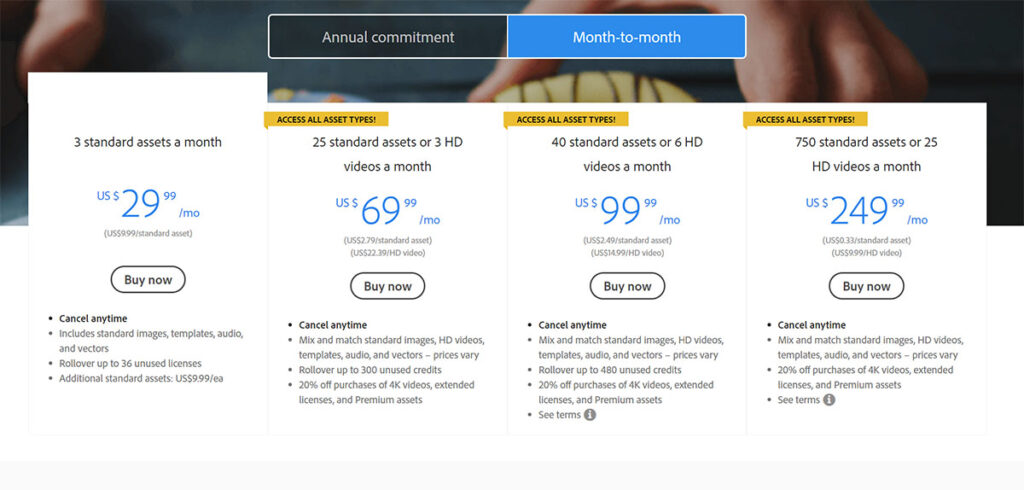
And if you have the monthly 3 standard assets subscription, you cannot download any videos at all, as HD videos require a minimum of 8 credits per video download.
The best value monthly plan gives a per image price of $0.33, while the three assets per month plan gives a price of $9.99 per image.
How much are credits on Adobe stock?
Adobe stock credits can be purchased in bulk so that you can choose individual images to download. This is particularly useful if you are not regularly using stock images, as the credits last for one year and don’t require you to sign up for any monthly or yearly plans.
The other advantage of Adobe stock on demand and the credit packs is that they can be redeemed against both standard assets (ie. regular images) and premium assets such as videos and premium images.
These assets are priced in credits, as below:
Using the above as a guide, for 40 stock credits, you could buy either 40 standard images, 5 HD videos, or two 4K videos, or any combination.
This flexibility is not possible with the monthly or yearly plans, which are restricted to standard images, HD videos and templates only, so if you will be licensing 4K video, then credit packs are the way to go.
Adobe Stock Licenses
The Adobe stock license terms are split into three different main licenses: Standard, Enhanced & Extended, with additional terms for Editorial Use Only images.
A basic comparison of these can be seen in the table below.
| License Comparison | Standard License | Enhanced License | Extended License |
|---|---|---|---|
| Unlimited web views | ✔ | ✔ | ✔ |
| Use the asset in email marketing, mobile advertising, social media, or a broadcast program | ✔ | ✔ | ✔ |
| Can modify the asset | ✔ | ✔ | ✔ |
| Up to 500,000 copies or views of the asset | ✔ | ✔ | ✔ |
| More than 500,000 copies or views of the asset | ✔ | ✔ | |
| Asset may be used in merchandise, templates, or other products for resale | ✔ |
Adobe Stock Standard vs Extended License: The standard license is cheaper than the extended license because any images on the standard license can only be used on up to 500,000 physical copies, whereas the extended licence allows an unlimited use on physical products, and the asset can be used in a product where the main value of the product is the asset itself, such as a t-shirt.
What is Standard License Adobe Stock?
If you download Adobe stock standard assets, either using credits or through the monthly or annual plan, then the Adobe stock photo license is Standard.
The Adobe stock standard license means that you are able to use the image for unlimited web views, or to add it to a physical product, such as packaging, marketing materials or software for up to 500,000 units.
The major downsides to the standard license are that you cannot create more than 500,000 units of any product, but also that you cannot use the image on a physical product where the image itself is a key selling point – eg. on T-shirts, mugs, posters, etc.
Because of this, the Adobe standard license cost is the cheapest of all, ranging from $0.26 to $4.99 for one image, depending on your plan.
Adobe Standard License Details
With a Standard License, you can:
- Reproduce up to 500,000 copies of the asset in all media.
- Include the asset in email marketing, mobile advertising, or a broadcast or digital program if the expected number of viewers is fewer than 500,000.
- Post the asset to the web or social media, with no view limit.
- Include the asset in products, if no more than 500,000 units are produced and the asset is not the primary selling point.
- Share or transfer the unmodified asset with your employees and contractors.
With a Standard License, you cannot:
- Distribute the stand-alone file.
- Create products where the asset is the primary selling point, eg. mugs, posters and t-shirts.
- Transfer the license to more than one employer or client.
What is Enhanced License Adobe Stock?
The Adobe stock Enhanced License is available for videos and premium images, among other asset classes, and broadly offers you the same as the Standard License, but with no reproduction limit.
Adobe Enhanced License Details
With an Enhanced License, you can:
- Use the asset with all the rights granted in the Standard license.
- Reproduce the asset beyond the 500,000 copy/viewer restriction.
With an Enhanced License, you cannot:
- Distribute the stand-alone file.
- Create products where the asset is the primary selling point, eg. mugs, posters and t-shirts.
What is Extended License Adobe Stock?
The Adobe stock extended license covers you for any possible use, including everything in the Standard and Enhanced licenses, but also allows you to add the asset to any product to be sold, where the image itself is the main selling point, eg. t-shirts.
Therefore, the Adobe stock extended license cost is the highest, and is usually several hundred dollars per image, although this varies according to the specific asset.
Adobe Extended License Image Details
With an Enhanced License, you can:
- Use the asset with all the rights granted in the Standard and Enhanced licenses.
- Create merchandise or products for resale or distribution where the main value of the product is associated with the asset itself, such as a coffee mug or t-shirt.
With an Enhanced License, you cannot:
- Distribute the stand-alone file.
Editorial Use Only Images
Note: Editorial Use Images have additional restrictions. If an image is marked as editorial use only, then it may not be used for commercial products and must only be used for newsworthy topics.
It must not be modified, and must include a credit line. Full details of these restrictions can be found on Adobe’s site.
How to buy images from Adobe Stock?
The process of buying images from Adobe stock is very easy when using the native search functionality. Follow the steps below to quickly start using these images. Note that there is Creative Cloud integration if you are already an Adobe customer.
How to Use Adobe Stock
1. Use the free trial to get your first images.
- Go to the Adobe Stock site. To make use of the free trial, you must sign up for either the 10 assets a month or 40 assets a month annual plans, but you can cancel these risk-free within the first month, and keep the images you have downloaded. Alternatively, start one of the monthly plans or buy a credit pack.
- Enter your details and complete the order.
If you use Creative Cloud
2a. Open your Creative Cloud program on your computer, eg. Photoshop / Illustrator
- Find the Libraries tab within your program, then search for a keyword (eg. ‘business’) within the Adobe Stock library.

- A list of images will then appear. These can easily be dragged and dropped into your project, where you can edit them as much as you like.

- Note that these images will have a watermark, but this is removed as soon as you have bought the license to the image, which can be done entirely within your Creative Cloud program using the shopping cart button in the Libraries tab.
- This method is very quick and easy to use, and means that you can check the image fits your project before you purchase it.
If you do not use Creative Cloud
2b. Use the search bar on Adobe’s stock site to enter a keyword.
- Search for something related to the image you want, eg. business.
- Then use the filter panel on the left to refine your search.
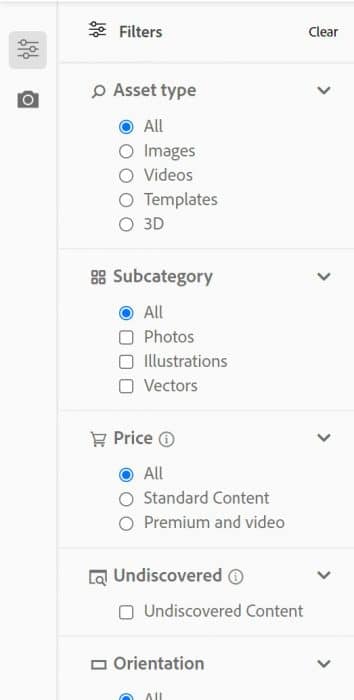
- If you cannot see the filter panel, then click the View Panel button in the top left.
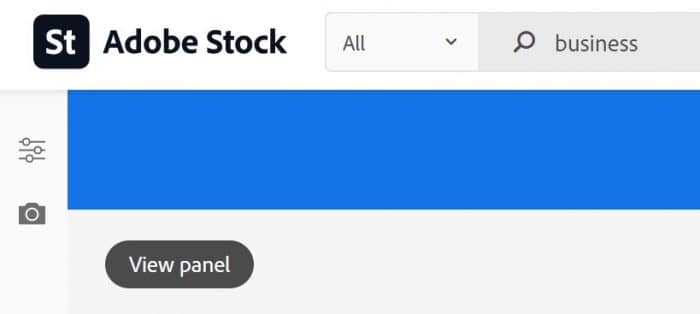
- Then, once you have found an image you like, either pay for and download the file, or download a preview using the appropriate buttons.
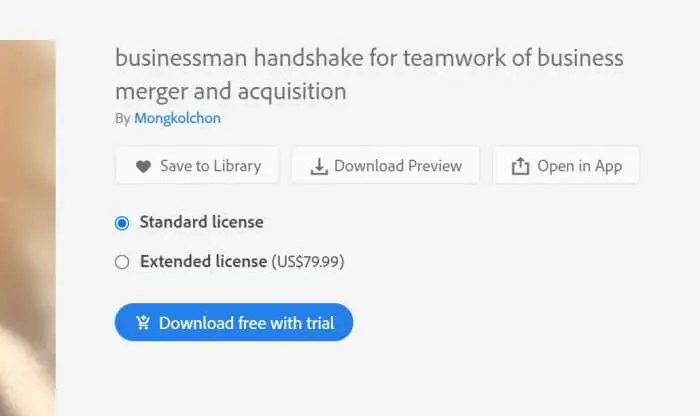
Is Adobe Stock Included in Creative Cloud?
Yes, Adobe stock does come with Creative cloud, although it is not free with Creative Cloud. You get full access to watermarked images, and can remove the watermark by purchasing an appropriate license.
The integration with Creative Cloud is first class, and if you are already an Adobe customer, you will find it incredibly easy to use with your existing Creative Cloud programs.
What is Adobe Stock 10 Assets a Month?
Adobe Stock 10 assets a month is the most basic level of stock photo plans available from Adobe. This gives you 10 photo downloads a month for a set price, with the first month free by following this link.
Are Adobe Stock Images Worth It?
Adobe stock images number in the millions since they acquired the Fotolia picture library, and are among the highest quality images available. The pricing structure means that there are better options for occasional stock image users like iStock, but for those who use large numbers of stock photos consistently every month, you would be hard pressed to find a better stock provider.
How to Download Adobe Stock Images Without a Watermark?
If you want watermark free stock images from Adobe’s main library, then your only option is to use one of their free trials to download either 10 or 40 images, and cancel before the first month is up and you are charged.
But, there are around 250,000 images in Adobe’s free library, that do not have watermarks. These are licensed under the Standard License.
Can I Use Adobe Stock for Commercial Use?
You can use Adobe stock for commercial use provided that it is not marked “Editorial Use Only”. Adobe stock is licensed under Standard, Enhanced and Extended licenses, each with their own restrictions, but in general any can be used on a comercial product.
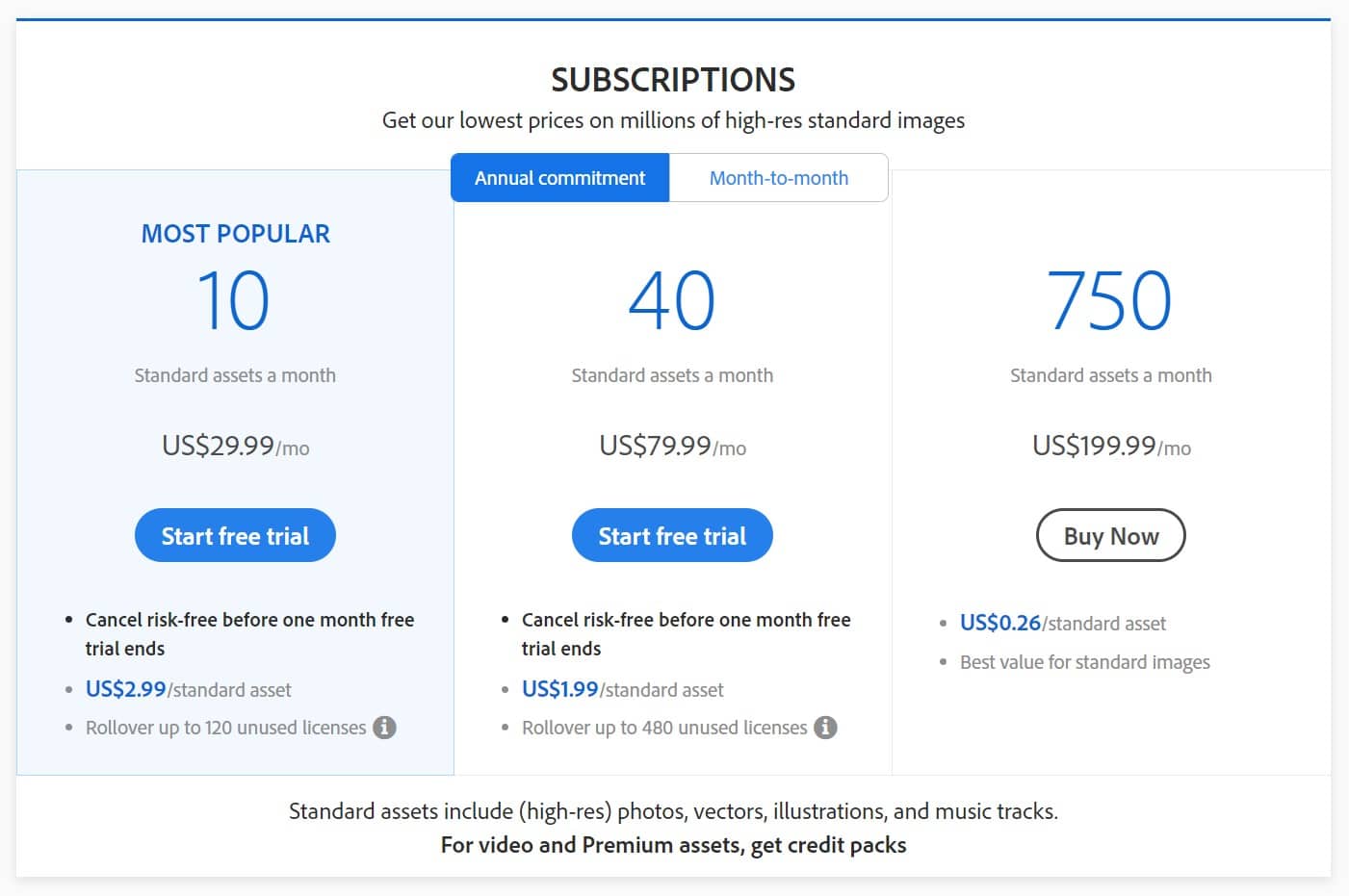
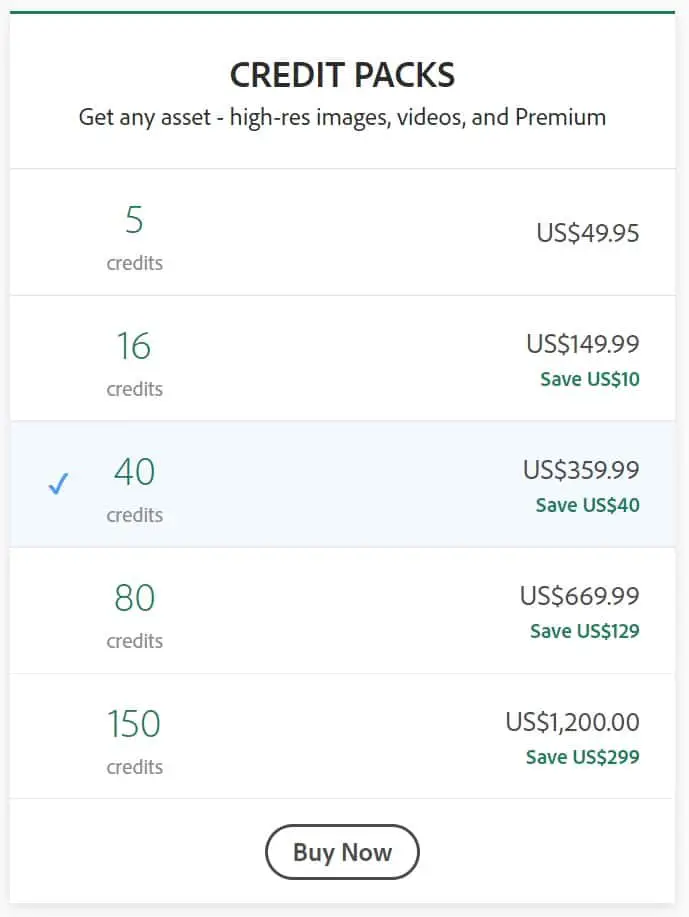
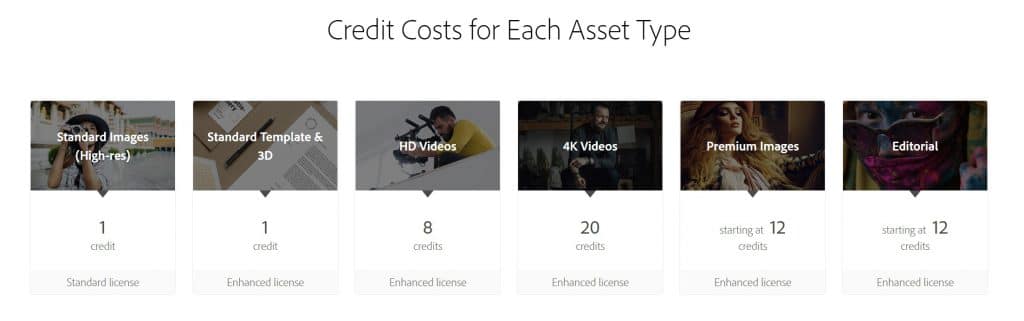
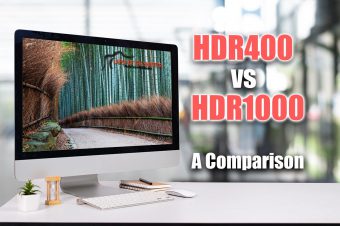
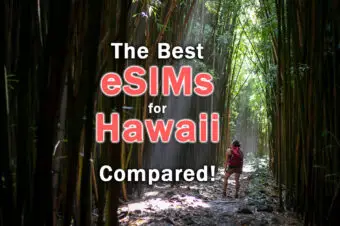




Leave a Reply