This site is part of various affiliate programs. Links may give us a small compensation for any purchases you make, at no additional cost to you. Please read the disclaimer policy for full details.
If you are a designer looking for the best stock photography for your project, then you will want to compare the top two agencies in this space: Adobe stock photos vs Shutterstock.
I have used both extensively for my book cover work and so know the ideal use cases for both Adobe and Shutterstock, and understand how they integrate with design software like Illustrator and Photoshop.
This article covers the key differences between both services, and includes price, quality, ease of use, licensing options and integrations and editing.
For a quick overview, comparing Shutterstock vs Adobe Stock:
- Shutterstock is best for freelancers and those looking for cheap images to use as a cutout or base of an image that is then more heavily edited.
- Adobe Stock is best for designers and agencies looking for high quality, complete images that need little further editing, or are used for high-end concepts created in Adobe Illustrator or Photoshop.
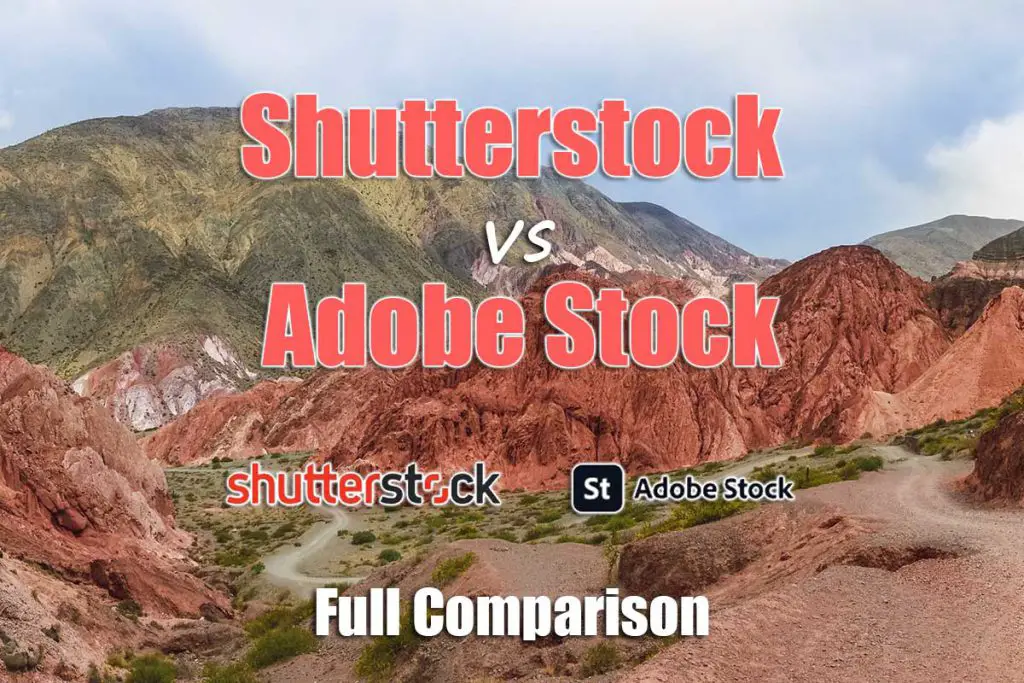
Adobe Stock vs Shutterstock Comparison
You can see a general, overall comparison of Shutterstock and Adobe Stock in the table below if you are interested in only the basics. We then explore the differences in detail through the rest of this article.
| Comparison | Shutterstock | Adobe Stock |
|---|---|---|
| Offers Royalty-Free Images? | ✔ | ✔ |
| Offers Extended / Enhanced License? | ✔ | ✔ |
| Offers Annual / Monthly Subscriptions? | ✔ | ✔ |
| Offers On-Demand Images? | ✔ | ✔ |
| No. of Downloads per Month (Subscription) | 10; 50; 350; 750 | 3; 10; 40; 350; 750 |
| No. of Downloads per On-Demand Pack | 2; 5; 25 | 5; 16; 40; 80; 150 |
| Subscription Cost per Image | $0.22 – $4.90 | $0.26 – $9.99 |
| On Demand Cost per Image | $9.16 – $14.50 | $8.00 – $9.99 |
| Ease of Use | Easy – no integrations and less powerful filters | Very easy – search within Adobe Creative Cloud or use smart filters |
| Major Pros | Browser-based editor; cheap images for lower volume users; wide range of images | Excellent integration with Photoshop & Illustrator; search functionality is very powerful; high quality images |
| Major Cons | Lower quality of images; search is less powerful; editor is less powerful | Slightly more expensive, particularly for lower volumes; License types and ‘assets’ terminology can be confusing |
| Ideal for | Freelancers and individuals looking for best price on low numbers of images, or those looking for image cutouts | Designers and agencies looking for high quality, finished images, or those wanting ease of use |
| Free Trial | 10 Free Images | 10 or 40 Free Images |
Ease of Use & Integrations
One of the most important parts of any stock service is how easy it is to use, and how well it integrates with existing design software. Adobe certainly have the edge here with their excellent Creative Cloud integration.
Adobe Stock
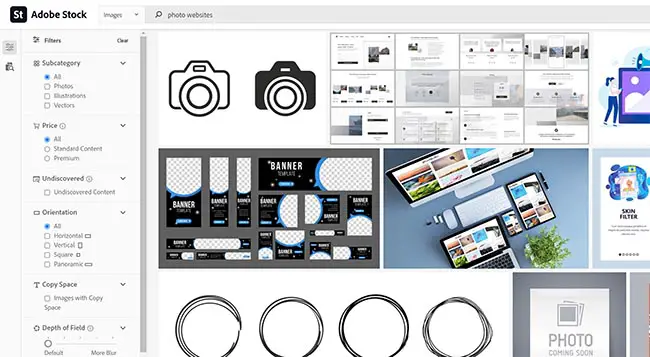
Adobe Stock is probably one of the most straightforward to use stock photography sites out there, with a wealth of excellent search features making it simple to find the images, vectors or videos that you need.
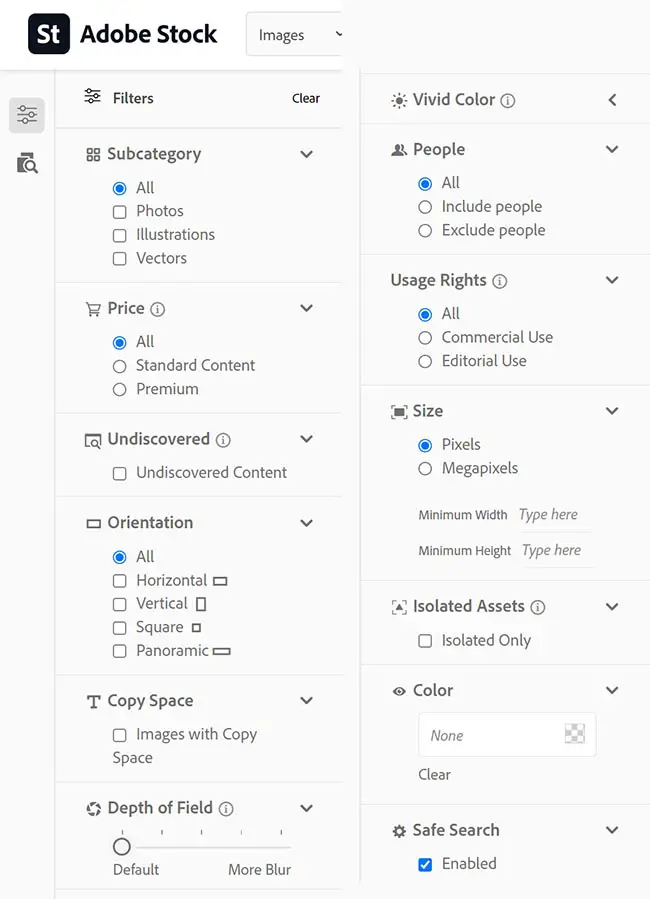
The particular advantage is the in-depth filter panel, that lets you apply certain search criteria like depth of field, presence or absence of people, or whether an image has never been downloaded before, among many other filter types.
Creative Cloud Integration is the area where Adobe Stock really beats Shutterstock. Although you can use Adobe Stock in a standalone fashion through your browser with a similar ease of use to Shutterstock, once you get into the Creative Cloud integration, Adobe Stock wins hands down.

Adobe Stock is integrated into most Creative Cloud applications through the Libraries panel. This can be seen in Photoshop above – you can search for your keywords, apply filters, then drag and drop the images straight into your project as watermarked images, only paying for them and removing the watermark once you are happy with your design.

This is a real game-changer, and makes the practice of using stock images to create a design very easy and stress-free, particularly if, like most designers, you are already using Photoshop or Illustrator.
Shutterstock
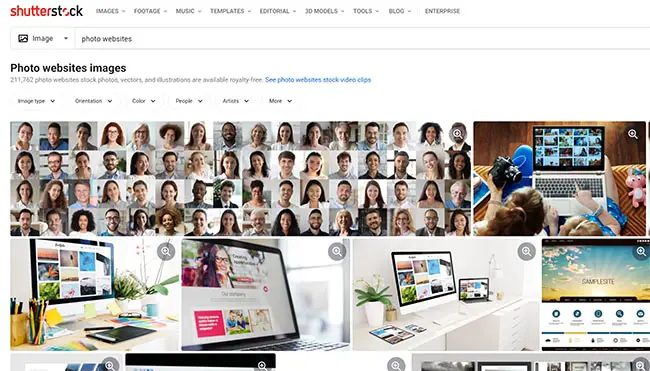
Shutterstock suffers from a lack of native integrations with any popular design software, but does offer an in-built editor to manage basic designs, and can therefore be a better bet for individuals or those who do not use Adobe’s extensive range of software.
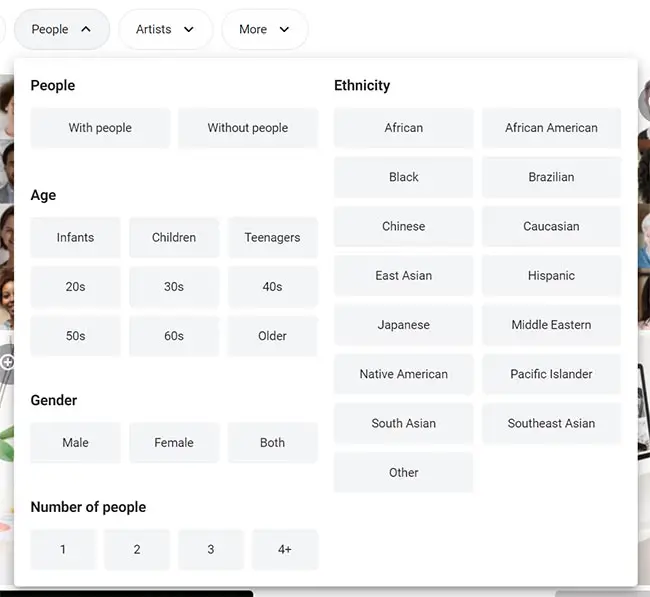
Search filters are generally lacking when compared to Adobe’s smart filters, although the ability to search in granular detail with regards to the people in images can be a very useful feature for those who regularly require images of those of specific ethnicities.
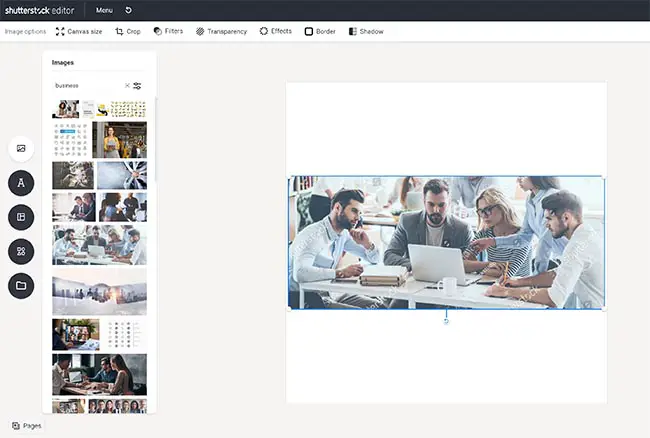
There a downloadable integration with Photoshop or Illustrator, although this is not as powerful as Adobe’s native integration. There is also an in-built, browser based editor that offers some basic ability to create your own designs. It has nowhere near the power of Adobe’s software, but if you don’t own any of the more professional design software, it can be a good compromise.
If you want to use your own software editor, you will have to download the images and import them, as you would any other image, or use one of Shutterstock’s plugins, which are available for WordPress, Final Cut Pro, Creative Cloud, Sketch, Google Slides and MS PowerPoint.
Overall Search Comparison
In my experience, searching for the right image in Adobe Stock is fast and effective, with excellent search functionality delivering the image that I want time after time.
By contrast, Shutterstock search results tend to be less relevant, and requires more fine tuning for you to get the image you want, which can be harder with the less comprehensive search functionality.
The one exception to this involves searching for people, where Shutterstock’s more comprehensive filter set in this area can deliver a better result.
Picture Library Quality
From only a quick browse of both libraries, it becomes clear that the photos on Adobe Stock are of a much higher quality than those on Shutterstock.
Broadly, there are very similar numbers of photos, with hundreds of millions available at both libraries, but the stricter upload guidelines of Adobe mean that their quality score is overall higher.
Running a quick comparison on the search term ‘DSLR Camera Lens’ and looking at the first results is a good indication of the libraries overall respective picture quality.
You can see below that Adobe Stock gives more professional images where the lens is a key part of the image. By contrast, Shutterstock delivers images that are not only lenses, and the images are overall of lower quality to my eye.

If you are looking for more pro work, then Adobe Stock is the ideal library.
If you are looking for more general ‘typical stock’ photos or don’t have one of Adobe’s design programs, then Shutterstock is your best bet.


Key Differences Between Shutterstock & Adobe Stock
There are a handful of key differences between Shutterstock and Adobe Stock, mostly related to the quality of the images and videos on offer, and the integrations.

Adobe Stock
Pros
- Very high quality images
- More flexibility for subscriptions and on-demand pack sizes
- Excellent search functionality with smart filters
- Creative Cloud Integration, including Photoshop and Illustrator
- Premium product ideal for those looking to minimize fuss
- Rollover unused subscription image credits from month-to-month
- Ability to download extra images on top of a monthly subscription for the same per image price
Cons
- More expensive per image on the cheaper plans
- More varieties of licensing can be confusing

Shutterstock
Pros
- High quality images, although more typical ‘stock’ photos than Adobe
- Plenty of plugins and extensions for integrations
- Browser-based editor
- Very high total number of images
- Cheaper for lower volumes of images
Cons
- Less powerful search features
- Integration is less good with Adobe programs
- Subscription credits expire at the end of the month
- Cannot download more images than your subscription plan
Pricing Comparison
Both Adobe Stock and Shutterstock offer two main types of ways to license images: monthly subscriptions allowing a set number of monthly downloads, or on-demand, flexible packs, both available for standard images – those with a royalty-free license.
There are also extended or enhanced licenses available, which are available in different combinations. For more on this, see the next section on licensing.
Subscription Plans
The subscription plans only allow for standard image downloads. For enhanced or extended licensing, you will need to buy an on-demand pack.
Annual Subscriptions
Annual subscriptions are the cheapest way to license a image, as you are tied into an annual contract that permits a set number of image downloads per month.
Comparing a Shutterstock annual plan to a monthly plan, you get around two months out of every year for free with the annual plan. This is also similar to the Adobe Stock annual and monthly plans.
An important difference when comparing a Shutterstock subscription to an Adobe Stock subscription is that Shutterstock do not permit rolling over any unused credits from month-to-month, while Adobe stock allow 36, 120 and 480 image credit rollovers per month for the 3, 10 and 40 images per month subscriptions respectively.
Also, Adobe Stock allows you to purchase additional images above your plan’s monthly limit, for the same price per image as you would normally pay on your plan.
The Adobe Stock cost per image ranges from $0.26 to $2.99 on the annual plan.
The Shutterstock cost per image ranges from $0.22 to $2.90 on the annual plan.
Monthly Subscriptions
Monthly subscriptions get the lower cost per image benefit of a subscription, but with the advantage of you being able to cancel your subscription at any time, with no further contract.
As with annual plans, you can rollover any unused image downloads from month-to-month up to a set limit depending on your plan, provided that there is no break in your subscription. Adobe also allows you to purchase additional images at your per image plan price.
The Adobe Stock monthly plan cost per image is $0.33 to $9.99.
The Shutterstock monthly plan cost per image is $0.33 to $4.90.
| Subscription Comparison | Shutterstock | Adobe Stock |
|---|---|---|
| Annual Subscriptions | ||
| No. of Image Downloads per Month | 10; 50; 350; 750 | 10; 40; 350; 750 |
| Rollover Unused Images? | ✘ | ✔ |
| Can Buy Additional Images? | ✘ | ✔ |
| Cost per Image | $0.22 – $2.90 | $0.26 – $2.99 |
| Total Cost (Annual) | $299 – $2,388 | $360 – $2,388 |
| Monthly Subscriptions | ||
| No. of Image Downloads per Month | 10; 50; 350; 750 | 3; 40; 350; 750 |
| Rollover Unused Images? | ✘ | ✔ |
| Can Buy Additional Images? | ✘ | ✔ |
| Cost per Image | $0.33 – $4.90 | $0.33 – $9.99 |
| Total Cost (Monthly) | $49 – $249 | $30 – $250 |
| Free Trial | 10 Images | 10 or 40 Images |
On-Demand Plans
The on-demand plans offer greater flexibility than a monthly subscription, albeit at a higher per image cost, and are best suited to those who infrequently need stock photos.
They also allow you to access enhanced and extended image licenses, along with music and videos which are not available on the subscription plans.
Shutterstock’s on-demand packs allow you to download a set number of images, while their FLEX 25 packs allow a mix of images, music and videos to be downloaded.
Adobe’s on-demand packs give you credits, which can be traded for a variety of assets, with standard images accounting for one credit, and 4K videos between eight and twenty credits, for example. This gives you greater flexibility, but with a more complicated process.
| On-Demand Comparison | Shutterstock | Adobe Stock |
|---|---|---|
| No. of Image Downloads per Pack | 2; 5; 25 | 5; 16; 40; 80; 150 |
| Credit Expiry | One Year | One Year |
| Cost per Image | $9.16 – $14.50 | $8.00 – $9.99 |
| Total Cost (Per Pack) | $29 – $229 | $50 – $1,200 |
License Comparison
Licenses can be split into Standard and Enhanced for Shutterstock, with separate licenses for audio and video, while Adobe Stock uses Standard, Enhanced and Extended.
For a fuller description of the various Adobe Stock licenses, take a look at the Adobe Stock review. The current article will only concentrate on the Adobe licenses that are a direct comparison for those found with Shutterstock: Standard and Extended.
Standard Licenses
Standard licenses allow for one image download per credit under Adobe’s on-demand system, and is the normal royalty-free license that you would expect from both libraries.
Most of your image downloads are likely to be under the standard license, unless you have specific requirements for merchandising.
A standard license allows you to use an image for unlimited views on the web, or to add to a physical book or print run with up to 500,000 units produced.
You cannot use an image with a standard licence on products where the image is the main selling point (such as a t-shirt). For this, you will need an extended / enhanced license.
Both Adobe Stock and Shutterstock offer legal indemnity of $10,000 per image.
| Standard Licenses | Shutterstock | Adobe Stock |
|---|---|---|
| Can be used in: | Print use up to 500,000 copies, or unlimited on the web | All media up to 500,000 copies, or unlimited on the web |
| Can be used on merchandise? | ✘ | ✔ |
| Available in: | Subscriptions & On-Demand Packs | Subscriptions & On-Demand Packs |
| Cost per Image | $0.22 – $14.50 | $0.26 – $9.99 |
Extended / Enhanced Licenses
The Enhanced license from Shutterstock is nearly the same as the Extended license from Adobe. Both contain all the benefits of their respective standard licenses, but remove any view limits or print run limits, and also allow you to create merchandise where the image is the primary selling point of the product.
Cost tends to be very high for this license type, and it is also only available with on-demand packs, making it less convenient to use.
Shutterstock give you an set number of enhanced license images that you may download with one of their packs, while Adobe give you credits which are redeemable against extended licenses. The number of credits for an image varies between image, with the price per credit varying according to the on-demand pack size that you purchase.
One advantage of using Shutterstock is that their legal indemnification is at $250,000 per image.
| Extended / Enhanced Licenses | Shutterstock | Adobe Stock |
|---|---|---|
| Can be used in: | All media, with no view limits | All media, with no view limits |
| Can be used on merchandise? | ✔ | ✔ |
| Available in: | On-Demand Packs only | On-Demand Packs only |
| Cost per Image | $67.96 – $99.50 | ~$79.99 |
Videos, Vectors & Other Content
In addition to images, both Shutterstock and Adobe Stock offer vectors, videos and other content. Videos cannot be purchased using the image subscriptions that we have previously discussed, with Shutterstock offering separate video subscriptions or a FLEX 25 on-demand pack, and Adobe using on-demand credit packs to purchase videos.
Video quality tends to be higher on Adobe Stock, but Shutterstock offers much cheaper videos, so it’s worth taking a look at both to get an idea of the types of video that both libraries offer.
| Videos | Shutterstock | Adobe Stock |
|---|---|---|
| Available in: | Subscriptions & On-Demand Packs | Subscriptions & On-Demand Packs |
| Cost per Video | $8.33 – $119.80 | $64 – $199.80 |
Which is Better: Adobe Stock or Shutterstock?
| Shutterstock vs Adobe Stock | Shutterstock | Adobe Stock |
|---|---|---|
| Royalty Free Images? | Yes | Yes |
| Available in: | Subscriptions & On-Demand Packs | Subscriptions & On-Demand Packs |
| Image Quality & Ease of Use | 8/10 | 10/10 |
| Cost per Image | $0.22 – $14.50 | $0.26 – $9.99 |
| Free Trial | 10 Images | 10 or 40 Images |
Whether Abode Stock or Shutterstock is better for you depends on your individual needs.
If you are looking for a small number of cheap images, then Shutterstock fits the bill, whereas if you are more concerned with overall image quality and ease of finding the correct image, Adobe Stock is the better service.
Integrations with Adobe’s Creative Suite are far better with Adobe Stock, making this the preferred choice for most designers.
On most comparative subscription plans, both Adobe and Shutterstock offer very similar pricing, often only a few cents difference in per image cost. Shutterstock tends to be slightly cheaper if you are willing to pay for a year up front, but using a standard monthly billing cycle has no real price advantages over Adobe Stock.
For me, Adobe Stock offers a more streamlined process that helps you find the right image and get it into your designs much quicker than with Shutterstock.
There are also far fewer typical ‘stock’ images with Adobe, unlike Shutterstock where you often see many very similar images due to their lower contributor standards.

- Shutterstock is the best choice for freelancers, small businesses and those who are not overly concerned with image quality, and who might only need one or two images at a time, or are not heavy users of Adobe’s Creative Suite.

- Adobe Stock is best for designers and heavy users, particularly users of Illustrator and/or Photoshop, who can’t afford to waste their time searching through sub-par images.
Adobe Stock vs Shutterstock Contributor

Both Adobe Stock and Shutterstock offer contributor programs that will pay you for any images or videos licensed through their libraries.
I have sold my images through various photo libraries, so have a good sense of what makes an ideal library with which to place your images.
Out of the Shutterstock vs Adobe Stock contributor programs, Shutterstock is the better program, as it remains incredibly popular among image buyers and is more likely to accept the bulk of your images.
>> Sign Up as a Shutterstock Contributor Here!
Adobe Stock Contributor
Adobe Stock pays their contributors a flat royalty rate of 33% of the image license cost, with the actual dollar amount that you receive depending on the customer’s licensing plan.
Those customers who are on the three images per month subscription will mean a payout of $3.30 per download, while those on the 350+ images will only net you $0.33 per download.
This is generally still better than the payout that Shutterstock offers, although this depends on the number of images downloaded.
Examples of the amount that you can earn per image are shown in the table below.
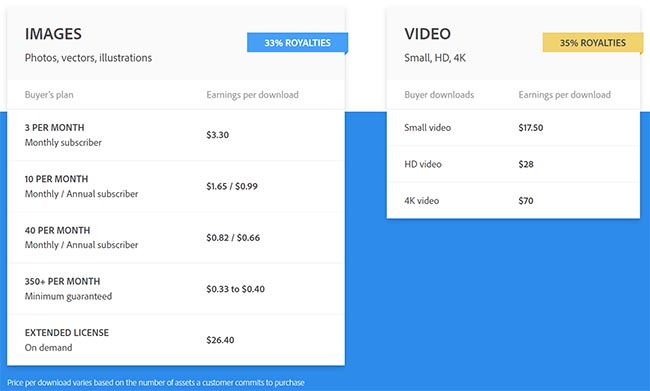
One of the bonuses of being an Adobe Stock contributor is that if you sell a certain number of images per year, then you get free access to a range of Adobe Creative Cloud programs.
If you have had:
- 150 – 4,999 image downloads during the current calendar year, you can choose a complimentary one-year plan of: Creative Cloud Photography (20GB), Illustrator, InDesign, Premiere Pro, or After Effects.
- 5,000+ image downloads, you get complimentary access to Creative Cloud All Apps for one year.
A downside to Adobe Stock is that they tend to reject a much larger number of images than Shutterstock, meaning that your overall per image revenue is much lower.
Shutterstock Contributor
Being a contributor to Shutterstock gives you access to one of the most widely used photo buying markets in existence.
You can potentially earn a higher percentage payout with Shutterstock than with Adobe Stock, although this is dependent on your images receiving a large number of downloads.
The percentage that you receive per image sale is shown below, along with the number of downloads that you must achieve to reach that level. Note that you are reset to the lowest, 15% level at the start of each calendar year.
| Level | Number of image licenses this calendar year | You earn |
|---|---|---|
| 1 | Up to 100 | 15% |
| 2 | 101 to 250 | 20% |
| 3 | 251 to 500 | 25% |
| 4 | 501 to 2,500 | 30% |
| 5 | 2,501 to 25,000 | 35% |
| 6 | Over 25,000 | 40% |
Overall then, there isn’t a huge difference between Adobe Stock and Shutterstock for photo contributors. As these are not exclusive agencies, it’s possible to place your images with both, then you can get a better idea of how each library performs.
But if you are only sticking with one, then comparing the Adobe Stock vs Shutterstock contributor programs, Shutterstock would be my choice.
>> Sign Up as a Shutterstock Contributor Here!
Read More:
How much can you make selling stock photos?
What is Adobe Stock 10 Assets a Month?



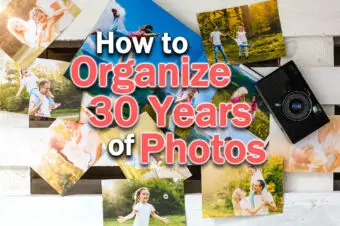

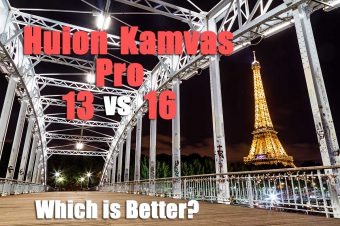
Leave a Reply