This site is part of various affiliate programs. Links may give us a small compensation for any purchases you make, at no additional cost to you. Please read the disclaimer policy for full details.
For photographers and creative professionals, having an online portfolio website where you can showcase and share your work is indispensable.
But an online portfolio website does not have to be just a simple gallery of your work, it can be so much more – an effective marketing and promotional tool, a client-proofing platform or an e-commerce platform at the very least.
But this can seem overwhelming for those with no experience of creating websites, so how does one build such a site in the first place?
Luckily for us, website building is no longer the complicated and fussy technical process that it used to be. With no-code, DIY website builder platforms you can create your very own personal or professional website without having to touch a single line of code.
In this review we will take a look at Pixpa– a website builder that is specially designed to meet the needs of photographers and creative professionals. We take a detailed look at what Pixpa is, its various features as well some pros and cons to arrive at our final verdict!
If you’re already convinced that Pixpa is the website builder that you need, then you can get a free trial, plus 50% off all Pixpa annual plans by following this link and using the code PXREF50.

Pixpa Review – Quick Overview
Pixpa is an all-in-one, no-code website builder platform which has been designed to keep the needs of photographers and creative professionals in special focus.
To that end, Pixpa offers robust tools for building online portfolio websites including professional and sophisticated gallery options, e-commerce galleries to sell photographic prints which are auto-fulfilled through WHCC, client galleries for client proofing and servicing, extensive SEO and marketing tools and much more.
It can also handle e-commerce websites, personal websites and business websites with equal ease.
What makes Pixpa really stand out from its competitors is the incredibly affordable pricing plans starting from as little as $7 a month. All plans come with 24×7 customer support through email and livechat, unlimited bandwidth and SSL certification to ensure the security of your website.
Pixpa Pros and Cons
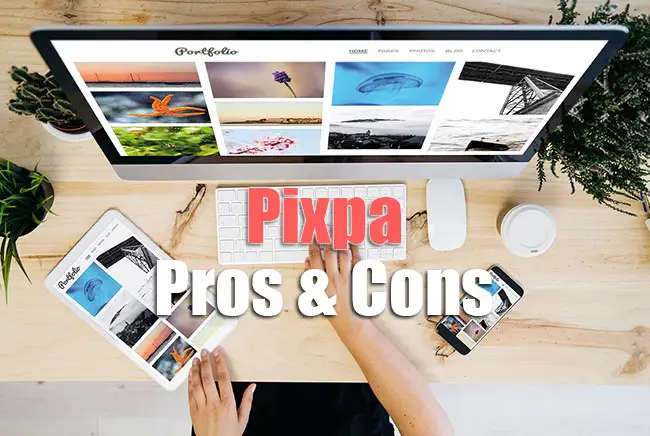
Before we get into the details of what Pixpa does well and what it doesn’t, take a look at this list of Pixpa pros and cons. We’ll look at the details of each of these points in the review that follows.
Pros
- No-code platform enables you to customize your website without touching a single line of code. The drag and drop editor is easy to use and intuitive.
- Elegant and efficient client proofing platform with exclusive client galleries and mobile gallery apps.
- Comprehensive e-commerce builder platform. The e-commerce galleries also come equipped with auto-fulfill features.
- Extensive SEO manager and integrated marketing features.
- SSL security on all websites.
- 24×7 customer support through email and live chat.
- Extensive help website with step by step guides and tutorials.
Cons
- No built-in options for purchasing custom domain names. Custom domain names must be purchased separately from a third-party.
- Paid service. No free plans or freemium model
Pricing
Pixpa is a paid service which means that there are no free plans. However, the platform does give all new users a full-featured, 15 day trial period during which they can test drive all of the tools and functionality offered by the platform and decide if it indeed offers the best value that it promises.
Pixpa offers four different pricing tiers to cater to the different needs and requirements of its wide base of users:
- Light – $3 per month (billed annually)
- Personal – $7 per month (billed annually)
- Expert – $10 per month (billed annually)
- Business – $16 per month (billed annually)
>> Get an additional 50% off Pixpa annual plans with the code PXREF50
Features
Pixpa comes loaded with an extensive range of made-for-photographers features. Some of Pixpa’s feature highlights include:
- No-code website builder platform
- Professional and responsive template designs
- Client proofing platform
- E-commerce galleries
- Blogging tools
- Integrated SEO & marketing tools
Let’s take a more detailed look at each of these feature highlights, and see exactly what Pixpa are offering in practice.
No-Code Website Builder Platform
Pixpa is designed to be a completely no-code platform, which means you can create your portfolio website easily, even if you don’t have any advanced technical skills.
The platform uses an intuitive visual editor and drag and drop page builder which allows you to completely customize every single aspect of your website without having to write any code at all.
For slightly more advanced users, Pixpa also offers the option to use custom HTML and CSS code for further customization.
Pixpa also has an extensive help website with tutorial videos and help articles covering every aspect of the platform, making it very simple to figure out any issues you have on your own.
This help website has been designed keeping in mind the fact that most users will be creating their own website for the first time ever and will therefore require some assistance to overcome the learning curve. This philosophy is also visible in their customer service approach.
The customer service team is extremely responsive and quick to address all queries promptly and helpfully, in my experience, giving you an additional safety net if the whole setup process seems too technical to you (although I promise that it isn’t).
Page Builder Example
To give you an idea of how easy the page builder is to use, I’ve included a few screenshots from adding a new gallery, when creating a new site using one of the many included templates.
1. Selecting the Contrast template as an example, you get a pre-built site where you can then add more pages or rename those that already exist.
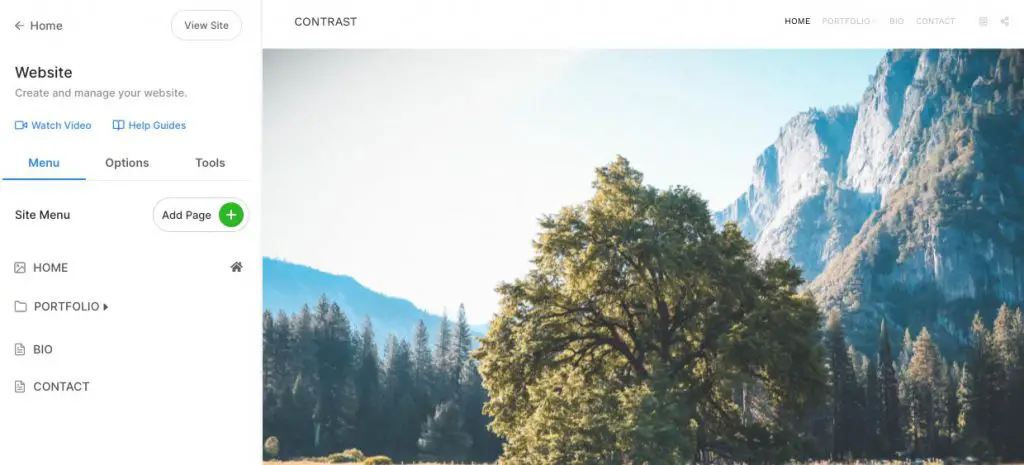
2. Click the ‘Add Page’ button to add a gallery (or any other page)
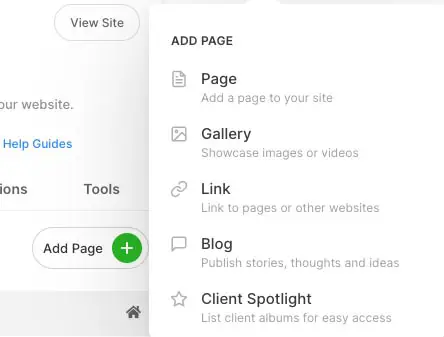
3. You can then access the gallery by clicking on the page in the sidebar and easily add any photos to it using the ‘Add Media’ button.
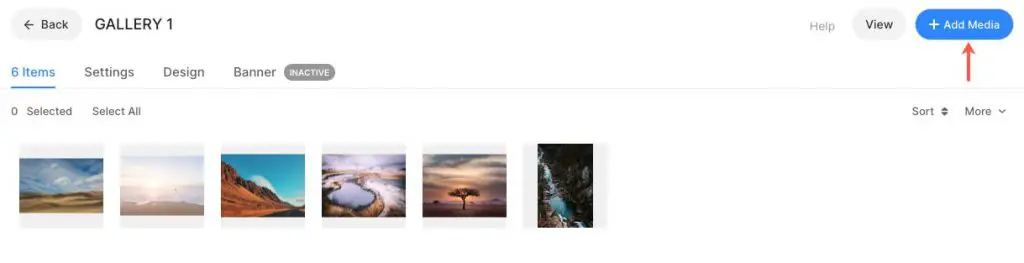
3. Using the ‘Settings’ option (1), you can set a thumbnail image for the gallery (2), the gallery title (3) and a description that will appear on opening (4).
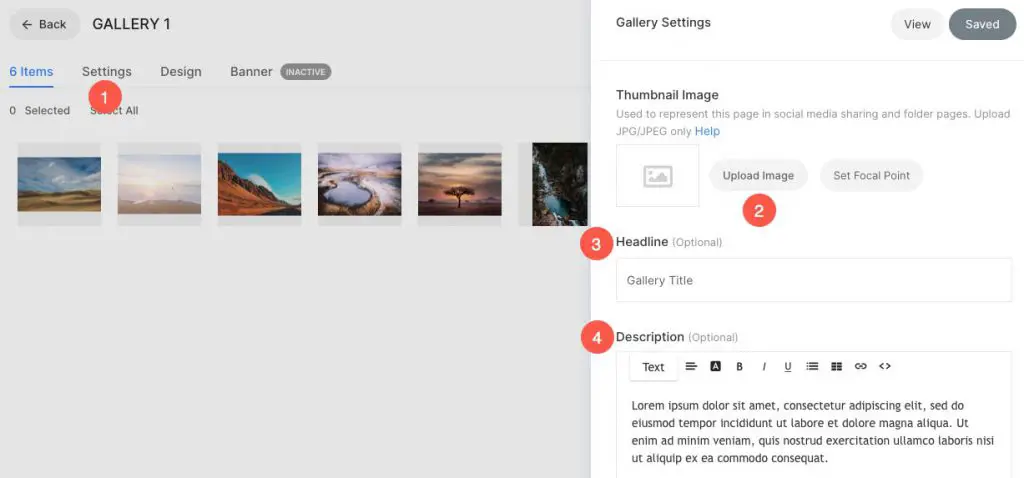
And that’s your new gallery complete!
Galleries (and other pages) can then be grouped into folders and menus. You can also create blog posts, and do pretty much anything else that you would expect from a website, all without having to touch a line of code, which can really save on time! You could easily have a fully functioning, professional-looking website setup in under an hour, with a basic site in just a few minutes.
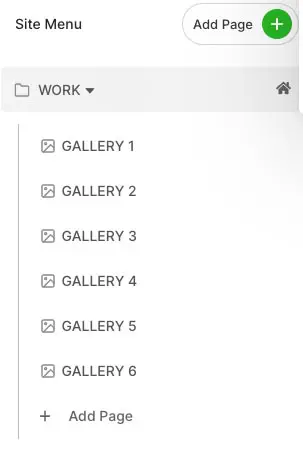
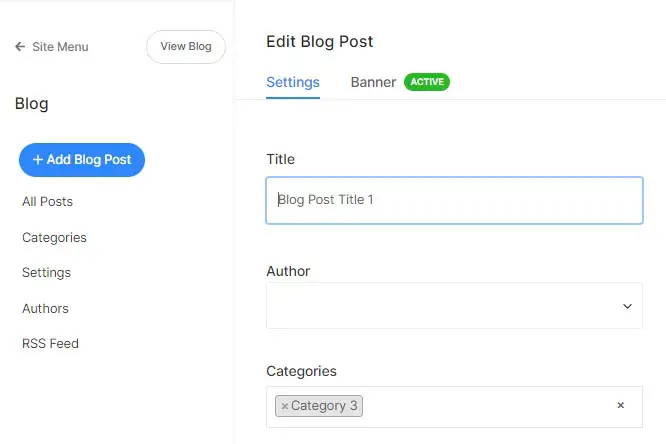
>> Try a 15-Day Free Trial of Pixpa (with 50% off!) with this link
Professional and Responsive Template Designs
When you first register to create your website on Pixpa you will be asked to pick a template of your choosing.
These templates are there to make sure that you are not building your website completely from scratch but have a solid foundation that you can build off of. The platform comes with a whole range of templates tailor made for photographers and other creative professionals including artists, designers, fashion industry professionals and more.
All of the templates offered by Pixpa are fully customizable, mobile-friendly and responsive. This is important because for any website you need a template that loads properly and quickly on a range of different devices, from desktops to mobile phones and tablets.
Mobile optimization and responsive design are important factors in making that happen.
Template Range
Pixpa currently has tens of templates available covering the entire range of creative professions. Although you might initially think only of the photography templates, it’s worth having a look at the many others on offer, as they can be more suited to you, particularly if you have specific requirements.
This breadth of templates is a particular bonus of Pixpa over the similar site builder service from SmugMug.
Some of the range of templates on offer at Pixpa include those shown below.
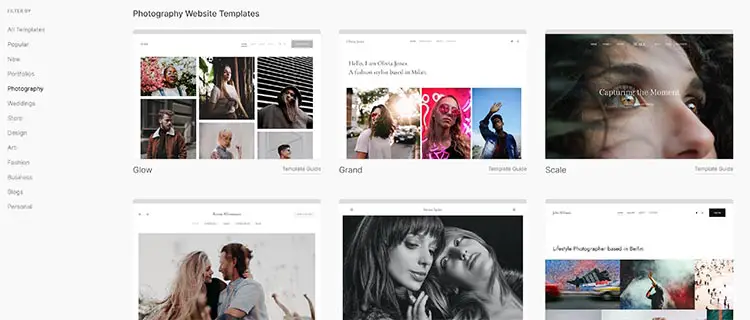
For some Pixpa example websites, take a look at Crest, Burst, or Bay.
Of course, you don’t want a website that is slow or non-responsive, so to double-check this, I ran a Pixpa site through various website testing tools.
All of the results were good, with the site passing the Google Mobile Responsive Test and other metrics. To illustrate the results, GT Metrix, one of the web’s premier speed tools gave this Pixpa site a ‘A’ rating, which is much better than the site you are reading this on gets!
This is particularly difficult to achieve for image heavy sites, making the result even stronger, and meaning that Pixpa makes an excellent home for your images.
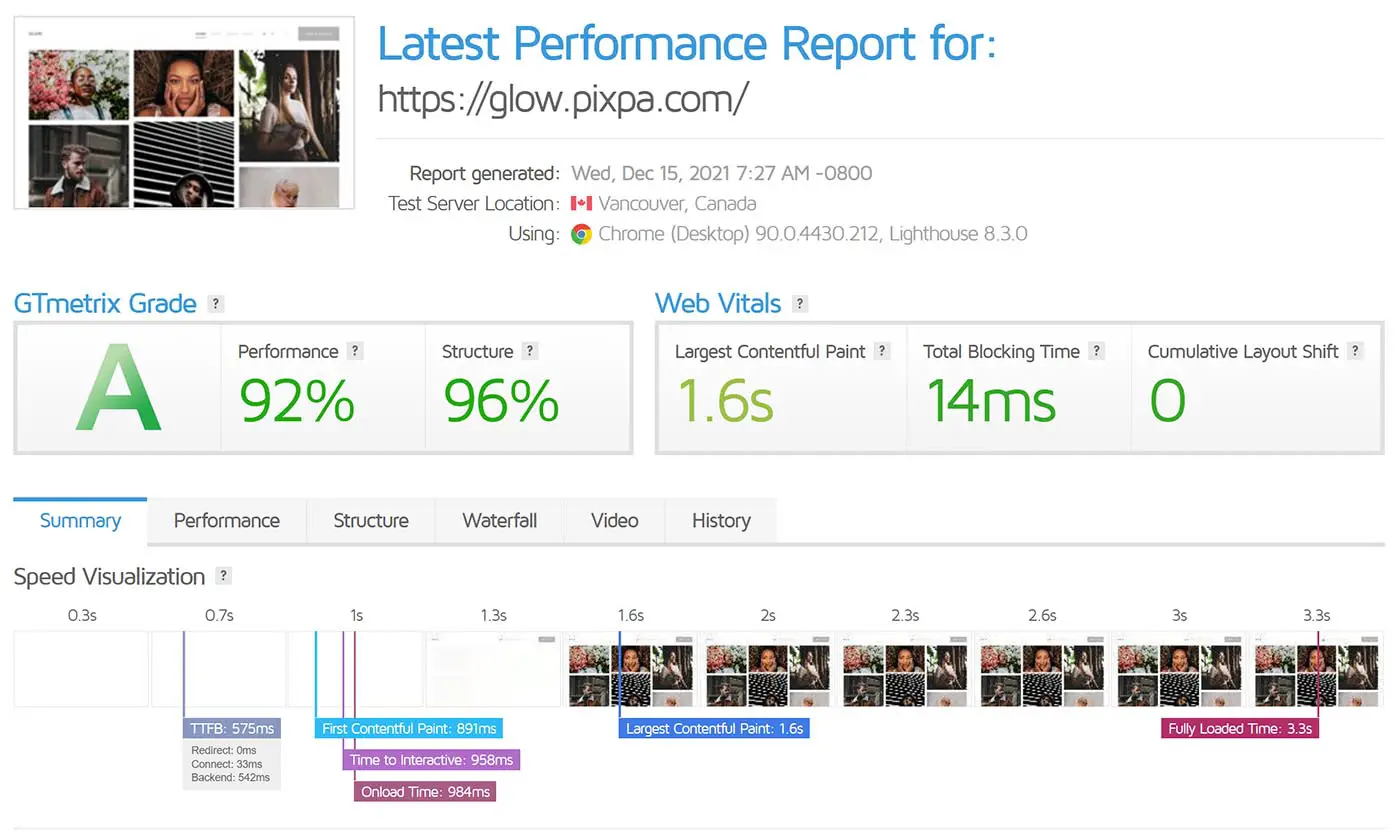
>> Try a 15-Day Free Trial of Pixpa (with 50% off!) with this link
Client proofing platform
Another feature offered by Pixpa that is of particular importance and utility to professional photographers and those working with clients, is the client proofing platform.
Client proofing can be one of the more complicated and time consuming processes for professional photographers. Pixpa’s client galleries and mobile gallery apps greatly simplify and streamline this process and enable you to give your clients the best possible service.
Client galleries are an elegant and efficient tool through which you can create exclusive, public or private galleries for each of your clients. Each gallery comes with its own personalized landing page and can be made password protected to ensure privacy.
Client galleries can be used to share images with clients to help them create a final shortlist for the album. You can also use them as a platform for selling photographs directly to your clients either as digital downloads or prints. You can track all activity on client galleries and manage access accordingly.
Mobile gallery apps are another exclusive tool from Pixpa which can be used to give clients a sneak peek preview, or share featured highlights from a photoshoot. Since these apps come equipped with social media sharing tools, custom icons etc, you can also use them as effective branding and marketing tools.
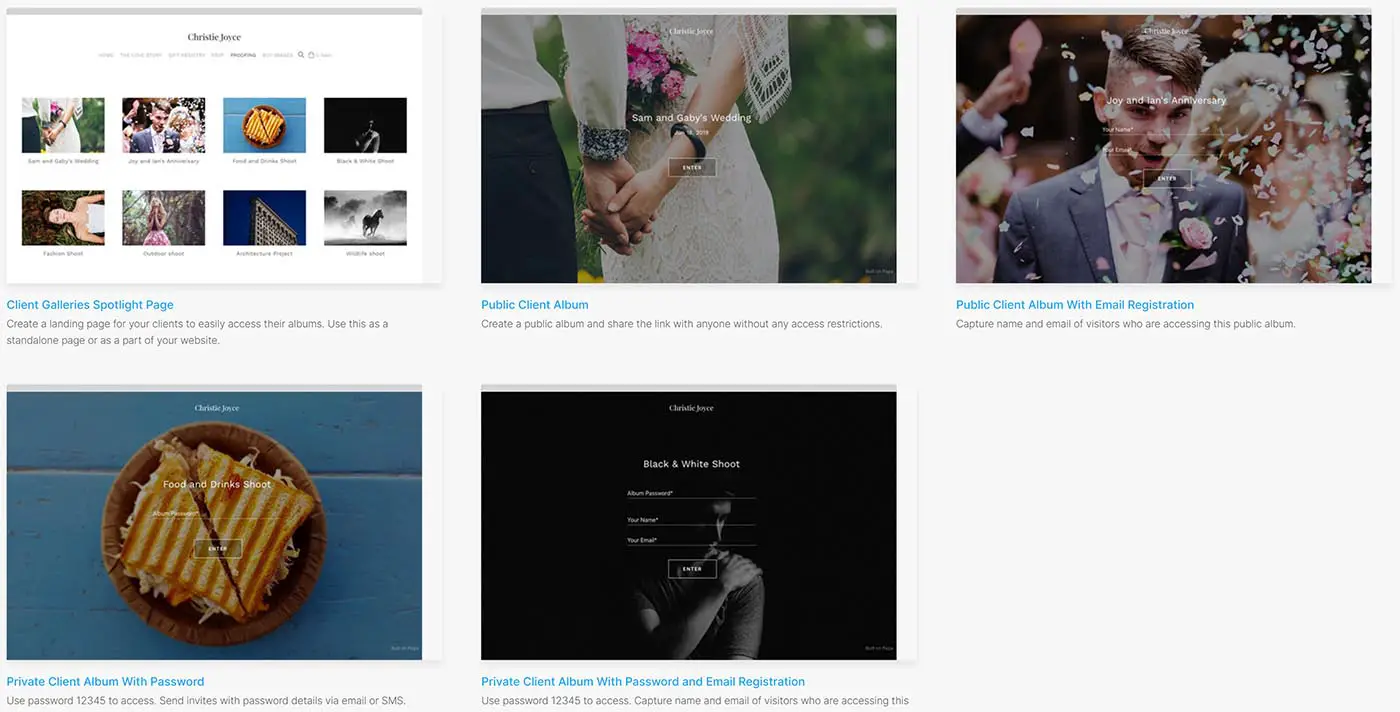
>> Try a 15-Day Free Trial of Pixpa (with 50% off!) with this link
E-Commerce Platform
Pixpa’s e-commerce platform is equally comprehensive and well designed. You can sell both physical products and services as well as digital goods in the form of digital downloads. Pixpa charges no commissions on sales made through your website. However, keep in mind that payment gateways like Stripe and Paypal do levy their own fees on transactions made through their gateways.
For photographers looking to sell prints of their work online, Pixpa offers e-commerce galleries equipped with auto-fulfil features. Through this your customers can place orders for prints on your website which are auto-fulfilled by WHCC. You can also choose to fulfil the orders personally or through a custom lab of your choice.
Pixpa also offers options for more traditional storefronts and for selling various physical products and services.
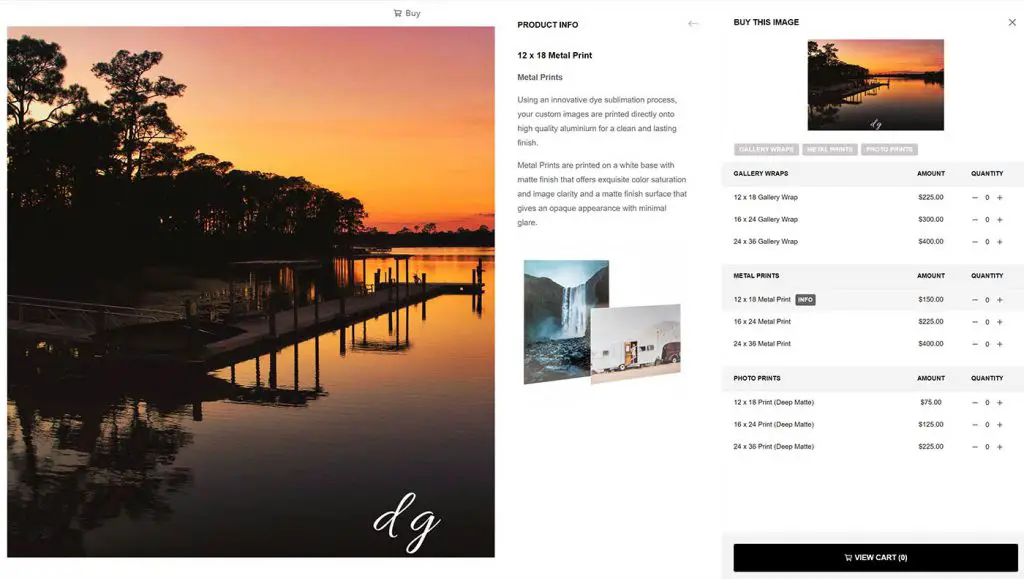
Pixpa’s e-commerce options are very well put together, and make it very easy to sell your own images. The massive advantage when comparing Pixpa vs SmugMug is the ability to send images to be printed at a custom lab that you can choose with Pixpa, rather than being forced to use a specific lab.
It’s also super handy to have product info displayed to the client for each product that you make available, meaning they should easily be able to find the print that they want.
>> Try a 15-Day Free Trial of Pixpa (with 50% off!) with this link
Blogging Tools
The blogging tools provided by Pixpa cover all the required bases. The platform can be used to create a full-fledged blog with multiple authors and categories, custom sidebar and a search element for easy navigation. The SEO manager is efficient and lets you customize tags and metadata for your blog posts so that you can generate more organic web traffic.
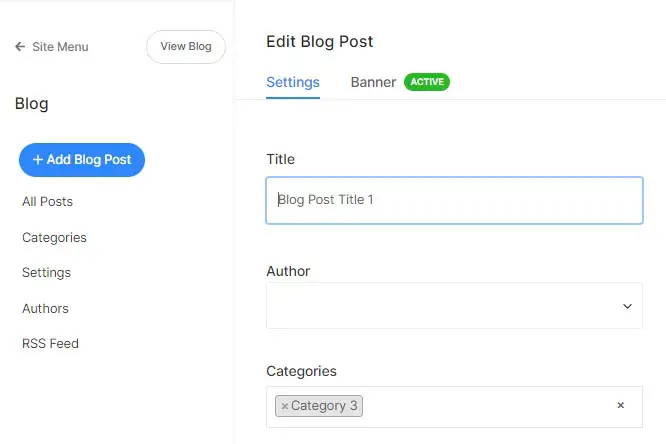
Pixpa’s blogging tools let you create, edit, publish and schedule blog posts all from one single platform. The WYSIWYG editor is easy to understand and use. Additionally, you can customize all the visual elements of your blog website including fonts, colors, spacing and more.
If you already have a blog hosted on a different service, you cannot migrate your existing blog content from a different host to Pixpa automatically. However, Pixpa lets you set up a quick 301 redirect to direct users and search engines from your old website to the new one. The help site contains a step by step tutorial on how to do that.
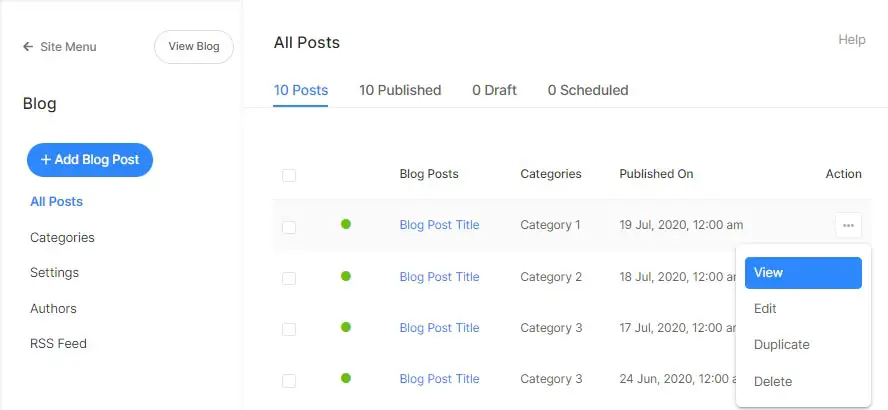
>> Try a 15-Day Free Trial of Pixpa (with 50% off!) with this link
Integrated SEO & Marketing Tools
SEO and marketing are essential in helping your website rank better on search engine results pages. Having good SEO and marketing tools are important for creative professionals and small businesses which do not have the time and resources for a full-on marketing team or campaign manager.
In this, Pixpa performs very well. The SEO manager gives you full control of your website’s SEO, letting you set sitewide metadata, including alt tags, specify search engine friendly urls, generate automatic sitemaps and much more. You can also integrate your website with Google Analytics and Google Webmaster tools to understand, analyze and optimize your website’s performance.
The SEO manager, when used alongside the integrated marketing tools, allows you to boost your business and have control over your website’s branding. Pixpa’s marketing tools include announcement bars, marketing pop-ups, email marketing tools and more.
One downside with Pixpa, in terms of marketing, is that there is no in-built method of buying your own custom domain name. Custom domain names must be bought from a third-party.
Final Verdict!
All things considered, Pixpa is a wonderful all-round performer when it comes to website building. However, where this platform truly shines is in its portfolio building capabilities.
Client galleries and mobile gallery apps can simplify your client proofing workflow like nothing else. Pixpa has one of the most comprehensive and exclusive client proofing and servicing platforms on the market.
The richly featured e-commerce builder is also impressive. E-commerce galleries are a great way of monetizing your work on the side. Auto-fulfillment means that you don’t have to worry about hiring your own lab for fulfilling print orders. The fact that the platform takes no commissions on these sales is simply an added bonus.
While it has some drawbacks, mainly the inability to purchase custom domain names without third-party vendors, it is a relatively minor inconvenience overall.
Pixpa is the ideal website builder for you if you are new to website building and need something that is easy to use and intuitive.
It is also an ideal website builder for photographers looking for an online portfolio website owing to its extensive photographer friendly features. So, if you are a creative professional in the market for a shiny new website, Pixpa should be definitely on the top of your list for platforms to consider!
>> Get an additional 50% off Pixpa with the code PXREF50
Read More:
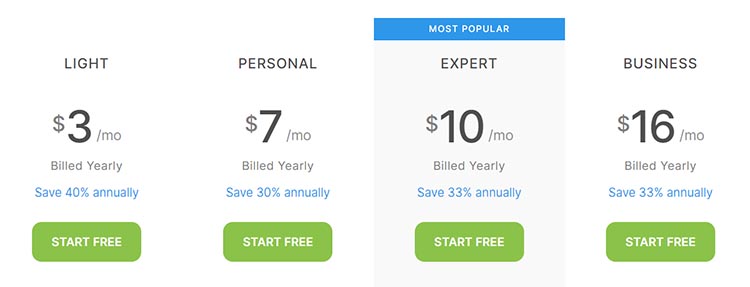
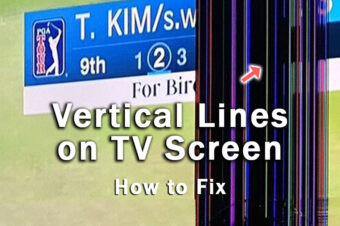





Leave a Reply