When comparing Canon’s AI Focus vs AI Servo autofocus modes, AI Servo much more accurately follows moving objects, while AI Focus is better for largely stationary subjects.
The various autofocus modes on Canon cameras can make them seem a little overwhelming – what’s the difference between AI Servo vs AI Focus vs One Shot?
I’ve been shooting with Canon cameras for over ten years and have a wealth of experience using each of these modes, and will show you in this article the exact autofocus mode you should use for each situation, so that you are never miss the shot again.
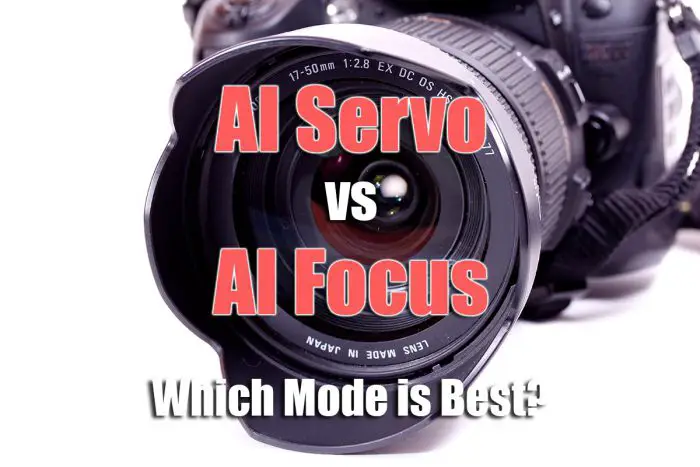
What Is AI Servo Canon?
AI Servo is a focusing mode by Canon that follows moving objects. The lens will start focusing when you press the shutter button halfway and will keep refocusing if the image moves until you take the photograph.
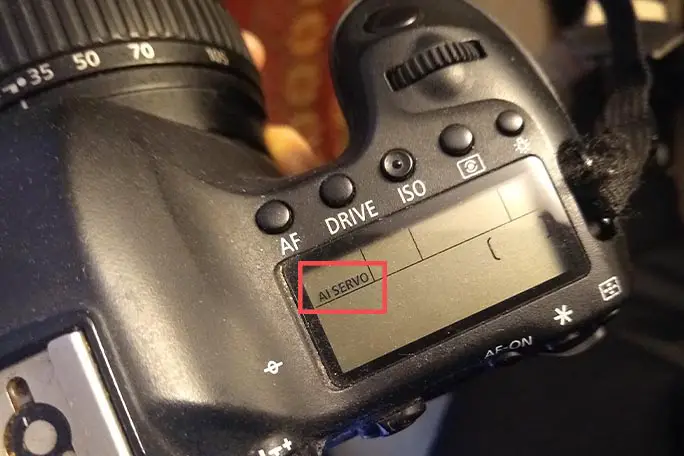
It is not flawless, but it does a pretty good job of helping you capture moving objects. It can miss the mark if the object is moving too fast, giving you an unfocused image.
It might even miss the object of your image completely if it moves out of frame while you are clicking the shutter, unless you have broad autofocus tracking. In this case, AI Servo will focus on the background instead.
Even though it is not perfect, it is certainly one of the best tools available for capturing moving images.
It works perfectly for most kinds of photoshoots and skilled photographers have been able to take amazingly detailed photographs even with moving objects, thanks to AI Servo.

What Is AI Focus Canon?
AI Focus is sort of a hybrid focusing mode by Canon. It starts off by focusing on a stationary object, just like One-Shot Focus. If the object starts moving, it switches to AI Servo and starts refocusing to help you capture the moving object.

It is halfway between AI Servo and One-Shot Focus, intended to give you the best of both worlds.
Brands like Nikon have also created a hybrid focusing mode to bridge the gap between AI Servo and One-Shot Focus.
Since it is not meant to be a motion tracking focusing mode, there are certain glitches when it switches over to AI Servo. It can lag behind the object or switch too late to the Servo mode, missing the object altogether.
It does not focus continuously, so there is a wide margin for error. It is halfway between AI Servo and One-Shot Focus and the functionality reflects it.
Many photographers intensely dislike AI Focus as it performs poorly when compared to AI Servo, but it is much improved in more recent cameras, and does have its place if you are largely shooting stationary objects that might exhibit some occasional movement.
AI Focus vs AI Servo: Which Is Best?

It is slightly tricky to pin down the difference between AI Servo vs AI Focus, as AI Focus has elements of both One-Shot Focus and AI Servo. However, it is very clear that they are not the same.
The primary factors that set them apart are:
- Speed: AI Servo keeps refocusing to follow the moving object. It is always ready when you want to take the shot, you do not need to wait for it to catch the object.
It is meant to track moving objects, so it functions as such. Its speed in refocusing is unmatched.
AI Focus on the other hand stays in one-shot mode until it detects movement from the object. It then switches to AI Servo mode and starts refocusing to follow the object.
Since it stops using one mode and starts using another, there is a slight delay in refocusing. This reduces the speed of refocusing and you might end up missing the object completely. - Accuracy: If the depth of your field is narrow, it is not possible to keep track of a moving object and keep it in focus using AI Focus because it does not refocus continuously.
AI Servo is well suited to track moving objects even with a narrow field depth, as it will refocus continuously to keep the moving object in focus.
Considering the above factors, it is very clear that AI Servo is far superior in terms of both speed and accuracy.
As AI Focus was meant to be able to shoot stationary objects that might move, it is not fully suited for moving objects as it wasn’t specifically designed for this purpose.
It does not continuously refocus on the object, which puts it at a disadvantage. It is better to use AI Servo if you want to capture objects that are moving or might move.
What Is One-Shot Autofocus?
One Shot Focus is used while taking pictures of stationary objects. When you half-press the shutter, it focuses on the object and maintains focus lock until you take the picture.
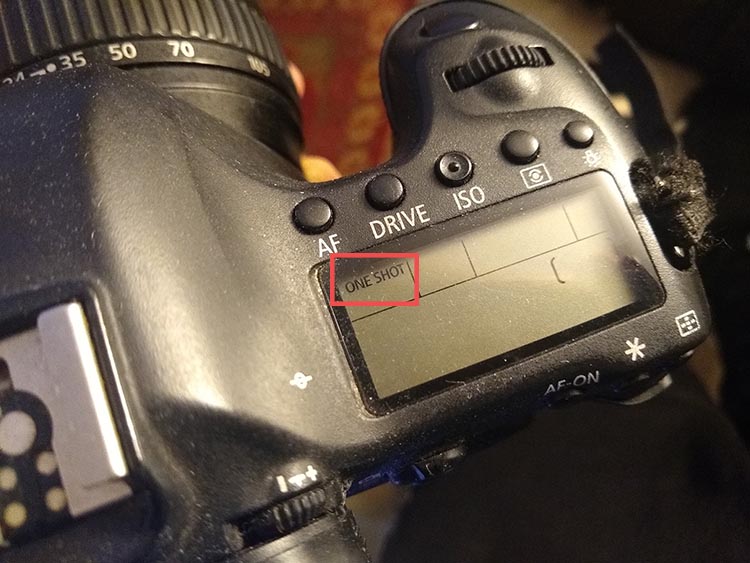
It will not refocus automatically if there is movement as it only focuses once, hence the name ‘one shot’. This is very useful for composing a shot in a stationary scene.
For example, if you want to take a picture of a statue next to a tree, you can focus on the statue and pan to the tree to frame the shot you want without losing focus of the statue.
It can also be used to take pictures of moving objects.
It takes some skill but is easy to learn. You focus on a space that the moving object is going to occupy and take the picture when the object is in the frame. You can focus again and again at different spots as the object moves to capture it while it is moving.
While it is generally better to capture moving objects with AI Servo, you can certainly try to make it work with One-Shot Autofocus.

Use Back Button Focusing for the Best of Both Worlds
If you want the best of both worlds, or AI Focus is not quite getting the job done, there is a hack you can use—back button focusing. This only works with AI Servo.

Almost all cameras have a button at the back that can be used for focusing. You might have to program a button on your camera to autofocus when you press it, or it might come pre-configured.
While using AI Servo, press the back button to start the autofocus. It will function just like when you half-press the shutter button.
When you stop pressing this button, the focus will lock. You can recompose your shot just like you would with One-Shot Autofocus; you won’t lose focus of the object while you move and decide on the composition of the shot.
For example, if there is a vehicle moving towards you, you can press the focusing button on the back of your camera.
If the vehicle stops and you want a few stationary shots, you can let go of the autofocusing button and compose the shot however you want without losing focus from the vehicle. This is a great hack for versatility without having to compromise on quality.
Read More:
What are the parts of a DSLR camera?
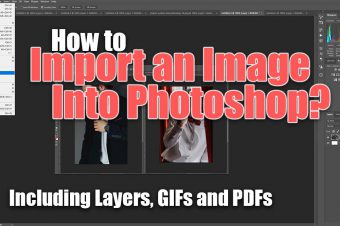
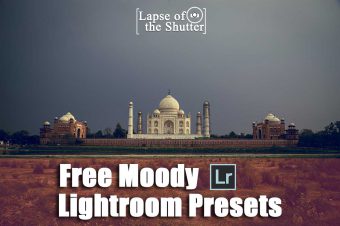

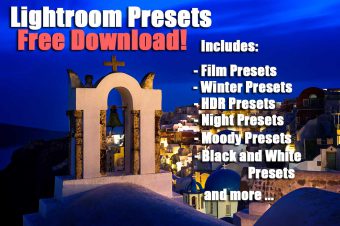


2 Responses
Kondat
Hi your article about all servo & all focuse
Helped me a lot
Thank you.
I have a question if you don’t mind:
I take pictures of hummingbirds
But when i shoot,one of them comes sharp while the other one is very blurry.
What can i do to fix it?
Thank you so much for your time.
Tim Daniels
There could be a number of reasons for this, but blurry photos are usually caused by using too slow a shutter speed.
If you are hand-holding your camera, then the general rule for how to select a shutter speed is the “1/focal length” rule, which means that you take your (full-frame equivalent) focal length, say 100mm, and make this the denominator when choosing a shutter speed, eg. 1/100 seconds.
If your photos come out too dark, then open the aperture or bump up the ISO to compensate.