This site is part of various affiliate programs. Links may give us a small compensation for any purchases you make, at no additional cost to you. Please read the disclaimer policy for full details.
If you are familiar with Lightroom presets, then you might think that Capture One presets are the same, but this isn’t quite correct.
Capture One presets only affect one tool at a time, while Capture One styles can affect every tool at once, and are Capture One’s version of Lightroom presets.
I have lots of Capture One styles that I use for my photo editing, and I am giving away a free download of a pack of 15 of my best styles for Capture One below.

Capture One Styles Pack: Free Download
These Capture One pro styles for download are primarily created from landscape and cityscape photo editing, but can be used for many types of photography, and include Capture One film styles and cinematic styles. Examples of the styles are below, and the download link follows this.
Every photo used for these examples can be downloaded as a free RAW photo.
1. Sunset Pink Sky


2. Bright Overcast Sky


3. Cloudy Sunset Boost


4. Cinematic Desert (+ 2 Variations)


5. Canyon High Contrast


6. Stormy Sunset


7. Sunrise Bright Sky (+ 1 Variation)


8. Winter Sandstone (+ 1 Variation


9. Mountain Top Sunset (+ 1 Variation)


10. Black and White Snow


Related:
Download free RAW photos to edit
Get Access to Free Photoshop Actions & Lightroom Presets

How to Install Capture One Styles
Simply double-click on the downloaded zip file to open it, extract the file inside, then double-click on the .costylepack file and Capture One will open and automatically install the styles into your Adjustments tab.
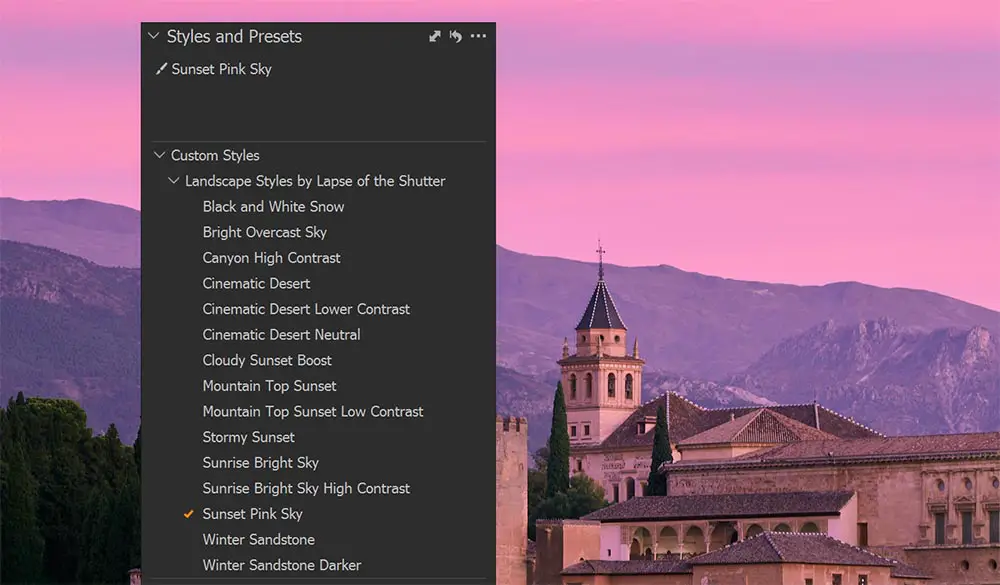
Are Capture One Styles Worth It?
Capture One styles are definitely worth using, as they can really speed up your editing process, but also give you an insight into how other photographers process their images. I have a lot of Capture One styles and find them all very helpful in my editing workflow.
If you want more Capture One styles, then the official packs on the Capture One site are very good, although are a little pricy.
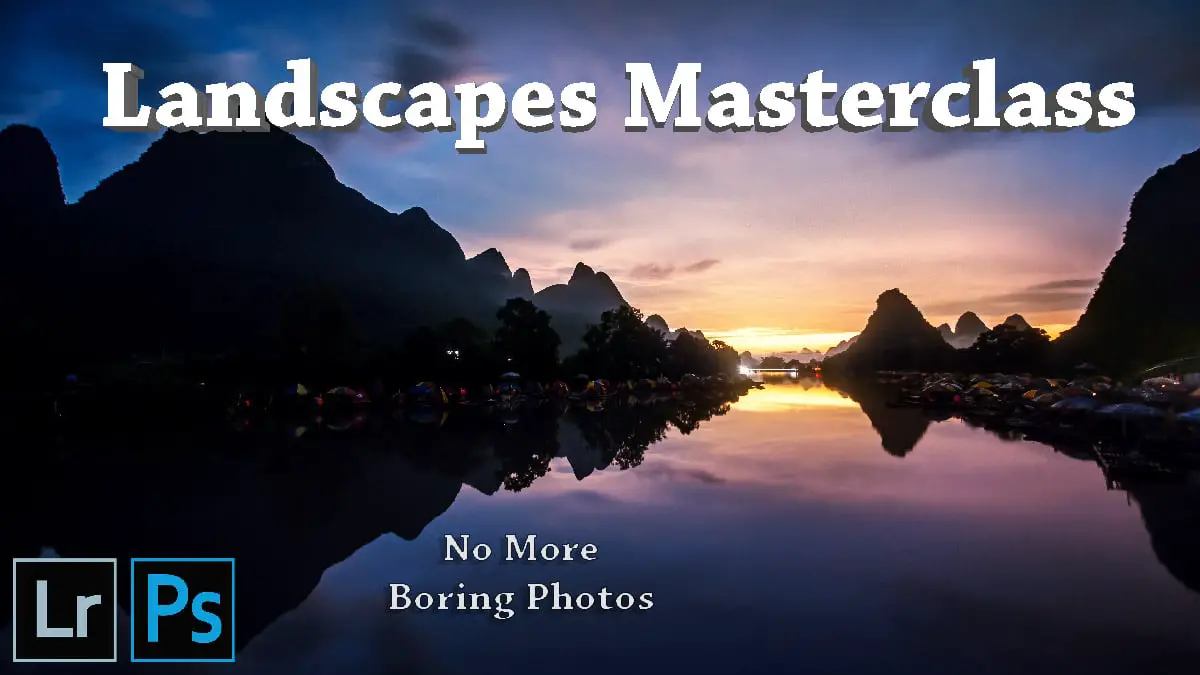



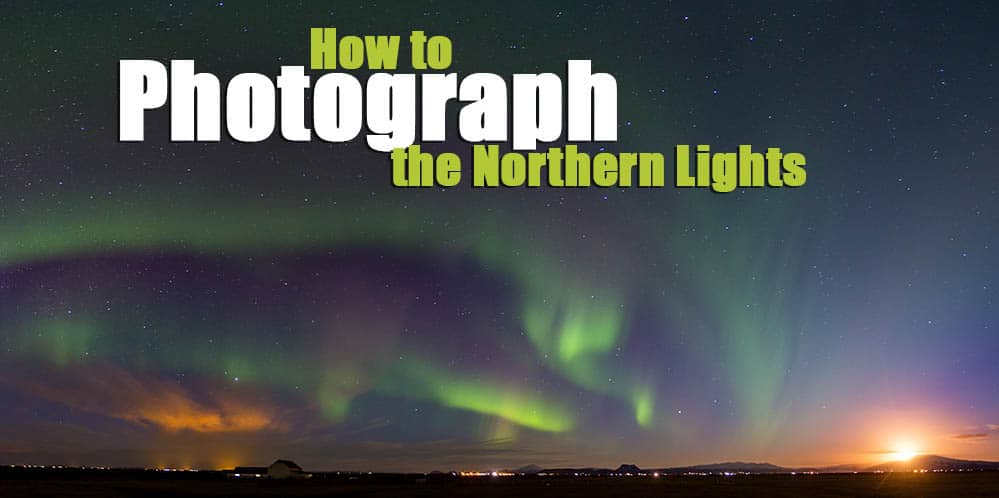

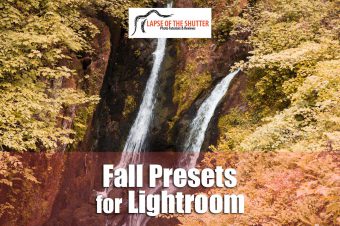
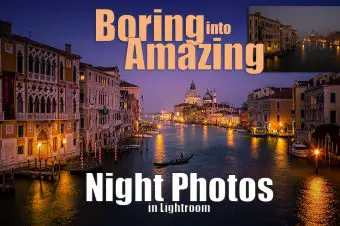
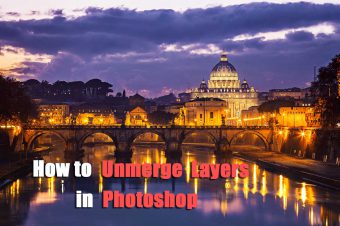
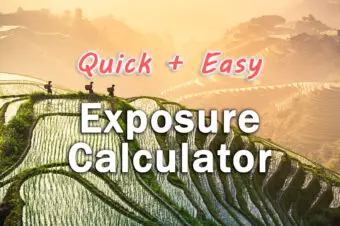
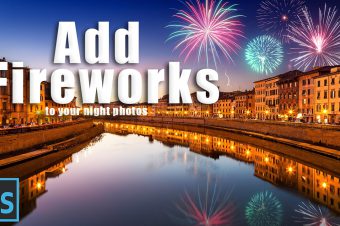
Leave a Reply