In short, the difference between HDR10 vs HDR400 is that HDR10 supports 10-bit colors and specifies the color sampling of the monitor, while HDR400 is a sub-standard that specifies a minimum 400 nits of peak brightness plus a certain color uniformity.
Whether it is work or leisure, most of our work is online these days. This makes screen quality very important because you spend a major part of the day looking at your laptop or monitor screen.
One of the most common monitor certifications that you have almost certainly come across is HDR. HDR stands for high dynamic range, and it specifies the range between the absolute brightest and absolute darkest parts of an image that a screen is able to display, in labels like HDR10 and HDR400.
But what does HDR400 vs HDR 10 mean?
It can be hard to differentiate between these different HDR labels, as it’s not obvious what each of the numbers next to the HDR designation stands for.
This article gives a quick breakdown of HDR 10 vs HDR 400 to help you understand how they differ and which one would suit you better.
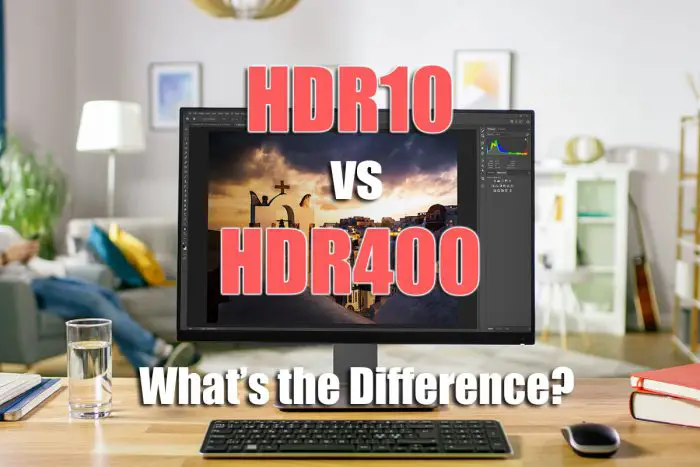
The Difference Between HDR10 vs HDR400
HDR10 is a royalty-free and open-source standard for screen quality. It is used by many companies like Sony, Samsung and LG. Screens with HDR10 specifications are able to display HD quality content with a wide-gamut color range and 10-bit color.
There is a more advanced version of HDR10 known as HDR10+. It allows you to change the brightness level from frame to frame.
This might not make much of a difference to an average person, but it is very useful for photo editing. People who work with images for a living really need superior screen quality and would definitely prefer HDR10+ over HDR10.
HDR400 (more properly known as DisplayHDR400) is very different from HDR10. It implies that the screen has a minimum peak brightness of 400 cd/m2, but might not otherwise meet the full specification for HDR10.
It is part of a multi-level standard, where the number followed by the term ‘HDR’ specifies the maximum luminance of the display. It also specifies other details like contrast, color space, etc, and technically, is a sub-standard of the HDR10 standard, designed to signify that the monitor can ‘do’ HDR, but maybe not to full HDR 10 standards.
Every electronic device, whether it is a laptop or a television, that is compatible with HDR content has HDR10. HDR400 on the other hand is a specification created by VESA Display (Video Electronics Standards Association).
You can see a good explanation of what HDR is in the video below.
DisplayHDR 400 vs HDR10
It’s worth pointing out the difference between HDR 400 and DisplayHDR 400, and how this compares to HDR10.
HDR 400 means that a monitor can meet a peak brightness of 400cd/m2, although there is no specification that states how long it must maintain this brightness level, or under what conditions, meaning that it is often abused in practice.
The reason that so many monitors claim these labels is because they are attempting to trick consumers, who believe that an HDR400 label refers to the more rigorous, professional DisplayHDR 400 standards assigned by VESA.
These DisplayHDR standards are the real deal, and mean not only that a monitor meets a certain specification, but that it can do so consistently under independent test conditions. Any monitor that passes a DisplayHDR level can use the official VESA certified logo.
HDR400 vs HDR10 Summary
HDR10 means that the monitor can support 10-bit color, but does necessarily make a claim about brightness or color uniformity.
According to its definition, HDR400 means that the screen can support a minimum peak brightness of 400 nits.
Comparing DisplayHDR 400 vs HDR10, DisplayHDR 400 has:
- A true 8-bit image
- Global dimming
- Peak luminance of 400 cd/m2 in 10% center patch test and flash test
- Peak luminance of 320 cd/m2 sustained for 30 minutes over the entire screen
- High color gamut at 95% sRGB, but doesn’t offer DCI-P3 wide color gamut
While a monitor not displaying the VESA logo that only states that it is “HDR 400” probably only meets the peak luminance of 400 cd/m2, likely in the center of the screen for a brief period of time.
Read More:
Is HDR10 Better Than HDR 400?
If you care about the bit-depth of your images, then HDR10 offers a 10-bit image compared to the 8-bit image of HDR 400. HDR10 does not give you any information on color gamut or brightness however, meaning that HDR 400 is better for guaranteed color and luminance uniformity, provided that you choose a display that has been verified by VESA as VESA DisplayHDR 400.
HDR 10 vs HDR 400 Screens for Gaming

HDR screens definitely give you a better visual experience over non-HDR screens, whether you just like to browse between sites, watch movies or play PC games.
Gamers especially need good visual quality to make the image quality of their games crisp and improve color and contrast. However, simply buying an HDR screen or laptop will not give you the desired image quality for your video games.
You will see minor improvements in clarity and brightness, but if you want to experience the full effect of your HDR screen, you need to make sure that the game and the monitor are both HDR compatible.
If you have an HDR-compatible monitor, you need to check the graphics of the game to see if it supports HDR too. If it does support HDR, it will probably have a few different options like Dolby Vision and HDR10.
To put it simply, you need an HDR-compatible screen and monitor. But it won’t magically start showing you content in HDR, the source needs to be HDR too.
It is the same for movies or any other content, they need to be HDR if you want to view them in HDR on your screen.
In this case, you should be sure to check the HDR certification of the program or game that you are using for HDR 400 vs HDR 10.
You can see a side-by-side comparison of HDR 10 and HDR 400 in the video below, although note that you really have to see these monitors in real life to get a good feel for the differences.
Does HDR Have Any Disadvantages?
The most common snag with HDR is that most people do not understand that the monitor and content need to both be HDR compatible for them to be able to actually view HDR content.
This is because there is a general lack of awareness about HDR and how it functions. There are a few other things you need to know about HDR if you want it to function properly for you.
For example, if you are playing a game in HDR, you might see that some colors are brighter and clearer than others. It could be that this disparity makes the image more accurate and life like, but it can make important elements of the game difficult to see.
To put it simply, a bright landscape might appear too bright or a dark stairwell might be so dark it is hardly visible. Specifically for gaming, HDR might or might not be ideal depending on whether the game has been remastered for HDR or not.
Parting Thoughts: Display HDR 400 vs HDR10
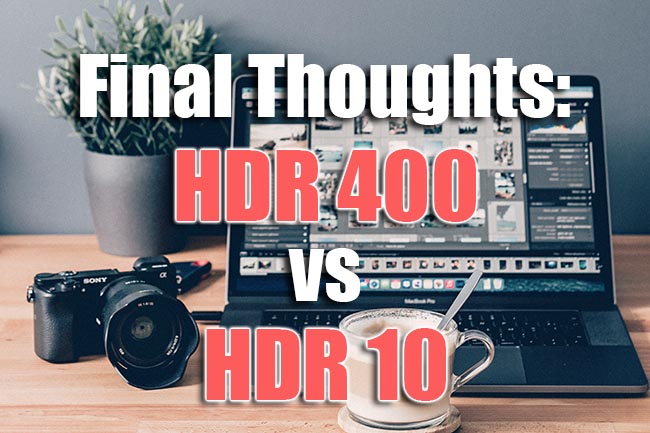
Comparing HDR10 vs HDR 400, HDR10 is an open-source media standard used by many electronics giants in the industry, whereas HDR400 is the beginning of a long line of different image quality specifications created by VESA Display.
Which one would be more suitable for you totally depends on your needs and the availability of compatible content.
If you are a gamer or a photo editor who really needs good image quality, you should look into HDR10+ screens ideally, as this is a much better and more recent standard. But first, make sure the games and their graphics are compatible with the HDR screen you are planning on buying.
FAQs
What is HDR 400?
HDR 400 is a display performance spec that means that your monitor can give a peak luminance of 400 cd/m2. DisplayHDR 400 is a more rigorous standard, and the preferred version of HDR 400, that you can read more about in this article.
What is HDR10?
HDR10 is the standard HDR protocol that HDR data is coded in to be read by your monitor or display. HDR10 refers to 10-bit color support.
Is HDR10 Good?
Yes, HDR10 is good as it is the standard for HDR monitors and displays, showing that they can display 10-bit colors, which gives richer color depth than the older 8-bit displays. HDR10 also gives you higher contrast and more detail in darks and brights when compared to SDR displays.
Is HDR 400 Good?
HDR 400 is better than SDR or standard monitors, with VESA DisplayHDR 400 an even higher spec version of HDR400 that gives you 95% of the sRGB color gamut, a true 8-bit image and peak luminance of 400 cd/m2. But there are better HDR standards which you can read about in this article.
Is HDR 400 Worth It?
HDR 400 is worth it as you will get a higer color gamut (at least 95% sRGB), which will allow for more realistic images with less color banding or obvious gradations in some of the more colors in your picture.
Is HDR and HDR10 the same?
HDR10 is the most common standard for HDR content, meaning that when most people refer to HDR, they are really talking about HDR10, which gives 10-bit colors and compatibility with any device that says that it supports HDR.
Is Active HDR the same as HDR10?
Active HDR is the same as HDR10 for most uses, with the only difference being that Active HDR offers frame-by-frame support for local dimming, something not specified in the basic HDR10 standard. Any active HDR display will also support HDR10.
Read More:
What’s the best laptop for photo editing on a budget?
Comparing 3LCD vs DLP Projectors
![What’s the Best Camera for Time Lapse? [Quick Guide]](https://www.lapseoftheshutter.com/wp-content/uploads/2022/10/best-camera-for-time-lapse-340x226.jpg)





Leave a Reply