While looking for a laptop, monitor or projector, you might have come across terms like FHD (Full High Definition) and UHD (Ultra High Definition). They refer to the quality of the display, and specifically the resolution.
Choosing the right kind of display is very important as you will likely be looking at it every day for months, if not years, and you don’t want to make a choice that you will regret.
As a consumer, you need to research both Full HD and Ultra HD to determine which one will suit you best. Technical details like these are usually glossed over, but you should invest some time in getting to know them, as they affect both the price and quality of the display.
This article will cover the details of FHD vs UHD resolution, based on my experience over the years as a photographer and what I would look for in my photo editing, and for more casual use, such as watching movies.
FHD vs UHD Comparison
Compare the key differences between UHD and FHD in table below, with fuller descriptions of the differences and similarities following this.
| Differences between UHD vs FHD | ||
|---|---|---|
| Resolution |
|
|
| Ideal Screen / Display Sizes |
|
|
| Overall Image Quality |
|
|
| Content Availability |
|
|
| Cost |
|
|
| Ideal Uses |
|
|
What is Full High Definition?
FHD refers to Full High Definition and signifies a video quality of 1080p. The screen resolution is 1920 x 1080 pixels, which is the modern, most basic standard, and is generally considered to offer very good image quality.
It is quite prevalent today across all kinds of devices, because screens at this resolution are relatively cheap to manufacture and don’t use too much of your battery or power.
Resolutions is only one of many things to consider while picking a screen or projector, but for most people, FHD is enough for everyday devices like laptops or small televisions. It is one step above HD, or high definition, which has both 720p and 1080i resolutions.
Technically, 1080i is equal to FHD, but since FHD operates through progressive scanning, objects in motion register better on FHD.
Pros
- FHD is acceptable to most viewers at a reasonable viewing distance, and for displays of around 21-inches and below. Most people do not mind watching content in FHD.
- It is more budget friendly than UHD. There are many great monitors, laptops and projectors in FHD resolution within an affordable price range.
- It does not drain the battery as much, and uses less power than UHD. This might not be a consideration for some people, but for devices like mobiles and laptops, it can be a deciding factor.
What is Ultra High Definition?
Ultra High Definition, or UHD, has 3840 pixel rows and 2140 pixel columns. This makes the resolution almost 8 megapixels. On specification alone, it is 4 times better than FHD, which is why it is also known as 4K video quality.
Needless to say, the colors are more vivid and the video quality is far superior to FHD. High-end laptops and computer monitors can all nowadays support UHD, although you do have to pay extra for the privilege.
It is preferred by content creators, professional photographers and videographers for its superior image quality and accurate color. It is also popular in very large televisions.
UHD also uses progressive scanning, so it captures motion beautifully. Since the image quality is so enhanced, UHD costs significantly more than FHD.
Pros
- The foremost advantage is the better image quality. For seasoned viewers, the image quality is noticeable, with many going off FHD resolution once they have experienced UHD.
- It is much better for people who create content for a living. Videographers, photographers and graphic designers prefer UHD as it delivers accurate colors and a much sharper image than FHD.
FHD vs UHD Resolution Comparison
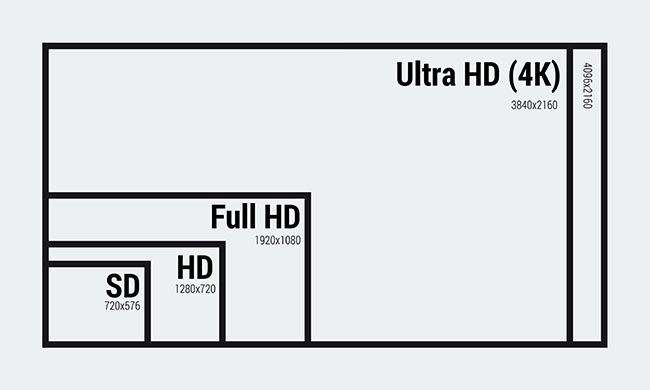
As previously mentioned, UHD is roughly 4 times better than FHD in terms of resolution. In layman’s terms, this means that four FHD images can fit into the same space as one 4K image.
UHD has a more realistic image and a much bigger range of colors than FHD. It has more clarity and the color gradation is a lot smoother as compared to FHD.
UHD is significantly better for photo editing than FHD because of this, with many excellent UHD monitors now available at a budget price.
FHD vs UHD in Content Availability

If you’ve been leaning towards UHD for movies or TV, this section might change your mind. There is no doubt that UHD provides much superior image quality, but the amount of content available that can be played in 4K is limited. Let us break it down for you:
FHD
- Most content still available for purchase in physical form comes out in Blu-ray discs. FHD, 1080p resolution supports Blu-ray content.
- All major streaming services like Netflix have FHD content. You can choose from different plans according to the kind of resolution you prefer and almost all content will be available in FHD.
- FHD is a pretty common resolution. Most screens in your house, including your television and laptops, are probably FHD. Even if the device was pretty inexpensive, it probably has a 1080p resolution.
- If you’re a gamer, you might know that most consoles for video games support FHD. The ones that don’t can be upscaled to FHD.
- Most tablets and some cellular devices support 1080p resolution.
- Most cameras, including webcams, have FHD or better resolution.
UHD
- Not all Blu-ray discs are compatible with UHD. You will need a special UHD Blu-ray player and UHD Blu-ray discs to play Blu-ray content in UHD. Comparatively, FHD is much more convenient.
- Comcast and Altice are the only cable services that offer UHD content. Even within them, the selection is quite limited. Direct TV and Dish Network are the only satellite networks that offer UHD content. Similarly, the selection is very limited.
- Prime Video, Netflix and Vudu are some streaming services that offer UHD content. Not every title will be available in 4K resolution though.
If you have devices like Fire TV or Google Chromecast or a smart TV with UHD resolution, you will be able to have a decent collection of UHD content, but you are more limited with other services.
You do need a stable internet speed between 15 Mbps and 30 Mbps to be able to view 4K content comfortably.
Compatibility
A monitor or projector with FHD resolution can comfortably play 4K content through a process called downscaling. It modifies the image down to 1080p, which does not interfere with the quality too much. You won’t get UHD quality, but the image quality will be acceptable to most people.
Conversely, you can play FHD content on a 4K monitor or projector. The screen will upscale the image to 4K quality. The image becomes a little blurry with the change in resolution.
Honestly, the full effect of 4k resolution can only be seen through a very large UHD television or projector, such as the most recent 4K UST projectors. On smaller screens, such as those under 21-inches, you probably won’t be able to appreciate the full effect of 4K image quality.
The Last Word on FHD vs UHD

UHD is undoubtedly the better quality resolution. It is reasonable to expect that more content will be available in UHD in the future. It is a little more expensive than FHD, which itself gives you a pretty decent viewing experience considering the price.
Whichever one you end up going for, make sure to keep the following points in mind:
- Televisions larger than 49 inches usually do not support FHD. Similarly, don’t expect to find UHD resolution in screens smaller than 40 inches.
- Before buying the screen, ensure that content is available in that resolution. Check your HDMI connection, streaming service plans and cable or satellite service.
- The screens with FHD or UHD resolution start at a few hundred dollars and go up to thousands of dollars. Along with the size of the screen, the technology and smart features also impact the price, so choose wisely.
Wrapping Up
We usually don’t pay attention to the technical details like the resolution of the screen on the product we are buying, but it bodes well to have a basic knowledge of what we’re choosing between.
Whether a screen is FHD or UHD affects both your viewing experience, the amount of content available to view and the price you pay for it. To make a good choice, you should know the pros and cons of both before you make the final decision.
Read More:
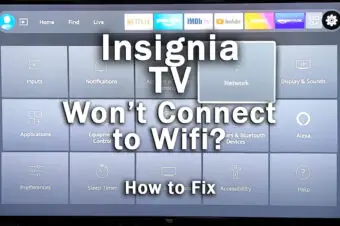

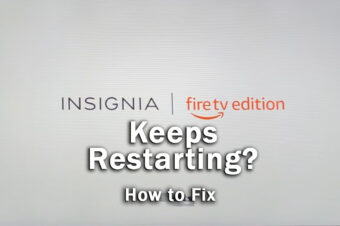
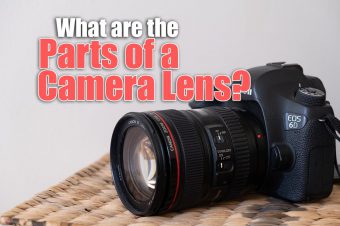

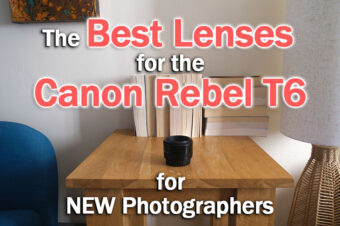
2 Responses
Tim Staut
You might want to check the headers on your table in this article.
Tim Daniels
Thanks for pointing that out – now fixed!