In general, the best resolution for a 19 inch monitor is 1366 x 768, but this is dependent on factors discussed below.
If you want a 19-inch monitor, you might be able to take advantage of the extra real estate with an HD screen, although a lower resolution is usually more suitable.
Choosing the right screen size and resolution can make the difference between a comfortable set up and one you dread using.
A good general rule is whether you’re editing photos or videos, playing high-end games or just using productivity software you want as large a screen as you can fit on your desk, with resolution then determined primarily by the distance you sit from the screen.
Pixel Pitch and Resolution
To state the obvious, screens with the highest resolution give you the sharpest images, but that is dependent on the size of the screen.
That’s because a smaller screen at the same resolution as a larger one will have a smaller pixel pitch, and a smaller pixel pitch equals a sharper image.
Larger screens tend to look sharper because the resolution has been upscaled proportionally more than the size of the screen.
For example, a 27-inch monitor at 4K has a 27.8% larger display area than a 24-inch 1080p monitor, but a massive 400% increase in resolution.
But, a 27-inch monitor has a 57% larger area than a 19-inch 1280 x 1024 monitor, with only a 58% increase in resolution.
This means that the pixel pitch will be the same size on the 24-inch monitor as the 19-inch monitor, but both will have a smaller pitch than on the 27 inch monitor in this example, and the 19-inch monitor will therefore give much less sharp images.

If the example 27-inch monitor is also at 1280×1024, then the individual pixels (or groups of aligned pixels) will have to be larger to accomodate the extra screen real-estate, potentially making the image fuzzier than if it was viewed at the same resolution on a smaller monitor.
So, a higher resolution ensures better details which in turn makes readability better. This is especially important if you are going to stare at the screen for hours at length, as most of us do these days.
Viewing Distance for a 19-Inch Monitor
How far you’re sitting from your monitor has a big impact on what the image looks like and how much detail you’re able to make out.
In general, the closer you are, the more detail you can see, with eye strain becoming a problem the further back you go, neeeding a decrease in resolution to compensate.
If you sit between 1.0 foot and 2.6 feet (27 cm to 105 cm) from the monitor, you should go with a Full HD (1920×1080) resolution.
If you sit between 0.9 feet and 3.4 feet (27 cm to 105 cm) from the monitor, you’re best with a 1280×1024 resolution.
If you sit between 2.7 feet and 3.4 feet (81 cm to 105 cm) from the monitor, you’re best with a 1366×768 resolution.
If you sit around 5.4 feet (1.66 m) from your monitor, then you should go with 800 x 640 resolution.
Although the way that you use a monitor is important, whether for gaming, word processing or photography, viewing distance and field of view is the most important characteristic when determining the ideal resolution.
Read More:


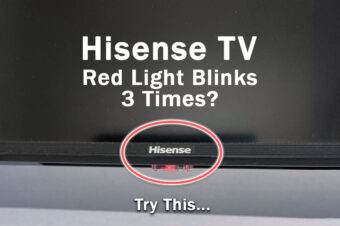



Leave a Reply