This site is part of various affiliate programs. Links may give us a small compensation for any purchases you make, at no additional cost to you. Please read the disclaimer policy for full details.
The difference between Adobe’s Lightroom plan vs Photography plan is that the Lightroom plan only contains the cloud-based version of Lightroom, while the Photography plan also contains this, plus Lightroom Classic and Photoshop, all for the same price.
Adobe offer two types of plan that both contain Lightroom, but which is the best?
- Lightroom Plan (1TB)
- Photography Plan (20GB / 1TB)
Of these two plans, and indeed of all Adobe’s photography plans, the Photography Plan (20GB) is by far the best value for money, and also contains every version of Lightroom, plus Photoshop, all for the same price as the Lightroom Plan. This is the plan that I use to create photos like these.
Read on for detailed differences between the two plans, or compare the Adobe Photography plan vs Photoshop plan.
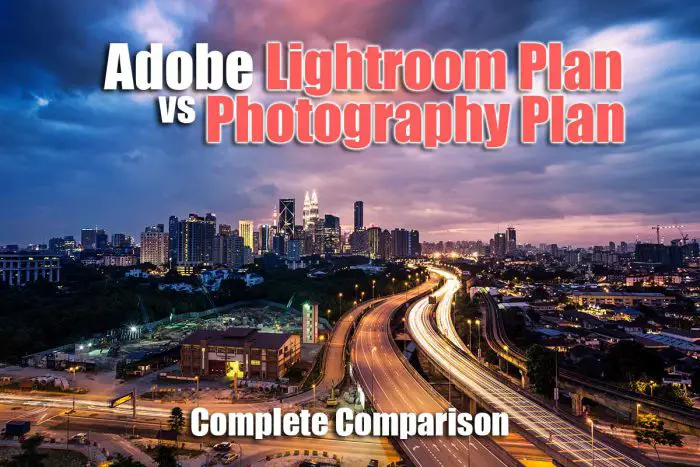
Photography Plan vs Lightroom Plan
To quickly cover the main differences between the Lightroom plan and Photography plan, you can check out the table below. A fuller description of these differences follows this.
| Adobe Lightroom Plan vs Photography Plan |   |
 |
|---|---|---|
| Lightroom (Cloud Version) |
|
|
| Lightroom Mobile (Syncs with Cloud Version) |
|
|
| Lightroom Classic (the most advanced Lightroom version) |
|
|
| Photoshop Desktop (the most advanced version of Photoshop) |
|
|
| Photoshop iPad |
|
|
| Cloud Storage |
|
|
| Current Price | $9.99 / £9.98 per month | $9.99 / £9.98 per month |
Adobe Photography Plan and Lightroom Plan Similarities
Both plans contain the cloud version of Lightroom, plus Lightroom Mobile, and both have cloud storage, but different amounts.
Both Plans Contain:
Lightroom (Cloud Version) is a more basic version of Lightroom Classic. Most serious photographers do not use this, as it is underpowered compared to the more fully featured Lightroom Classic. But it does have the advantage of syncing to Lightroom Mobile, which Lightroom Classic does not do. This means that you can take a photo on your phone and start editing it, then finish your editing on your computer.
Lightroom (Cloud Version) uses:
- For editing photos taken on your phone thanks to the sync with Lightroom Mobile
- For sharing editing across phone and desktop
- For quick, basic edits
- For easy sharing of your images across the Internet
Lightroom Mobile is a specific version of Lightroom for Android and Apple. This is not that great, but is a useful addition if you are editing on the go, particularly with images taken on your phone. These images sync into the cloud.
Lightroom Mobile uses:
- On the fly editing
- Syncing phone photos to the cloud
- Basic editing of photos for sharing on social media
Cloud Storage is only of any real importance if you are using Lightroom Mobile or the cloud-based version of Lightroom. All of your images imported into either of these programs are automatically uploaded to the cloud storage to enable you to access them across devices. Obviously, image files are very large these days, so the difference between 20GB of storage on the standard Photography plan and 1TB on the Lightroom plan might make a difference to you.
Lightroom vs Photography Plan Differences That Matter
Not every difference between the two plans is crucial for photographers. The key differences are in the range of software included, with the Photography plan much more fully featured.
The Photography plan contains everything in the Lightroom plan, plus:
Lightroom Classic is the most powerful version of Lightroom, and is the only Lightroom version that I use regularly. It gives you a huge amount of editing power and is one of the best photo editing programs around. See some examples of what Lightroom can do in my article on Capture One vs Lightroom.
Lightroom Classic uses:
- Any kind of photo editing
- Powerful edits are possible, with it being possible to completely edit a photo in Classic, unlike Lightroom Cloud or Mobile
- Easy exporting of your files in multiple formats
- Photos can still be sent to Adobe Cloud
Photoshop is a serious photo editing program that is even more powerful than Lightroom. It is worth learning how to use Photoshop if you are at all seriously interested in photography and photo editing, as it lets you do pretty much anything that you can imagine. Photoshop is an indispensable part of my photo editing workflow, and is a key piece of software for any professional photographer, whether a landscape or fashion photographer, or anywhere in-between. You can see examples of Photoshop in action in my article comparing Capture One vs Photoshop, and also compare Canva vs Photoshop.
Photoshop uses:
- Complex photo editing, including removing lens flare and dodging and burning
- Graphics work or drawing, in addition to photography
- Only limited by your imagination
Lightroom Plan and Photography Plan Ideal Uses
You’ve seen the differences between the Lightroom plan and Photography plan, and hopefully that has helped clear up which is best for you.
To put it simply:
The Lightroom Plan only contains the cloud-based version of Lightroom and Lightroom Mobile. This is best for photographers who:
- Want to keep all of their images in the cloud at full resolution
- Have a lower spec computer that might not be able to handle Lightroom Classic

The Photography Plan contains everything in the Lightroom plan, plus Lightroom Classic and Photoshop. This is best for photographers who:
- Want to store their photos locally
- Only want to store smart previews in the cloud, not full res photos
- Want to benefit from Lightroom tutorials and presets, the vast majority of which are aimed at Lightroom Classic
- Want access to the more powerful Photoshop


Read More:
Adobe Photography Plan vs Photoshop Plan
![What’s the Best Camera for Time Lapse? [Quick Guide]](https://www.lapseoftheshutter.com/wp-content/uploads/2022/10/best-camera-for-time-lapse-340x226.jpg)





Leave a Reply