This site is part of various affiliate programs. Links may give us a small compensation for any purchases you make, at no additional cost to you. Please read the disclaimer policy for full details.
The MoGo 2 Pro is the newest projector from the market-leaders in small, portable, high quality projectors: XGIMI.
I’ve spent two weeks throwing everything I can think of at the MoGo 2 Pro to see what it can do, and where it excels.
I don’t want this to be a dry, technical analysis, so I’ve covered only the things you and I care about in a projector, so you can be sure that this is the right model for you.

XGIMI MoGo 2 Pro: Quick Overview
Top Portable Projector
 Stunning 1080p picture
Stunning 1080p picture Highly portable
Highly portable Strong bass response
Strong bass response Uninterrupted autofocus and uninterrupted keystone with ISA 2.0
Uninterrupted autofocus and uninterrupted keystone with ISA 2.0 Android TV 11
Android TV 11
XGIMI MoGo 2 Pro Review
As an upgrade from the bestselling MoGo projector from XGIMI, the MoGo 2 Pro gives 1080p image quality and removes the internal battery in favor of powering the projector via a 65W USB-C wall plug or external battery pack.

After a couple of weeks of in-depth testing, I was impressed with the deep and vibrant color reproduction, the ease of use thanks to the auto setup features and Android TV 11, and the fantastic sound which beats any other projectors in this class.
Read on to see exactly where the MoGo 2 Pro excels, and see the results of my extensive testing.
Setup & Ease of Use
10/10
The MoGo 2 Pro has XGIMI’s excellent auto setup features in a new ISA (Intelligent Screen Adjustment) 2.0 package.
ISA 2.0 includes:
- Uninterrupted autofocus
- Uninterrupted auto keystone
- Intelligent eye protection
- Obstacle avoidance
- Screen alignment
Initial setup is very straightforward if you use Android, as you can copy your WiFi and other settings directly to the projector using your Android phone.
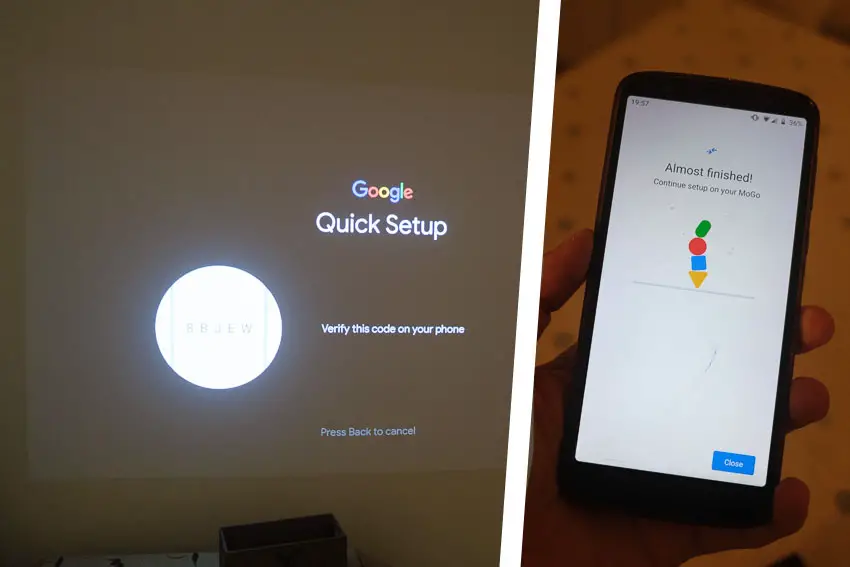
You’re then walked through the features of the MoGo 2 Pro, including autofocus, auto keystone and the like, with all the key buttons on the remote pointed out so that there’s no need to read the instruction manual.

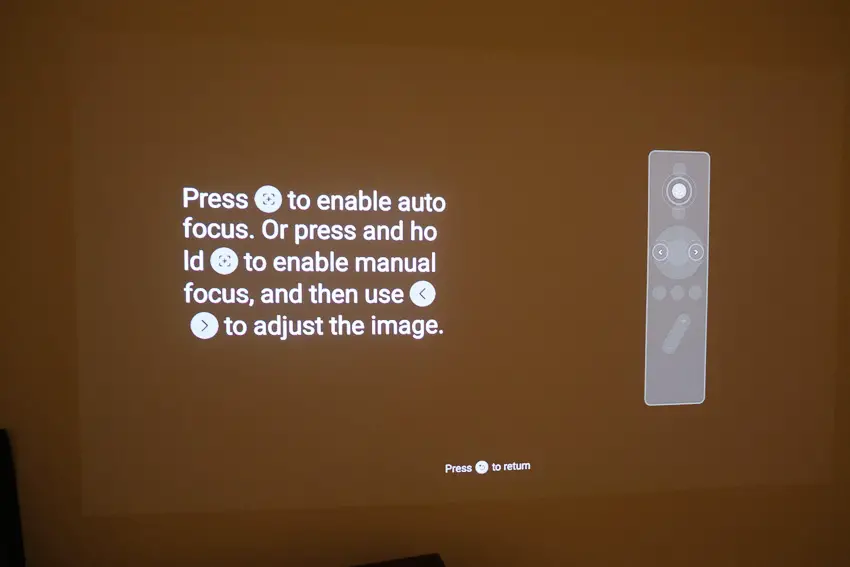
There’s also a precise setup screen that you can access if you need to micro-adjust the picture placement, but the automatic features are so good that I rarely used it.
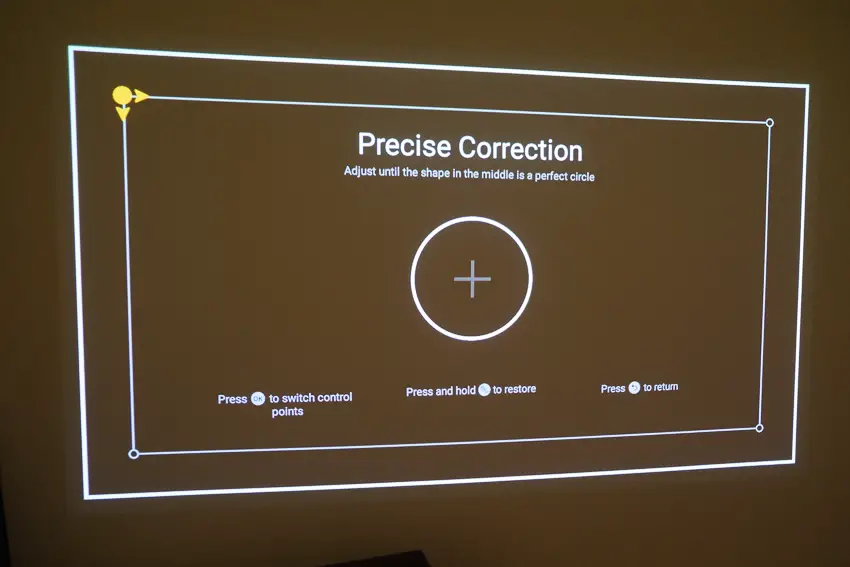
Uninterrupted Autofocus & Auto Keystone
Whenever you switch the projector on, it will auto-keystone and autofocus the picture, within a few seconds on startup.
This takes between 5 – 10 seconds to adjust the picture so that it’s parallel with your wall, and then the auto-focus gets it in focus.
The ISA 2.0 technology means that these don’t interrupt your viewing.
Overall, this takes around 30 seconds from switching on the MoGo 2 Pro until you can fully use it.
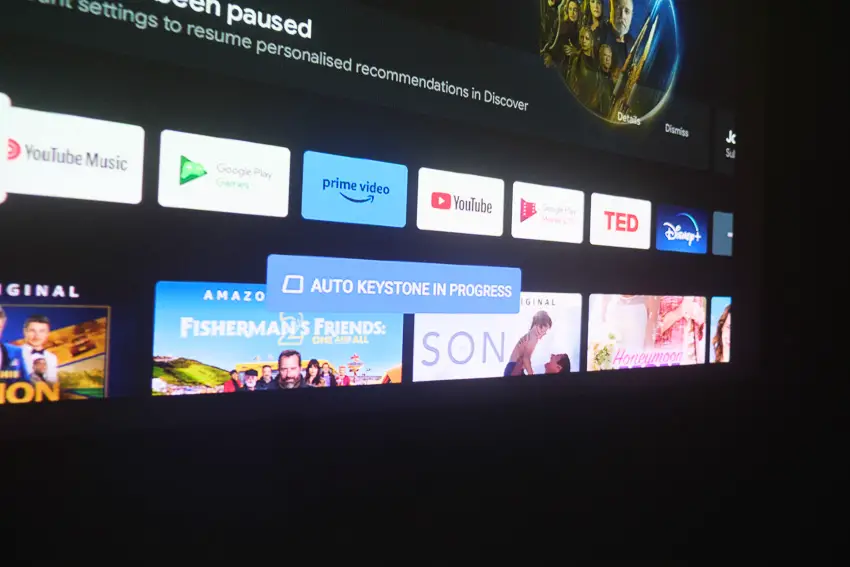
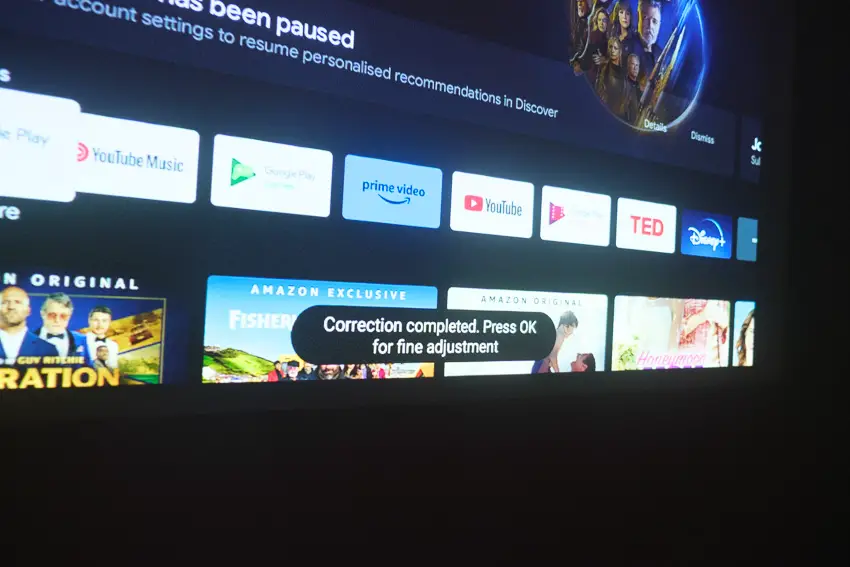
You can see how quick and efficient the ISA 2.0 tech is below.
Obstacle Avoidance & Screen Alignment
A really smart feature of XGIMI projectors is their ability to avoid objects on your wall like lightswitches, moving the picture to a clean, unobstructed space.
Object avoidance works very well and only takes a couple of seconds. You can then fine tune the adjustment if need be.
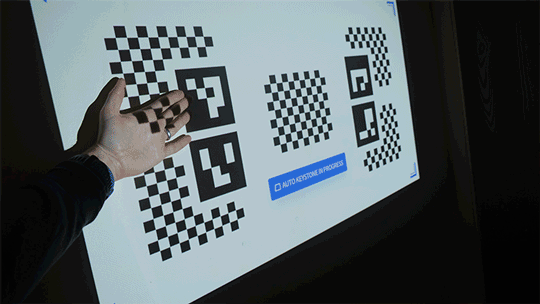
Combined with auto keystoning, this means that you can set the projector up at the side of your room where it doesn’t get in anyone’s way, projecting it diagonally onto your wall, and not have to worry about any setup issues that you would get with cheaper projectors.
It’s important to note that Obstacle Avoidance needs a grid pattern to be displayed as in the image above, otherwise the projector can’t tell if there are any objects blocking the screen.
This means that you lose the uninterrupted auto keystone if you have object avoidance turned on. Instead, the image is briefly interrupted while keystoning and obect avoidance runs.
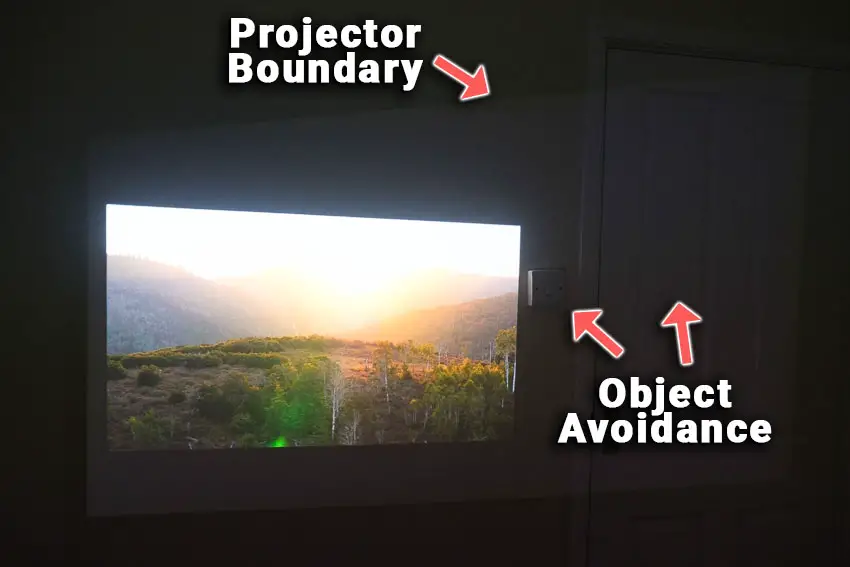
Take a look at this in action in the video below.
Intelligent Eye Protection
Although looking directly into an LED projector is not going to permanently damage your eyesight, it’s obviously not good for you.
With the MoGo 2 Pro, XGIMI have introduced intelligent eye protection that checks for obstacles in front of the projector during use.
If you walk in front, the brightness is immediately cut, although whatever you were watching keeps playing with the sound on.
Once you step out from in front of the projector, the screen comes back to full brightness within about half a second.
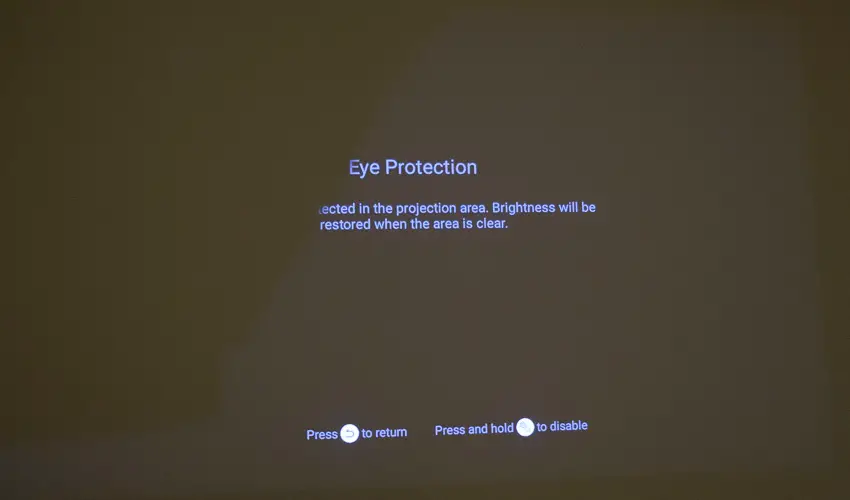
The Remote Control
Unlike some other projectors, the MoGo 2 Pro comes with batteries for the remote, but these are quite well hidden in the packaging in the packing foam next to the power brick, and I missed them the first time around.

On startup, the remote pairs itself with a couple of button presses, and you are then guided through what each of the buttons does.
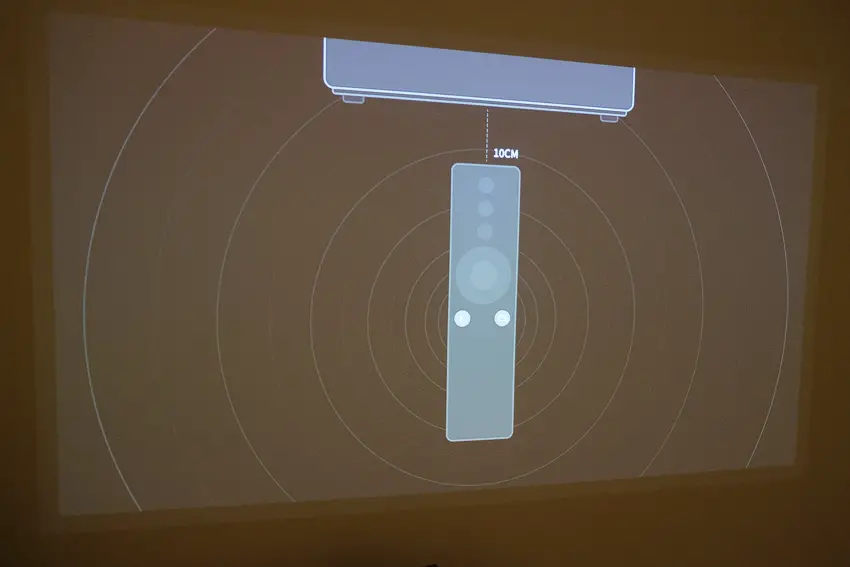
There’s a voice button on the remote to activate the Google Assistant, and the remote doesn’t require line of sight to your projector to work – it uses RF rather than IR.
It’s a basic, simple remote that has everything you need and works well.

As a bonus, you can also use the Google Home app on your phone to control the projector and largely do away with the remote.
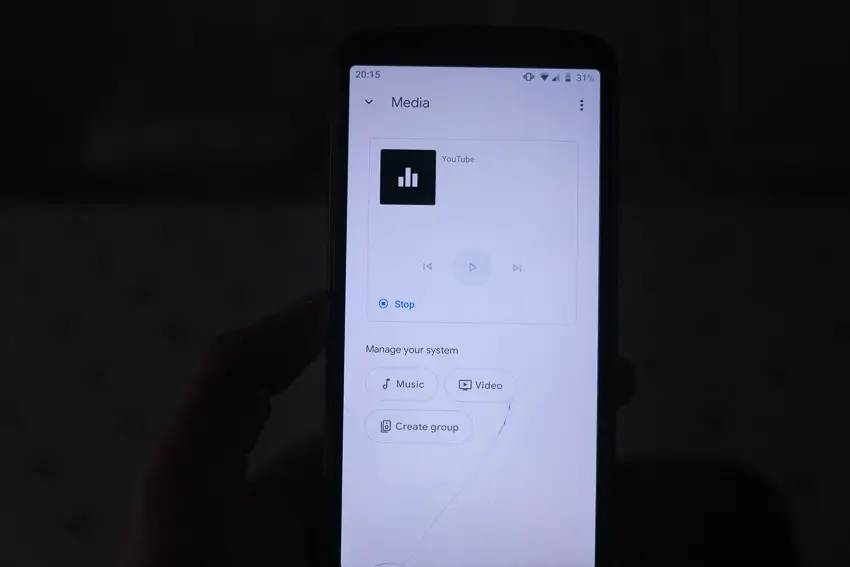
Android TV 11.0 & Google Play
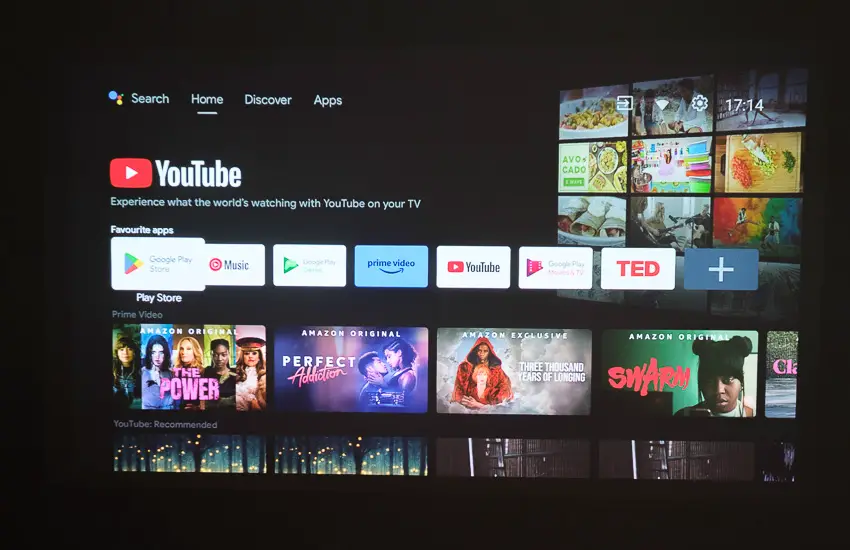
There’s a wide range of apps available through the full version of Android TV installed in the MoGo 2 Pro. Although Netflix needs a workaround, it does run on the MoGo 2 Pro – this process is covered further down this review.
A selection of the available streaming services are (with more available to download from the Google Play Store):
- Netflix
- Amazon Prime
- Disney+
- YouTube
- Paramount+
- Spotify
- Apple TV
- HBO
- Hulu
- with 5000+ apps in total…
You can also connect streaming sticks like Roku or Amazon Fire Stick to the HDMI port, powering them from the MoGo 2 Pro’s USB port, although I really don’t think this is necessary with the excellent Android TV 11.0. You can also use Chromecast if you prefer.

How to Get Netflix on the MoGo 2 Pro
Although Netflix isn’t natively available – if you use the app already installed in Android TV it will not work – you can use Netflix with a quick workaround.
You get a leaflet in the box which shows you exactly how to install Netflix, but the process is the same as with other XGIMI projectors like the Elfin.
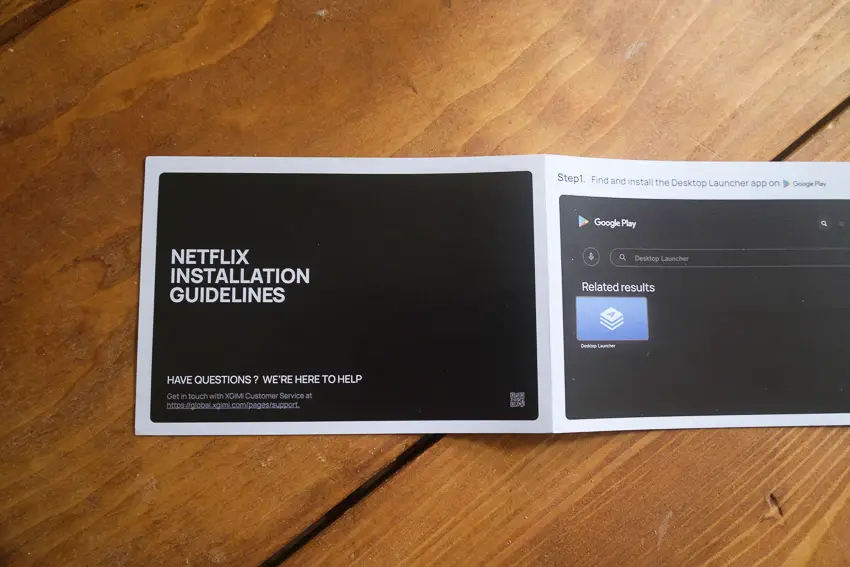
In brief, you simple download the Desktop Manager app, and install the version of Netflix listed within that.
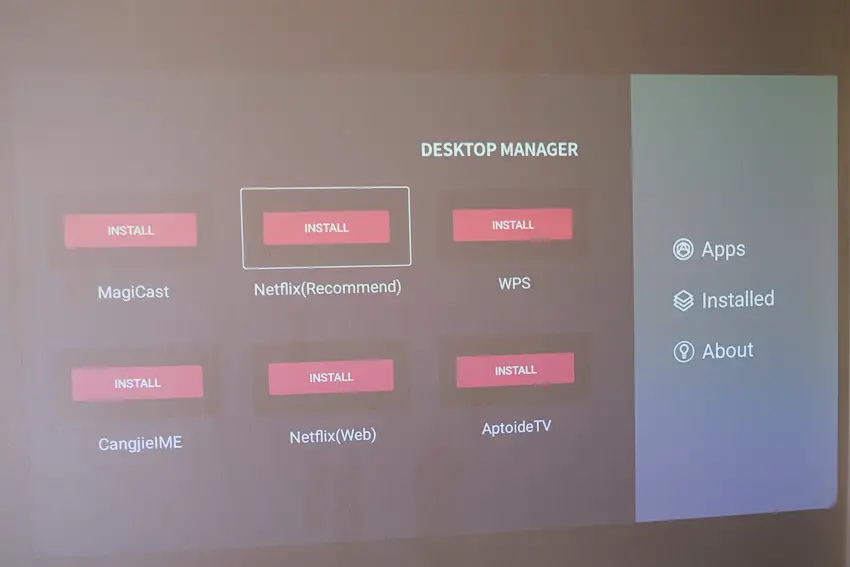
You can then use Netflix as normal.

Image Quality
8/10
With 1080p FHD, you would expect the MoGo 2 Pro to deliver at smaller image sizes, which it does, but it gives just as strong an image at 100-inches plus.

If you are using a 4K source, it will be downscaled to 1080p, but it can be hard to tell that, provided you are sat at a reasonable viewing distance.
Contrast is very good, although you won’t get the deep blacks that you would with an OLED TV. Nonetheless, in a dark room you’re not going to have any problems.
The real strength of the MoGo 2 Pro is the color reproduction.
Colors are vibrant and deep, with rich tones unlike cheaper projectors. This follows the D65 color temperature standard, and hits 90% of the DCI-P3 gamut, on a par with high-end monitors.
The HDR10 enhanced color contrast gives a noticeable boost to the colors and makes them seem both more natural and more cinema-like.

The matrix of the DLP chip is only visible in the projected image once you get really closeup to the picture, and then only for larger images – this can’t be seen at all when at a standard viewing distance.


Comparing the MoGo 2 Pro with the XGIMI Elfin, it’s clear that the MoGo 2 Pro has far better color reproduction, along with superior contrast.

Looking at the display right next to the screen, you can see the individual pixels that make up the image, but these are not visible at normal viewing distances.


Overall, I’m very happy with the picture quality of the MoGo 2 Pro, which is without doubt the ultimate in projectors of this size and price point.
Can You Use the MoGo 2 Pro in Daylight?
The MoGo 2 Pro has 400 ISO Lumens. ISO Lumens is a different measurement standard than ANSI Lumens, which is usually used for projectors, and it is not really possible to convert one to the other.
In practice though, the 400 ISO Lumens of the MoGo 2 Pro is comparable to the 800 ANSI Lumens of the Elfin.

This means that the MoGo 2 Pro is not really bright enough to use in direct sunlight, but can be used at a pinch in indirect sunlight.
It is of course best in darkness.
Remember that smaller images will appear brighter, as the 400 ISO Lumens are concentrated in a smaller space, meaning that it is actually possible to use the MoGo 2 Pro in indirect daylight, provided you keep the image to around 50-inches.
You will see a loss of contrast, and lose some detail from the blacks of course, but as long as there is no sunlight shining directly on the screen, you should be ok.
Below is an example of a dark scene taken under a 100-watt lightbulb directly overhead. Although the image is washed out, it is still possible to see what is going on. This is particularly impressive as this is a 90-inch image. Reducing size makes the image even brighter.

A 50-inch image in indirect daylight is definitely good enough for casual viewing.

Closing the curtains in your room means you can easily use the projector, even in the middle of the day.

Take a look at the video below for a demo of the MoGo 2 Pro’s abilities in various light conditions.
How Big Can You Get The Picture?
Although it’s quoted to go to 200-inches, in practice the XGIMI MoGo 2 Pro does start to lose sharpness over 120-inches, but with a 1.2 throw ratio, you would need a pretty big room to get a 200-inch image in any case.
I took measurements of image size from the actual movie frame, and compared this with the projector’s distance from the wall.
From my measurements, I got a 50-inch 16:9 diagonal usable image from 55-inches, and an 88-inch 2.39:1 image from 95-inches.
SD sources definitely look like standard definition when shown at 100-inches, but HD or 4K sources are solid even at this size.

Sound Quality
8/10
Sound is fantastic for the size of this projector and its price point.
It is of course not the same as a dedicated sound setup, but the 2 x 8W stereo speakers plus bass diaphragm improve on previous portable projectors by delivering much more bassy, richer sound.
There are 4 pro audio modes: movie, sports, music and news, which tailor the sound output to each style, but the standard sound output is more than good enough for me.
The position of the speakers in the body means that the sound has a much more 3D feel that cheaper projectors, and really seems to fill the room – you don’t notice that it’s actually coming from the little projector box off to the side.
I don’t feel this needs a separate sound bar, that’s how good the sound is.
As is fairly standard, the MoGo 2 Pro supports all of the common Dolby Audio standards.
How Noisy is the MoGo 2 Pro’s Fan?
Unlike other projectors, I can’t hear the MoGo 2 Pro’s fan, even in quiet moments during movies.
Using a decibel meter app on my phone, it measures around 37 decibels on average, right behind the fan vent.
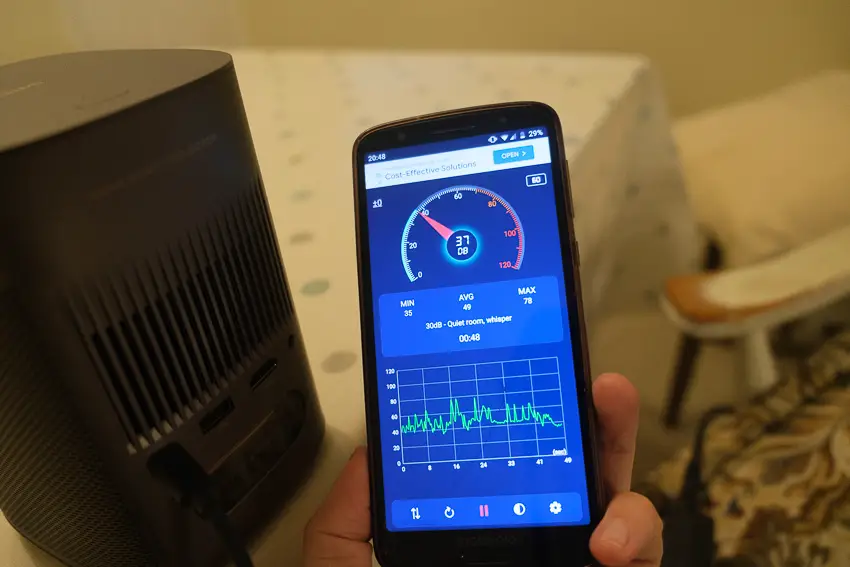
Giving that you won’t be sitting right behind the projector, in practice you’ll never hear it.
From a few feet away, it averages 30 decibels (28 – 33 decibels range).
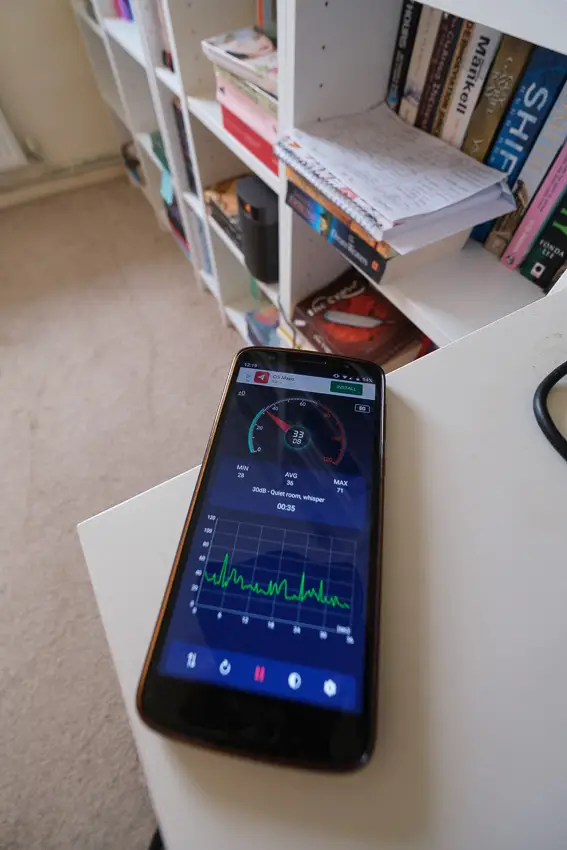
For reference, the XGIMI Elfin is about 48 decibels right behind the fan, so the MoGo 2 Pro is significantly quieter.
Portability
10/10
The cuboid shape of the MoGo 2 Pro is much easier to fit in a bag than other projectors, and the overall weight of just under 2.5 lb (1.1 kg) means it’s hardly noticeable.
Unlike similar portable projectors, the MoGo 2 Pro does away with an internal battery, and instead gives you the flexibility to connect a 65W powerbank over USB-C to power it when away from home.

If this does interest you, then it’s worth budgeting for a decent powerbank, as cheap models tend to overstate their capacities. I’ve never had any issues with Anker devices so I would recommend this Anker powerbank.
The MoGo 2 Pro also has a tripod screw in the base which can be connected to any existing photography tripod you might own, or can be used with XGIMI’s freestyle stand (expected to be available from July), which tilts the projector to point at the ceiling – perfect for movies in bed.
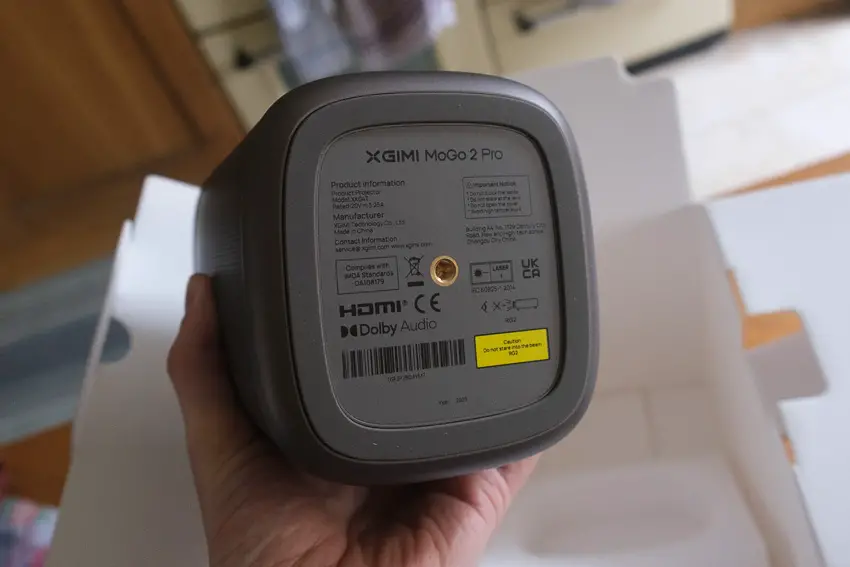
Does the MoGo 2 Pro Have a Battery?
The MoGo 2 Pro does not have a battery like the original MoGo lineup, but instead can be powered by a 65W USB-C powerbank, or by the included wall socket adapter.
XGIMI MoGo 2 Pro Overall Score
8/10

With excellent portability, fantastic sound for the size of the projector and a lovely image with deep, rich colors, the MoGo 2 Pro is the projector to beat in this size and price bracket.
You don’t need streaming sticks and you don’t need to fiddle around making manual adjustments to the picture.
The image is bright enough for all use but in direct sunlight, and the internal fan is whisper quiet.
If you’re looking for a projector that won’t have a fixed home, moving with you from room to room and place to place, then I can’t think of a better option than the MoGo 2 Pro.
Top Portable Projector
 Stunning 1080p picture
Stunning 1080p picture Highly portable
Highly portable Strong bass response
Strong bass response Autofocus and auto keystone
Autofocus and auto keystone Android TV 11
Android TV 11
Read More:



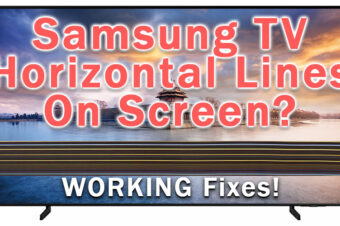
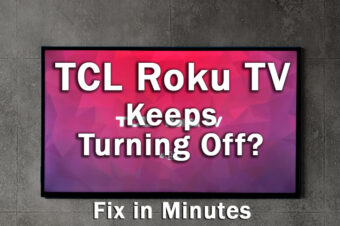


Leave a Reply