This site is part of various affiliate programs. Links may give us a small compensation for any purchases you make, at no additional cost to you. Please read the disclaimer policy for full details.
The XGIMI Elfin is one of the new range of high-powered, portable projectors that delivers a surprisingly strong image from a very small box.
I’ve spent a week thoroughly testing the Elfin, covering everything that an average person like you or me cares about, so you can see exactly what works well and what doesn’t.
Read on for the full XGIMI Elfin review, and the answer to your question of whether this is the right projector for you and your home theater.
XGIMI Elfin Projector Pros and Cons
Portable and Powerful
- Fantastic 1080p image quality for such a small projector
- Loud speakers outperform their 3W rating
- Bright enough to use in indirect daylight (at under 50-inches picture size)
- Auto-keystoning and focus plus object avoidance work perfectly
- Streams Netflix, Prime and Disney+ direct through the in-built Android TV with no issues
- Lack of bass in the speakers
- No battery
XGIMI Elfin Mini Projector Overview
The XGIMI Elfin mini projector offers a lot on paper that you might not expect from a relatively cheap, small model, like HDR10, intelligent screen adjustments, Harman / Kardon sound and 800 ANSI Lumens, together with a Full HD image.
From past experience with other small projectors that claim “Full HD”, I wasn’t expecting much from the Elfin, but it actually blew all my expectations out of the water, giving an image that doesn’t just match what the specifications would have you believe, but even seems to exceed it.
I won’t go into the individual specifications (you can see these on XGIMI’s site if you want), but instead let’s focus on the actual real-world usage of the Elfin.
Setup & Ease of Use
10/10
Initial setup is very quick and easy on the Elfin, particularly if you are using an Android phone, as you can just copy all your WiFi details direct to the projector.
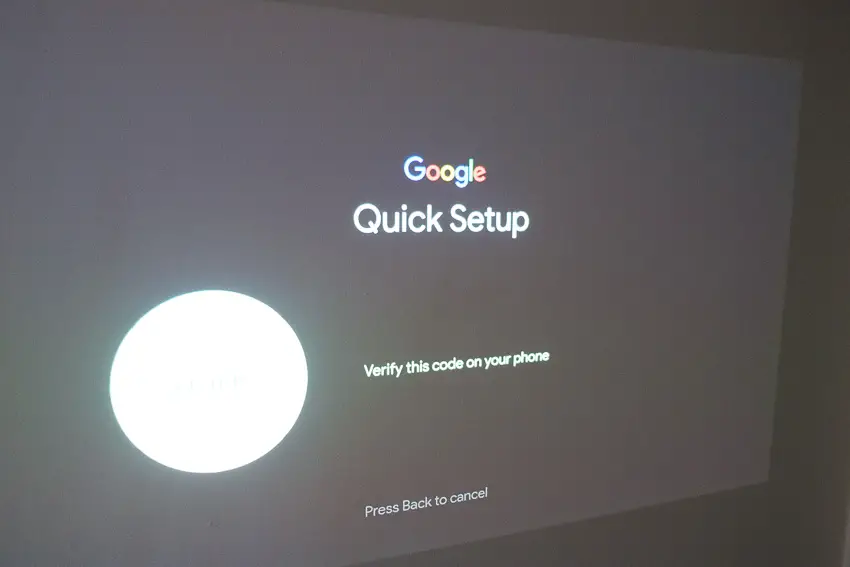
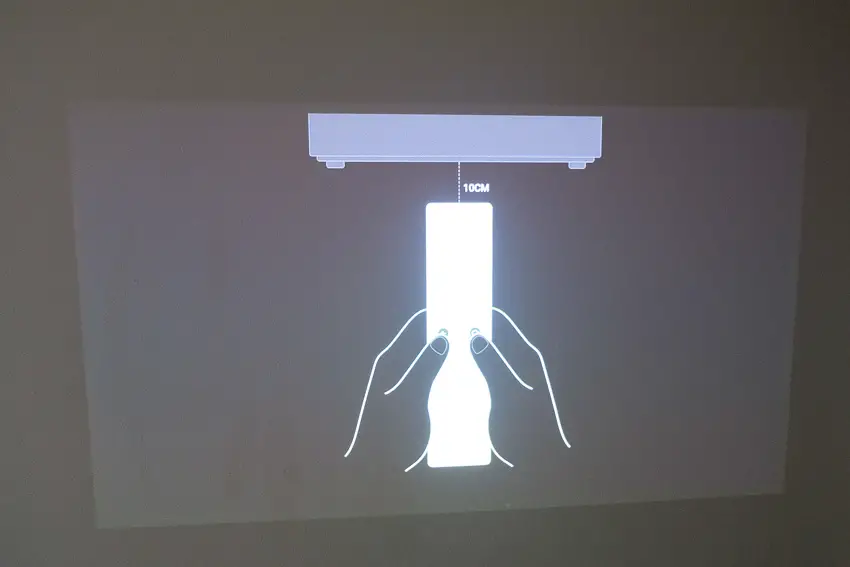
The remote works via Bluetooth and must be paired at first start up, but note that you do need 2 x AAA batteries which are not included.
The auto screen adjustment process runs whenever you switch on the Elfin, and is a joy to behold if you have ever had to manually focus and keystone projectors yourself.
You simply point the projector in the direction of a wall or screen, and the Elfin positions the image to a perfect rectangle automatically, adjusting both horizontal and vertical keystoning, and then quickly auto-focuses. Surprisingly, this is spot on every time – I’ve never needed to make any adjustments, although you can using the remote.
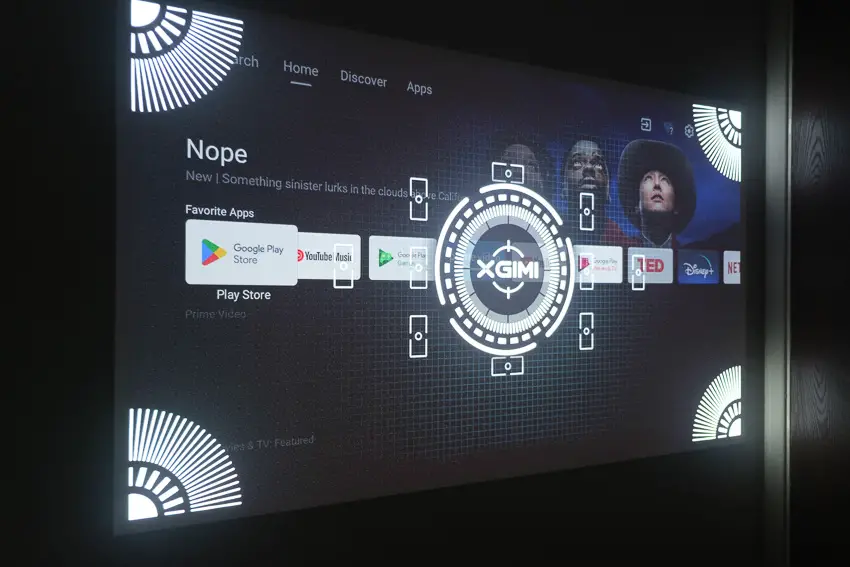
Automatic object avoidance works well too, changing the size and position of the image to avoid light switches and other objects on your wall.
And all of this runs automatically whenever you move or re-position the projector – a real life-saver.
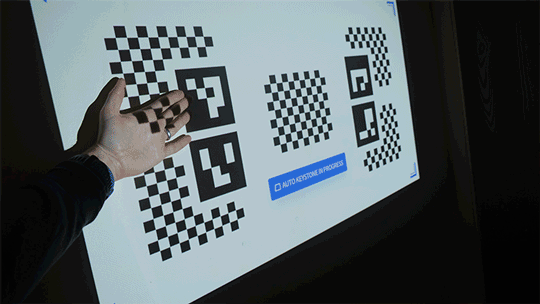
When plugged in, startup time is around 40 seconds, but if left plugged in, subsequent startups are around 8 seconds to have the projector auto-focused, keystone corrected and at the Android TV home page – pretty impressive.
I’ve seen some reviews stating that focus can slip over time due heat from the unit, meaning you need to adjust it yourself. In my experience, I have not come across this, even with several hours of use.
I’m also impressed that the projector doesn’t seem to get very hot at all during extended use. Although I haven’t measured it, the power brick feels warmer than the actual projector.
The Remote Control

Other than a power button on the projector itself, all other controls are found on the remote.
Although it looks pretty basic, it has everything you need, including a button to activate the Google Assistant, letting you use voice control with the projector, an essential feature for those of us too lazy to type the name of the movie you want to watch.
There’s also a useful volume / focus switch on the bottom of the remote. This lets you use the volume buttons to manually adjust focus, but also gives you a shortcut to re-run the auto-focus.
XGIMI Elfin Supported Apps
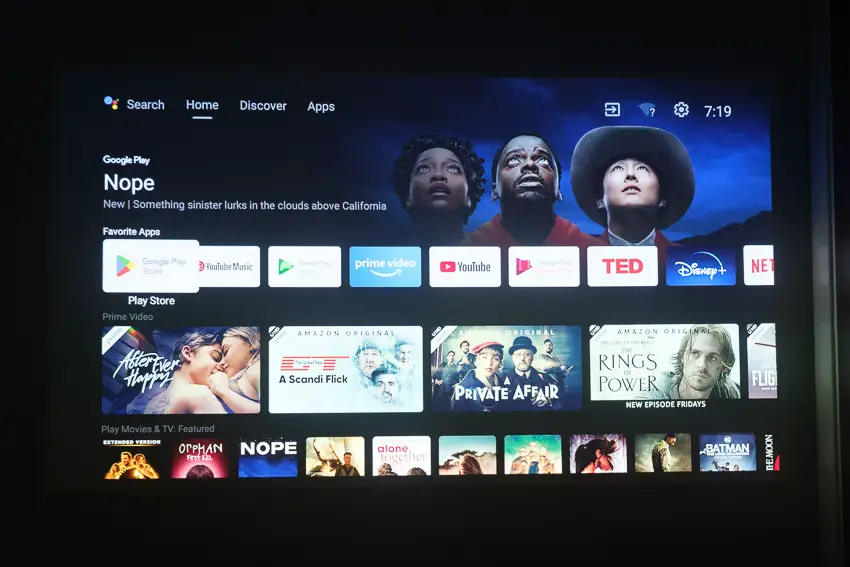
There’s a wide range of apps available through the full version of Android TV installed in the Elfin. Although Netflix needs a workaround, it does run on the Elfin – this process is covered further down this review.
A selection of the available streaming services are (with more available to download from the Google Play Store):
- Netflix
- Amazon Prime
- Disney+
- YouTube
- Paramount+
- Spotify
- Apple TV
- and more…
You can also connect streaming sticks like Roku or Amazon Fire Stick to the HDMI port, powering them from the Elfin’s USB port, although I really don’t think this is necessary with the excellent Android TV. You can also use Chromecast if you prefer.

Picture Quality
7/10
With a Full HD image, I would have expected picture quality to suffer at larger image sizes, but in fact in remains strong even with a 100-inch picture.
It is noticeable that smaller images (around 50-inches) produce a sharper, more defined picture, but this doesn’t seem to drop off too much at all for a 100-inch image and beyond, provided that you are sitting at a reasonable distance from the screen.
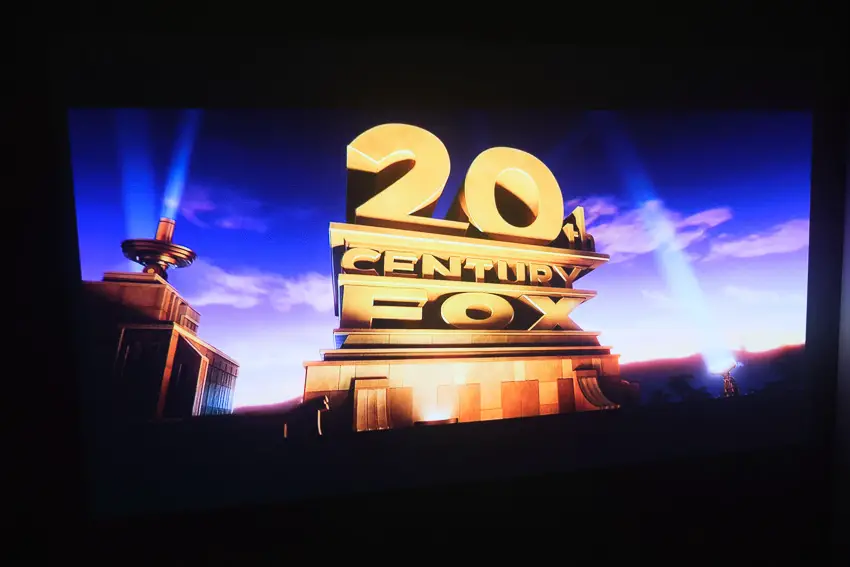
This isn’t a 4K picture, although it does display downscaled 4K not far off the original in terms of quality – I was impressed.
Contrast is very good, although you won’t get the deep blacks that you would with an OLED TV. Nonetheless, in a dark room you’re not going to have any problems.
Colors are very accurate, with rich, deep shades with no visible banding.

The matrix of the DLP chip is only visible in the projected image once you get really closeup to the picture, and then only for larger images – this can’t be seen at all when at a standard viewing distance.

One thing I really like about these mini LED projectors is the lack of color wheel means that there is no rainbow effect in the images, something that I find quite distracting in more traditional projectors.
Looking at the corners of the image is a good way to see the change in pixel density as the image size increases, and is a real test of a projector.
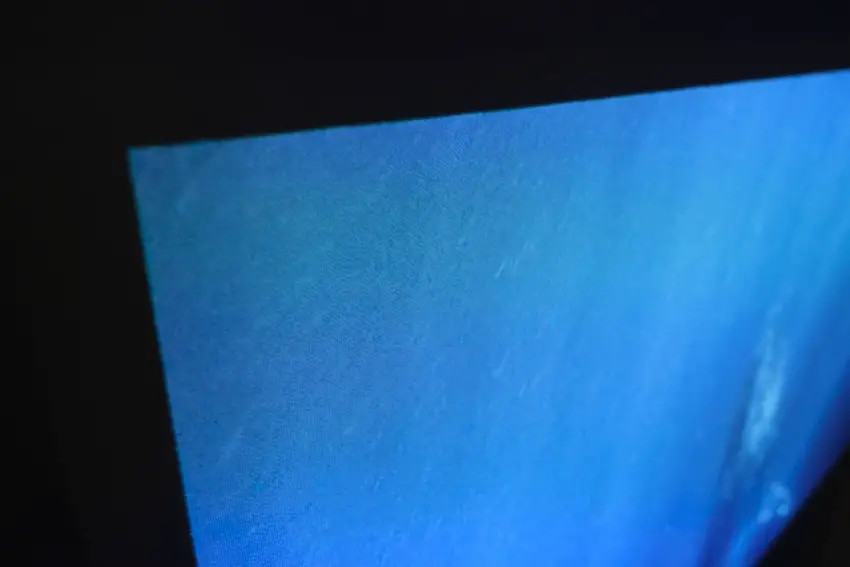
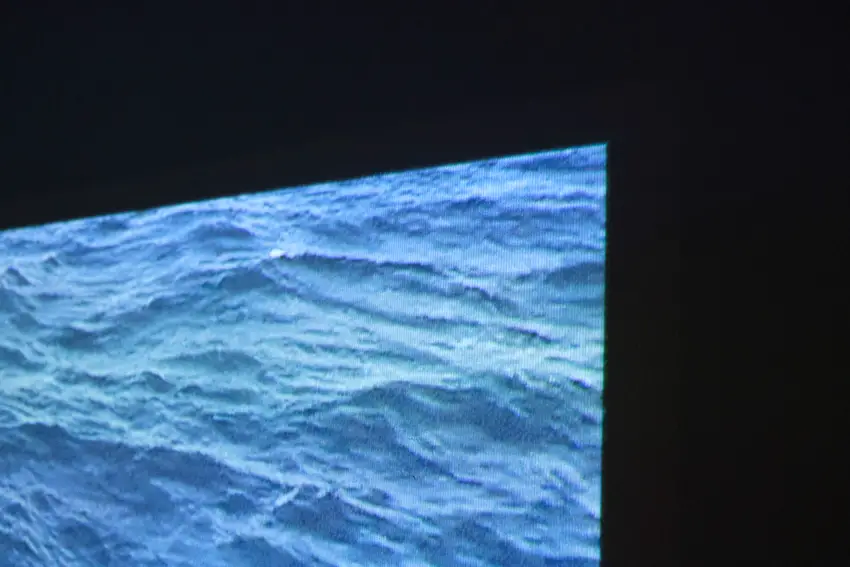
You can see from the images above that even at 90-inches, it’s difficult to see the individual pixels of the image unless you are right up against it. From a normal viewing distance, this image size still looks spectacular.
Overall, I am very happy with the picture quality of the Elfin, and have no problems with its contrast, colors or sharpness, especially when viewed in the dark.
Can You Use the Elfin in Daylight?
The 800 ANSI Lumens are a particularly nice touch for the Elfin, as most mini projectors in this class use LED Lumens, which are significantly less bright than their ANSI counterparts.
Compared with larger projectors that deliver upwards of 2000 ANSI Lumens, 800 might seem like a pretty dark image on paper, but in fact is much brighter than you would expect.
Remember that smaller images will appear brighter, as the 800 ANSI Lumens are concentrated in a smaller space, meaning that it is actually possible to use the Elfin in indirect daylight, provided you keep the image to around 50-inches.
You will see a loss of contrast, and lose some detail from the blacks of course, but as long as there is no sunlight shining directly on the screen, you should be ok.
Below is an example of a dark scene taken under a 100-watt lightbulb directly overhead. Although the image is washed out, it is still possible to see what is going on. This is particularly impressive as this is a 90-inch image. Reducing size makes the image even brighter.
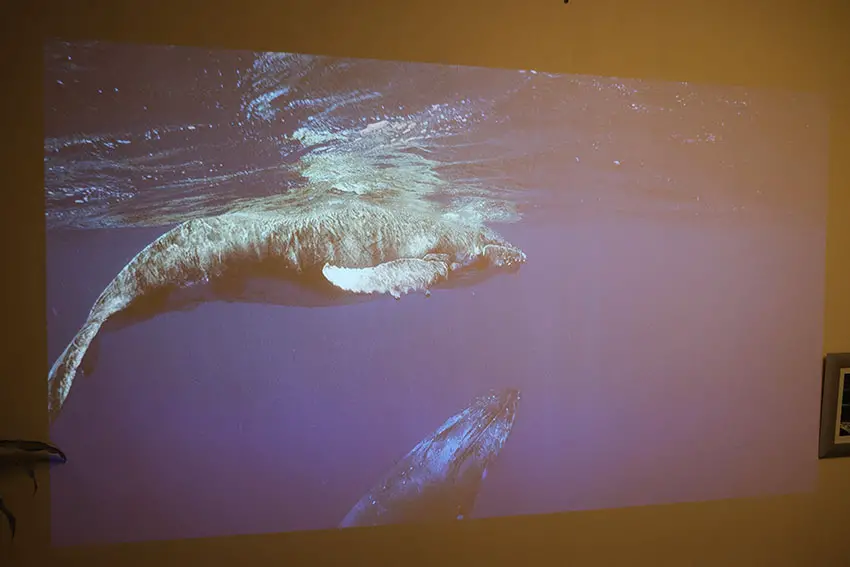
A 50-inch image in indirect daylight is definitely good enough for casual viewing.
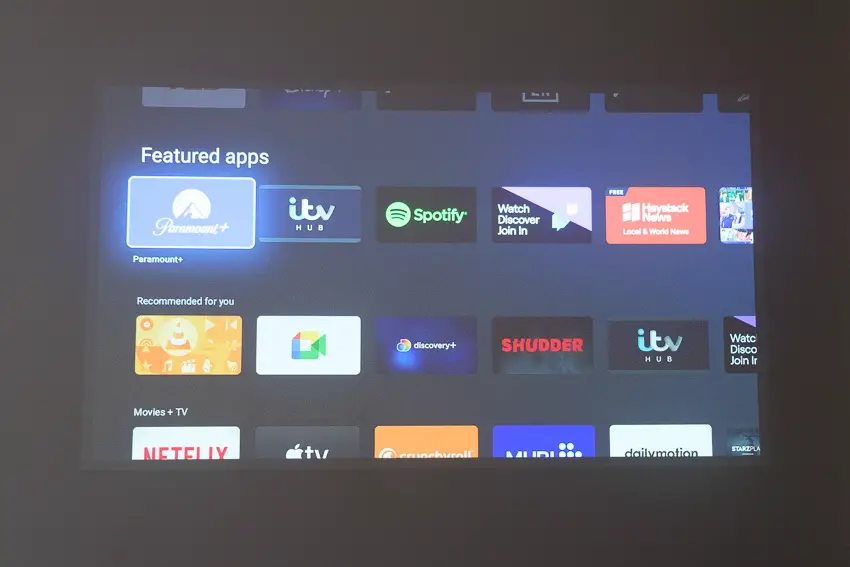
What’s the Best Picture Size?
Although it’s quoted to go to 200-inches, in practice the Xgimi Elfin does start to lose sharpness over 120-inches, but with a 1.2 throw ratio, you would need a pretty big room to get a 200-inch image in any case.
I took measurements of image size from the actual movie frame, and compared this with the projector’s distance from the wall.
From my measurements, I got a 50-inch 16:9 diagonal usable image from 55-inches, and an 88-inch 2.39:1 image from 95-inches.
SD sources definitely look like standard definition when shown at 100-inches, but HD or 4K sources are solid even at this size.

Personally, I wouldn’t go much over 100-inches however, with the 60 – 100 inch range feeling like the sweet spot for me.
Sound Quality
7/10
Sound is much better than the 2 x 3W speakers would suggest – these speakers are loud!
There is a lack of bass, but it’s not a big problem, particularly as you can supplement the sound with the 3.5mm audio jack or by connecting a Bluetooth speaker setup.
But I am completely happy using the in-built speakers, with even 50% volume delivering a bright, loud soundscape.
A particularly nice touch is the position of the speakers, which directs sound straight in front to the screen, where it bounces off and comes back to your ears. This gives the impression of the sound coming directly from your screen, rather than the projector.
How Noisy is the Elfin’s Fan?
In quiet moments, you can hear the Elfin’s fan if you are sitting near the projector, but it isn’t at all overwhelming. Even dialogue is louder than the fan noise, so this isn’t an issue for me.
Using a decibel meter, it measures around 48 decibels on average from right behind the fan.
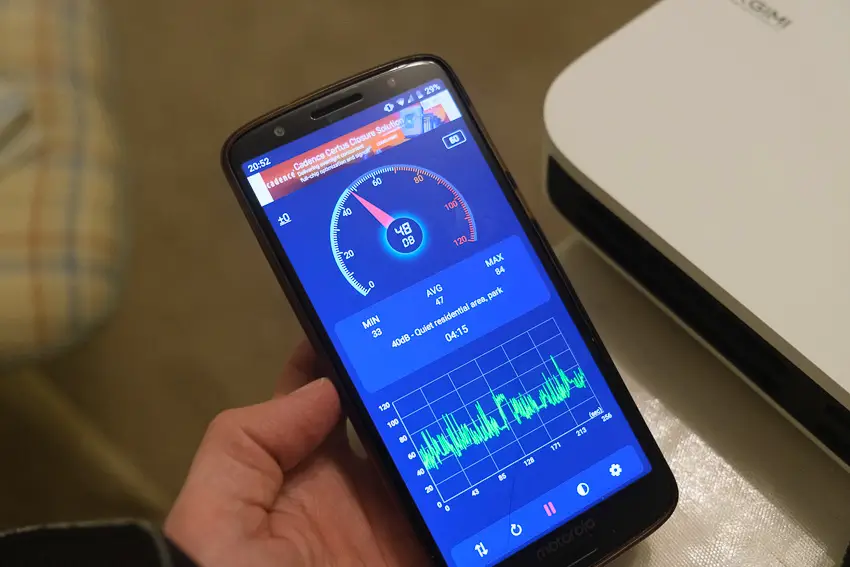
Portability
9/10
At only just over 3 lbs (1400g) when including the power brick and remote, the Xgimi Elfin is definitely lightweight enough to go anywhere with you.

It lacks an internal battery, and needs too much power to rely on a USB powerbank, meaning that you need access to a wall socket. The lead is around 2 meters, which does at least give you some ability to maneuver.
The flipside to this is the 800 ANSI Lumens of the projector – nothing with an internal battery is going to match this.
The design of the Elfin – a thin, square box – means that you can easily fit it in a bag to take from place to place.
Combined with the auto image adjustment features, the Elfin is ideally designed for not staying in one place. Provided that you can access a plug socket, you’ll have no problems moving the Elfin around your home or further afield.
How Do I Get Netflix on XGIMI Elfin?
Although many reviews state Netlfix is not available, you can use Netflix with the XGIMI Elfin with just a few simple steps.
XGIMI Projector Netflix Not Working?
The version of Netflix available in the Google Play store can be installed but will not play any movies. If you’re Netflix is not working, then download the thirs-party app called Desktop Manager from the Google Play store, install it, and then install an older version of Netflix through this, that will allow you to play Netflix on your Xgimi projector.
Included with the projector is a leaflet detailing what you need to do.

You can then add Netflix as a favorite on your Android TV home screen and use it as normal.
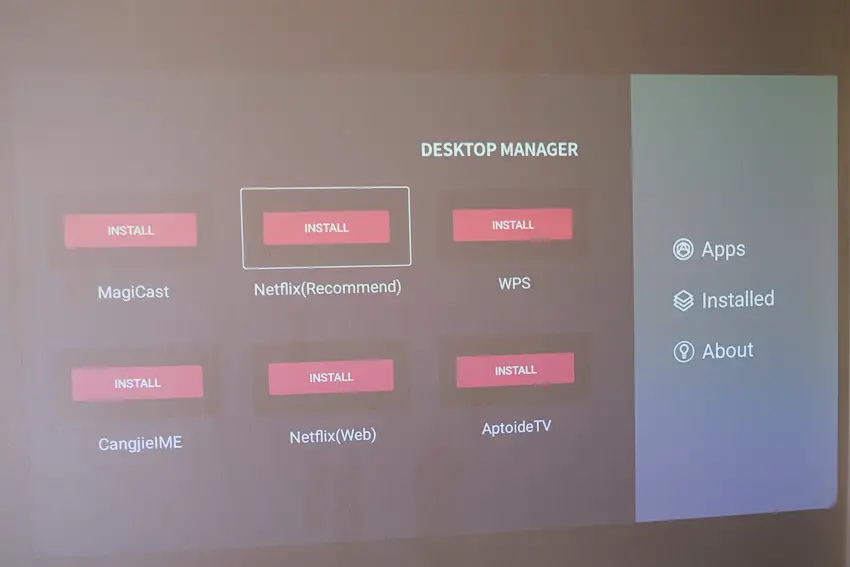

Does XGIMI Elfin Have a Battery?
The XGIMI Elfin does not have a battery, and can only be powered with mains electricity. It does have a long lead, but needs a wall socket nearby in order to work.
Alternative that include a battery are the Xgimi MoGo Pro+, but this only offers 300 ANSI Lumens of brightness as a result, and the Xgimi Halo+ which is similar to the Elfin, only in a bigger package.
XGIMI Elfin Overall Score
7/10

The XGIMI Elfin really exceeded my expectations of what a projector of this size can do.
Considering the fairly mediocre performance of other projectors of about the Elfin’s size, you might be forgiven for thinking that the Elfin would be equally weak, but in fact the Elfin offers the best performance in any portable LED projector that I have seen.
It’s very simple to use with it’s automatic image adjustments, and lets you stream pretty much anything you want without needing to resort to streaming sticks.
Image quality and brightness is very impressive overall, and even the sound is good enough for casual use.
I would struggle to find something to not recommend the Elfin, with perhaps the only issue being the lack of battery, but if you can overlook this, then the Xgimi Elfin is your best bet for a powerful, portable projector.
Portable and Powerful
- Fantastic 1080p image quality for such a small projector
- Loud speakers outperform their 3W rating
- Bright enough to use in indirect daylight (at under 50-inches picture size)
- Auto-keystoning and focus plus object avoidance work perfectly
- Streams Netflix, Prime and Disney+ direct through the in-built Android TV with no issues
Read More:
XGIMI MoGo 2 Pro vs Elfin real world comparison

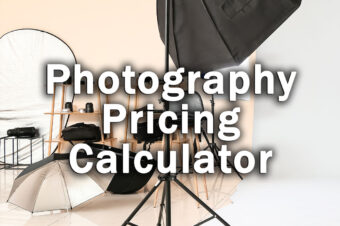
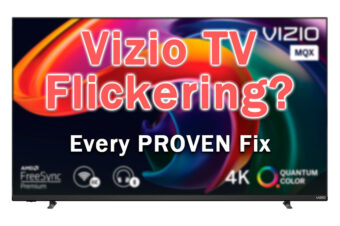
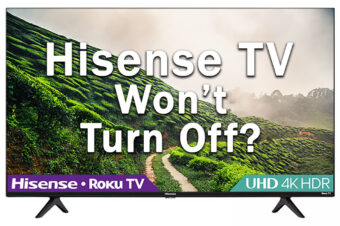
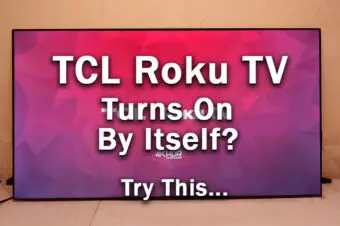
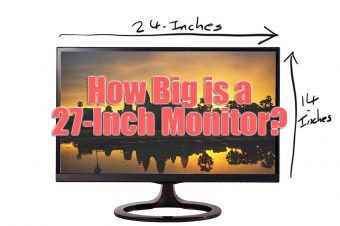
6 Responses
Paulo
How long have you had the Elfin for? How’s the build quality and are you having any other issues?
Im planning to order it from Amazon now. The only thing that is holding me back is the build quality and reliability of xgimi products. I’ve had the mogo pro+ for 5 months and had to send it back to Amazon today due to a grinding noise that lasts for 5 minutes every boot (might be a failing bearing issue).
Tim Daniels
I’ve had it for about three months now and not had any issues. Android TV just updated and I had to reinstall Netflix from the desktop manager app and re-login, but that’s the worst thing that’s happened.
The Elfin seems well-built and I don’t see any reason why it won’t last long term.
Franco
Hi, nice review!
What about imput lag for gaming? Is it good for it?
Tim Daniels
There’s no major input lag. I’ve seen it measured at about 26ms, and it’s not noticeable for casual gaming.
If you’re really serious about gaming then you won’t be using a projector anyway, so for more casual gamers the Elfin is completely fine.
Corentin
Hello,
Your test is really great but I need some help. Can you please check if your elfin is grainy like mine in grey colors ? I think I have see the same things in your closeup video.
https://imgur.com/a/F4Fa2CI
Thanks a lot for your help
Tim Daniels
Yes, there is some grain when you get really closeup, but I don’t find this is noticeable at a normal viewing distance.
It’s also no different from any other 1080p projector – you need to go up to 4K projectors if you want to reduce this.