This site is part of various affiliate programs. Links may give us a small compensation for any purchases you make, at no additional cost to you. Please read the disclaimer policy for full details.
Laser projectors are a relatively new phenomenon, with Hisense founding the field back in 2007. They differ from standard lamp-based projectors in having far superior color accuracy and brightness that doesn’t dim over time.
Pretty much everyone who views the mind-blowing image from a quality 4K laser projector will be immediately sold on them – I know I was and I’m sure you’ll feel the same once you pick up one of these models.
In this article, we’re going to take a look at the absolute best 4K laser projectors for you, including the best laser projector for gaming and regular movie viewing.
The best laser projectors today, are:
- NEBULA Cosmos Laser 4K Projector
- Epson EpiqVision Mini EF12 Laser Projector
- Optoma CinemaX P2 4K Laser Projector
- LG Electronics HU715QW UST Laser Projector
- Samsung LSP7T Ultra Short Throw Laser Projector
- Epson EpiqVision LS300 Laser Projector
- WEMAX Go Mini Pocket Laser Projector
- XGIMI Aura 4K Laser Projector
- BenQ V7050i 4K Laser Smart TV Projector
- Epson EpiqVision Ultra LS500 Laser Projector
The Best Laser Projector Today
The Best 4K Laser Projector
- Lovely 4K laser picture quality with rich colors
- Delivers a bright enough image even if there is some ambient light
- Easy to connect to Netflix, Disney+, Plex, etc
- Highly portable and can be powered by high performance power banks
- Auto-focus and image setup, which is ideal for such a portable unit
Take a look at the picture quality of the Nebula in the video below.
The Best Budget Laser Projector
The Best Laser Projector on a Budget
- Fantastic value for money
- Vivid colors thanks to the 3LCD chip
- Up to 150-inch picture size from less than 12 feet
- Easy setup with AndroidTV for streaming and auto-focus / keystone correction
- Built-in Yamaha sound and quiet fan makes this ideal for quieter movies
Compare the Top 10 Laser Projectors
Projector | Throw Distance & Image Size | Resolution & Brightness | Native Netflix Streaming? | Check Price | |
[Best 4K Laser Projector] | 150" image at 13.85 feet | Native 4K & 2400 ISO Lumens | Yes | ||
[Best Cheap Laser Projector] | 150" image at 11.1 feet | Full HD & 1000 Lumens | Yes | ||
120" image at 14.5 inches | Native 4K & 3000 ANSI Lumens | No - with separate streaming stick | |||
120" image at 12.5 inches | Native 4K & 2500 ANSI Lumens | Yes | |||
120" image at 16.4 inches | Native 4K & 2200 ANSI Lumens | Yes | |||
150" image at 15.2 inches | Full HD (1080p) & 3600 ANSI Lumens | Yes | |||
100" image at 9.5 feet | Full HD (1080p) & 300 ANSI Lumens | No - with separate streaming stick or screen casting | |||
150" image at 17.3 inches | Pixel-shifting 4K & 2400 ANSI Lumens | No - with separate streaming stick | |||
123" image at 13.0 inches | Native 4K & 2500 ANSI Lumens | No - with separate streaming stick | |||
[Best Laser Projector for Gaming] | 130" image at 20.4 inches | Native 4K & 4000 ANSI Lumens | Yes |
Reviews of the Top Laser Projectors
Because laser projectors are such a large investment, it pays for you to do your research. I know the feeling – looking through stats and reviews and not being sure precisely what matters – so I have compiled this list of only the best laser projectors today, with each model gaining its place in the list only after thorough and extensive research.
You can be assured that each of these laser projectors are top performers in their categories, with options for those looking for portable projectors for road trips, short throw projectors for home theaters, or gaming projectors all covered.
I’ve included the most relevant specifications, leaving out those that are just marketing speak. You can learn more about how I have graded these projectors following the reviews.
1. NEBULA Cosmos Laser 4K – Best Laser Projector
No. of Lasers: 1
Brightness: 2400 ISO Lumens
Resolution: Native 4K
Netflix Streaming? Yes
Ease of Setup / Use: Easy
If you are looking for the best 4K laser projector on the market, you won’t do better than the Nebula Cosmos Laser 4K. This portable, powerful beast of a machine covers pretty much every base, delivering a bright, vivid image with a super easy setup process.
Picture Quality
The Cosmos is a native 4K laser projector that gives you a 60-inch image, up to a massive 150-inch image at a projection distance of 13.85 feet. Colors are bright and vivid, with a sharp picture from the outset.
Although it shows a 2400 ISO Lumens of brightness, this is comparable to around 2600 – 2800 of ANSI Lumens brightness (the US standard), making the Cosmos bright enough for you to use it outdoors or in brighter rooms. You’ll struggle to get a decent picture in full sun of course – the same as with any projector – but the single laser gives a much higher apparent brightness than comparable lamp-based projectors.
The built-in 30W speakers are surprisingly good. If you want bigger sound, then just connect a Bluetooth soundbar or speaker system and you’ll be blown away.
One of the real advantages of the Cosmos is it’s portability. You’re still carrying around a nearly 11lb box, but its way lighter than most other models, and is easily packable for road trips. You can even power it from a battery generator, like the Anker 545, freeing you up to use the Cosmos pretty much anywhere.
This freedom does not come as standard with 4K laser projectors.
For such a small unit, picture quality overall is stunning, and in a perfect price to performance ratio.
Setup
One of the major annoyances I have with many projectors is the time it takes to focus and keystone the image if the projector is even slightly moved. But this isn’t an issue for the Cosmos.
A standout area for the Cosmos is its auto-setup functions. Just put in on a table, point it at a wall and switch on. Within 20 seconds, you’ll have a sharp, clear picture thanks to the dual time-of-flight sensors driving auto-focus and keystone adjustments – brilliant!
The AndroidTV is simple to use, and means that you can ditch the Roku or Firestick that you have to use with other models, and means that you can start streaming movies without any hassle.
Customer service is reported to be excellent by those who need it, which is essential for such an expensive product, although build quality is high enough that you are unlikely to need any support.
Overall
Overall, it’s hard to fault the Cosmos 4K, with its fantastic picture quality with HDR10 support, auto-setup functions and AndroidTV.
Although it’s not one of the cheaper options, you do get what you pay for, and if you are looking for the top 4K laser projector on the market, you can’t go wrong with the Nebula Cosmos 4K.
- Pros:
- Fantastic laser 4K picture quality with HDR10 support
- Auto-keystone and focus correction – no more fiddling with focus dials
- Android 10.0 TV with easy connection to streaming services, plus Plex
- Highly portable, and can be powered by a high-capacity external power bank (like the Anker 545)
- Built-in 30W Dolby Audio speaker system
- Cons:
- Fairly expensive for a long throw projector
2. Epson EpiqVision Mini EF12 – Best Budget Laser Projector
No. of Lasers: 1
Brightness: 1000 Lumens
Resolution: 1920 x 1080 (Full HD)
Netflix Streaming? Yes
Ease of Setup / Use: Easy
If you want a top Epson 4K laser projector that gives you a great 1080p image at a bargain price, then you’ve found it in the Epson Epiqvision Mini EF12.
Picture Quality
With a Full HD image that can range in size from 30-inches to 150-inches, the EF12 is a beast of a projector for its size, delivering a laser image at under $1000, something you don’t find every day.
The Epson also uses 3LCD technology rather than the more common DLP chips, resulting in a more vivid image with no possibility of the rainbow effect, as it has no color wheel.
Brightness is less good than other models at 1000 lumens, making the Epson suitable only if you intend to use it in near-darkness. If you have a brighter room, or want to use the projector outside before sunset, then you should look elsewhere.
The upside to the lower lumens value is a less noisy projector, with a fan that won’t disturb you in quieter scenes. Paired with the very good Yamaha sound, the Epson is one of the best projectors if you don’t want to use an external sound bar.
Setup
The EF12 has auto-focus and auto-keystone correction, making setup a cinch, and meaning that you don’t have to worry if you are constantly moving the projector from room-to-room.
The AndroidTV works well and lets you use the Google voice assistant to run your projector, meaning you don’t even have to fiddle around with pressing buttons on the remote.
Being such a small size really helps if you want to carry the Epson around, or use it outside, as it can also be powered by external power banks.
Overall
If you want a laser projector on a budget, then there is no better option than the Epson EF12. With a lovely Full HD image, well-balanced built-in Yamaha sound and auto-setup features, all for under $1000, you get a real quality projector for a much lower price than most comparable models.
- Pros:
- Perfect budget laser projector
- Short throw ratio makes it more suitable for a smaller room
- Auto-skew correction and auto-focus means no hassle for setup
- Uses powerful 3LCD technology for better color representation
- In-built Yamaha sound can be complemented with Bluetooth speakers
- Quiet internal fan, so less disturbance in quiet movie scenes
- Cons:
- 120ms input lag means this is not suitable for gaming
- Less bright image than competitors at 1000 Lumens
- No 4K picture
3. Optoma CinemaX P2 4K Laser Projector
No. of Lasers: 1
Brightness: 3000 ANSI Lumens
Resolution: Native 4K
Netflix Streaming? With streaming sick
Ease of Setup / Use: Medium
The Optoma Cinemax P2 is one of the better budget projectors, and even though it’s a few years old, is a strong choice for you if you value brightness and a very short throw distance.
Picture Quality
The Optoma gives 3000 ANSI lumens of brightness, which combined with a throw ratio of 0.25, means that to get a 120 inch image, the projector must be 14.5 inches from the wall.
As a native 4K projector, images are stunning when compared to 1080p models, meaning that Blu-Rays or 4K streaming will blow you away.
Apparent brightness levels are better with the P2 than with longer throw projectors, as the light has far less space to disperse due to how close you must place your projector to your screen or wall.
Nonetheless, if you want to use this projector in daylight, you will require a CLR screen, but for a dedicated home theater, it’s perfect.
You will see vivid and vibrant colors, with a very strong picture quality, beating cheaper brands like Vava without question.
Gaming might be more of an issue with the 65ms lag, but again, this is much better than other budget projectors can manage.
Although not portable, the Optoma is a bargain considering its high picture quality coupled with its short throw distance.
Setup
A 40 – 50 second startup time is a little long when compared to the competition, although is not noticeable in practice. The setup process uses an app on your phone to align the image, rather than doing it automatically.
The version of Android used does not support direct 4K Netflix streaming, so you will require a separate streaming stick to use most streaming services, and there have been reports of quality issues with the HDMI handshake, which results in color splits appearing in the image, although this is a very rare problem that shouldn’t concern you.
Overall
If you are in the market for a 4K laser projector to complete your home theater, then the Optoma Cinemax P2 is a tried-and-tested design that seems to operate pretty much flawlessly, delivering an incredible picture that you are sure to be impressed by – I know I was.
- Pros:
- HDR10 compatible and with 3000 lumens brightness for a vivid image
- 4K image and a very short throw distance which is perfect for home theaters
- Can connect to Amazon Echo and Google Home for easy voice control
- Significantly better picture quality and setup than other budget brands like Vava
- Cons:
- Setup is not automatic and uses a phone app
4. LG Electronics HU715QW UST Laser Projector
No. of Lasers: 1
Brightness: 2500 ANSI Lumens
Resolution: Native 4K
Netflix Streaming? Yes
Ease of Setup / Use: Easy
One of the newest laser projectors, the LG HU715QW 4K laser projector appears to have it all – native 4K and good brightness, all at a reasonable price point for this type of projector.
Picture Quality
Although only a single laser setup with color wheel, the 120 inch image is superb, with colors given a bright, vivid quality that is almost indistinguisable from the more expensive competitors, like the LG HU85LA.
This model has native 4K with a short throw ratio of 0.22, meaning that it can produce a 120 inch image at 12.5 inches from your screen or wall.
With a brightness of 2500 ANSI Lumens, you will be just about ok to use this in a brighter room, although you will benefit from an ALR screen to control ambient light.
With a 54ms input lag, you won’t want to use this for gaming, but for all other uses, it is excellent.
Setup
You can go from unboxing to a fully working projector in minutes with the simple guided setup, allowing you to keystone the image to your wall or screen.
There are plenty of included apps, including Netflix, Disney+ and Prime, although you might find it easier to stream on a Firestick or similar due to a less intuitive to use remote.
The in-built speakers are very good, and can be complimented with an external sound system connected via an optical port, HDMI, or wirelessly over Bluetooth, which really adds to the value of this device.
Overall
The LG CineBeam HU715QW is a real quality device, taking the best features of the older HU85LA and updating them into this brand new package.
With minimal time to set up, and phenomenal picture quality right out of the box, the HU715QW is a very good choice of 4K laser projector for those wanting the latest model.
- Pros:
- Quick and easy setup
- Fantastic 4K image quality right out of the box
- Bluetooth speaker support
- HDR10 and HLG support
- Cons:
- Streaming works best with a Firestick or Roku
- 54ms input lag is less suitable for gaming
5. Samsung LSP7T Ultra Short Throw Laser Projector
No. of Lasers: 1
Brightness: 2200 ANSI Lumens
Resolution: Native 4K
Netflix Streaming? Yes
Ease of Setup / Use: Easy
The Samsung LSP7T is the smaller brother of the 3 channel laser LSP9T, but other than the single laser and the slightly reduced max image size of 120 inches, there are no real quality downgrades in the LSP7T.
Picture Quality
The Samsung gives you a native 4K image with a throw ratio of 0.254, meaning that the back of the projector must be at 16.4 inches from the screen to deliver a 120 inch image, a pretty small distance, I’m sure you’ll agree.
Perhaps the real advantage of the Samsung though is the OS with single remote that has multiple voice assistants, including Google Assistant, Alexa and Bixby.
The user experience and apps are so solid that you can easily access all major apps, including Netflix and Disney+, for 4K streaming directly through the projector. This is a major bonus over the cheaper projectors which require a separate streaming stick.
Despite the seemingly low 2200 lumens brightness, the image is actually consistently bright across the frame, with the LSP7T actually looking brighter than the Optoma P2, despite the P2 nominally having 3000 lumens of brightness.
Setup
Startup time is around 10 seconds, with just power and internet needed, if you are using the 2.2 sound system included (with two sub-woofers). Setup is very easy, guided by on-screen prompts, and really shows the effort that Samsung have put in to make a quality device.
Overall
Overall, you get better picture quality than OLED or QLED (although there are some crushed blacks of course), along with a very well designed curved remote that lets you access a near flawless OS that streams Netflix without trouble. Once you put this laser 4K projector into Samsung’s proprietary Filmmaker Mode, you’ll see why the LSP7T is such a beast, and you’ll never need to go to a cinema to watch a movie again.
- Pros:
- Supports HDR10+ and a 4K image for super vivid colors and very high contrast
- Brightness is very consistent across the image and seems much brighter than 2200 lumens
- OS and menus / apps are very easy to use, and includes native Netflix, Disney+, etc for streaming
- Around 10 seconds startup time with no noticeable fan noise
- Rock solid HDMI connectivity to sound systems and other sources
- One of the top 5 best laser projectors for a home theater
- Cons:
- Only one laser with color wheel
6. Epson EpiqVision LS300 Laser Projector
No. of Lasers: 3
Brightness: 3600 ANSI Lumens
Resolution: Full HD (1080p)
Netflix Streaming? Yes
Ease of Setup / Use: Easy
If you’re looking for a 3 laser projector but don’t want to break the bank, then the Epson LS300 is a fantastic choice, blending high image quality and a more budget choice in one small package.
Picture Quality
Images are particularly bright and clear thanks to the 3 LCD lasers, which are vastly superior to the DLP chips found in cheaper projectors. The use of 3 separate lasers for RGB colors means that no color wheel is needed, so there is no possibility of the rainbow effect, which many find very distracting.
Brightness is excellent, with the 3600 Lumens meaning that this is usable in daylight or brighter rooms, although as always, this projector will benefit from being used in a darker space.
There are no obvious issues with the image quality, although you should note that this is 1080p only – there is no 4K projection in this unit – which accounts for the lower price tag.
Setup
Setup is easy if you have an Android phone, as you can perform all setup options directly from it, otherwise you must use the included remote which takes a little bit more work.
There is a wall mapping feature to help you avoid distortions when projecting against a wall rather than a dedicated screen – ideal for a projector with such a short throw distance.
Overall
Without a doubt, the Epson LS300 is the best short throw laser projector if you don’t care about 4K, with its excellent integrated 2.1 sound system, easy setup and sleek look.
The unit would look great in your living room or home theater, projecting a 150-inch image at 15.2-inches from your wall, and is a joy to use, with bright, saturated colors from the lasers.
It’s still fairly expensive, but is significantly cheaper than other 4K projectors with a similar throw ratio, and in my opinion offers the best value for money out of any of the laser projectors in this article.
- Pros:
- Max 150-inch image at 15.2-inches from your wall
- 3 LCD Lasers offer sharp, colorful images with no rainbow effect
- Usable in brighter rooms thanks to the 3600 Lumens rating
- Easy setup with Android phone integration
- Netflix and Disney+ streaming with Android TV
- Cons:
- Fairly loud fan noise, although that is common with these kinds of projectors
7. WEMAX Go Mini Pocket Laser Projector
No. of Lasers: 1
Brightness: 300 ANSI Lumens
Resolution: 1080p (Full HD)
Netflix Streaming? No – separate streaming stick
Ease of Setup / Use: Easy
If you’re looking for a small, very portable projector that can be powered by any 30W power bank, then you won’t find better than the Wemax Go.
Picture Quality
With a full HD, 1080p image but only 300 ANSI Lumens of brightness, picture quality is much better than you would expect, although it does require a pretty dark space to work effectively.
Brightness is improved by the new micro-array laser technology, which seems to deliver a better apparent brightness, at the expense of some screen door effect with larger images.
You can get an image size of anywhere between 30 and 100 inches, which is very helpful for smaller spaces like hotel rooms, which is really the ideal use case for the Wemax Go.
Its tiny size and wight makes it ultra portable. Although it must be attached to a power source at all times, being able to use 20,000mAH power banks, which are around the same size as the projector, really increases its usability in situations where a larger projector is inpractical.
Setup
Setup is a little tougher than with larger projectors, due to the compromises that must come from having such a small unit. You can’t screencast directly to the device – you must first connect it to the WiFi hub that your phone is connected to, making it a little harder to use outdoors.
There’s no remote, so WiFi passwords and menus must be navigated using the buttons on the projector itself, and there is only auto vertical keystone adjustments. Horizontal keystone can only be changed by physically moving the projector, and there is a manual focus wheel on top.
Overall
If you want something small and light, you’re not going to do better than the Wemax Go. Of course there are compromises, but none of these are deal breakers for me. With such a low price for a quality projector, the Wemax Go remains a highly recommended budget travel laser projector.
- Pros:
- Absolutely tiny at 1 inch thick and 1.3 lbs in weight
- Cast photos and movies to the projector from your phone
- Auto vertical keystone correction
- Can be powered by cheap 20,000mAH power banks for maximum portability
- Image size goes down to 30 inches, perfect for small spaces
- The best choice if you need a small, cheap projector for traveling
- Cons:
- Horizontal keystone correction is manual
- Only 300 ANSI Lumens, which will get quickly washed out in brighter rooms
- No native streaming support – requires a Roku / Firestick
You can upgrade to the WEMAX Go Advanced which has a 4K picture, 600 ANSI Lumens and built-in battery for the ultimate in pocket-sized performance.
8. XGIMI Aura 4K Laser Projector
No. of Lasers: 1
Brightness: 2400 ANSI Lumens
Resolution: Pixel-shift 4K
Netflix Streaming? With streaming stick
Ease of Setup / Use: Medium
The Xgimi Aura 4K laser projector offers a massive 150 inch image, combined with a short throw distance.
Picture Quality
Picture quality is very good considering this a pixel shifted 4K device, delivering vivid, bright colors and excellent image quality that is not too far behind that offered by Samsung.
Blacks are of course not as deep as you would get on a dedicated TV, and you can get better with the Samsung projectors, but for a significantly higher cost.
With a throw ratio of 0.233, the projector only needs to be 11.7-inches from the wall to deliver a 120 inch image. This short throw distance combines well with the brightness of 2400 lumens, which is good for normal daytime viewing and works even with sunlight coming into the room.
Setup
Setup itself is not automatic, meaning that you must perform the 8-point keystone correction yourself, although you can use autofocus to get a sharp image.
The remote is a strong point, as with other XGIMI projectors, offering a well designed device that supports voice controls.
With a 12 second boot time, you can quickly get into watching your shows on Disney+ and Prime, although the Netflix app does not currently work, but will once Netflix have verified this model. This means that you need a separate streaming stick at the moment for Netflix viewing.
Overall
Despite a couple of issues, the lower price and long 25,000 hours laser life make this one of the top picks for those looking for a value for money, budget 4K laser projector, and it will only become more popular once Netflix have certified the model, which is sure to happen in the near future.
- Pros:
- Surprisingly good picture for a pixel shifted 4K device, with bright, vivid colors
- 12 second boot time and Android TV with excellent voice controlled remote
- Easy streaming of Disney+ and Prime
- Low lag, which is better suited to gaming than other projectors
- Cons:
- Not yet verified for Netflix streaming – use a separate streaming stick until then
9. BenQ V7050i 4K Laser Smart TV Projector

No. of Lasers: 1
Brightness: 2500 ANSI Lumens
Resolution: Native 4K
Netflix Streaming? No – separate streaming stick or casting
Ease of Setup / Use: Easy
For movie lovers, or those who want to setup a premium home theater, the BenQ V7050i 4K Laser projector is a dream choice.
Picture Quality
With a maximum image size of just over 120 inches delivered from just over a foot from your screen, the BenQ gives a phenomenal native 4K picture, with high levels of consistent brightness across the frame.
Filmmaker mode gives a boost to colors, making them more natural and closer to what you would see in a cinema, and also increases the depth of blacks, which can be a problem for some projectors.
Overall, picture quality is simply outstanding and you are sure to enjoy using the BenQ for movie nights.
Setup
Despite having Android TV, native Netflix streaming is not supported, meaning that you need a separate Roku or Firestick. Still, this isn’t much of a problem in practice, and doesn’t really detract from the overall high build quality.
Setup out of the box is straightforward, although note that as with any short throw projector, it can need micro adjustments if you have an uneven floor, or if you are projecting against a wall rather than fully tensioned screen.
Overall
As a movie-lover’s laser projector, the BenQ V7050i should be towards the top of your list, with a lovely image quality and one of the highest color gamuts of any projector. Overall, this is one of my favorite choices.
- Pros:
- True 4K image with HDR10 and HLG support for fantastic image quality
- Easy to use Android TV with Google Assistant
- Bright image that works well even in lighter rooms
- Covers 98% of the DCI-P3 color space for phenomenal color support
- Filmmker mode delivers even deeper blacks and cinema-level color
- Cons:
- No native Netflix support – use a separate streaming stick
- On-board sound is not that strong
10. Epson EpiqVision Ultra LS500 – Best Laser Projector for Gaming
No. of Lasers: 1
Brightness: 4000 ANSI Lumens
Resolution: Native 4K
Netflix Streaming? Yes
Ease of Setup / Use: Medium
If you are looking for the best laser projector for gaming, then it is the Epson LS500, which offers a tiny 16.7ms input lag, far better than any other projector and comparable to some TVs.
Picture Quality
The Epson LS500 has a massive 4000 ANSI Lumens of brightness, making it suitable even for brighter rooms and potential use in daylight, if using an appropriate ALR screen.
Combined with the 16.7ms input lag and native 4K image, this is definitely a projector aimed at gamers who want access to really immersive gaming.
Picture quality is possibly the highest out of any current 4K laser projectors, largely driven by the brightness giving excellent contrast, with deep, vivid colors.
Setup
Setup is a little more involved on the LS500, which lacks a motorized focus wheel, meaning that you must move it by hand. This makes getting an accurate focus harder, although it only adds a little extra time to the setup process, and does mean that you can very finely tune the focus.
There’s a lack of optical connection and Bluetooth for external speakers, meaning that you must use HDMI.
The operating system also feels a little outdated, and you may want to switch to using a Firestick or Roku, just for ease of use.
Overall
As one of the most expensive laser projectors on the market, you would expect very good picture quality from the Epson LS500, and it delivers in spades.
You get a super-bright image, with minimal input lag that is ideal for gamers, although this might be overkill for those just watching movies, where a cheaper model like the Samsung LSP7T might suffice.
But if you value brightness and speed, there is no better projector than the Epson LS500.
- Pros:
- Massive 4000 ANSI Lumens of brightness
- Only 16.7ms input lag, ideal for gamers
- Lovely picture quality and vivid colors
- Good-looking design that fits in well in any room
- Cons:
- No Bluetooth or optical audio for separate speakers
- User interface is a little harder to get to grips with
How to Choose a Laser Projector for Your Home
There’s such a range of types of projectors and terminology that it can be confusing to know exactly which laser projector is right for you.
Below, I’ll cover a few points that are crucial for you to understand before making what is a pretty substantial purchase. Take a read of this and you should be able to make a choice much more confidently.
Should I Get a Short Throw Laser Projector?
Perhaps the most important aspect that differentiates laser projectors is their throw distance which is determined by throw ratio, shown in the format of either 0.3:1 or just 0.3.
In this case, the 0.3 means that for every 1 inch of screen width, the projector must be 0.3 inches from the screen. Therefore, you need to multiply the decimal number by the width of the projected image you are aiming for to understand how far back the projector must be from the screen or wall.
If the ratio is 0.3 and you want a 100 inch image, you therefore need to place the projector 30 inches from the screen.
Short throw laser projectors have a throw ratio of between 0.4 and 1.0, while ultra short throw projectors have a throw ratio below 0.4.
The smaller the throw ratio, the closer to the screen you can place the projector.
Any projector with a throw ratio over 1.0 is considered long throw. These generally require your projector to be at least 10 feet from the screen to deliver a good-sized image. Although this requires a bigger room, you do get a much cheaper projector, as long throw technology is so much less expensive to manufacture than short throw tech.
What Resolution is Best for a Laser Projector?
One of the most noticeable differences between laser projector models is their resolutions. The best resolution for a laser projector is at least 1080p, with native 4K preferred if you think you will be watching Blu-Rays or a lot of high-def content.
Within the 4K spec, projectors come in both native 4K and pixel-shift 4K standards. The former offers the superior picture, with the latter essentially upscaling a 1080p source to fill in the blanks to create a 4K image.
Depending on the size of your image, you are unlikely to see much difference between native 4K and pixel-shift 4K, but this can be noticeable on larger images, or during faster action scenes in movies.
How Many Lumens is Good for a Laser Projector?
Ideally, you want at least 2400 ANSI Lumens for your laser projector. This will allow you to watch movies in some ambient light and means you don’t need total darkness. Anything over 3000 ANSI Lumens is ideal for brighter rooms, but you can get away with much less if you are using the projector in a darker space.
Brightness is measured in Lumens, with Lumens sudivided into ANSI Lumens, ISO Lumens, or just simple Lumens.
ANSI Lumens is the North American standard, developed by the American National Standards Institute, while ISO Lumens is a global standard, set by the International Organization for Standardization.
The most recent ISO specification essentially matches the older ANSI standard, with the exception that ISO uses many different production units to give an average brightness value, rather than the single unit that ANSI is measured on.
Both use a nine-point procedure, dividing the screen into nine equal rectangles and taking a lux measurement from each of them.
If a manufacturer does not state ANSI or ISO in their Lumens measurement, but simply says something like, “300 Lumens”, this usually means that they have only taken one lux measurement from the very center of the image, ignoring the less bright edges. Therefore, bare Lumens measurements are less reliable to brightness.
Note that as a projector’s throw distance increases, the apparent brightness will decrease for the same Lumens value. This is simply because the light is able to spread out and diffuse more outside the bounds of your screen.
How Easy to Use is the Laser Projector?
Laser projectors are among the easier projectors to use, with many coming with automatic setup options that keystone and focus the image without you needing to have any input. More portable projectors are generally the easiest to setup, as manufacturers pack them with features that handle all setup options for you.
Recent laser projectors come with Android TV, or their manufacturer’s own OS, both containing app integrations with Netflix and other streaming services, and some even have voice assistants in the remote, meaning that after turning on the projector, you can get straight to streaming your favorite movies with only your voice.
If you want to connect to a home sound system, then look out for a Bluetooth connection or at least an optical out.
Final Thoughts on the Top Laser Projectors
Laser projectors are proliferating as the technology matures, with tiny, portable models available right up to huge beasts that can deliver a cinema-level 4K image with surround sound.
There are now laser projectors for pretty much any budget and use, with some even now suitable for gaming thanks to their very low input lag.
I don’t think you can go wrong with any projector on this list, but my personal favorite remains the Nebula Cosmos Laser 4K, a beauty of a machine that produces a lovely image, and with portability and ease of setup built-in.
I don’t think that you will find a better all-round laser projector than this.
The Best 4K Laser Projector
- Lovely 4K laser picture quality with rich colors
- Delivers a bright enough image even if there is some ambient light
- Easy to connect to Netflix, Disney+, Plex, etc
- Highly portable and can be powered by high performance power banks
- Auto-focus and image setup, which is ideal for such a portable unit
FAQs
Is a laser projector better?
Laser projectors are better than lamp projectors as they offer a much brighter image, more vivid colors and a sharper picture, all in a smaller package that requires less active cooling and therefore produces less fan noise. Laser projectors are the future and will only improve further with time, pushing lamp projectors totally out of the home entertainment market.
Which is Better: Laser vs LED Projectors?
LED projectors have traditionally been much cheaper to manufacture than laser projectors, leading to them being used in budget models that have given LED projectors a bad name.
Since Hitachi launched the first high-quality LED projector in 2017, they have quickly gained a place in many home theaters where their owners want value for money, as these last tens of thousands of hours with very little maintenance.
Laser projectors are very similar to LED projectors in terms of lifespan, but are offered at much higher ANSI Lumens outputs, with the Panasonic PT-RQ50K going up to a massive 50,000 ANSI Lumens. You won’t see this in LED projectors any time soon.
How much does a laser projector cost?
Laser projectors can be had for as little as $200, but most are between $2,000 to $3,000, which is where the highest quality, 4K laser projectors lie.
Are laser projectors better than DLP?
Laser projectors often use DLP, as laser technology is not a replacement for DLP. DLP chips use millions of tiny mirrors to re-direct a light source to produce an image. The light source can be produced by lasers, so the laser light would pass through the DLP chip to make your picture.
How long do laser projectors last?
Laser projectors typically last for 20,000 hours of operation, which means for an average use of 3 hours per day, your laser projector will last for around 18 years. In comparison, a typical lamp projector can be expected to last for around 2,000 hours, or less than 2 years.
Do laser projectors have the rainbow effect?
Laser projectors have a rainbow effect if they use a color wheel, which all single laser projectors do. If you choose a triple laser projector, then they do not need a color wheel, and therefore do not have the rainbow effect. A good example of this is the Epson LS300.
Read More:
What’s the best ultra short throw projector?






















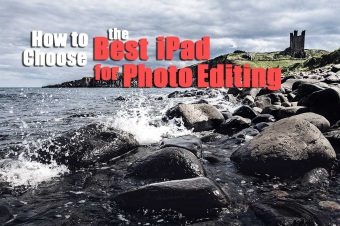

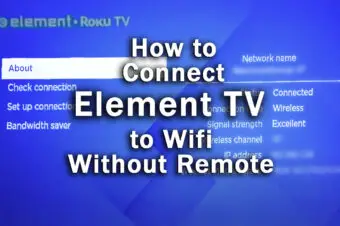
Leave a Reply