A Vizio TV with no sound or with the volume not working is quite a common problem, even with relatively new Vizio TVs.
In most cases it’s pretty simple to fix, but because there are quite a few possible causes of Vizio TV sound problems some of you might come up short.
Still, I think it’s worth giving the steps below a shot to fix your Vizio TV volume problems.
These troubleshooting steps are arranged in order from simplest to most complex. If you follow them in order then you’ve got the best chance of getting a working TV again.

Vizio TV No Sound
If your Vizio TV has no sound, fix it by power cycling your TV, unplugging it for 60 seconds with the power button held down, swap your HDMI inputs, change audio out to PCM mode and diagnose mainboard issues with a multimeter.
You can fix your TV by following the steps outlined below, which will look at all possible causes of your Vizio TV volume not working.
1. Vizio TV Mute Problem
It almost goes without saying, but make sure that your Vizio TV isn’t muted and the volume is turned up.
Sorry for pointing this out, but you would be surprised how many people overlook this!
2. Power Cycle your Vizio TV
Although this might seem a basic step, power cycling your TV is often the best way to fix your Vizio TV.
With modern electronics, it’s possible that the problem is caused by something stuck in your TV’s flash memory or by a gremlin in the electronics that simply switching your TV on and off won’t resolve.
Power cycling your TV will clear out any issues with non-permanent memory without losing your personal settings.
To reset your Vizio TV:
- Unplug your TV.
- Hold down the physical power button on your TV for at least 15 seconds to drain any residual power from the capacitors.
- Leave your TV unplugged for at least 2 minutes.
- Plug it back in and switch back on.
nb. Make sure that you hold down the physical power button on your TV, not the one on the remote and make sure you time 15 seconds when holding the power button down.

Make sure you do wait for the full 2 minutes before plugging your TV back in – you would be surpised how long the components within your TV can hold charge, and you want to make sure it has fully reset.
Although this seems a very basic step, don’t overlook it because in the vast majority of cases a simple soft reset fixes most issues.
Most people will now have their TV fixed and back up and running. If this isn’t you, then we’ve got a few more basic fixes to try before getting into the hardware fixes.
3. Vizio TV HDMI No Sound
HDMI issues are at the core of many problems with sound on Vizio TVs.
This comes down to either a:
- Faulty HDMI cable with a break in it
- Damaged HDMI port with broken pins
- Poor HDMI connection where the cable and connector are not fully making contact
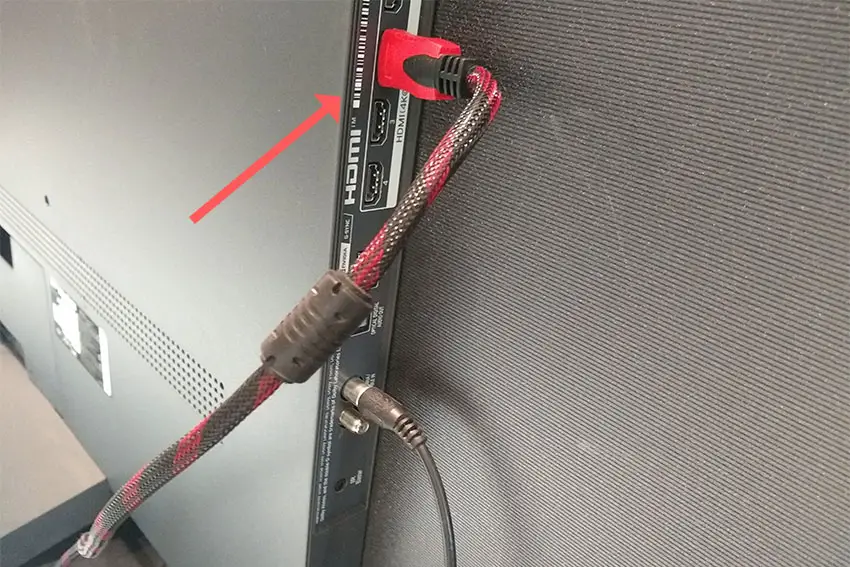
To check your HDMI and other cables:
- Switch off your TV.
- Remove any HDMI or other physical cables connected to the back of your TV.
- If you have any compressed air, use that to clean the contacts both of the cable and in the connector on the TV. If you don’t have compressed air, then blow gently on them.
- Firmly push the cables back into their slots on the TV.
- Switch your TV back on again.
It that hasn’t fixed the problem, then try using a different HDMI input. Most TVs have 3 or 4 HDMI ports.
If you have one that is on a different part of the TV then that would be the best one to try, as it this should have a separate connection to the TV’s main board.

Plug you HDMI cable into the new port, note the number next to it, then choose this HDMI input on your TV, by using the Input or Source button on your TV remote or the Input or Menu button on your TV itself.

If this fixes the issue, then you either have an HDMI problem, or a mainboard problem if the no sound issue persists using a different HDMI port and cable.
If you’re using an external speaker connected via HDMI, try switching your audio between the TV’s speakers and the external speakers.
If the TV speakers work but the external speakers do not, then there is either a problem within the HDMI connection, for which you should try a new cable, or something wrong internally in either your speaker or TV, which we’ll get to later.
If you are getting sound through HDMI for a period of time, but this then cuts out, try switching your TV’s input to Smartcast and back to HDMI.
If this solves the problem, then there could be a software issue and you should update your TV.
4. Vizio TV Digital Audio Not Working
If your digital audio out is not working, or your Roku / Firestick sound is not working, this could be an issue with the audio format your TV is set to.
Press Menu and go to Audio -> Digital Audio Out. Set this to Auto if available, and if this doesn’t work choose PCM.
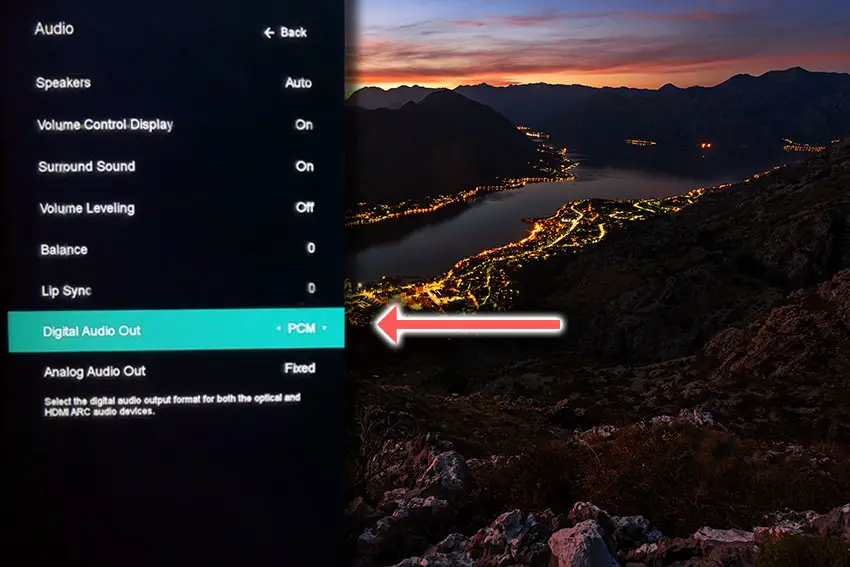
You can do the same on Roku TV by going to Menu -> Settings -> Audio -> HDMI and setting it for PCM.
5. Check Firmware is Up-to-Date
If you TV’s sound lasts for several minutes before switching itself off, this could be because of software issues.
It’s important to note that automatic firmware updates will only run when your TV is turned off but still plugged in.
For older Vizio TVs, you can update firmware by:
- Press Menu on your remote.
- Go to Admin & Privacy or System, depending on your model.
- Click Check for Updates.
- If updates have been successfully applied, your TV will restart 2 times.
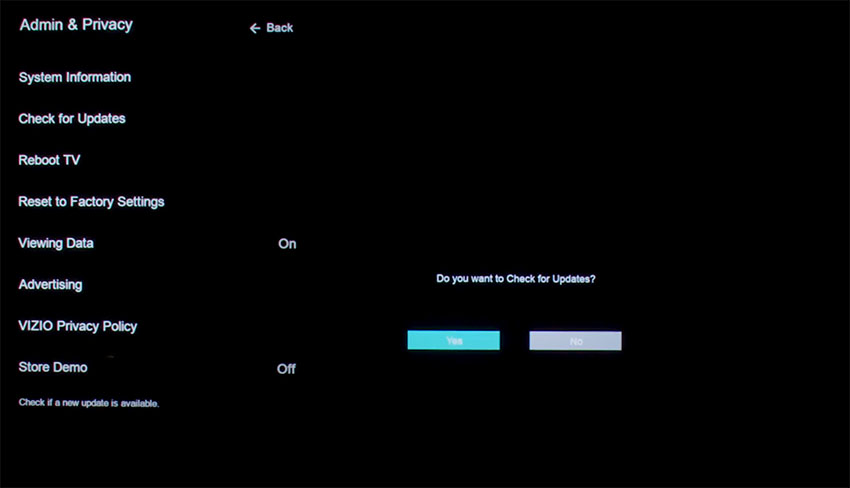
If you are using a Smart Vizio TV, then there is no option to manually update firmware – this is done automatically as long as your TV has an Internet connection.
For Smart Vizio TVs, check if your TV is on the latest firmware version by entering it’s serial number into Vizio’s firmware checker.
If it is not up to date and you cannot manually update the firmware as above, then contact Vizio for further support.
6. Factory Reset Your Vizio TV
Returning your TV back to its factory settings is a more extreme step, as it will delete any personalization features or connected devices, but it’s always worth a shot when other methods haven’t worked.
To factory reset a Vizio Smart TV:
- Turn the TV on.
- Hold down the Volume Down and Input buttons on the side of the TV simultaneously.
- After a few seconds, a message will pop up on screen telling you how to reset your TV. You can release the two buttons you are holding.
- You will usually then hold the Input button for 10 seconds for a factory reset.
- Another message will pop up on screen about the reset.
- Your TV will re-boot and return to the original setup screen.
For older Vizio TVs, you can perform a factory reset by using the remote to go to:
- Menu -> On screen display go to Admin & Privacy or System -> Reset to Factory Settings
Some models also have a physical reset button recessed into the case, usually near the power button. If your TV has one, then get a pin or paperclip and hold down this reset button for a count of ten.
7. Diagnose a Failed Amplifier
A more serious issue, but one that is still easily fixable at home, is a failure of the amplifier located on a chip in the mainboard.
To check this, you will need to remove the back panel of your TV, which will invalidate its warranty, so this is only practical for older TVs.
To remove your TV’s back panel:
- Unplug your TV, hold down the power button and wait for at least 15 minutes. There are large capacitors in the power board for the backlight and these can hold charge for an extended period of time.
- Place your TV face down on a large table or workbench. Make sure there is nothing that can scratch the screen on your work surface.
- Ground yourself.
- Open your TV by unscrewing the screws in the backpanel. It should come apart in two pieces: front and back.
- Put the back panel somewhere out of the way and take a look at the circuit boards that have been revealed.
- You will see a T-Con panel for translating the signal into a TV picture, a power board and a main board.
The Timing Control (T-Con) board is a small PCB board that drives your TV’s panel, sending the signal to each pixel row of your screen using internal clocks to keep each row in sync.
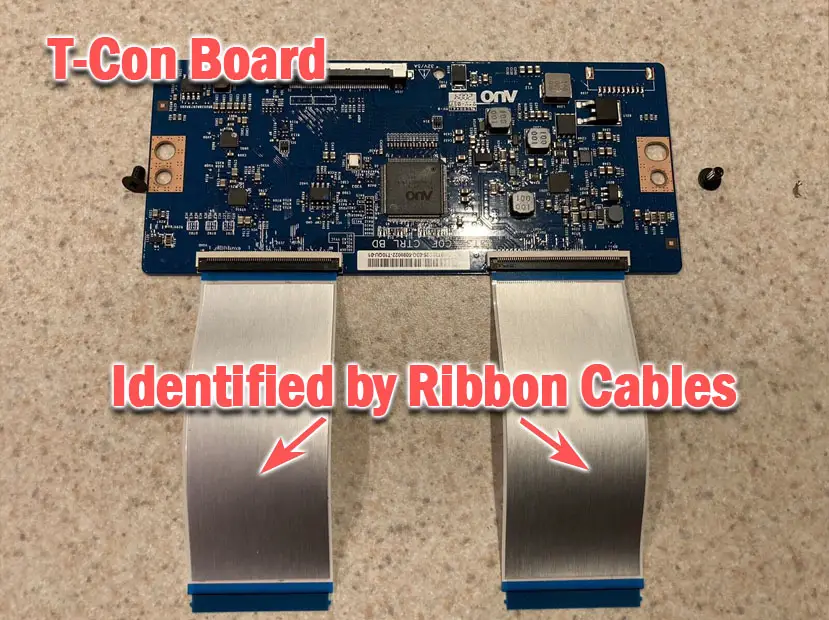
The Main Board is a larger PCB where you plug your HDMI and other connectors into. This does a lot of the work of translating the input into signal, which then goes to the T-Con board. The amplifier will be integrated somewhere on this board, with a cable coming off it which connects to your TV’s speakers.
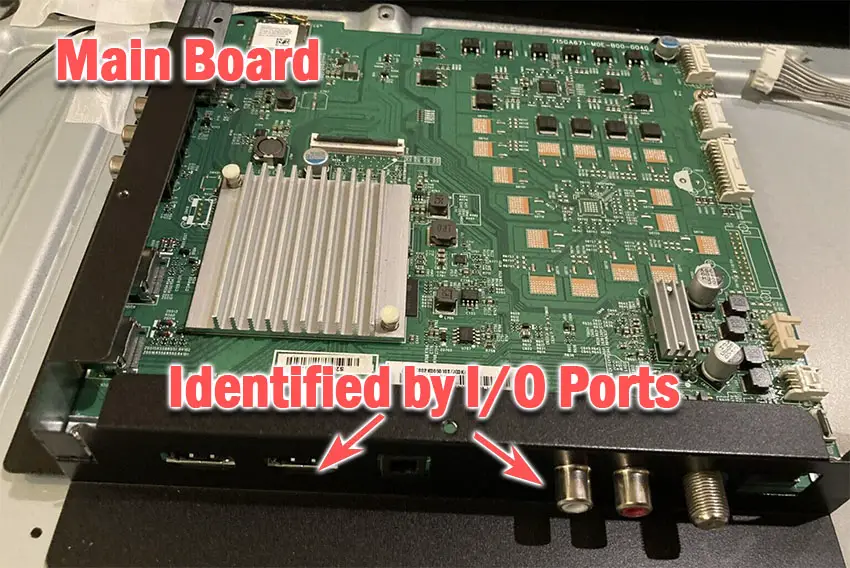
The Power Board is where you plug in your power cable, and which converts your home electricity supply into a voltage and current that your TV can use.
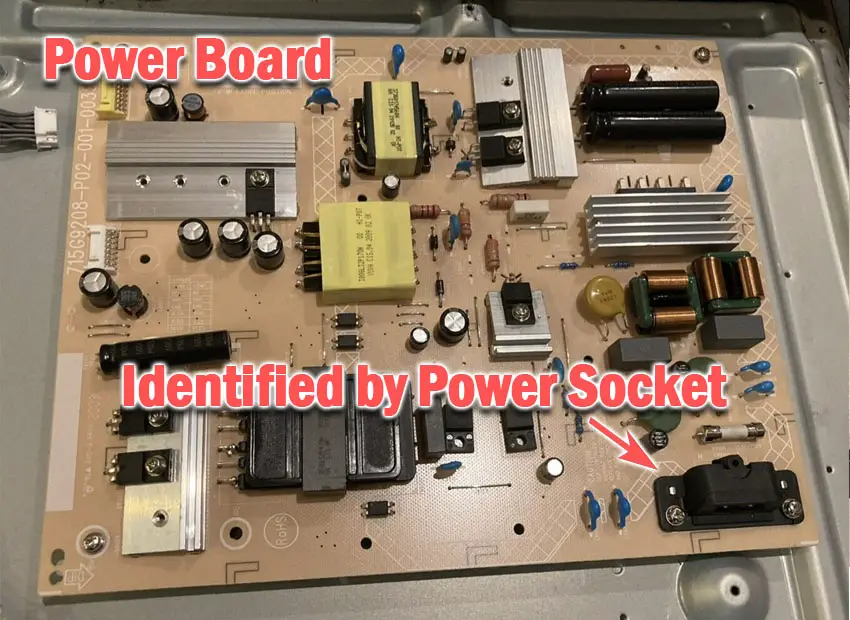
There may also be a number of additional boards, such as a backlight inverter or WiFi board, but these vary between models and shouldn’t be the cause of sound problems with your Vizio TV.
You want to find the cable going from your TV’s speakers to your mainboard, and that should help you to locate the amplifier chip. You will then need a multimeter to check whether it is functioning correctly, as in the video below.
If you do find that the amplifier is at fault rather than the cable connection to your speakers, then you will need to replace your mainboard, which is around $30 – 50 from eBay.
To get the correct board, note the Power / Main Board model number written on the label on the board, and put this into eBay. You can also search for the specific chip if you are confident you have identified it.
See how to replace the board in the video below.
If you don’t want to go to the trouble of replacing the mainboard, you might find that you can use the optical out or Bluetooth for connecting sound, as these should bypass the amplifier chip.
Vizio TV Support and Warranty
You can check your warranty information direct with Vizio.
Unfortunately, warranties typically only last a year unless you have already paid to extend it.
Because problems with the TV’s sound can occur at any time, if your TV is under one year old, return your TV under warranty and get it fixed.
You can use the Vizio support site to help diagnose your problem, but if you are at this stage, then you are better off calling them direct on:
- 844-254-8087 (Mon. – Fri., 8am – 11pm CST, Sat. – Sun., 9am – 8pm CST)
You can also contact them directly through live chat, or text them a short description of your problem on 205-301-3729.
Even if Vizio won’t fix your TV, they might still offer you a discount off a future model if you pester them hard enough! This is always worth a try in my experience.
Vizio TV Volume Not Working? How to Fix
To fix your Vizio TV’s sound not working:
- Soft reset your TV by power cycling.
- Change your HDMI cables.
- Check the sleep timer is off.
- Set your digital out for PCM.
- Check firmware is up to date.
- Factory reset your TV.
- Replace any failed internal components.
If you haven’t been able to fix your problem using the steps above, then your next port of call should be customer support, who can advise you if they are able to fix it.
If not, then you can try a local TV repair technician, but if they are unable to help, then unfortunately you are most probably looking at having to get a new TV.
Read More:




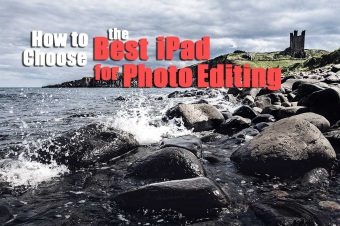

Leave a Reply