This site is part of various affiliate programs. Links may give us a small compensation for any purchases you make, at no additional cost to you. Please read the disclaimer policy for full details.
The XGIMI Horizon Pro is a fantastic little 4K projector from XGIMI, who specialize in small, high-quality, portable projectors, and is one of the cheapest 4K projectors that is actually worth buying.
I’ve got my hands on a Horizon Pro and have thoroughly tested it to see what it does well, and to give you a good idea of whether this projector is right for you and your home.
I don’t want to waste your time covering all the technical details, so I’ve focused only on the things that really matter to me and you in day-to-day use.
XGIMI Horizon Pro 4K: Quick Overview
Top Portable Projector
 Stunning 4K UHD picture
Stunning 4K UHD picture Super-Bright 2200 ANSI Lumens
Super-Bright 2200 ANSI Lumens Great Sound
Great Sound Quick Autofocus and Auto-Keystone
Quick Autofocus and Auto-Keystone Android TV
Android TV
XGIMI Horizon Pro Review
The Pro version of the XGIMI Horizon gives you 4K UHD resolution but is otherwise very similar to the standard Horizon, offering HDR10, 2200 ANSI Lumens and a gigantic max screen size up to 200-inches.

I’ve spent a few weeks testing the Horizon Pro and am very impressed with the extra detail in its 4K picture, even with truly massive image sizes, and the surprisingly strong sound from the two 8W 45mm Harman/Kardon speakers, when compared to similar projectors in this price range.
Read on for the full extent of my testing, along with plenty of images and videos so you can check my working for yourself!
Setup & Ease of Use
10/10
The Horizon Pro essentially sets itself up, with very little input needed from you, thanks to its ISA (Intelligent Screen Adjustment) technology.
ISA offers:
- Intelligent Obstacle Avoidance
- Intelligent Screen Alignment
- Automatic Keystone Correction
- Autofocus
And I’ll cover how these each work below.
Initial setup is super easy, particularly if you use Android, as the projector connects to your phone over Bluetooth, then copies Wifi details and all Google account settings over.

You can be completely set up from getting the projector out of the box within less than 5 minutes, and you barely have to do anything.
This ease of use is one of the real strengths of XGIMI projectors in general, and makes their projectors much more suitable for anyone who doesn’t want to spend their time fiddling with manual controls or complex setup procedures.
Once your projector is connected to your Wifi and has loaded your Google account (needed to properly use Android TV), you are walked through the various ISA options and shown how to use the remote.

ISA (Intelligent Screen Adjustment)
The auto screen adjustment process runs whenever you switch on the Horizon Pro, and is a joy to behold if you have ever had to manually focus and keystone projectors yourself.
You simply point the projector in the direction of a wall or screen, and the Horizon Pro positions the image to a perfect rectangle automatically, adjusting both horizontal and vertical keystoning, and then quickly auto-focuses.
Surprisingly, this is spot on every time – I’ve never needed to make any adjustments, although you can use the remote.
If you’re using a screen, then the projector even recognises the screen’s boundaries and matches the projected image to it.
A really smart feature of XGIMI projectors is their ability to avoid objects on your wall like lightswitches, moving the picture to a clean, unobstructed space.
Object avoidance works very well and only takes a couple of seconds. You can then fine tune the adjustment if need be.
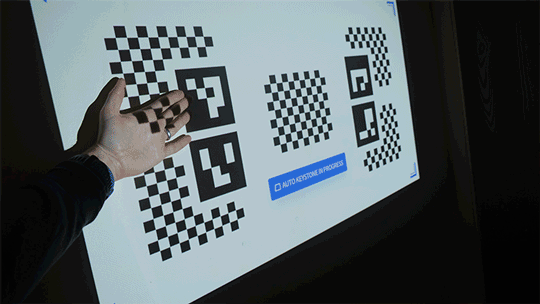
There’s also a precise correction screen that you can access if you need to micro-adjust the picture placement and keystoning, but the automatic features are so good that I rarely used it.
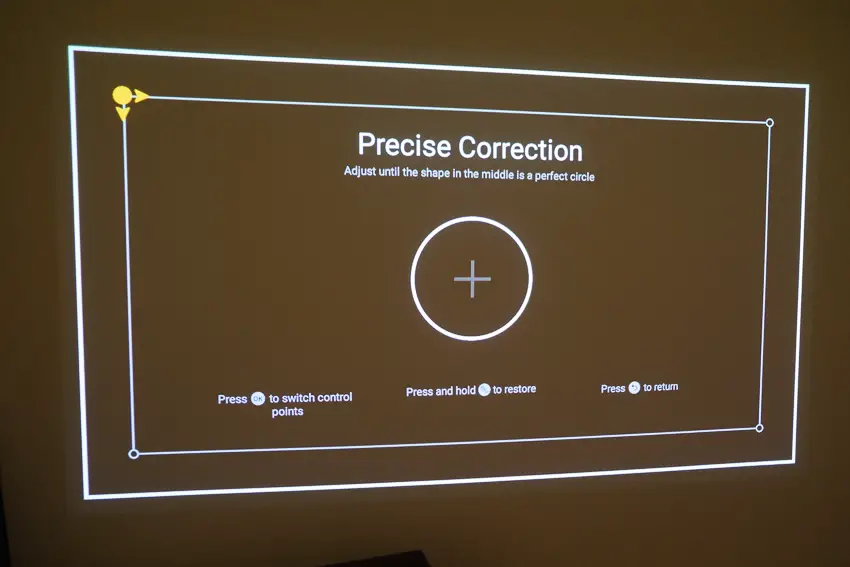
Combined with auto keystoning, this means that you can set the projector up at the side of your room where it doesn’t get in anyone’s way, projecting it diagonally onto your wall, and not have to worry about any setup issues that you would get with cheaper projectors.
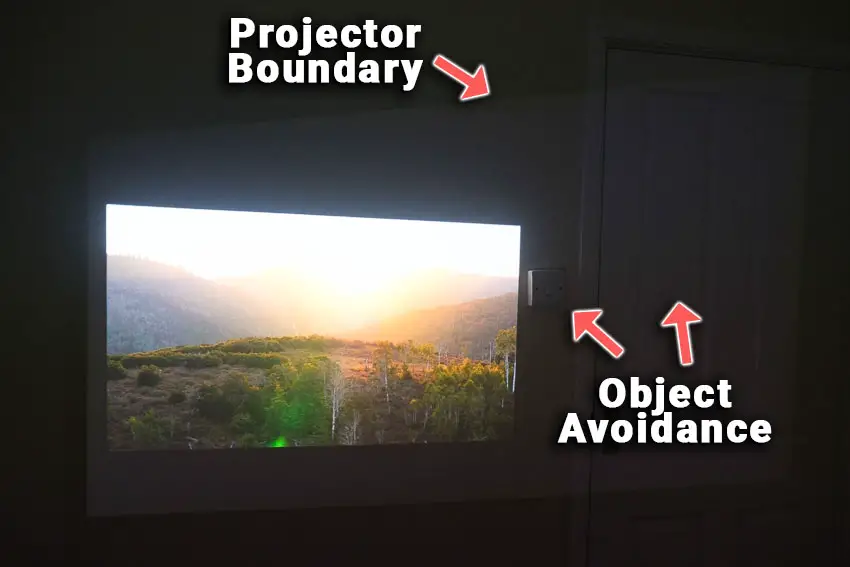
The Remote Control
Unlike some other projectors, the Horizon Pro comes with batteries for the remote.
On startup, the remote pairs itself with a couple of button presses, and you are then guided through what each of the buttons does.
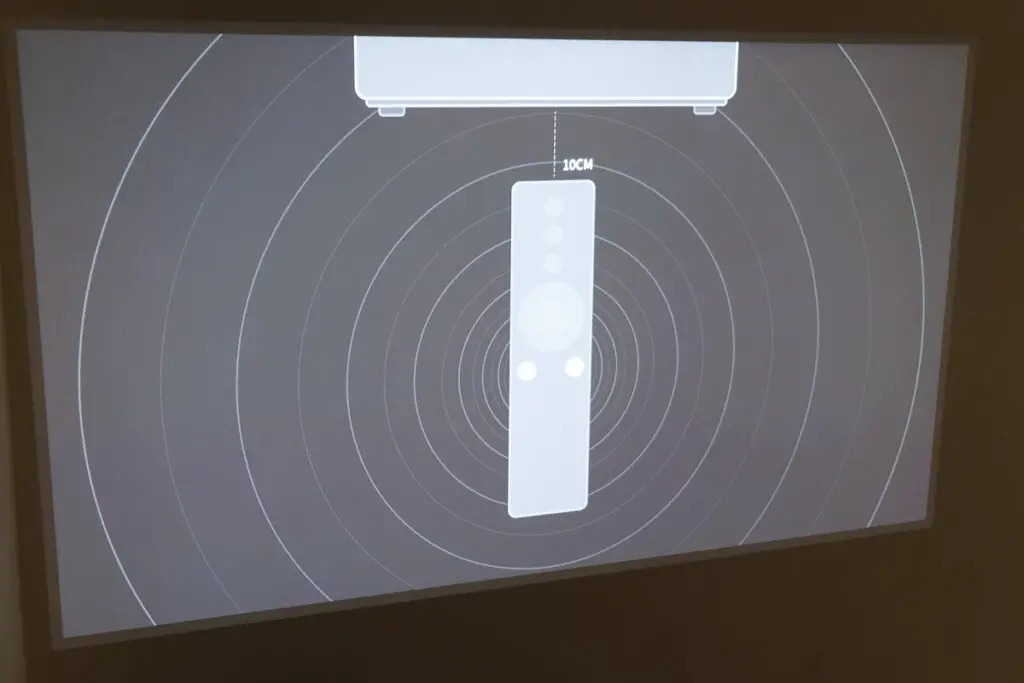
There’s a voice button on the remote to activate the Google Assistant, and the remote doesn’t require line of sight to your projector to work – it uses RF rather than IR.
It’s a basic, simple remote that has everything you need and works well and is similar to the other XGIMI projector remotes.

As a bonus, you can also use the Google Home app on your phone to control the projector and largely do away with the remote.
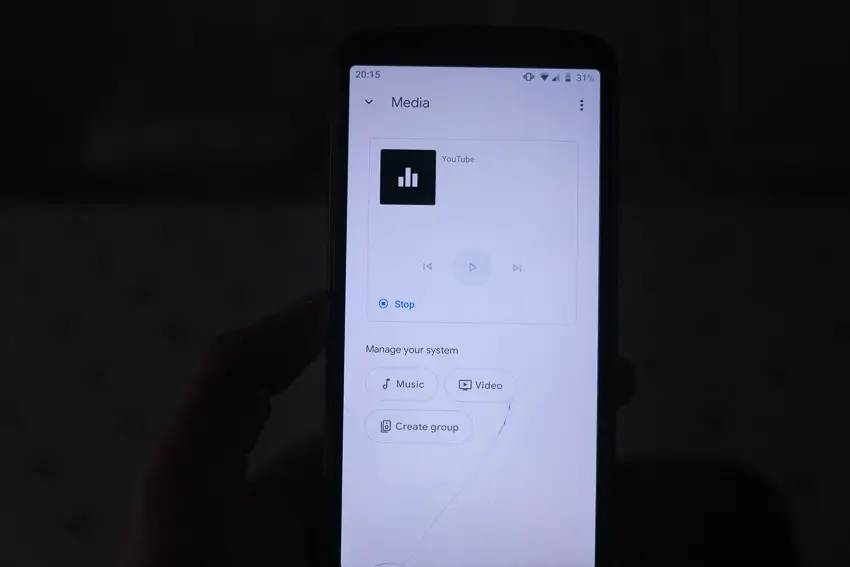
Android TV & Google Play
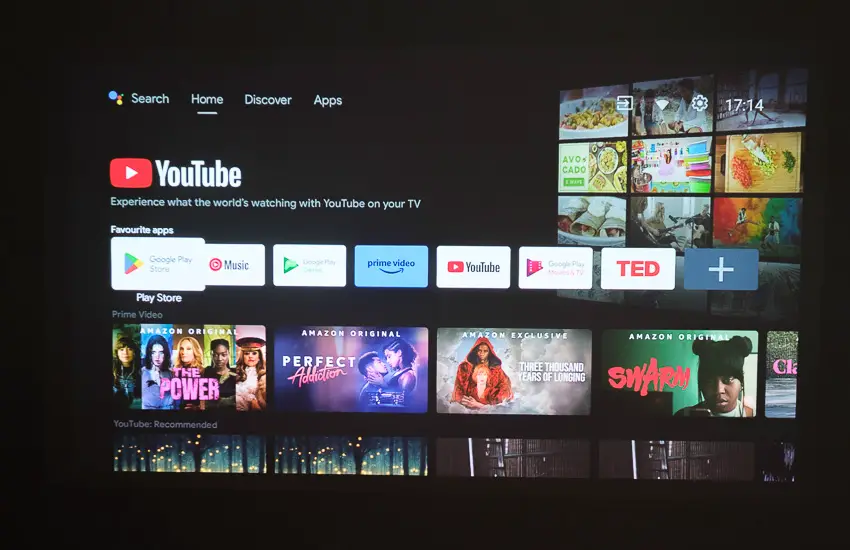
There’s a wide range of apps available through the full version of Android TV installed in the Horizon Pro. Although Netflix needs a workaround, it does run on the Horizon Pro – this process is covered further down this review.
A selection of the available streaming services are (with more available to download from the Google Play Store):
- Netflix
- Amazon Prime
- Disney+
- YouTube
- Paramount+
- Spotify
- Apple TV
- HBO
- Hulu
- with 5000+ apps in total…
You can also connect streaming sticks like Roku or Amazon Fire Stick to the HDMI port, powering them from the Horizon Pro’s USB port, although I really don’t think this is necessary with the excellent Android TV. You can also use Chromecast if you prefer.

XGIMI Horizon Pro Netflix Install
Although Netflix isn’t natively available – if you use the app already installed in Android TV it will not work – you can use Netflix with a quick workaround.
You get a leaflet in the box which shows you exactly how to install Netflix, but the process is the same as with other XGIMI projectors like the Elfin or MoGo 2 Pro.
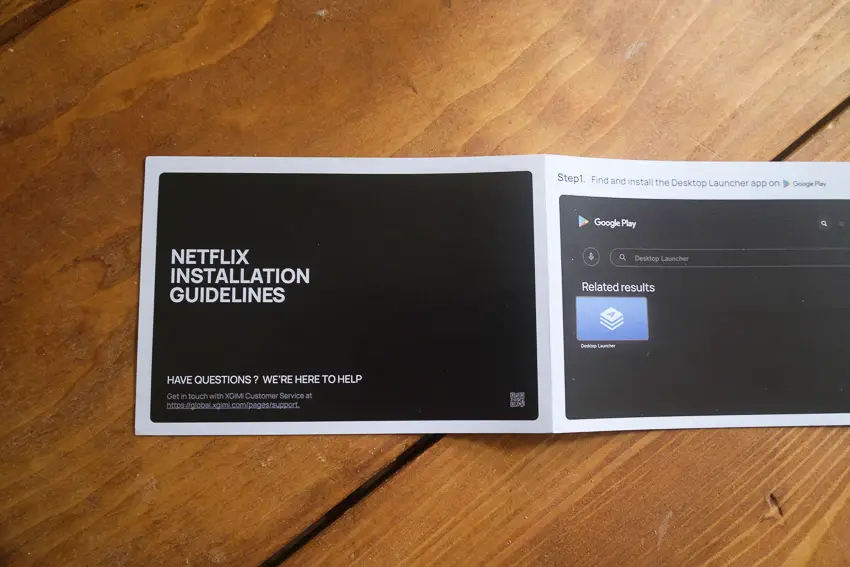
In brief, you simply download the Desktop Manager app, and install the version of Netflix listed within that.
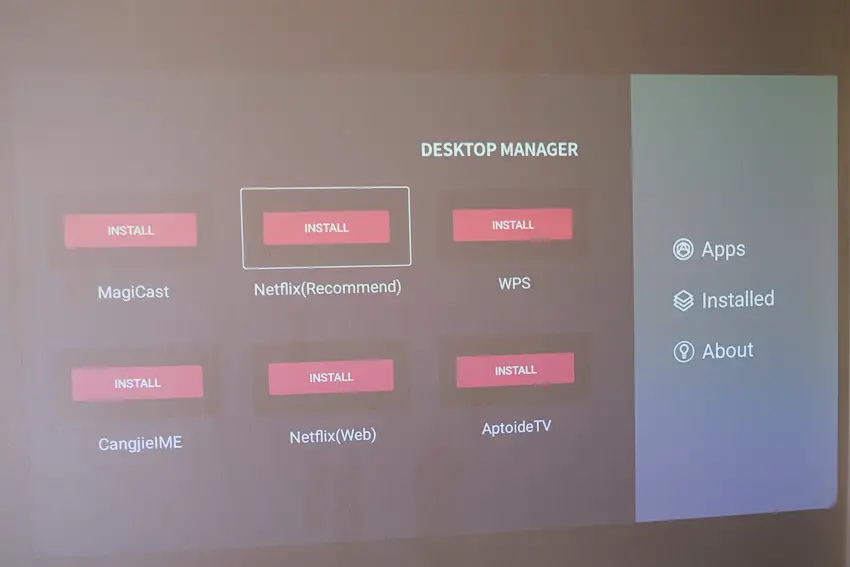
You can then use Netflix as normal.

Image Quality
9/10
With 4K UHD (3840 x 2160), you will be blown away by the difference in image quality compared to a 1080p projector.
At small sizes (< 60 inches), the projected image is very bright and sharp, with colors popping off the screen and even fine details resolved.

But the real use of a 4K projector is so that you can project huge images of over 100-inches, and the Horizon Pro doesn’t disappoint here.
Although you can get up to 200-inch images, you’ll need an absolutely massive space for this, as a 200-inch diagonal image is about 175-inches (4.5m) wide by 100-inches (2.5m) tall, with the XGIMI Horizon Pro throw distance of 209-inches for this screen size.
But if you want an image size of between 100-150″ the Horizon Pro is pretty much perfect.
With 2200 ANSI Lumens, the projected picture is bright enough to comfortably see in even high ambient light levels at 100-inches, with lower ambient light needed at 150-inches.
Contrast is very good, although you won’t get the deep blacks that you would with an OLED TV. Nonetheless, in a dark room you’re not going to have any problems.
Color reproduction is ideally suited for anything that demands bright pops of color like animation, which looks stunning on the Horizon Pro.

The HDR10 enhanced color contrast gives a noticeable boost to the colors and makes them seem both more natural and more cinema-like.
Unlike 1080p projectors, you can’t really see the individual pixels of the image even when you get up close to it, which is especially impressive on such a large image.


You can see some examples of the picture quality in the video below.
Comparing the XGIMI Horizon Pro to the MoGo 2 Pro and Elfin, you can see that the Horizon Pro has a slight yellow color cast out of the box, although this is only straight out of the box and can be removed by changing the picture settings. You can very clearly see the improved brightness of the Horizon Pro, which is even blowing out the highlights of this picture.

Overall, the Horizon Pro image is richer and gives better contrast and black levels than its more budget competitors.
Can You Use the XGIMI Horizon Pro in Daylight?
The 2200 ANSI Lumens of the Horizon Pro mean that you can definitely use it in indirect daylight, provided you keep the image relatively small, and it’s possible to use even in high ambient lighting.

You should remember that the larger the image, the less bright each square-inch of your picture is, as the brightness output of the projector remains uniform and is therefore spread out over a larger area.
This means that darkness is preferred for 100-inch images, and you will also see some improvement of performance for small images too.
The below photo was taken in daylight, with the curtains closed so that there was still some ambient light, but in practice this is like viewing the image in darkness.

You can see how the Horizon Pro looks in various lighting conditions in the video below.
Sound Quality
9/10

Sound is fantastic for the size of this projector and its price point.
It is of course not the same as a dedicated sound setup, but the 2 x 8W stereo speakers give a much more rounded, richer sound.
The position of the speakers in the body means that the sound has a much more 3D feel than cheaper projectors, and really seems to fill the room – you don’t notice that it’s actually coming from the little projector box off to the side.
I don’t feel this needs a separate sound bar, that’s how good the sound is, although you can easily connect one via Bluetooth if you’d like.
As is fairly standard, the Horizon Pro supports DTS and Dolby Audio standards.
How Noisy is the Horizon Pro’s Fan?
Unlike other projectors, I can’t hear the Horizon Pro’s fan, even in quiet moments during movies.
Using a decibel meter app on my phone, it measures around 47 decibels on average, right behind the fan vent, although I’m using a different device than I used for previous projector measurements and I think this is measuring higher than in reality.

Given that you won’t be sitting right behind the projector, in practice you’ll never hear it.
From about two feet away, it averages 33 decibels.

When I tested the XGIMI Elfin, MoGo 2 Pro and Horizon Pro side-by-side, the Horizon Pro and smaller MoGo 2 Pro both had matching fan noise, quieter than the Elfin, as you can see in the video below.
Portability
7/10
The Horizon Pro is a pretty big block that weighs about 3.8kg (8.5lb) with all necessary accessories and is not ideal for carrying around.
As a 4K projector, it’s more suited to staying in your living room or bedroom, although the auto-keystoning means that you can easily move it round.
It can only be powered by a plug socket, unlike the MoGo 2 Pro which offers USB power.

The Horizon Pro also has a tripod screw in the base which can be connected to any existing photography tripod you might own, but the size and weight of the projector means that it’s better suited to be placed on a shelf or more permanent home.
XGIMI Horizon Pro Overall Score
9/10

With a massive, super-bright 4K image and fantastic sound out of the box, the Horizon Pro is exceptional value for money, given that similar 4K projectors can be priced up to 50% more expensive.
It’s a pleasure not to have to fiddle around making manual adjustments to the picture thanks to the ISA system, or trying to connect a streaming stick thanks to Android TV.
The internal fan is much quieter than you would expect for a projector this size, and isn’t noticeable at normal volume levels.
If you’re looking for a projector to leave on a shelf in your living room and you have plenty of blank wall space or a large screen, then I can’t think of a better option than the Horizon Pro.
Top Portable Projector
 Stunning 4K UHD picture
Stunning 4K UHD picture Super-Bright 2200 ANSI Lumens
Super-Bright 2200 ANSI Lumens Great Sound
Great Sound Quick Autofocus and Auto-Keystone
Quick Autofocus and Auto-Keystone Android TV
Android TV
Read More:


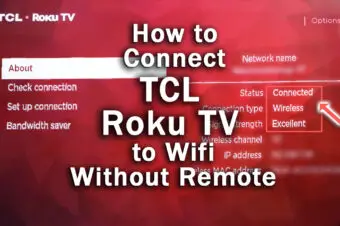
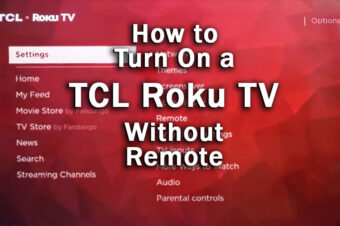


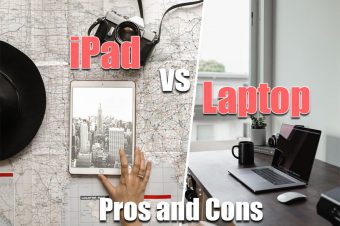
Leave a Reply