Whether you’re looking for a new monitor, TV or projector, understanding the difference between HDR and non-HDR is crucial if you want to experience everything that your screen is capable of.
In short, when comparing HDR vs non-HDR, HDR is used to preserve details in highlights and darker areas of the image, while non-HDR screens tend to show pure white or black in these areas.
But there are several important points you need to consider to determine whether HDR is best for you or not, which we will explore below.

Understanding HDR
HDR, or High Dynamic Range, is essentially a color accuracy technology that enhances the contrast ratio and enables televisions, monitors and projectors to be more suitable for watching movies, as well as for gaming to produce greater color depth and luminance and display as-realistic-as-possible images.
Typically, in the past, HDR was used in traditional photography and is now a commonly used technology in TV, smartphones, monitors and other devices. With HDR technology, TVs and displays offer better highlights and color gamuts, while HDR monitors show greater details in dark and light scenes.
HDR technology is a powerful display technology that enables you to enjoy watching movies or your gameplay and is a must-have feature that you want your television or gaming monitor to possess. So, how does HDR work?

HDR allows television to display distinct, vivid and lifelike colors by feeding metadata from the images to the screen. It improves the contrast between the dark and light areas while improving the lighting, as well as how the colors are displayed in a manner that makes the colors appear to be more vibrant and closer to how you see them in real life.
However, there are several factors to consider if you want to use HDR:
- Firstly, you need a device that is capable of displaying HDR content. HDR only works for content that has a specific HDR version, be it your TV shows, video games or Blu-rays.
- Secondly, it is important to understand that not all HDR televisions are the same. If the television has low brightness, a narrow color range and poor contrast, HDR will not be able to enhance the picture a lot.
- Finally, there are many HDR formats such as Dolby Vision, HDR10, HDR10+, HDR600, Advanced HDR, HLG and more that you must consider, each with their own pros and cons.
What Is Special about HDR and How Is It Different from SDR?
The terms SDR (Standard Dynamic Range) and HDR (High Dynamic Range) essentially refer to the ability of a display to show colors in better contrast and more color compared to an older television or monitor.
Compared to SDR or standard images, HDR has a better dynamic range and provides a much wider gamut of colors having blacker blacks and brighter whites. The images are brighter, have greater overall detail and look more natural and realistic, very close to what is viewed by the human eye
HDR enhances all the elements, enabling you to see more lifelike images. SDR, on the other hand, has limited capability and represents only a fraction of HDR’s dynamic range. HDR preserves all the details in the scenes, which can be hindered by the monitor’s contrast ratio, whereas SDR does not have this capability.

When you compare SDR and HDR, HDR lets you see more color and detail in the scenes by displaying a higher dynamic range. Compared to SDR, HDR is much superior in the following aspects:
- Brightness: The biggest difference is in the brightness and color range. SDR allows the color range of standard RGB and brightness from 0-100 nits while HDR has a much wider color gamut up to DCI-P3, with darker lower and brighter upper brightness limits.
- Color Depth: The color depth of HDR can be 8-, 10- or 12-bit, whereas SDR is typically 8-bit, while some may have 10-bit.
- Color Gamut: Typically, HDR adopts a color gamut of P3 or Rec.2020, while in general, SDR uses the smaller Rec.709.
It enhances the image quality in terms of the grayscale resolution, contrast and other dimensions, which offers a more immersive experience. So HDR is much brighter compared to SDR, which can be quite lifeless and dull in comparison.
You can get a sense for the difference between HDR and non-HDR in the below video.
HDR Versions

There are different versions of HDR formats, including Dolby Vision, HDR10, HDR10+, Advanced HDR, etc. Most of the top TV brands on the market support all HDR formats. This section takes a closer look at the various HDR formats.
HDR10
The most commonly used HDR standard, HDR10 is an open-source, free-to-use standard and is commonly used by most television manufacturers and OTT platforms including Sony, Universal, Paramount, Disney, Warner Bros, Netflix, Amazon, etc. Further, Apple TV, PS4 and Xbox One also support HDR10.
While HDR10 is not as sophisticated as other HDR formats, it allows image quality improvements over the base HDR setup. HDR10 makes use of 10-bit color that offers billions of colors, compared to millions of colors offered by SDR, which makes use of 8-bit color. In terms of brightness and contrast, HDR10 provides a maximum of 1,000 nits.
HDR10 makes use of the metadata that comes with the video signal carried by an HDMI cable and lets the source video instruct the television on the colors that should be displayed.
The metadata used by the HDR10 is static metadata, which is a low-bandwidth but effective way of adding information needed by HDR; however, it is limited compared to other HDR formats.
Dolby Vision
This format existed before HDR10 and is the proprietary HDR format, which was developed, as well as licensed by Dolby Labs. The Dolby Vision format supports 12-bit color which makes 68 billion colors available.

The format also supports up to 10,000 nits brightness, which means that Dolby Vision offers some of the brightest displays available today. Although the technology is older than HDR10, Dolby Vision can still be used currently and also has the advantage of being future-proofed, which means that with Dolby Vision, there is plenty of room to grow.
The best thing about the existing Dolby Vision technology is that it makes use of dynamic metadata that allows every scene and frame of the video to be adjusted for color and contrast, which ensures that the content in Dolby Vision looks a lot closer to what was created by the filmmaker and is far better than it does in HDR10.
However, there is a licensing fee for use of Dolby Vision and the format is not supported by all HDR televisions. Also, not every piece of content is available in Dolby Vision. To view proper Dolby Vision HDR, you need a Dolby Vision source such as Blu-ray, Dolby Vision streaming video or UHD 4K, as well as a device where you can view it.
However, in terms of the content, there is increasing support for Dolby Vision on streaming platforms such as Amazon Prime, Netflix, and Disney+. Apple TV, Blu-rays, UHD 4K and TV brands like Apple, Sony, Vizion, TCL and LG.
HDR10+
HDR10+ or HDR10 Plus is an open-source HDR format developed by Samsung and Amazon Video that offers many of the benefits offered by Dolby Vision, though without the licensing fees. HDR10+ provides more accurate contrast and colors in each scene as it supports dynamic metadata.
It supports 10-bit color depth, up to 10,000 nits brightness and 8K resolution. Brands like Samsung, Philips, TCL, Hisense, Oppo, Xiaomi, Vivo and Panasonic support HDR10+.
Some Samsung, Hisense, Panasonic TV models, Panasonic and Samsung Blu-ray players and smartphones such as Samsung Galaxy Note, Xiaomi Mi 10, and OnePlus 7 Pro, etc, are among the few devices to support the format. Some of the OTT services using the HDR10+ format are Amazon Prime Video and Google Play.
Other Formats

While HDR10, Dolby Vision and HDR10+ to a lesser extent are the main players in HDR, there are a couple of other formats that are worth mentioning. HLG (Hybrid Log-Gamma), a format created by BBC and NHK (a Japanese broadcaster), was developed with a focus on live broadcasting. HLG does not make use of metadata like the other HDR formats in existence.
The other HDR format is Advanced HDR, which was developed by Technicolor in partnership with Philips and Interdigital. Advanced HDR is a high HDR production, display and distribution solution that makes use of machine learning in order to enhance the image quality of any HDR format.
Final Thoughts on HDR vs Non-HDR
Although non-HDR monitors and TVs were the standards of the recent past, and can still be found in most homes, HDR is the format of the future, and the new gold standard.
Ideally, you want to look for something that supports HDR10+, but really any HDR format will display a much brighter, clearer image than SDR, with plenty of detail in both the highlights and shadows.
You can compare gaming in HDR and SDR in the video below, which gives a good indication of the differences you could expect to see in practice.
Read More:


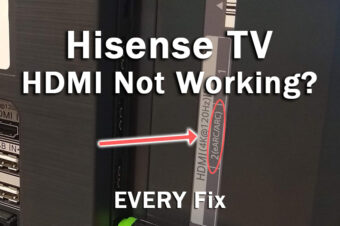
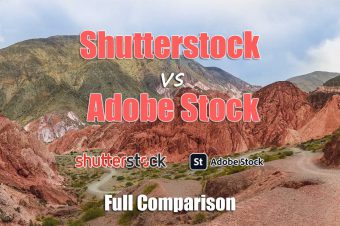


Leave a Reply