So your kid has lost your Vizio TV remote and you can’t figure out how to turn it on?
Well don’t worry, because there’s actually a few ways that you can use to turn on a Vizio TV without the remote, all of which I’ve collected and listed below just for you.

How to Turn On Vizio TV Without Remote
Turn on your Vizio TV by either using the power button on the side or back of the TV, or if your TV doesn’t have buttons, use the Vizio Mobile app, a universal IR remote or a replacement Smart remote.
Not every Vizio TV has physical power buttons, but I’ll quickly go through those that do and where you can find them, before giving you some options of how to replace your remote.
You can also learn how to fix your Vizio TV remote in the linked article.
1. Find the Volume Buttons on Your Vizio TV
Older Vizio TVs from around 2015 and earlier tend to have obvious power buttons on their sides or on the front, such as the below Vizio VA220E model from 2009.

More recent TVs from 2015 onwards, like the entry-level Vizio V-series 4K TVs from 2022 or the 2019 M-series, typically have power buttons on the back on one side.
These have the power button at the top, with volume +/- and an input button.
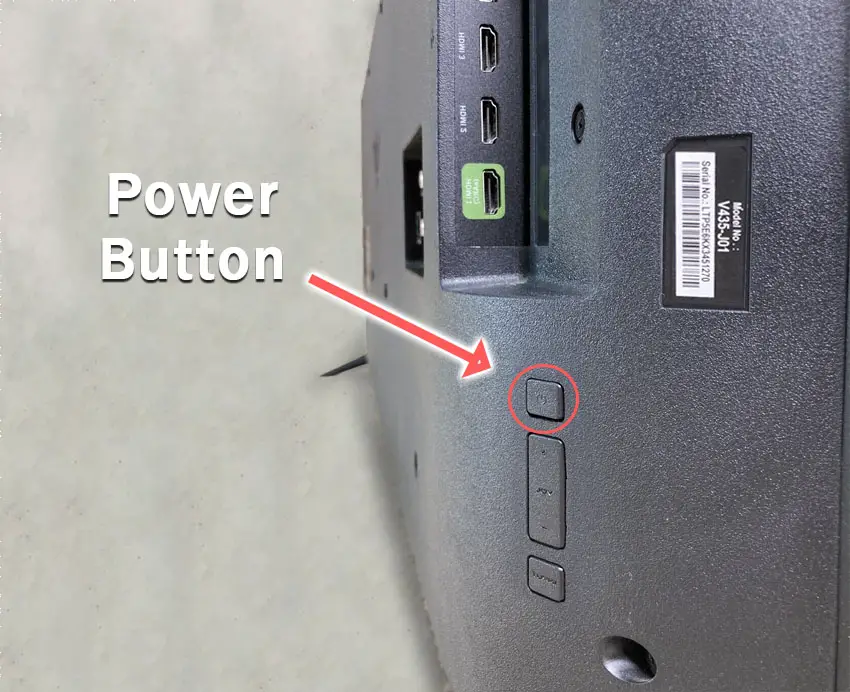

The 2021 Vizio D-series of TV has a power button located underneath the IR sensor on the front-left when looking at the screen.
Press the button to switch the TV on and hold for 5 seconds to switch it off.
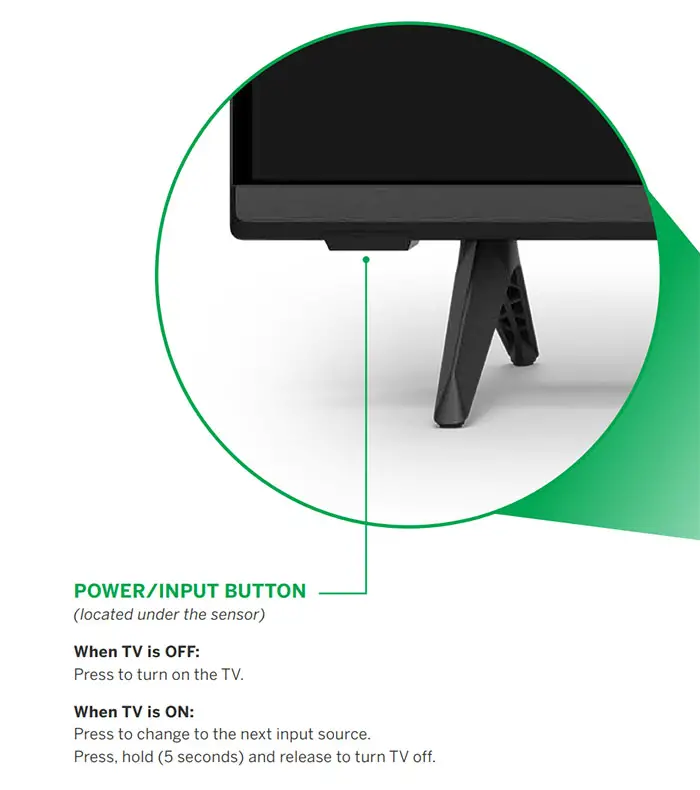
But some models of the last few years do not have Power buttons.
These Vizio TVs are typically in the range of 55-inches to 70-inches and above.

If your TV is a similar model to this, then you cannot turn it on without some kind of remote control.
2. Use the Vizio Mobile App
The Vizio Mobile App (formerly Vizio SmartCast) can connect to your TV using your local WiFi network, meaning that your TV and phone must both be connected to your router, but you do not need to have an Internet connection.
For more recent Vizio TVs, the app will probably connect to your TV using Bluetooth LE, so you don’t even need WiFi to be switched on on your TV.
Download the Vizio Mobile App to your phone or tablet (Android or iPhone), pair your TV with the app by going to Control -> Devices -> Add and the app should auto-connect to your TV.
If this doesn’t work you can manually add your TV.
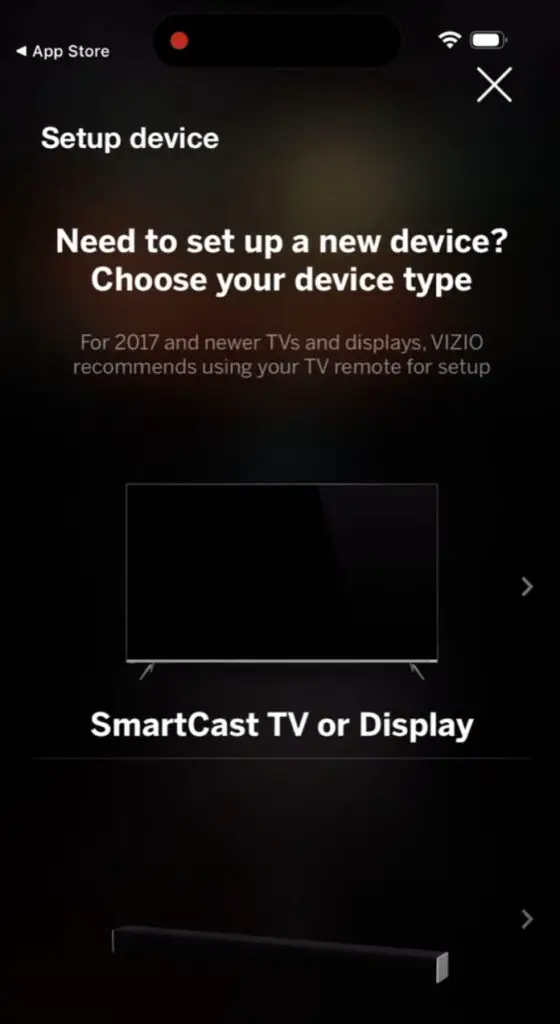
You can then control your TV as normal from your phone, with the same remote control features as on the standard Vizio remote.
See how to do this in more detail in the video below.
3. Buy a Replacement Remote
There are plenty of generic Vizio TV remotes available to buy from any of the big box stores.
If your original remote used infrared (more likely for older TVs), then you can get any universal IR remote.
If you do buy a universal remote from a third-party manufacturer, then you may need to enter a code to get it to connect to your Vizio TV. See here for Vizio remote control codes.
For newer TVs, your remote likely connected to your TV via Bluetooth or WiFi Direct, in which case you will need to get one of these remotes. This will probably be the case if you have a “Smart” TV that you can use to watch Netflix and other Internet services.
4. Fix Your Existing Remote

If you’re only looking to turn your Vizio TV on because your existing remote doesn’t seem to work, then try these tips to fix it:
- Check for dead batteries.
- Look for stuck buttons.
- Update your TV.
- Check the IR emitter works.
- Check your IR isn’t being blocked.
- Power cycle and factory reset your TV.
- Check for physical damage to your remote.
You can read more details on each of these points in my article on what to do if your Vizio remote doesn’t work, but my best tip is to remove the batteries, hold down the power button for 10 seconds to drain any residual power, then forcefully mash every button on the remote, slapping it against your palm a few times.
Over time, your remote’s buttons can begin to stick, and just like with a computer keyboard there is a limit to how many simultaneous button pushes the remote will recognize.
So, one or more buttons stuck in the “on” position can prevent other buttons on the remote from working.
Typically, the volume button will stop working as this is one of the most used buttons and is therefore most susceptible to getting dirt stuck inside it, but it can be fixed quite easily by following this method.
5. Use a Gaming Console
HDMI-CEC allows two-way communication between your TV and console, allowing your console to switch your TV on and off automatically.
Currently only the PS4 and Nintendo Switch support HDMI-CEC control of your TV.
You do need a working screen to switch this on within your console, so if you cannot turn on your Vizio TV at all this won’t be appropriate, but if you can then follow the steps below.
First, make sure that HDMI-CEC is turned on on your Vizio TV.
To switch on HDMI-CEC on a Vizio TV:
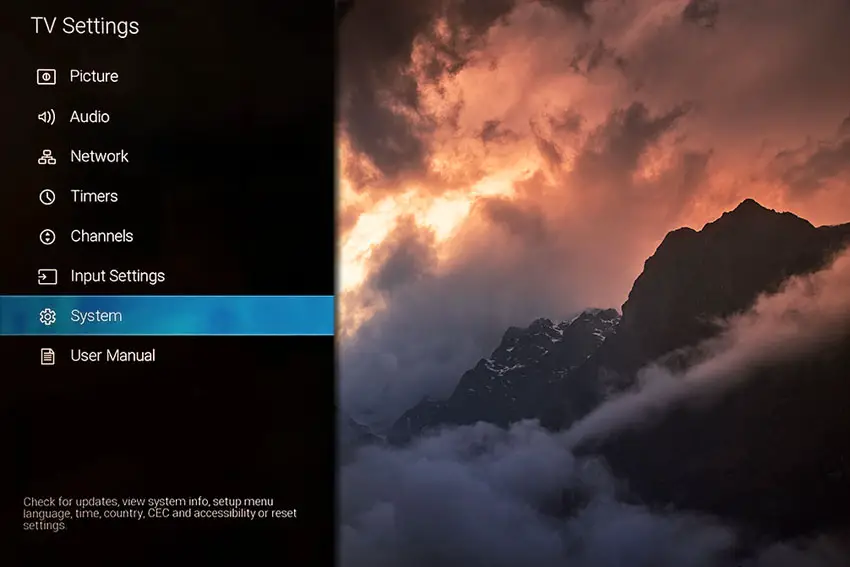
- Press Menu on your remote.
- Scroll to System.
- Then CEC.
- And set CEC Funtion to Enable.
To allow your PS4 to control your Vizio:
- Switch on your PS4 and make sure it is connected via the HDMI-CEC port on your TV.
- Go to Settings -> System on your Playstation.
- Scroll down to Enable HDMI Device Link and ensure that this is ticked.
- Switching on your Playstation will then automatically switch on your TV and change it to your Playstation’s input.
See more in the video below.
For the Nintendo Switch:
- Connect your Switch dock to your TV over HDMI.
- Go to System Settings.
- Then switch Match TV Power State to On.
- Your TV will now turn on and off whenever your Switch is turned on and off.
How to Switch on a Vizio TV Without Remote
If you don’t have your remote, you can turn on your Vizio TV by:
- Finding the Power buttons on the side or rear of your TV.
- Using the Vizio Mobile app.
- Getting a replacement remote.
- Fixing your existing remote.
- Using your games console and HDMI-CEC.
Read More:


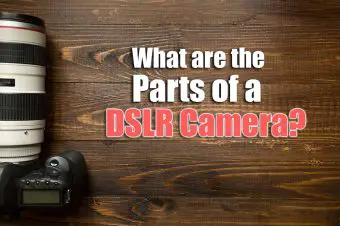

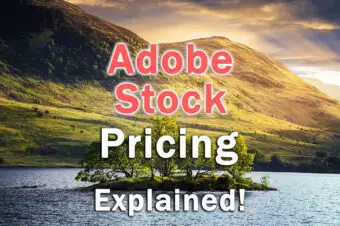

Leave a Reply