This site is part of various affiliate programs. Links may give us a small compensation for any purchases you make, at no additional cost to you. Please read the disclaimer policy for full details.

These 10 Lightroom night photography presets let you edit your night photos to a professional level without any difficulty. You can use these on any blue hour or true night photo, whether taken in the city or the countryside.
Presets Included:
- Midnight Mystic
- Neon Nightscape
- Moonlit Serenade
- Twilight Blues Booster
- Nocturnal Contrast Lift
- Urban Dusk Glow
- Aurora Dream Filter
- Urban Snow
- City Blue Hour
- Candlelight
Don’t forget to try the other Free Lightroom Preset Packs and the Free Lightroom Brushes!
Get access to premium Night Lightroom presets from 123Presets for a discounted price – 15% off with code LAPSEOFTHESHUTTER
Use discount code LAPSEOFTHESHUTTER to get 15% off!
See the article on installing Lightroom presets if you are unsure how to do this. These night presets are free for you to use, but please link back to www.lapseoftheshutter.com if you post your images online.
You can also download free photos for retouching to use with these presets if you don’t have your own.
For more presets, go back to my Lightroom Presets Free Download ZIP main page.
Lightroom Presets for Night Photos
There are 10 Lightroom night presets for free download. See the examples below and then click the button for immediate download.
These are designed to help boost your night images, which are often dark and underexposed, or to add moodiness to your photos.
There is a very similar set of Lightroom presets, the Moody Lightroom presets collection, which is also free to download and I would urge you to check out if you are looking for presets that give a darker look.
1. City Blue Hour
Enhances the streetlights and glow of cities during blue hour.


2. Urban Snow
Ideal for photos with lots of bright lights and/or snow.


3. Midnight Mystic
Ideal for capturing the deep and mysterious tones of night scenes.


4. Aurora Dream Filter
Ideal for capturing and enhancing the natural colors of auroras or northern lights.


5. Urban Dusk Glow
Designed for evening cityscapes, enhancing the warm glow of streetlights.


6. Twilight Blues Booster
Captures the unique blue hues present during twilight hours.


7. Moonlit Serenade
Tailored to enhance the soft, serene light of moonlit environments.


8. Nocturnal Contrast Lift
Increases contrast to highlight details often lost in night photography.


9. Neon Nightscape
Perfect for urban night photography where neon lights dominate the scene.


10. Candlelight
Enhances low light scenes.


Lightroom Mobile Night Presets
If you want to use these Lightroom night presets with Lightroom Mobile, then you can follow the guide in this article. Essentially, you must install the presets onto your desktop version of Lightroom, and then sync them to the cloud to make them available in Lightroom Mobile.
Get Over 1000+ Free Lightroom Presets!
If you want more free presets for Lightroom, then you can get a link to download the Lightroom Develop System for free, by joining my mailing list.
The Lightroom Develop System is a guided set of over 1000 presets that allows you to easily apply different styles in varying proportions to quickly perfect your images.
Subscribe to the mailing list and get a free download link right now
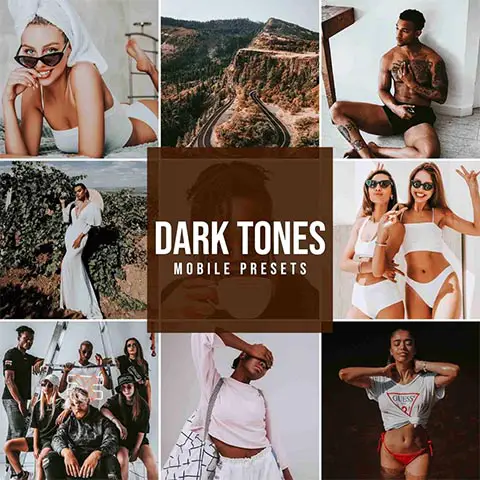
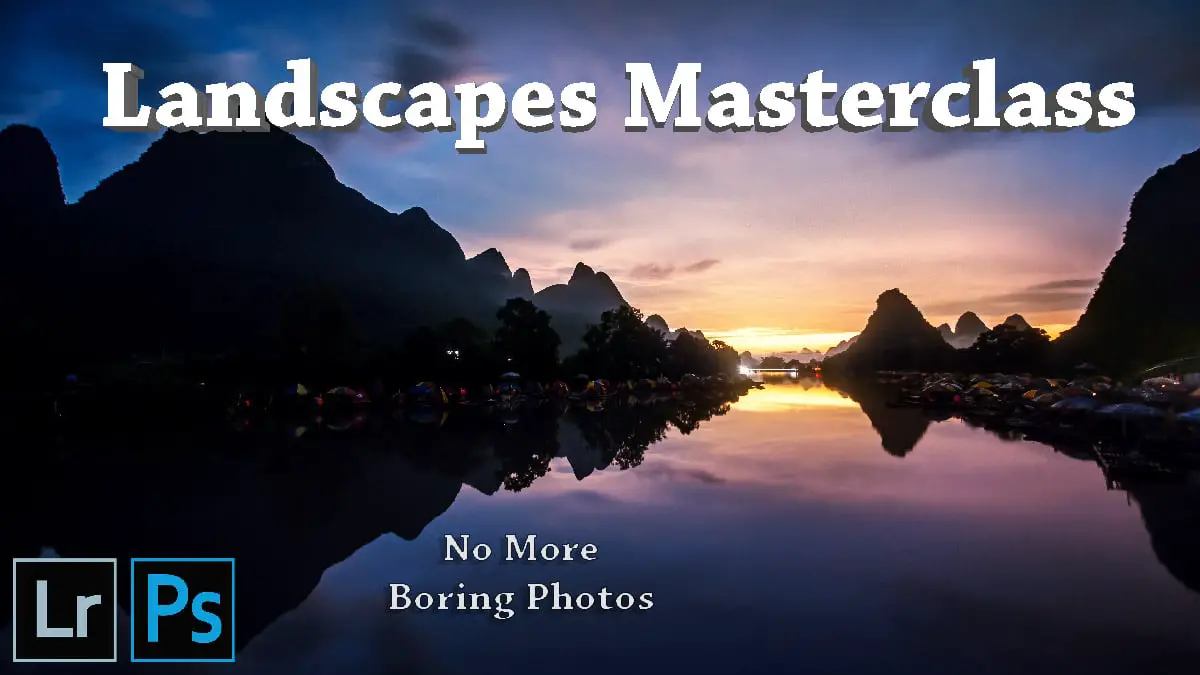



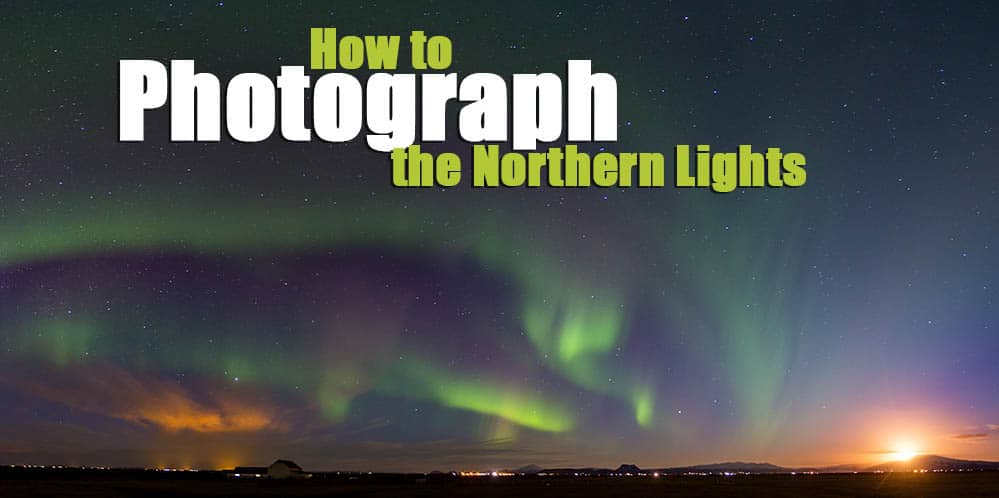

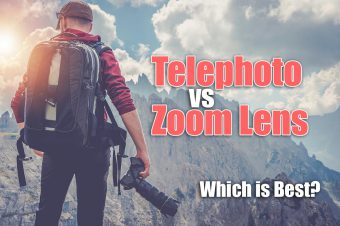

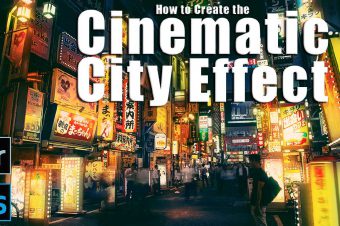
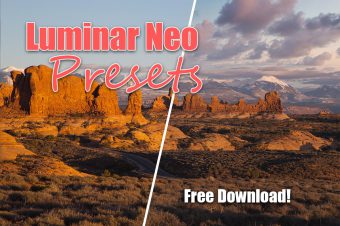
Leave a Reply